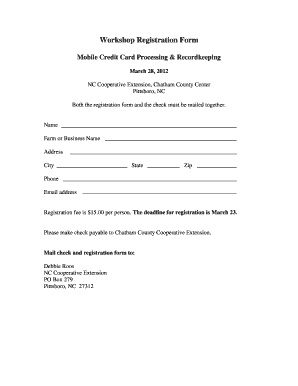
Workshop Registration Form Ces Ncsu


What is the Workshop Registration Form Ces Ncsu
The Workshop Registration Form Ces Ncsu is a specific document designed for individuals interested in participating in workshops offered by North Carolina State University (NCSU). This form collects essential information from participants, such as their name, contact details, and any specific requirements related to the workshop. It serves as a formal request for registration, ensuring that the university can effectively manage attendance and resources for each event.
How to use the Workshop Registration Form Ces Ncsu
Using the Workshop Registration Form Ces Ncsu involves a straightforward process. Participants need to access the form, fill in their personal information accurately, and indicate their preferred workshop sessions. It is important to review the form for completeness before submission. Once filled out, participants can submit the form electronically or print it for manual submission, depending on the guidelines provided by NCSU.
Steps to complete the Workshop Registration Form Ces Ncsu
Completing the Workshop Registration Form Ces Ncsu requires careful attention to detail. Follow these steps:
- Access the form through the official NCSU website or designated portal.
- Enter your full name, email address, and phone number in the appropriate fields.
- Select the workshop you wish to attend from the provided options.
- Specify any special accommodations or dietary restrictions, if applicable.
- Review all entered information for accuracy.
- Submit the form electronically or print it for submission via mail or in person.
Key elements of the Workshop Registration Form Ces Ncsu
The Workshop Registration Form Ces Ncsu includes several key elements that facilitate the registration process. These elements typically comprise:
- Participant Information: Name, contact details, and affiliation.
- Workshop Selection: Options for different workshops available.
- Special Requirements: Space for noting any specific needs.
- Payment Information: If applicable, details regarding fees and payment methods.
Form Submission Methods
Participants have various options for submitting the Workshop Registration Form Ces Ncsu. These methods include:
- Online Submission: Many forms can be submitted directly through the NCSU website.
- Mail: Participants can print the completed form and send it to the designated address.
- In-Person: Forms can also be delivered directly to the NCSU office handling the workshop registrations.
Eligibility Criteria
Eligibility to register for workshops using the Workshop Registration Form Ces Ncsu may vary depending on the specific workshop. Generally, criteria include:
- Current students or staff of NCSU.
- Community members interested in the workshop topics.
- Any prerequisites specified for particular workshops, such as prior experience or coursework.
Quick guide on how to complete workshop registration form ces ncsu
Effortlessly Create [SKS] on Any Device
Managing documents online has become increasingly favored by both businesses and individuals. It offers an excellent eco-friendly alternative to conventional printed and signed documents, allowing you to easily locate the correct form and securely store it online. airSlate SignNow equips you with all the tools necessary to create, modify, and electronically sign your paperwork rapidly without any hold-ups. Handle [SKS] on any platform with the airSlate SignNow Android or iOS applications and enhance your document-focused processes today.
How to Modify and Electronically Sign [SKS] with Ease
- Obtain [SKS] and click on Get Form to begin.
- Use the tools we provide to fill out your document.
- Mark important sections of the documents or obscure sensitive details with tools that airSlate SignNow specifically offers for that purpose.
- Create your electronic signature with the Sign tool, a process that takes seconds and carries the same legal validity as a traditional wet ink signature.
- Review all the information and click on the Done button to store your modifications.
- Select your preferred method to send your form, via email, text message (SMS), or invite link, or download it to your computer.
Say goodbye to lost or misplaced files, tedious form searches, or errors that necessitate reprinting new document copies. airSlate SignNow meets your document management needs in just a few clicks from any device you choose. Modify and eSign [SKS] and ensure effective communication at any point in the form preparation process with airSlate SignNow.
Create this form in 5 minutes or less
Related searches to Workshop Registration Form Ces Ncsu
Create this form in 5 minutes!
How to create an eSignature for the workshop registration form ces ncsu
How to create an electronic signature for a PDF online
How to create an electronic signature for a PDF in Google Chrome
How to create an e-signature for signing PDFs in Gmail
How to create an e-signature right from your smartphone
How to create an e-signature for a PDF on iOS
How to create an e-signature for a PDF on Android
People also ask
-
What is the Workshop Registration Form Ces Ncsu?
The Workshop Registration Form Ces Ncsu is a digital form designed to streamline the registration process for workshops at NC State University. It allows participants to easily sign up and manage their registration information online, enhancing efficiency and accessibility.
-
How much does the Workshop Registration Form Ces Ncsu cost?
The Workshop Registration Form Ces Ncsu is part of the airSlate SignNow platform, which offers various pricing plans depending on your business needs. You can choose from flexible plans to fit your budget, ensuring cost-effective solutions for your workshop registration management.
-
What features are included with the Workshop Registration Form Ces Ncsu?
The Workshop Registration Form Ces Ncsu includes features such as electronic signatures, automated notifications, and easy document sharing. These features simplify the registration process for both organizers and participants, making it a valuable tool for successful workshop management.
-
How can the Workshop Registration Form Ces Ncsu benefit my organization?
By utilizing the Workshop Registration Form Ces Ncsu, your organization can save time and reduce paperwork. The form improves participant engagement and enhances the overall registration experience, leading to higher attendance rates and better event management.
-
Is the Workshop Registration Form Ces Ncsu customizable?
Yes, the Workshop Registration Form Ces Ncsu is fully customizable to meet the specific needs of your workshops. You can tailor the form with branding, additional fields, and unique questions to ensure it aligns with your organization's requirements.
-
Can I integrate the Workshop Registration Form Ces Ncsu with other tools?
Absolutely! The Workshop Registration Form Ces Ncsu supports integrations with various third-party applications, including CRM systems and email marketing tools. This flexibility allows for streamlined data management and enhances your overall workflow.
-
How secure is the Workshop Registration Form Ces Ncsu?
The Workshop Registration Form Ces Ncsu is highly secure, employing industry-standard encryption and compliance protocols to protect sensitive information. Your participants can trust that their data will be handled safely and confidentially throughout the registration process.
Get more for Workshop Registration Form Ces Ncsu
Find out other Workshop Registration Form Ces Ncsu
- How To Electronic signature Oklahoma Lawers Cease And Desist Letter
- How To Electronic signature Tennessee High Tech Job Offer
- Electronic signature South Carolina Lawers Rental Lease Agreement Online
- How Do I Electronic signature Arizona Legal Warranty Deed
- How To Electronic signature Arizona Legal Lease Termination Letter
- How To Electronic signature Virginia Lawers Promissory Note Template
- Electronic signature Vermont High Tech Contract Safe
- Electronic signature Legal Document Colorado Online
- Electronic signature Washington High Tech Contract Computer
- Can I Electronic signature Wisconsin High Tech Memorandum Of Understanding
- How Do I Electronic signature Wisconsin High Tech Operating Agreement
- How Can I Electronic signature Wisconsin High Tech Operating Agreement
- Electronic signature Delaware Legal Stock Certificate Later
- Electronic signature Legal PDF Georgia Online
- Electronic signature Georgia Legal Last Will And Testament Safe
- Can I Electronic signature Florida Legal Warranty Deed
- Electronic signature Georgia Legal Memorandum Of Understanding Simple
- Electronic signature Legal PDF Hawaii Online
- Electronic signature Legal Document Idaho Online
- How Can I Electronic signature Idaho Legal Rental Lease Agreement