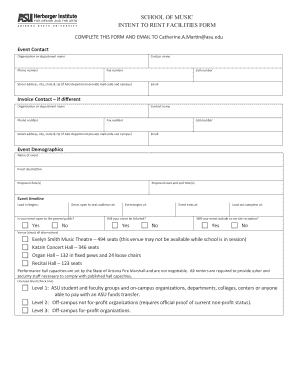
SCHOOL of MUSIC INTENT to RENT FACILITIES FORM Music Asu


What is the SCHOOL OF MUSIC INTENT TO RENT FACILITIES FORM Music Asu
The SCHOOL OF MUSIC INTENT TO RENT FACILITIES FORM Music Asu is a formal document used by individuals or organizations wishing to reserve or rent facilities at the School of Music. This form outlines the intent to use specific spaces for events, rehearsals, or performances. It serves as a preliminary step in the rental process, ensuring that all necessary information is collected to facilitate the booking.
How to use the SCHOOL OF MUSIC INTENT TO RENT FACILITIES FORM Music Asu
To effectively use the SCHOOL OF MUSIC INTENT TO RENT FACILITIES FORM Music Asu, individuals should first gather all relevant details about their intended use of the facilities. This includes the date and time of the event, the type of event, and the number of attendees. Once this information is ready, the form can be filled out accurately to reflect these details. After completing the form, it should be submitted to the appropriate department for review and approval.
Steps to complete the SCHOOL OF MUSIC INTENT TO RENT FACILITIES FORM Music Asu
Completing the SCHOOL OF MUSIC INTENT TO RENT FACILITIES FORM Music Asu involves several key steps:
- Gather necessary information about the event, including date, time, and purpose.
- Fill out the form with accurate details, ensuring all required fields are completed.
- Review the form for any errors or omissions before submission.
- Submit the form to the designated office, either electronically or in person, as specified by the institution.
Key elements of the SCHOOL OF MUSIC INTENT TO RENT FACILITIES FORM Music Asu
The key elements of the SCHOOL OF MUSIC INTENT TO RENT FACILITIES FORM Music Asu typically include:
- Contact information of the individual or organization requesting the rental.
- Details about the event, including the date, time, and expected attendance.
- Specific facilities being requested for use.
- Any special requirements or equipment needed for the event.
Form Submission Methods
The SCHOOL OF MUSIC INTENT TO RENT FACILITIES FORM Music Asu can be submitted through various methods, depending on the institution's guidelines. Common submission methods include:
- Online submission through the institution's designated portal.
- Mailing the completed form to the appropriate department.
- In-person submission at the School of Music's administrative office.
Legal use of the SCHOOL OF MUSIC INTENT TO RENT FACILITIES FORM Music Asu
The SCHOOL OF MUSIC INTENT TO RENT FACILITIES FORM Music Asu is a legally binding document once submitted and approved. It outlines the terms and conditions under which the facilities are rented, ensuring that both the renter and the institution are protected. It is important for users to understand the legal implications of their rental agreement, including any liabilities or responsibilities that may arise during the rental period.
Quick guide on how to complete school of music intent to rent facilities form music asu
Effortlessly complete [SKS] on any device
Digital document management has gained popularity among businesses and individuals. It serves as an ideal environmentally friendly substitute for traditional printed and signed paperwork, allowing you to access the necessary form and securely save it online. airSlate SignNow provides you with all the resources needed to create, modify, and electronically sign your documents quickly and efficiently. Handle [SKS] on any platform using the airSlate SignNow Android or iOS applications and enhance any document-related process today.
How to modify and electronically sign [SKS] with ease
- Locate [SKS] and click on Get Form to begin.
- Utilize the tools we offer to fill out your form.
- Emphasize important sections of the documents or obscure sensitive information using the tools provided by airSlate SignNow specifically for that purpose.
- Create your electronic signature with the Sign tool, which takes mere seconds and holds the same legal validity as a traditional handwritten signature.
- Review the information and click on the Done button to save your changes.
- Choose your preferred method to send your form, whether by email, SMS, invitation link, or download it to your computer.
Eliminate worries about lost or misplaced documents, tedious form searches, or errors that require printing new document copies. airSlate SignNow meets your document management requirements in just a few clicks from any device of your choice. Modify and electronically sign [SKS] to ensure effective communication at every stage of your form preparation process with airSlate SignNow.
Create this form in 5 minutes or less
Related searches to SCHOOL OF MUSIC INTENT TO RENT FACILITIES FORM Music Asu
Create this form in 5 minutes!
How to create an eSignature for the school of music intent to rent facilities form music asu
How to create an electronic signature for a PDF online
How to create an electronic signature for a PDF in Google Chrome
How to create an e-signature for signing PDFs in Gmail
How to create an e-signature right from your smartphone
How to create an e-signature for a PDF on iOS
How to create an e-signature for a PDF on Android
People also ask
-
What is the SCHOOL OF MUSIC INTENT TO RENT FACILITIES FORM Music Asu?
The SCHOOL OF MUSIC INTENT TO RENT FACILITIES FORM Music Asu is a document designed for individuals and organizations wishing to reserve facilities at the School of Music. It allows users to outline their needs and intentions for renting, ensuring a smooth reservation process.
-
How can I access the SCHOOL OF MUSIC INTENT TO RENT FACILITIES FORM Music Asu?
You can access the SCHOOL OF MUSIC INTENT TO RENT FACILITIES FORM Music Asu through our online portal. Simply visit our website and navigate to the facilities rental section to download or fill out the form electronically.
-
What are the benefits of using the SCHOOL OF MUSIC INTENT TO RENT FACILITIES FORM Music Asu?
Using the SCHOOL OF MUSIC INTENT TO RENT FACILITIES FORM Music Asu streamlines the reservation process, providing clarity and organization for both renters and the administration. This ensures that your rental request is documented accurately, facilitating a smooth approval process.
-
Is there a fee associated with submitting the SCHOOL OF MUSIC INTENT TO RENT FACILITIES FORM Music Asu?
There may be a rental fee associated with the facilities, which will vary based on the type of event and duration of the rental. The exact fees and payment options will be outlined in the documentation you receive after submitting the SCHOOL OF MUSIC INTENT TO RENT FACILITIES FORM Music Asu.
-
Can I modify my request after submitting the SCHOOL OF MUSIC INTENT TO RENT FACILITIES FORM Music Asu?
Yes, you can modify your request after submission. It’s best to signNow out directly to the administration as soon as possible to discuss any changes to your original submission of the SCHOOL OF MUSIC INTENT TO RENT FACILITIES FORM Music Asu.
-
What features does the SCHOOL OF MUSIC INTENT TO RENT FACILITIES FORM Music Asu include?
The SCHOOL OF MUSIC INTENT TO RENT FACILITIES FORM Music Asu includes sections for detailing your intended use, required facilities, and event dates. This comprehensive approach ensures that all necessary information is captured effectively for processing.
-
How does airSlate SignNow enhance the SCHOOL OF MUSIC INTENT TO RENT FACILITIES FORM Music Asu?
airSlate SignNow enhances the SCHOOL OF MUSIC INTENT TO RENT FACILITIES FORM Music Asu by enabling easy digital signing and submission. This feature simplifies the process, making it quick and efficient for users to complete their rental requests.
Get more for SCHOOL OF MUSIC INTENT TO RENT FACILITIES FORM Music Asu
- Raul tijerina jr foundation scholarship form
- Approved title companies list prince georgeamp39s county maryland form
- Omb 1125 0001 form
- 08 0400071 axiom histo form v 1 100408 cdr
- Use of representative form 100404727
- Commitment schedule template form
- Pbccu online form
- Form 16 see rule 311a yada business solution
Find out other SCHOOL OF MUSIC INTENT TO RENT FACILITIES FORM Music Asu
- Electronic signature Colorado Client and Developer Agreement Later
- Electronic signature Nevada Affiliate Program Agreement Secure
- Can I Electronic signature Pennsylvania Co-Branding Agreement
- Can I Electronic signature South Dakota Engineering Proposal Template
- How Do I Electronic signature Arizona Proforma Invoice Template
- Electronic signature California Proforma Invoice Template Now
- Electronic signature New York Equipment Purchase Proposal Now
- How Do I Electronic signature New York Proforma Invoice Template
- How Can I Electronic signature Oklahoma Equipment Purchase Proposal
- Can I Electronic signature New Jersey Agreement
- How To Electronic signature Wisconsin Agreement
- Electronic signature Tennessee Agreement contract template Mobile
- How To Electronic signature Florida Basic rental agreement or residential lease
- Electronic signature California Business partnership agreement Myself
- Electronic signature Wisconsin Business associate agreement Computer
- eSignature Colorado Deed of Indemnity Template Safe
- Electronic signature New Mexico Credit agreement Mobile
- Help Me With Electronic signature New Mexico Credit agreement
- How Do I eSignature Maryland Articles of Incorporation Template
- How Do I eSignature Nevada Articles of Incorporation Template