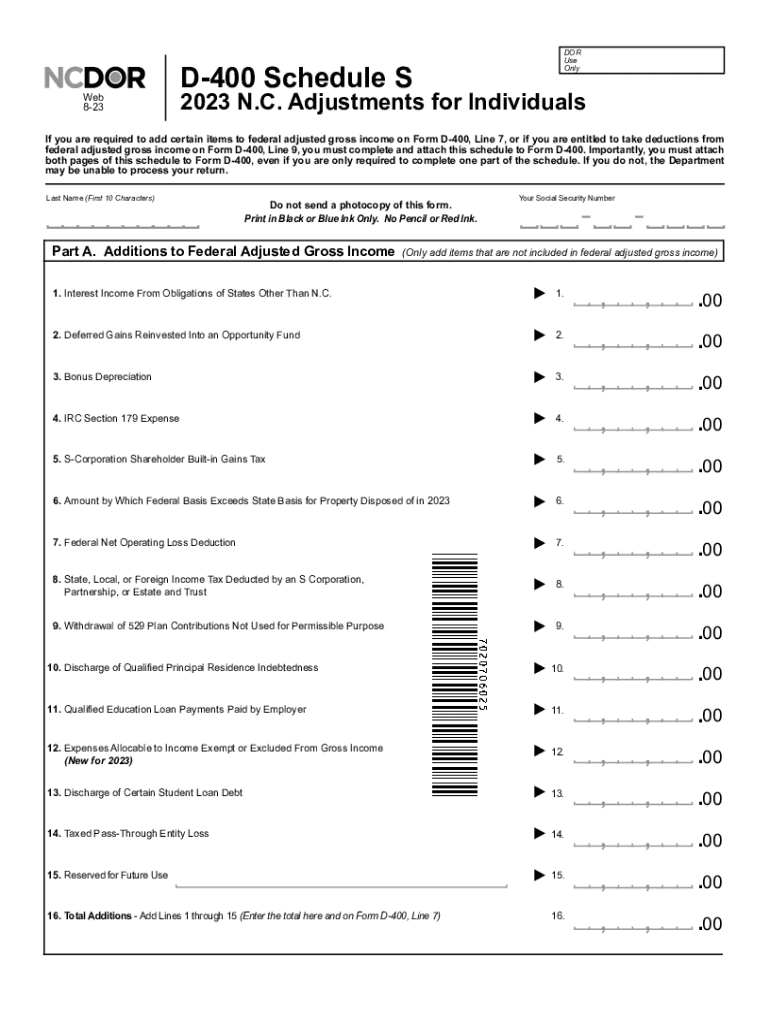
Web 8 23 D 400 Schedule S for Use Only N C 2023


Understanding the D-400 Schedule S
The D-400 Schedule S is a crucial form used by residents of North Carolina to report income from various sources, including partnerships, S corporations, and estates. This form is specifically designed for individuals who need to declare their share of income or loss from these entities on their state tax return. By accurately completing the D-400 Schedule S, taxpayers ensure compliance with North Carolina tax regulations while providing the necessary information to calculate their overall tax liability.
Steps to Complete the D-400 Schedule S
Completing the D-400 Schedule S involves several key steps to ensure accuracy and compliance. Begin by gathering all relevant financial documents, including K-1 forms from partnerships or S corporations. Follow these steps:
- Enter your personal information at the top of the form, including your name, address, and Social Security number.
- Report your share of income or loss from each entity in the designated sections.
- Calculate your total income or loss by summing the amounts reported from all sources.
- Transfer the total to your D-400 tax return to determine your overall tax liability.
Review the completed form for accuracy before submission to avoid delays or penalties.
Filing Deadlines and Important Dates
Being aware of filing deadlines is essential for compliance. For the D-400 Schedule S, the filing deadline typically aligns with the North Carolina state income tax return due date, which is usually April 15. If this date falls on a weekend or holiday, the deadline may be extended. Taxpayers should also consider any extensions they may need to file, but it is important to note that any tax owed must still be paid by the original deadline to avoid penalties and interest.
Required Documents for the D-400 Schedule S
To complete the D-400 Schedule S accurately, taxpayers must gather specific documents. Essential documents include:
- K-1 forms from partnerships or S corporations, detailing income, deductions, and credits.
- Any other relevant tax documents that provide information on income sources.
- Personal identification information, such as your Social Security number.
Having these documents ready will streamline the process of filling out the form and help ensure that all income is reported accurately.
Penalties for Non-Compliance
Failing to file the D-400 Schedule S or providing inaccurate information can result in significant penalties. The North Carolina Department of Revenue may impose fines, interest on unpaid taxes, and potential audits. It is crucial for taxpayers to ensure that all information is accurate and submitted on time to avoid these consequences. Understanding the importance of compliance can help taxpayers maintain good standing with state tax authorities.
Eligibility Criteria for Filing the D-400 Schedule S
Eligibility to file the D-400 Schedule S generally applies to individuals who have received income from partnerships, S corporations, or estates. Taxpayers must be residents of North Carolina and must report all applicable income sources on this form. Understanding the eligibility criteria ensures that taxpayers file the correct forms and comply with state tax regulations.
Quick guide on how to complete web8 23d 400 schedule sforuseonly n c
Prepare Web 8 23 D 400 Schedule S FOR Use Only N C effortlessly on any device
Online document organization has gained signNow traction among companies and individuals. It offers a perfect environmentally friendly substitute for traditional printed and signed papers, allowing you to locate the correct format and securely maintain it online. airSlate SignNow equips you with all the resources needed to create, modify, and electronically sign your documents quickly and seamlessly. Handle Web 8 23 D 400 Schedule S FOR Use Only N C on any device with the airSlate SignNow Android or iOS applications and simplify any document-related process today.
The easiest way to adjust and electronically sign Web 8 23 D 400 Schedule S FOR Use Only N C without stress
- Obtain Web 8 23 D 400 Schedule S FOR Use Only N C and then click Get Form to begin.
- Employ the tools we offer to fill out your document.
- Emphasize pertinent sections of the documents or obscure sensitive information with tools that airSlate SignNow provides specifically for that purpose.
- Generate your eSignature using the Sign feature, which takes moments and carries the same legal validity as a conventional wet ink signature.
- Review all the details and then click on the Done button to secure your modifications.
- Select how you wish to send your form, via email, text message (SMS), invitation link, or download it to your computer.
Eliminate concerns about lost or misplaced documents, tedious form searches, or mistakes that necessitate printing new copies. airSlate SignNow caters to your document management needs in just a few clicks from any device you prefer. Modify and electronically sign Web 8 23 D 400 Schedule S FOR Use Only N C and ensure excellent communication at every stage of your form preparation process with airSlate SignNow.
Create this form in 5 minutes or less
Find and fill out the correct web8 23d 400 schedule sforuseonly n c
Create this form in 5 minutes!
How to create an eSignature for the web8 23d 400 schedule sforuseonly n c
How to create an electronic signature for a PDF online
How to create an electronic signature for a PDF in Google Chrome
How to create an e-signature for signing PDFs in Gmail
How to create an e-signature right from your smartphone
How to create an e-signature for a PDF on iOS
How to create an e-signature for a PDF on Android
People also ask
-
What is the 2022 D 400 Schedule S used for?
The 2022 D 400 Schedule S is primarily used for reporting and calculating the income from partnerships and S corporations. It helps ensure that taxpayers accurately report their income and deductions, making it easier for them to file their tax returns with compliance.
-
How does airSlate SignNow simplify document signing for the 2022 D 400 Schedule S?
airSlate SignNow provides an intuitive platform that simplifies the signing process for the 2022 D 400 Schedule S. With easy-to-use templates and electronic signatures, businesses can efficiently manage their tax-related documents without the hassle of printing or scanning.
-
What are the pricing plans for airSlate SignNow related to the 2022 D 400 Schedule S?
airSlate SignNow offers flexible pricing plans that cater to various business needs, ensuring that users can manage documents related to the 2022 D 400 Schedule S without breaking the bank. Explore our subscription options to find the best plan that fits your budget and usage requirements.
-
Does airSlate SignNow integrate with tax software for preparing the 2022 D 400 Schedule S?
Yes, airSlate SignNow seamlessly integrates with various tax preparation software, allowing users to easily prepare and manage the 2022 D 400 Schedule S. This integration streamlines workflows, enabling quicker access to signed documents directly within your preferred software.
-
What features does airSlate SignNow offer to assist with the 2022 D 400 Schedule S?
airSlate SignNow offers features such as customizable templates, robust security measures, and real-time tracking, all of which facilitate the management of the 2022 D 400 Schedule S. These features help reduce processing time and improve efficiency in document handling.
-
Is airSlate SignNow a cost-effective solution for businesses needing to handle the 2022 D 400 Schedule S?
Absolutely! airSlate SignNow is designed to be a cost-effective solution for businesses that need to handle the 2022 D 400 Schedule S. By reducing the time and resources spent on document management, users can save money while maintaining compliance with their tax obligations.
-
Can I use airSlate SignNow for multiple users when preparing the 2022 D 400 Schedule S?
Yes, airSlate SignNow supports multiple users, making it ideal for teams working together on the 2022 D 400 Schedule S. Collaborate effectively with your colleagues, share access to documents, and streamline the signing process for all involved parties.
Get more for Web 8 23 D 400 Schedule S FOR Use Only N C
- Texas certificate insurance 2017 2019 form
- Limited liability company registration information change form
- Utah residential first mortgage notification 2015 2018 form
- Scc759 921 2015 2018 form
- Scc759 921 2013 form
- Home permit application 2015 2019 form
- Notification for underground storage tanks usts 7530 3 notification for underground storage tanks usts 7530 3 form
- 7530 3 notification for underground storage tanks form
Find out other Web 8 23 D 400 Schedule S FOR Use Only N C
- How Can I Electronic signature New Jersey Real Estate Stock Certificate
- Electronic signature Colorado Sports RFP Safe
- Can I Electronic signature Connecticut Sports LLC Operating Agreement
- How Can I Electronic signature New York Real Estate Warranty Deed
- How To Electronic signature Idaho Police Last Will And Testament
- How Do I Electronic signature North Dakota Real Estate Quitclaim Deed
- Can I Electronic signature Ohio Real Estate Agreement
- Electronic signature Ohio Real Estate Quitclaim Deed Later
- How To Electronic signature Oklahoma Real Estate Business Plan Template
- How Can I Electronic signature Georgia Sports Medical History
- Electronic signature Oregon Real Estate Quitclaim Deed Free
- Electronic signature Kansas Police Arbitration Agreement Now
- Electronic signature Hawaii Sports LLC Operating Agreement Free
- Electronic signature Pennsylvania Real Estate Quitclaim Deed Fast
- Electronic signature Michigan Police Business Associate Agreement Simple
- Electronic signature Mississippi Police Living Will Safe
- Can I Electronic signature South Carolina Real Estate Work Order
- How To Electronic signature Indiana Sports RFP
- How Can I Electronic signature Indiana Sports RFP
- Electronic signature South Dakota Real Estate Quitclaim Deed Now