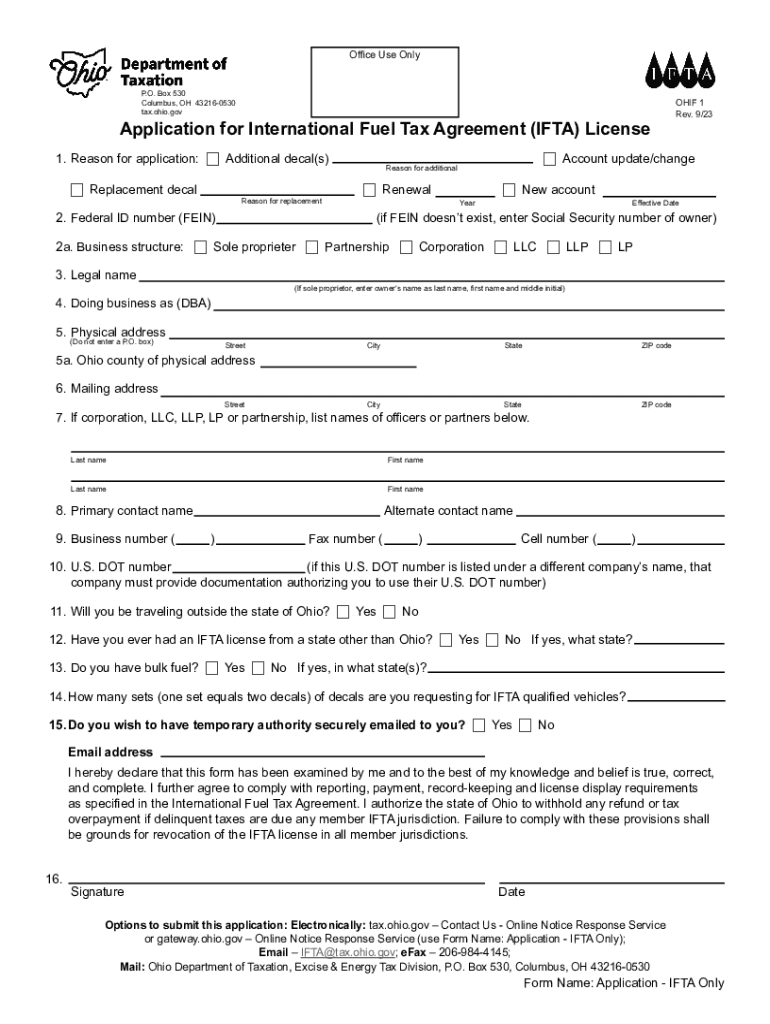
Office Use Only P O Box 530 Columbus, OH 43216 0 2023-2026


Understanding the International Fuel Agreement IFTA License
The International Fuel Tax Agreement (IFTA) license is crucial for businesses that operate commercial vehicles across state lines in the United States and Canada. This agreement simplifies the reporting of fuel taxes by allowing carriers to file a single tax return for all member jurisdictions. By obtaining an IFTA license, companies can avoid the complexities of filing separate fuel tax returns in each state, streamlining their operations and ensuring compliance with tax regulations.
Eligibility Criteria for IFTA Registration
To qualify for an IFTA license, businesses must meet specific criteria. Primarily, they must operate a qualified motor vehicle, which generally includes vehicles that weigh over 26,000 pounds, have three or more axles, or are used in combination with a trailer. Additionally, businesses must be registered in their home state and must have a valid USDOT number. Meeting these criteria is essential for successful registration and compliance with IFTA regulations.
Steps to Apply for an IFTA License
The application process for an IFTA license involves several steps. First, businesses should gather necessary documentation, including proof of vehicle registration and identification details. Next, they need to complete the IFTA application form, which can typically be found on the state’s department of taxation website. After submitting the form along with any required fees, businesses will receive their IFTA license and decals, which must be displayed on their vehicles. It is important to keep records of all fuel purchases and mileage to facilitate accurate reporting.
Filing Deadlines and Important Dates
Filing deadlines for IFTA tax returns are typically quarterly. Businesses must submit their returns by the last day of the month following the end of each quarter. For example, the first quarter ends on March 31, and the return is due by April 30. Missing these deadlines can result in penalties and interest charges, making it essential for businesses to stay organized and adhere to the schedule.
Required Documents for IFTA Compliance
To maintain compliance with IFTA regulations, businesses must keep accurate records of fuel purchases and mileage. Required documents include fuel receipts, trip logs, and any other records that detail the operation of the vehicle. These documents are necessary for completing the quarterly tax return and may be requested during audits by state authorities. Proper documentation helps ensure that businesses can substantiate their claims and avoid penalties.
Penalties for Non-Compliance
Failure to comply with IFTA regulations can lead to significant penalties. These may include fines for late filings, interest on unpaid taxes, and potential audits by state tax authorities. In severe cases, businesses may face the suspension or revocation of their IFTA license. It is crucial for businesses to understand their obligations under the IFTA agreement and to maintain accurate records to mitigate the risk of non-compliance.
Quick guide on how to complete office use onlyp o box 530columbus oh 43216 0
Prepare Office Use Only P O Box 530 Columbus, OH 43216 0 effortlessly on any device
Digital document management has gained traction with organizations and individuals alike. It serves as an ideal environmentally friendly substitute for conventional printed and signed documents, allowing you to obtain the necessary form and securely store it online. airSlate SignNow provides you with all the tools required to create, edit, and eSign your documents quickly without delays. Manage Office Use Only P O Box 530 Columbus, OH 43216 0 on any device using the airSlate SignNow Android or iOS applications and simplify any document-related task today.
How to edit and eSign Office Use Only P O Box 530 Columbus, OH 43216 0 effortlessly
- Locate Office Use Only P O Box 530 Columbus, OH 43216 0 and then click Get Form to begin.
- Utilize the tools we provide to fill out your document.
- Emphasize important sections of your documents or obscure sensitive information with tools specifically designed for that purpose by airSlate SignNow.
- Create your signature using the Sign feature, which takes only seconds and carries the same legal validity as a traditional wet ink signature.
- Review the information and then click on the Done button to save your modifications.
- Choose how you prefer to send your form, via email, text message (SMS), invitation link, or download it to your computer.
Eliminate issues related to lost or misplaced documents, tedious form searching, or errors that require printing new document copies. airSlate SignNow addresses all your document management needs in just a few clicks from any device of your choice. Edit and eSign Office Use Only P O Box 530 Columbus, OH 43216 0 and ensure outstanding communication at every step of the form preparation process with airSlate SignNow.
Create this form in 5 minutes or less
Find and fill out the correct office use onlyp o box 530columbus oh 43216 0
Create this form in 5 minutes!
How to create an eSignature for the office use onlyp o box 530columbus oh 43216 0
How to create an electronic signature for a PDF online
How to create an electronic signature for a PDF in Google Chrome
How to create an e-signature for signing PDFs in Gmail
How to create an e-signature right from your smartphone
How to create an e-signature for a PDF on iOS
How to create an e-signature for a PDF on Android
People also ask
-
What is the international fuel agreement IFTA license?
The international fuel agreement IFTA license is a permit that allows commercial vehicle operators to report fuel taxes in a streamlined manner across multiple jurisdictions. It simplifies the fuel tax reporting process for IFTA member states. Obtaining this license ensures compliance with interstate fuel tax regulations.
-
How can I apply for an international fuel agreement IFTA license?
To apply for an international fuel agreement IFTA license, you must submit an application to your state’s IFTA office. Each state may have slightly different requirements, so it’s best to check local regulations. Once approved, you can easily manage your fuel tax obligations.
-
What are the benefits of having an international fuel agreement IFTA license?
The primary benefit of obtaining an international fuel agreement IFTA license is the simplification of multi-jurisdictional fuel tax reporting. This license minimizes paperwork and potential penalties for non-compliance. Additionally, it allows for more efficient tax refunds and credits across different states.
-
Do I need an international fuel agreement IFTA license for my trucking business?
Yes, if your trucking business operates across state lines and handles fuel purchases in more than one IFTA member jurisdiction, you will need an international fuel agreement IFTA license. It is a requirement for compliance in these circumstances and crucial for managing your fuel tax liabilities.
-
What are the costs associated with the international fuel agreement IFTA license?
The costs for acquiring an international fuel agreement IFTA license can vary based on your state’s fees and registration requirements. There are typically filing fees, and potential fuel tax liabilities will depend on your fuel consumption. It is essential to budget for these costs when planning your operations.
-
Can the airSlate SignNow platform help with IFTA license management?
Absolutely! The airSlate SignNow platform offers features that make it easier to manage and eSign important documents related to your international fuel agreement IFTA license. You can streamline the application process and keep all your compliance documents organized in one place.
-
Is it easy to integrate the international fuel agreement IFTA license process with airSlate SignNow?
Yes, airSlate SignNow is designed to integrate seamlessly with various business processes, including those related to the international fuel agreement IFTA license. The platform allows for easy sharing of documents and collaboration among team members, enhancing efficiency.
Get more for Office Use Only P O Box 530 Columbus, OH 43216 0
Find out other Office Use Only P O Box 530 Columbus, OH 43216 0
- eSign Wisconsin Car Dealer Resignation Letter Myself
- eSign Wisconsin Car Dealer Warranty Deed Safe
- eSign Business Operations PPT New Hampshire Safe
- Sign Rhode Island Courts Warranty Deed Online
- Sign Tennessee Courts Residential Lease Agreement Online
- How Do I eSign Arkansas Charity LLC Operating Agreement
- eSign Colorado Charity LLC Operating Agreement Fast
- eSign Connecticut Charity Living Will Later
- How Can I Sign West Virginia Courts Quitclaim Deed
- Sign Courts Form Wisconsin Easy
- Sign Wyoming Courts LLC Operating Agreement Online
- How To Sign Wyoming Courts Quitclaim Deed
- eSign Vermont Business Operations Executive Summary Template Mobile
- eSign Vermont Business Operations Executive Summary Template Now
- eSign Virginia Business Operations Affidavit Of Heirship Mobile
- eSign Nebraska Charity LLC Operating Agreement Secure
- How Do I eSign Nevada Charity Lease Termination Letter
- eSign New Jersey Charity Resignation Letter Now
- eSign Alaska Construction Business Plan Template Mobile
- eSign Charity PPT North Carolina Now