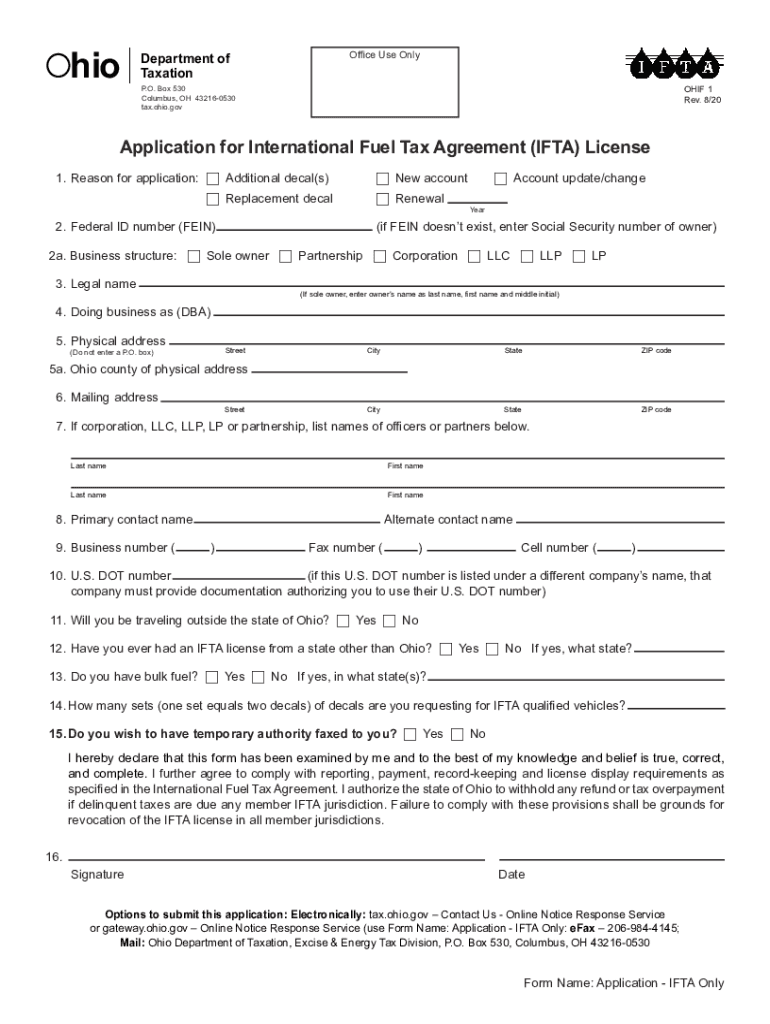
Application for International Fuel Tax Agreement IFTA Ohio 2020


What is the Application for International Fuel Tax Agreement (IFTA) in Ohio?
The Application for International Fuel Tax Agreement (IFTA) in Ohio is a crucial document for commercial vehicle operators who travel across state lines. This application allows businesses to report and pay fuel taxes in a streamlined manner, simplifying compliance with various state regulations. By registering for IFTA, operators can obtain the necessary decals and permits that validate their fuel tax contributions, ensuring they meet legal obligations while operating in multiple jurisdictions.
Steps to Complete the Application for International Fuel Tax Agreement (IFTA) in Ohio
Completing the IFTA application in Ohio involves several key steps:
- Gather necessary information, including your business details, vehicle information, and fuel usage records.
- Access the official Ohio IFTA application form, ensuring you have the most current version.
- Fill out the application accurately, providing all required details to avoid delays.
- Submit the application online, by mail, or in person, depending on your preference.
- Pay any applicable fees associated with the application process.
Eligibility Criteria for the Application for International Fuel Tax Agreement (IFTA) in Ohio
To be eligible for the IFTA application in Ohio, certain criteria must be met:
- Your vehicle must be a qualified motor vehicle, typically defined as having two axles and a gross vehicle weight exceeding 26,000 pounds, or having three or more axles regardless of weight.
- You must operate your vehicle in two or more jurisdictions, which can include states and Canadian provinces.
- Compliance with all state tax regulations is necessary to maintain eligibility.
Required Documents for the Application for International Fuel Tax Agreement (IFTA) in Ohio
When applying for IFTA in Ohio, you will need to provide specific documents to support your application:
- Proof of business registration, such as a business license or tax identification number.
- Vehicle registration documents for all vehicles included in the application.
- Records of fuel purchases and mileage traveled in each jurisdiction.
- Any previous IFTA filings, if applicable.
Form Submission Methods for the Application for International Fuel Tax Agreement (IFTA) in Ohio
The IFTA application in Ohio can be submitted through various methods to accommodate different preferences:
- Online submission through the Ohio Department of Taxation's official portal.
- Mailing the completed application to the designated address provided in the application instructions.
- In-person submission at local tax offices, which may offer assistance during the process.
Legal Use of the Application for International Fuel Tax Agreement (IFTA) in Ohio
The legal use of the IFTA application in Ohio ensures that commercial vehicle operators comply with state and federal fuel tax laws. By properly completing and submitting the IFTA application, operators can avoid penalties and legal issues related to fuel tax evasion. This application is recognized as a legally binding document, and adherence to its requirements is essential for maintaining good standing with tax authorities.
Quick guide on how to complete application for international fuel tax agreement ifta ohio
Effortlessly Create Application For International Fuel Tax Agreement IFTA Ohio on Any Device
Digital document management has become increasingly favored by businesses and individuals alike. It offers an ideal eco-friendly substitute for traditional printed and signed documents, allowing you to access the necessary form and securely store it online. airSlate SignNow equips you with all the features required to produce, modify, and eSign your documents quickly without interruptions. Manage Application For International Fuel Tax Agreement IFTA Ohio on any device with the airSlate SignNow applications for Android or iOS and improve any document-oriented procedure today.
How to Modify and eSign Application For International Fuel Tax Agreement IFTA Ohio with Ease
- Locate Application For International Fuel Tax Agreement IFTA Ohio and click Get Form to begin.
- Utilize the tools available to complete your form.
- Emphasize important sections of your documents or obscure sensitive information using tools specifically provided by airSlate SignNow for that purpose.
- Generate your signature using the Sign feature, which takes mere seconds and carries the same legal validity as a conventional wet ink signature.
- Review all the details thoroughly and click on the Done button to save your alterations.
- Choose how you wish to send your form, via email, text message (SMS), invitation link, or download it to your computer.
Eliminate concerns about lost or misplaced documents, laborious form searches, or errors that necessitate printing new document copies. airSlate SignNow addresses all your document management requirements in just a few clicks from your preferred device. Modify and eSign Application For International Fuel Tax Agreement IFTA Ohio and guarantee exceptional communication at every stage of the form preparation process with airSlate SignNow.
Create this form in 5 minutes or less
Find and fill out the correct application for international fuel tax agreement ifta ohio
Create this form in 5 minutes!
How to create an eSignature for the application for international fuel tax agreement ifta ohio
The best way to generate an eSignature for your PDF file in the online mode
The best way to generate an eSignature for your PDF file in Chrome
How to make an eSignature for putting it on PDFs in Gmail
The best way to create an electronic signature right from your smartphone
How to create an electronic signature for a PDF file on iOS devices
The best way to create an electronic signature for a PDF on Android
People also ask
-
What is the Ohio IFTA form and why is it important?
The Ohio IFTA form is a tax reporting document used by interstate motor carriers to report fuel use based on miles driven in various jurisdictions. It is important because it ensures compliance with tax regulations and helps businesses avoid penalties associated with fuel taxes.
-
How can I start using the Ohio IFTA form with airSlate SignNow?
To start using the Ohio IFTA form with airSlate SignNow, simply create an account and access our user-friendly platform. You can easily upload your documents, fill out the Ohio IFTA form, and eSign them electronically to streamline your filing process.
-
What features does airSlate SignNow offer for managing the Ohio IFTA form?
airSlate SignNow offers several features for managing the Ohio IFTA form, including secure eSigning, document templates, and cloud storage. These features simplify the preparation and submission of your form, ensuring that your filings are completed accurately and efficiently.
-
Is there a cost associated with using airSlate SignNow for the Ohio IFTA form?
Yes, there is a cost associated with using airSlate SignNow, which is designed to be cost-effective for businesses. Our pricing plans provide access to all features needed to manage the Ohio IFTA form, along with support and updates to ensure compliance.
-
Can I integrate airSlate SignNow with other tools while using the Ohio IFTA form?
Absolutely! airSlate SignNow offers integrations with various business applications, allowing you to manage the Ohio IFTA form seamlessly alongside your existing workflows. This integration capability enhances efficiency and reduces the likelihood of errors in your filings.
-
What are the benefits of using airSlate SignNow for the Ohio IFTA form?
Using airSlate SignNow for the Ohio IFTA form provides numerous benefits, including improved efficiency, reduced paperwork, and enhanced security. Our electronic signing process saves time and ensures that you stay compliant with tax regulations for interstate trucking.
-
How does airSlate SignNow ensure the security of my Ohio IFTA form?
airSlate SignNow employs advanced security measures to ensure the safety of your Ohio IFTA form and other documents. With encrypted storage and secure sharing options, you can be confident that your sensitive information is protected against unauthorized access.
Get more for Application For International Fuel Tax Agreement IFTA Ohio
- Pool waiver liability form
- Pool form 497427099
- Waiver and release from liability for adult for golf course form
- Waiver and release from liability for minor child for golf course 497427101 form
- Waiver land form
- Release hunting form 497427103
- Waiver and release from liability for adult for hockey rink form
- Waiver and release from liability for minor child for hockey rink form
Find out other Application For International Fuel Tax Agreement IFTA Ohio
- eSign Ohio High Tech Letter Of Intent Later
- eSign North Dakota High Tech Quitclaim Deed Secure
- eSign Nebraska Healthcare / Medical LLC Operating Agreement Simple
- eSign Nebraska Healthcare / Medical Limited Power Of Attorney Mobile
- eSign Rhode Island High Tech Promissory Note Template Simple
- How Do I eSign South Carolina High Tech Work Order
- eSign Texas High Tech Moving Checklist Myself
- eSign Texas High Tech Moving Checklist Secure
- Help Me With eSign New Hampshire Government Job Offer
- eSign Utah High Tech Warranty Deed Simple
- eSign Wisconsin High Tech Cease And Desist Letter Fast
- eSign New York Government Emergency Contact Form Online
- eSign North Carolina Government Notice To Quit Now
- eSign Oregon Government Business Plan Template Easy
- How Do I eSign Oklahoma Government Separation Agreement
- How Do I eSign Tennessee Healthcare / Medical Living Will
- eSign West Virginia Healthcare / Medical Forbearance Agreement Online
- eSign Alabama Insurance LLC Operating Agreement Easy
- How Can I eSign Alabama Insurance LLC Operating Agreement
- eSign Virginia Government POA Simple