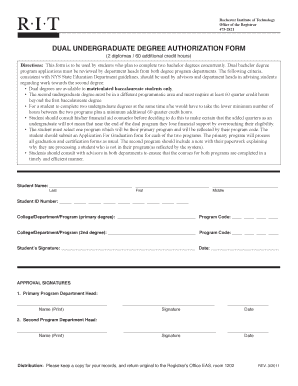
Dual Undergraduate Degree Authorization Form Rochester Institute


What is the Dual Undergraduate Degree Authorization Form Rochester Institute
The Dual Undergraduate Degree Authorization Form at the Rochester Institute is a critical document that allows students to pursue two undergraduate degrees simultaneously. This form is essential for students who wish to expand their academic horizons and gain expertise in multiple fields. By completing this form, students can officially declare their intent to enroll in dual degree programs, ensuring they meet all necessary academic and administrative requirements.
How to use the Dual Undergraduate Degree Authorization Form Rochester Institute
Using the Dual Undergraduate Degree Authorization Form involves several steps. First, students should review the eligibility criteria for dual degree programs to ensure they qualify. Next, they need to complete the form accurately, providing all required information, including personal details and the specific degrees they intend to pursue. After filling out the form, students should submit it to the appropriate academic department for review and approval.
Steps to complete the Dual Undergraduate Degree Authorization Form Rochester Institute
Completing the Dual Undergraduate Degree Authorization Form requires careful attention to detail. Here are the steps to follow:
- Gather necessary personal and academic information, including your student ID.
- Clearly indicate the two degrees you wish to pursue.
- Review the form for any specific instructions related to your chosen programs.
- Submit the completed form to the designated office, either online or in person, as specified by the institute.
- Keep a copy of the submitted form for your records.
Key elements of the Dual Undergraduate Degree Authorization Form Rochester Institute
The key elements of the Dual Undergraduate Degree Authorization Form include personal identification information, details of the intended dual degrees, and any prerequisites or conditions that must be met. Additionally, the form may require signatures from academic advisors or department heads, confirming that the proposed dual degree path is feasible within the student's academic plan.
Eligibility Criteria
Eligibility for the Dual Undergraduate Degree Authorization Form typically includes being a currently enrolled student in good academic standing. Students must also meet specific program requirements for both degrees they wish to pursue. It is advisable for students to consult with academic advisors to ensure they meet all criteria before submitting the form.
Form Submission Methods
The Dual Undergraduate Degree Authorization Form can usually be submitted through multiple methods, including online submission via the university's portal, mailing a physical copy to the appropriate office, or delivering it in person. Students should verify the preferred submission method as outlined by the Rochester Institute to ensure timely processing of their application.
Quick guide on how to complete dual undergraduate degree authorization form rochester institute
Complete [SKS] effortlessly on any device
Managing documents online has gained signNow traction among businesses and individuals. It serves as an ideal environmentally friendly alternative to traditional printed and signed documents, allowing you to obtain the right form and securely store it online. airSlate SignNow provides you with all the resources necessary to create, alter, and eSign your documents quickly and without delays. Handle [SKS] on any device using airSlate SignNow's Android or iOS applications and enhance any document-based operation today.
The easiest way to modify and eSign [SKS] without any hassle
- Locate [SKS] and click on Get Form to begin.
- Utilize the tools we offer to complete your form.
- Highlight pertinent sections of the documents or redact sensitive information with tools that airSlate SignNow provides specifically for this purpose.
- Create your eSignature using the Sign tool, which only takes seconds and holds the same legal validity as a traditional wet ink signature.
- Review all the details and click on the Done button to save your modifications.
- Choose how you wish to send your form, via email, SMS, or invitation link, or download it to your computer.
Eliminate concerns over lost or misplaced documents, tedious form searching, or errors that necessitate printing new copies. airSlate SignNow addresses all your document management needs in just a few clicks from your preferred device. Modify and eSign [SKS] and ensure outstanding communication at any stage of the form preparation process with airSlate SignNow.
Create this form in 5 minutes or less
Related searches to Dual Undergraduate Degree Authorization Form Rochester Institute
Create this form in 5 minutes!
How to create an eSignature for the dual undergraduate degree authorization form rochester institute
How to create an electronic signature for a PDF online
How to create an electronic signature for a PDF in Google Chrome
How to create an e-signature for signing PDFs in Gmail
How to create an e-signature right from your smartphone
How to create an e-signature for a PDF on iOS
How to create an e-signature for a PDF on Android
People also ask
-
What is the Dual Undergraduate Degree Authorization Form Rochester Institute?
The Dual Undergraduate Degree Authorization Form Rochester Institute is a document that enables students to enroll in dual degree programs at the Rochester Institute of Technology. This form outlines the requirements and process to obtain degrees in different academic disciplines simultaneously, enhancing educational opportunities.
-
How can I access the Dual Undergraduate Degree Authorization Form Rochester Institute?
You can access the Dual Undergraduate Degree Authorization Form Rochester Institute through the official Rochester Institute of Technology website or by contacting the academic advising office. It is usually available online for students to download and complete.
-
What are the benefits of filing the Dual Undergraduate Degree Authorization Form Rochester Institute?
Filing the Dual Undergraduate Degree Authorization Form Rochester Institute allows students to gain skills and qualifications in multiple fields, thereby increasing their employability. It also fosters a diverse educational experience by integrating different perspectives from various disciplines.
-
Are there any fees associated with the Dual Undergraduate Degree Authorization Form Rochester Institute?
There may be associated fees depending on the specific programs you are pursuing under the Dual Undergraduate Degree Authorization Form Rochester Institute. It is advisable to consult the registrar's office or the financial services office for detailed information regarding potential costs.
-
What documents are needed to complete the Dual Undergraduate Degree Authorization Form Rochester Institute?
To complete the Dual Undergraduate Degree Authorization Form Rochester Institute, students typically need to provide their academic transcripts, recommendation letters, and a personal statement outlining their educational goals. Ensure you check with the academic department for any specific requirements.
-
How long does the approval process take for the Dual Undergraduate Degree Authorization Form Rochester Institute?
The approval process for the Dual Undergraduate Degree Authorization Form Rochester Institute can vary, but it usually takes several weeks. It depends on the complexity of the request and the current workload of the academic committee, so it's best to submit your form as early as possible.
-
Can I make changes to my Dual Undergraduate Degree Authorization Form Rochester Institute after submission?
Yes, students can make changes to their Dual Undergraduate Degree Authorization Form Rochester Institute, but they need to contact the relevant department as soon as possible. Ensure you follow the official procedures for amendments to avoid any confusion or delays.
Get more for Dual Undergraduate Degree Authorization Form Rochester Institute
- Preventative health care examination form ky
- Paste recent colour photograph submit 2 photos mumbai cricket association wankhede stadium d road churchgate mumbai 400020 form
- Verification of expected death by nursing staff nhs forth valley form
- Raksha tpa claim form 57337746
- Mra tonage reporting forms for md
- Mvr 27le form
- 18 usc 983 form
- Deloitte outsourcing handbook form
Find out other Dual Undergraduate Degree Authorization Form Rochester Institute
- Sign Maryland Web Hosting Agreement Free
- Sign Maryland Web Hosting Agreement Fast
- Help Me With Sign New York Web Hosting Agreement
- Sign Connecticut Joint Venture Agreement Template Free
- Sign South Dakota Web Hosting Agreement Free
- Sign Wisconsin Web Hosting Agreement Later
- Sign Wisconsin Web Hosting Agreement Easy
- Sign Illinois Deposit Receipt Template Myself
- Sign Illinois Deposit Receipt Template Free
- Sign Missouri Joint Venture Agreement Template Free
- Sign Tennessee Joint Venture Agreement Template Free
- How Can I Sign South Dakota Budget Proposal Template
- Can I Sign West Virginia Budget Proposal Template
- Sign Alaska Debt Settlement Agreement Template Free
- Help Me With Sign Alaska Debt Settlement Agreement Template
- How Do I Sign Colorado Debt Settlement Agreement Template
- Can I Sign Connecticut Stock Purchase Agreement Template
- How Can I Sign North Dakota Share Transfer Agreement Template
- Sign Oklahoma Debt Settlement Agreement Template Online
- Can I Sign Oklahoma Debt Settlement Agreement Template