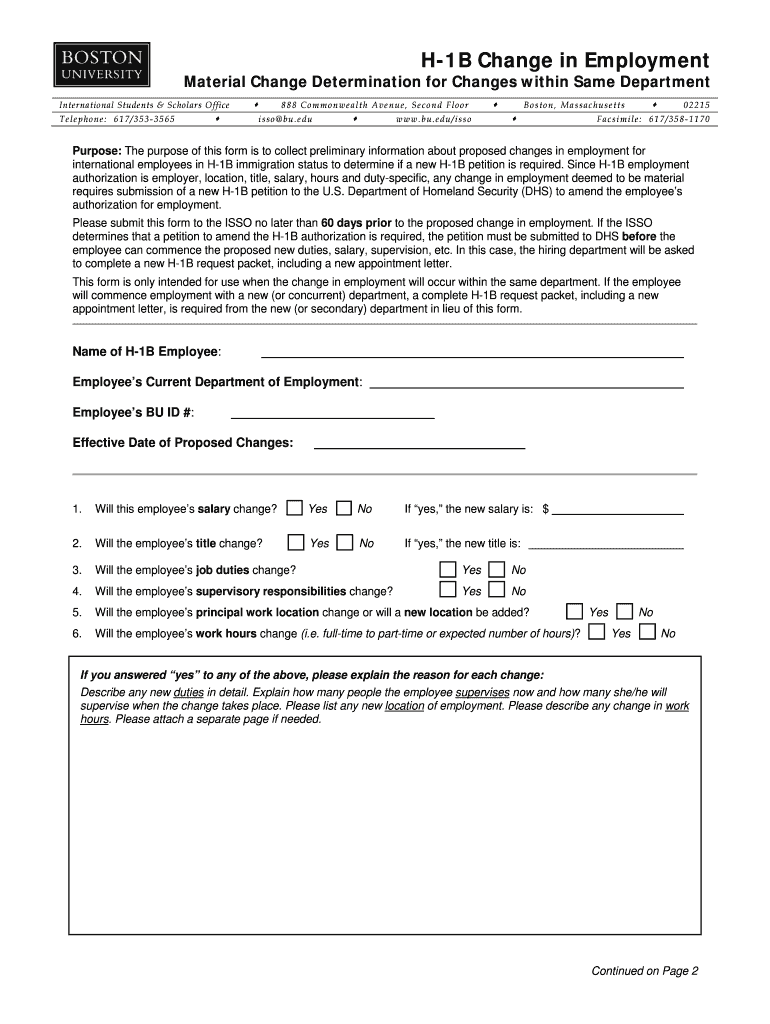
H 1B Change in Employment Form Boston University


What is the H-1B Change In Employment Form Boston University
The H-1B Change In Employment Form for Boston University is a crucial document for international employees in the H-1B visa category who are changing their employment circumstances. This form is necessary when an employee transitions to a new role, changes employers, or experiences significant changes in job responsibilities. The form ensures compliance with U.S. immigration regulations and helps maintain the employee's visa status during these transitions.
Steps to complete the H-1B Change In Employment Form Boston University
Completing the H-1B Change In Employment Form involves several key steps:
- Gather necessary personal information, including your current visa status and employment details.
- Provide information about the new employment situation, including the employer's details and job description.
- Review the form for accuracy, ensuring all required fields are filled out correctly.
- Submit the form to the designated office at Boston University, either electronically or in person, depending on the submission guidelines.
Required Documents
When submitting the H-1B Change In Employment Form, certain documents are typically required to support your application. These may include:
- A copy of your current H-1B approval notice.
- Evidence of your new employment offer, such as a job offer letter.
- Updated resume or curriculum vitae.
- Any additional documentation specified by Boston University or U.S. Citizenship and Immigration Services (USCIS).
Legal use of the H-1B Change In Employment Form Boston University
The H-1B Change In Employment Form must be used in accordance with U.S. immigration laws. It is essential for ensuring that any changes in employment do not jeopardize the employee's visa status. Legal use includes submitting the form within the appropriate time frame following a job change and providing accurate information to avoid penalties or issues with immigration authorities.
Form Submission Methods
The H-1B Change In Employment Form can typically be submitted through various methods, depending on Boston University's guidelines. Common submission methods include:
- Online submission through the university's designated portal.
- Mailing the completed form to the appropriate office.
- In-person submission at the university's immigration services office.
Eligibility Criteria
To be eligible to use the H-1B Change In Employment Form, individuals must meet specific criteria, including:
- Holding a valid H-1B visa.
- Being employed by an institution or organization that is willing to sponsor the change.
- Meeting the qualifications for the new position as outlined in the job description.
Quick guide on how to complete h 1b change in employment form boston university
Effortlessly Prepare [SKS] on Any Device
Digital document management has gained popularity among businesses and individuals alike. It offers an ideal eco-friendly alternative to traditional printed and signed papers, allowing you to locate the necessary form and securely store it online. airSlate SignNow equips you with all the necessary tools to create, modify, and electronically sign your documents promptly without delays. Manage [SKS] on any platform using the airSlate SignNow Android or iOS applications and enhance any document-related workflow today.
How to Modify and Electronically Sign [SKS] with Ease
- Locate [SKS] and then click Get Form to begin.
- Use the tools we provide to complete your form.
- Highlight important sections of the documents or redact sensitive information using the tools specifically provided by airSlate SignNow for this purpose.
- Generate your signature using the Sign feature, which only takes seconds and carries the same legal validity as a conventional wet ink signature.
- Review all the details and then click the Done button to save your changes.
- Select your preferred method of submission, whether by email, text message (SMS), invitation link, or download it to your computer.
Eliminate worries about lost or misplaced documents, frustrating form searches, or mistakes that necessitate printing new document copies. airSlate SignNow fulfills your document management needs in just a few clicks from any device of your choice. Alter and electronically sign [SKS] and ensure seamless communication at every stage of the form preparation process with airSlate SignNow.
Create this form in 5 minutes or less
Related searches to H 1B Change In Employment Form Boston University
Create this form in 5 minutes!
How to create an eSignature for the h 1b change in employment form boston university
How to create an electronic signature for a PDF online
How to create an electronic signature for a PDF in Google Chrome
How to create an e-signature for signing PDFs in Gmail
How to create an e-signature right from your smartphone
How to create an e-signature for a PDF on iOS
How to create an e-signature for a PDF on Android
People also ask
-
What is the H 1B Change In Employment Form Boston University?
The H 1B Change In Employment Form Boston University is an essential document that allows H-1B visa holders to update their employment information. This form is necessary for international employees transitioning to a new job within the University. Completing it accurately ensures compliance with immigration regulations and helps maintain valid work authorization.
-
How does airSlate SignNow facilitate the H 1B Change In Employment Form Boston University process?
airSlate SignNow streamlines the completion and submission of the H 1B Change In Employment Form Boston University by providing an easy-to-use platform for electronic signatures. This accelerates the process, allowing users to send and sign documents securely without the hassle of paper forms. Our tool ensures that all necessary parties can access and sign the document promptly.
-
What are the pricing options for using airSlate SignNow for the H 1B Change In Employment Form Boston University?
airSlate SignNow offers flexible pricing options tailored to meet diverse needs, including those specifically for handling the H 1B Change In Employment Form Boston University. Subscriptions are available on a monthly or annual basis, providing businesses with a cost-effective solution for document management. Contact us for specific plans that can fit your organization.
-
What features does airSlate SignNow include for the H 1B Change In Employment Form Boston University?
Key features of airSlate SignNow for the H 1B Change In Employment Form Boston University include customizable templates, secure electronic signature options, and real-time tracking of document status. These functionalities simplify the entire signing process and help ensure that all steps are compliant with required legal standards. Users can also integrate with various business tools for increased efficiency.
-
What benefits do employers gain by using airSlate SignNow for the H 1B Change In Employment Form Boston University?
Employers benefit from using airSlate SignNow for the H 1B Change In Employment Form Boston University by streamlining their document workflows, reducing processing time, and improving compliance with immigration laws. The ability to eSign documents enhances user experience and eliminates paperwork clutter, making the process more efficient. This ultimately leads to increased satisfaction for both employers and employees.
-
Is airSlate SignNow compatible with other software for the H 1B Change In Employment Form Boston University?
Yes, airSlate SignNow is designed to integrate seamlessly with a range of business applications, which is beneficial for managing the H 1B Change In Employment Form Boston University. Whether you are using HR management systems, CRM, or cloud storage services, our platform can be connected easily. This ensures that your document handling processes remain efficient and cohesive across various platforms.
-
How secure is the H 1B Change In Employment Form Boston University when using airSlate SignNow?
Security is a top priority for airSlate SignNow, especially when handling sensitive documents like the H 1B Change In Employment Form Boston University. Our platform utilizes encryption technology and secure storage to protect users' data. Plus, we comply with all regulatory requirements, ensuring that your information remains confidential and secure throughout the signing process.
Get more for H 1B Change In Employment Form Boston University
- Printable hot work permit form 415935278
- Canada employment form
- Form 2500 124 mobility device access application and permit for department lands form 2500 124 mobility device access
- Town of islip housing grants form
- Photography consentmodel release form for minor children clemson
- Mississippi registration application form 70 001 rev 0811
- Srm declaration form
- Mbbc edu form
Find out other H 1B Change In Employment Form Boston University
- Electronic signature California Business partnership agreement Myself
- Electronic signature Wisconsin Business associate agreement Computer
- eSignature Colorado Deed of Indemnity Template Safe
- Electronic signature New Mexico Credit agreement Mobile
- Help Me With Electronic signature New Mexico Credit agreement
- How Do I eSignature Maryland Articles of Incorporation Template
- How Do I eSignature Nevada Articles of Incorporation Template
- How Do I eSignature New Mexico Articles of Incorporation Template
- How To Electronic signature Georgia Home lease agreement
- Can I Electronic signature South Carolina Home lease agreement
- Can I Electronic signature Wisconsin Home lease agreement
- How To Electronic signature Rhode Island Generic lease agreement
- How Can I eSignature Florida Car Lease Agreement Template
- How To eSignature Indiana Car Lease Agreement Template
- How Can I eSignature Wisconsin Car Lease Agreement Template
- Electronic signature Tennessee House rent agreement format Myself
- How To Electronic signature Florida House rental agreement
- eSignature Connecticut Retainer Agreement Template Myself
- How To Electronic signature Alaska House rental lease agreement
- eSignature Illinois Retainer Agreement Template Free