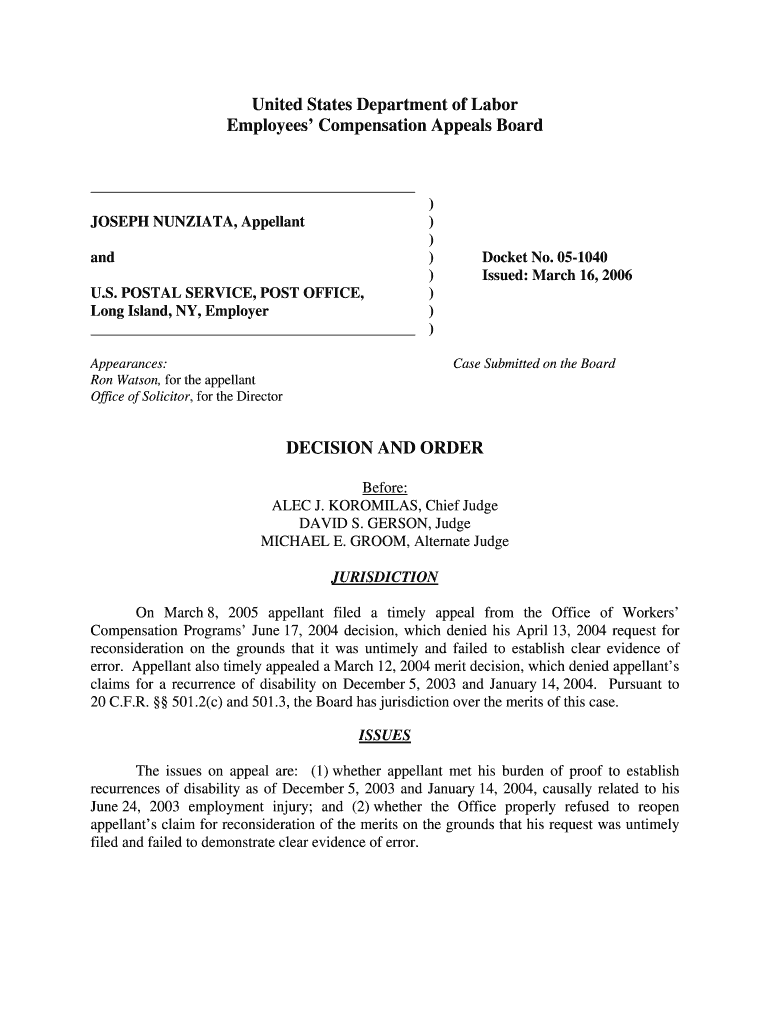
Long Island, NY, Employer Dol Form


What is the Long Island, NY, Employer Dol
The Long Island, NY, Employer Dol refers to the documentation required by the New York State Department of Labor for employers operating in Long Island. This form is crucial for compliance with state labor laws and regulations. It contains essential information about the employer's business, including the nature of the business, the number of employees, and payroll details. Properly completing this form helps ensure that employers meet their legal obligations and maintain good standing with state authorities.
How to use the Long Island, NY, Employer Dol
To effectively use the Long Island, NY, Employer Dol, employers must first gather necessary information about their business and employees. This includes details such as the business name, address, and Federal Employer Identification Number (FEIN). Once the form is completed, employers should review it for accuracy before submission. The form can be submitted electronically or via mail, depending on the specific requirements outlined by the New York State Department of Labor.
Steps to complete the Long Island, NY, Employer Dol
Completing the Long Island, NY, Employer Dol involves several key steps:
- Gather all required information, including business details and employee data.
- Access the form from the New York State Department of Labor website or appropriate resources.
- Fill out the form accurately, ensuring all sections are completed.
- Review the form for any errors or omissions.
- Submit the form through the designated method, either online or by mail.
Required Documents
When completing the Long Island, NY, Employer Dol, certain documents are necessary to ensure compliance. Employers should have the following ready:
- Business registration documents.
- Federal Employer Identification Number (FEIN) documentation.
- Payroll records for all employees.
- Any relevant licenses or permits specific to the business type.
Legal use of the Long Island, NY, Employer Dol
The Long Island, NY, Employer Dol is legally required for all employers operating in the region. It serves as a formal declaration of compliance with state employment laws. Failure to complete and submit this form can result in penalties, including fines or legal action from the New York State Department of Labor. Therefore, understanding the legal implications of this form is essential for maintaining compliance and protecting the business.
Who Issues the Form
The Long Island, NY, Employer Dol is issued by the New York State Department of Labor. This department oversees labor laws and regulations within the state, ensuring that employers adhere to established guidelines. Employers can access the form through the Department of Labor's official website or by contacting their local office for assistance.
Quick guide on how to complete long island ny employer dol
Complete [SKS] effortlessly on any gadget
Online document management has become prevalent among businesses and individuals. It offers an ideal environmentally friendly substitute for traditional printed and signed documents, as you can obtain the required form and securely store it online. airSlate SignNow equips you with all the resources necessary to create, modify, and electronically sign your documents promptly without holdups. Manage [SKS] on any device with airSlate SignNow's Android or iOS applications and simplify any document-related task today.
How to modify and eSign [SKS] with ease
- Obtain [SKS] and click Get Form to begin.
- Utilize the tools we offer to complete your document.
- Emphasize important sections of the documents or redact sensitive information with tools that airSlate SignNow supplies specifically for that purpose.
- Generate your eSignature using the Sign tool, which takes moments and carries the same legal authority as a conventional wet ink signature.
- Review all the details and click the Done button to save your modifications.
- Select your preferred method for sending your form, whether by email, text message (SMS), invite link, or download it to your computer.
No more concerns about lost or misfiled documents, tedious form searching, or errors that necessitate printing new copies. airSlate SignNow fulfills your document management requirements in just a few clicks from any device of your choice. Alter and eSign [SKS] and maintain excellent communication at every stage of the document preparation process with airSlate SignNow.
Create this form in 5 minutes or less
Related searches to Long Island, NY, Employer Dol
Create this form in 5 minutes!
How to create an eSignature for the long island ny employer dol
How to create an electronic signature for a PDF online
How to create an electronic signature for a PDF in Google Chrome
How to create an e-signature for signing PDFs in Gmail
How to create an e-signature right from your smartphone
How to create an e-signature for a PDF on iOS
How to create an e-signature for a PDF on Android
People also ask
-
What is airSlate SignNow and how can it benefit Long Island, NY, employers?
airSlate SignNow is an eSigning platform that allows Long Island, NY, employers to efficiently send and sign documents online. By streamlining the signing process, businesses can save time and reduce the hassle of paper-based documents. This user-friendly solution helps enhance productivity while ensuring compliance and security in document handling.
-
How does pricing work for airSlate SignNow for Long Island, NY, employers?
The pricing for airSlate SignNow varies based on the chosen plan, which is designed to fit the needs of Long Island, NY, employers. Plans typically include a free trial to test features before making a commitment. Additionally, there are monthly and annual subscription options that offer cost-effective solutions for businesses of all sizes.
-
What features does airSlate SignNow offer to Long Island, NY, employers?
For Long Island, NY, employers, airSlate SignNow offers a robust set of features including customizable templates, in-app document editing, and real-time tracking of signatures. The platform also supports multi-party signing, which is essential for businesses that require input from multiple stakeholders. This comprehensive feature set ensures a smooth document management process.
-
Can airSlate SignNow integrate with other tools commonly used by Long Island, NY, employers?
Yes, airSlate SignNow seamlessly integrates with various business tools that Long Island, NY, employers may already use, such as CRM systems, cloud storage, and project management applications. This connectivity allows for a more streamlined workflow and reduces the need to switch between multiple platforms. By leveraging these integrations, businesses can enhance efficiency and productivity.
-
Is airSlate SignNow secure for Long Island, NY, employers handling sensitive documents?
Absolutely, airSlate SignNow prioritizes the security of its users, providing strong encryption and compliance with legal standards, making it suitable for Long Island, NY, employers dealing with sensitive information. The platform ensures that all documents are stored securely and that signatures are verifiable. This commitment to security helps businesses build trust with their clients and stakeholders.
-
How does airSlate SignNow improve productivity for Long Island, NY, employers?
By using airSlate SignNow, Long Island, NY, employers can signNowly improve productivity as it eliminates the need for printing, scanning, and mailing documents. The ability to send and sign documents electronically reduces turnaround time and accelerates business processes. Furthermore, the user-friendly interface allows employees to quickly adopt the platform without extensive training.
-
What kind of support does airSlate SignNow provide to Long Island, NY, employers?
airSlate SignNow offers comprehensive support for Long Island, NY, employers, including online resources, tutorials, and a dedicated customer service team. Users can access help via live chat, phone, or through an extensive knowledge base. This ensures that businesses can quickly resolve any issues and maximize their use of the platform.
Get more for Long Island, NY, Employer Dol
Find out other Long Island, NY, Employer Dol
- How Can I Electronic signature Oklahoma Courts PDF
- How Do I Electronic signature South Dakota Courts Document
- Can I Electronic signature South Dakota Sports Presentation
- How To Electronic signature Utah Courts Document
- Can I Electronic signature West Virginia Courts PPT
- Send Sign PDF Free
- How To Send Sign PDF
- Send Sign Word Online
- Send Sign Word Now
- Send Sign Word Free
- Send Sign Word Android
- Send Sign Word iOS
- Send Sign Word iPad
- How To Send Sign Word
- Can I Send Sign Word
- How Can I Send Sign Word
- Send Sign Document Online
- Send Sign Document Computer
- Send Sign Document Myself
- Send Sign Document Secure