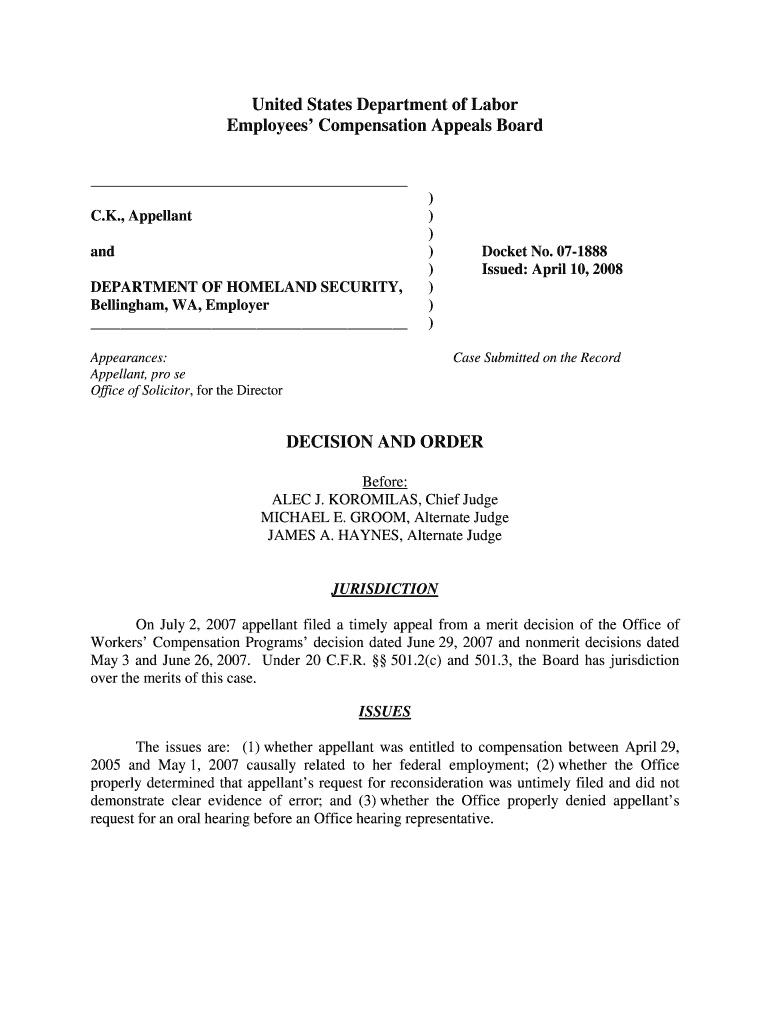
Bellingham, WA, Employer Dol Form


Understanding the Bellingham, WA, Employer Dol
The Bellingham, WA, Employer Dol is a specific form used by employers in Bellingham to report employee wages and other relevant information to the state. This form is essential for compliance with local labor laws and regulations. It ensures that employers meet their tax obligations and provide necessary information for state unemployment insurance programs. Accurate completion of this form is critical for maintaining good standing with state authorities and avoiding potential penalties.
Steps to Complete the Bellingham, WA, Employer Dol
Completing the Bellingham, WA, Employer Dol involves several key steps:
- Gather employee information, including names, Social Security numbers, and wages.
- Fill out the form with accurate details regarding each employee's earnings and hours worked.
- Review the completed form for accuracy to ensure all data is correct.
- Submit the form by the required deadline to avoid late penalties.
Following these steps helps ensure that the form is completed correctly and submitted on time.
How to Obtain the Bellingham, WA, Employer Dol
Employers can obtain the Bellingham, WA, Employer Dol through various channels. The form is typically available online on the Washington State Department of Labor and Industries website. Additionally, local government offices may provide physical copies of the form. It is important for employers to ensure they are using the most current version of the form to remain compliant with any updates or changes in regulations.
Legal Use of the Bellingham, WA, Employer Dol
The Bellingham, WA, Employer Dol must be used in accordance with state laws governing employment and taxation. Employers are legally required to submit this form to report wages and withholdings accurately. Failure to do so can result in fines and other penalties. It is crucial for employers to understand their legal obligations regarding this form to protect their business and employees.
Key Elements of the Bellingham, WA, Employer Dol
Several key elements must be included when completing the Bellingham, WA, Employer Dol:
- Employer identification information, including name and address.
- Employee details, such as full names and Social Security numbers.
- Wage information, including total earnings for the reporting period.
- Hours worked and any deductions or withholdings.
Including all these elements ensures that the form is complete and compliant with state requirements.
Filing Deadlines / Important Dates
It is essential for employers to be aware of the filing deadlines associated with the Bellingham, WA, Employer Dol. Typically, these forms must be submitted quarterly or annually, depending on the employer's reporting schedule. Missing these deadlines can lead to penalties and interest on unpaid taxes. Employers should mark their calendars with these important dates to ensure timely submissions.
Quick guide on how to complete bellingham wa employer dol
Complete [SKS] smoothly on any device
Digital document management has become highly favored among businesses and individuals. It serves as an ideal environmentally-friendly alternative to traditional printed and signed documents, allowing you to locate the necessary form and securely store it online. airSlate SignNow provides you with all the resources required to create, modify, and eSign your documents swiftly without delays. Handle [SKS] on any device with airSlate SignNow's Android or iOS applications and simplify any document-related task today.
The easiest way to modify and eSign [SKS] effortlessly
- Obtain [SKS] and click Get Form to begin.
- Leverage the tools we provide to complete your form.
- Emphasize relevant sections of the documents or redact sensitive information using tools that airSlate SignNow specifically offers for this purpose.
- Create your electronic signature with the Sign tool, which takes mere seconds and holds the same legal validity as a conventional wet ink signature.
- Review the information and click on the Done button to save your changes.
- Select how you wish to share your form, via email, text message (SMS), or invitation link, or download it to your computer.
Eliminate concerns about lost or misfiled documents, tedious form searches, or errors that necessitate printing new document copies. airSlate SignNow caters to all your document management needs in just a few clicks from any device of your preference. Adjust and eSign [SKS] and ensure excellent communication throughout your form preparation process with airSlate SignNow.
Create this form in 5 minutes or less
Related searches to Bellingham, WA, Employer Dol
Create this form in 5 minutes!
How to create an eSignature for the bellingham wa employer dol
How to create an electronic signature for a PDF online
How to create an electronic signature for a PDF in Google Chrome
How to create an e-signature for signing PDFs in Gmail
How to create an e-signature right from your smartphone
How to create an e-signature for a PDF on iOS
How to create an e-signature for a PDF on Android
People also ask
-
What is airSlate SignNow and how can it help Bellingham, WA, Employer Dol?
airSlate SignNow is a powerful eSigning solution that empowers businesses in Bellingham, WA, Employer Dol to send and eSign documents easily. The platform streamlines document workflows, making it cost-effective and user-friendly for employers looking to optimize their operations.
-
What pricing plans are available for Bellingham, WA, Employer Dol?
airSlate SignNow offers flexible pricing plans designed to meet the needs of Bellingham, WA, Employer Dol. You can choose from various subscription options based on the volume and features your organization requires, making it an excellent choice for any budget.
-
What key features does airSlate SignNow provide for Bellingham, WA, Employer Dol?
Bellingham, WA, Employer Dol can benefit from key features like customizable templates, advanced security options, and seamless eSigning capabilities. These features enhance the user experience and streamline the entire document management process, ensuring efficiency and compliance.
-
How does airSlate SignNow improve efficiency for Bellingham, WA, Employer Dol?
By utilizing airSlate SignNow, Bellingham, WA, Employer Dol can signNowly reduce the time spent on document management tasks. Automation of workflows and real-time tracking ensures documents are processed quickly, allowing employees to focus on more strategic activities.
-
Are there any integrations available for airSlate SignNow for Bellingham, WA, Employer Dol?
Yes, airSlate SignNow offers a variety of integrations with popular business tools, making it an ideal choice for Bellingham, WA, Employer Dol. This allows for seamless connectivity with CRM systems, document storage solutions, and other business applications for enhanced productivity.
-
What security measures does airSlate SignNow implement for Bellingham, WA, Employer Dol?
For Bellingham, WA, Employer Dol, airSlate SignNow prioritizes document security with features such as data encryption, two-factor authentication, and audit trails. These security measures ensure that sensitive information remains protected throughout the eSigning process.
-
Can airSlate SignNow support remote work for Bellingham, WA, Employer Dol?
Absolutely! airSlate SignNow is designed to support remote work for Bellingham, WA, Employer Dol by enabling employees to access and sign documents from anywhere. This flexibility fosters collaboration and efficiency, even when teams are not physically together.
Get more for Bellingham, WA, Employer Dol
- Flat stanley template form
- Scarlett canyon homeowners association architectural form
- Find form titled tax exempt return
- Virginia quit claim deed form
- Ohio department of health wic program application form
- Electrician cv sample pdf form
- Request for preservice review anthem form
- Uniform rental agreement
Find out other Bellingham, WA, Employer Dol
- How To eSign Maryland Plumbing Document
- How Do I eSign Mississippi Plumbing Word
- Can I eSign New Jersey Plumbing Form
- How Can I eSign Wisconsin Plumbing PPT
- Can I eSign Colorado Real Estate Form
- How To eSign Florida Real Estate Form
- Can I eSign Hawaii Real Estate Word
- How Do I eSign Hawaii Real Estate Word
- How To eSign Hawaii Real Estate Document
- How Do I eSign Hawaii Real Estate Presentation
- How Can I eSign Idaho Real Estate Document
- How Do I eSign Hawaii Sports Document
- Can I eSign Hawaii Sports Presentation
- How To eSign Illinois Sports Form
- Can I eSign Illinois Sports Form
- How To eSign North Carolina Real Estate PDF
- How Can I eSign Texas Real Estate Form
- How To eSign Tennessee Real Estate Document
- How Can I eSign Wyoming Real Estate Form
- How Can I eSign Hawaii Police PDF