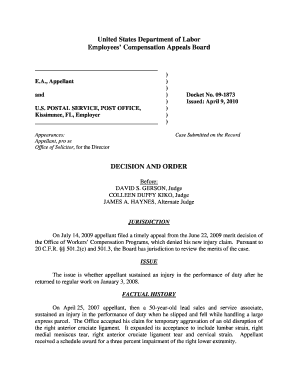
Kissimmee, FL, Employer Dol Form


What is the Kissimmee, FL, Employer Dol
The Kissimmee, FL, Employer Dol refers to a specific document used by employers in Kissimmee, Florida, to report various employment-related information. This form is essential for ensuring compliance with state and federal regulations regarding employee wages, taxes, and benefits. It serves as an official record of employment and is often required for various administrative purposes, including tax filings and audits.
How to Use the Kissimmee, FL, Employer Dol
To effectively use the Kissimmee, FL, Employer Dol, employers must first gather all necessary employee information, including names, addresses, Social Security numbers, and employment dates. Once the required data is collected, employers can fill out the form accurately, ensuring all sections are completed. After filling out the form, it should be submitted to the appropriate state or federal agency as per the guidelines provided.
Steps to Complete the Kissimmee, FL, Employer Dol
Completing the Kissimmee, FL, Employer Dol involves several key steps:
- Gather all necessary employee data, including personal and employment details.
- Obtain the latest version of the Employer Dol form from the appropriate authority.
- Fill out the form carefully, ensuring accuracy in all entries.
- Review the completed form for any errors or omissions.
- Submit the form to the designated agency by the specified deadline.
Legal Use of the Kissimmee, FL, Employer Dol
The Kissimmee, FL, Employer Dol must be used in accordance with state and federal laws governing employment practices. Employers are legally obligated to maintain accurate records of employee information and to submit this form as required. Failure to comply with these regulations can lead to penalties, including fines or legal action.
Required Documents
When preparing to complete the Kissimmee, FL, Employer Dol, employers should have the following documents ready:
- Employee identification documents, such as Social Security cards.
- Wage and tax information for each employee.
- Any previous Employer Dol forms submitted for reference.
- Documentation of employment dates and job titles.
Who Issues the Form
The Kissimmee, FL, Employer Dol is typically issued by the Florida Department of Revenue or the local employment office. These agencies provide guidelines on how to complete the form and ensure that it meets all legal requirements. Employers should check with these authorities for the most current version of the form and any updates to the submission process.
Quick guide on how to complete kissimmee fl employer dol
Prepare Kissimmee, FL, Employer Dol effortlessly on any device
Online document management has gained traction among businesses and individuals. It offers an ideal eco-friendly substitute for traditional printed and signed documents, allowing you to obtain the necessary form and securely store it online. airSlate SignNow provides you with all the tools you need to create, modify, and electronically sign your documents quickly and without issues. Manage Kissimmee, FL, Employer Dol on any platform with airSlate SignNow's Android or iOS applications and enhance any document-related task today.
How to edit and electronically sign Kissimmee, FL, Employer Dol with ease
- Find Kissimmee, FL, Employer Dol and then click Get Form to begin.
- Use the tools we provide to fill out your document.
- Highlight important sections of the documents or redact sensitive information with tools that airSlate SignNow offers specifically for that purpose.
- Create your signature using the Sign tool, which only takes seconds and holds the same legal validity as a conventional wet ink signature.
- Review all the details and then click on the Done button to save your changes.
- Choose your preferred method to send your form, whether by email, SMS, or invitation link, or download it to your computer.
Wave goodbye to lost or misplaced files, tedious form searching, and errors that require printing new document copies. airSlate SignNow meets all your document management needs in just a few clicks from any device of your choice. Modify and electronically sign Kissimmee, FL, Employer Dol and ensure outstanding communication at every stage of the form preparation process with airSlate SignNow.
Create this form in 5 minutes or less
Create this form in 5 minutes!
How to create an eSignature for the kissimmee fl employer dol
How to create an electronic signature for a PDF online
How to create an electronic signature for a PDF in Google Chrome
How to create an e-signature for signing PDFs in Gmail
How to create an e-signature right from your smartphone
How to create an e-signature for a PDF on iOS
How to create an e-signature for a PDF on Android
People also ask
-
What features does airSlate SignNow offer for Kissimmee, FL, Employer Dol?
AirSlate SignNow provides a range of features such as eSigning, document templates, and automated workflows tailored for Kissimmee, FL, Employer Dol. These tools streamline the documentation process, making it easier for employers to manage contracts, agreements, and onboarding forms efficiently.
-
How much does airSlate SignNow cost for businesses in Kissimmee, FL, Employer Dol?
The pricing for airSlate SignNow varies depending on the plan selected. For Kissimmee, FL, Employer Dol, we offer competitive pricing that ensures you receive the best value for your eSigning needs. You can choose from monthly or annual subscriptions to fit your budget.
-
Can airSlate SignNow integrate with other software used by Kissimmee, FL, Employer Dol?
Yes, airSlate SignNow seamlessly integrates with various software applications commonly used by Kissimmee, FL, Employer Dol. This includes CRM systems, cloud storage services, and productivity tools, providing a holistic solution for document management.
-
What are the benefits of using airSlate SignNow for Kissimmee, FL, Employer Dol?
Using airSlate SignNow allows Kissimmee, FL, Employer Dol to benefit from increased efficiency and reduced turnaround times for document signing. The platform helps to minimize paperwork and improve compliance, allowing businesses to focus on growth and innovation.
-
Is airSlate SignNow secure for Kissimmee, FL, Employer Dol's documents?
Absolutely! AirSlate SignNow prioritizes security for all users, including Kissimmee, FL, Employer Dol. The platform employs industry-standard encryption and compliance with regulations to ensure that your documents remain safe and secure throughout the signing process.
-
How can I get started with airSlate SignNow in Kissimmee, FL, Employer Dol?
Getting started with airSlate SignNow is simple for Kissimmee, FL, Employer Dol. You can sign up for a free trial on our website, explore the features, and see how it fits your signing needs. Our support team is also available to assist you during the onboarding process.
-
Does airSlate SignNow provide customer support for Kissimmee, FL, Employer Dol?
Yes, airSlate SignNow offers dedicated customer support to all users, including Kissimmee, FL, Employer Dol. Whether you have questions, need help with features, or encounter any issues, our support team is here to provide assistance via chat, email, or phone.
Get more for Kissimmee, FL, Employer Dol
- Arizona dissolve corporation form
- Arizona dissolution package to dissolve limited liability company llc arizona form
- Living trust for husband and wife with no children arizona form
- Arizona living trust form
- Living trust for individual who is single divorced or widow or widower with children arizona form
- Living trust for husband and wife with one child arizona form
- Trust minor children 497297523 form
- Amendment trust form 497297524
Find out other Kissimmee, FL, Employer Dol
- eSignature Mississippi Proforma Invoice Template Safe
- eSignature Missouri Proforma Invoice Template Free
- Can I eSignature Mississippi Proforma Invoice Template
- eSignature Missouri Proforma Invoice Template Simple
- eSignature Missouri Proforma Invoice Template Safe
- eSignature New Hampshire Proforma Invoice Template Mobile
- eSignature North Carolina Proforma Invoice Template Easy
- Electronic signature Connecticut Award Nomination Form Fast
- eSignature South Dakota Apartment lease agreement template Free
- eSignature Maine Business purchase agreement Simple
- eSignature Arizona Generic lease agreement Free
- eSignature Illinois House rental agreement Free
- How To eSignature Indiana House rental agreement
- Can I eSignature Minnesota House rental lease agreement
- eSignature Missouri Landlord lease agreement Fast
- eSignature Utah Landlord lease agreement Simple
- eSignature West Virginia Landlord lease agreement Easy
- How Do I eSignature Idaho Landlord tenant lease agreement
- eSignature Washington Landlord tenant lease agreement Free
- eSignature Wisconsin Landlord tenant lease agreement Online