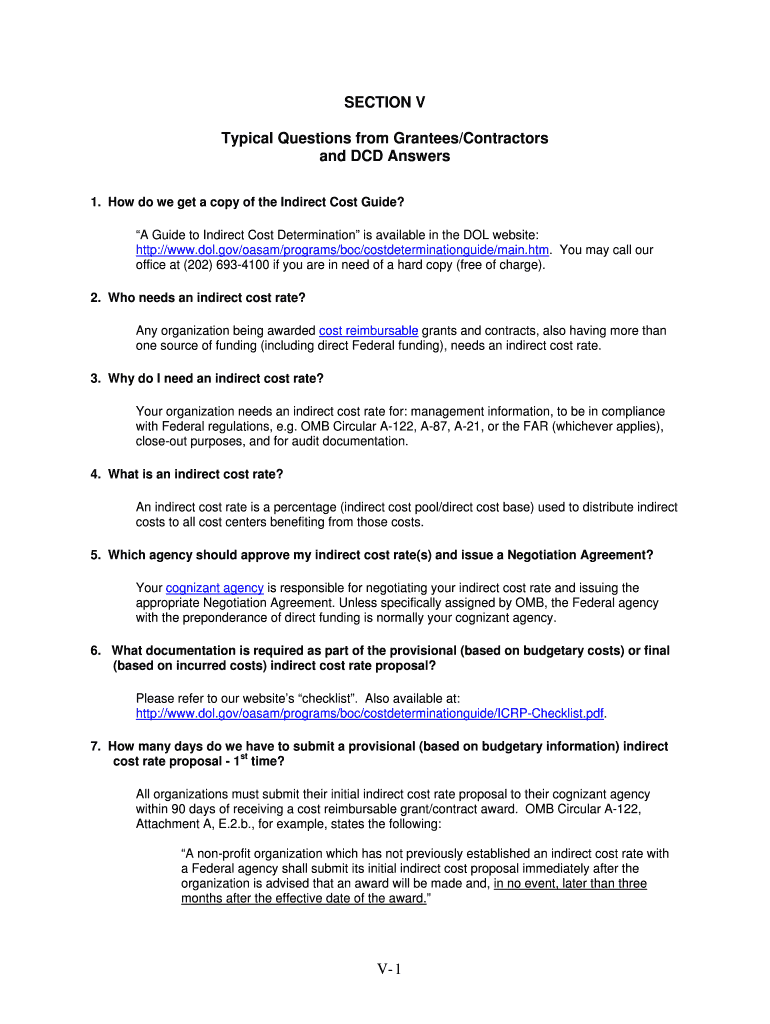
Typical Questions from GranteesContractors Form


What is the Typical Questions From GranteesContractors
The Typical Questions From GranteesContractors form serves as a crucial resource for individuals and organizations receiving grants or contracts. This form is designed to clarify common inquiries related to the responsibilities, expectations, and requirements of grantees and contractors. It helps ensure that all parties have a consistent understanding of the terms and conditions associated with their agreements.
By addressing frequently asked questions, this form enhances communication and transparency between grantors and recipients, ultimately contributing to the successful implementation of funded projects.
How to use the Typical Questions From GranteesContractors
Using the Typical Questions From GranteesContractors form involves several straightforward steps. First, review the questions listed on the form to identify those that pertain to your specific situation. This form typically includes inquiries about reporting requirements, budget management, and compliance with federal or state regulations.
Next, gather any necessary documentation that may support your responses. This may include project plans, financial statements, or previous correspondence with grantors. Finally, complete the form by providing clear and concise answers, ensuring that you adhere to any specified guidelines or formats. Once completed, submit the form according to the instructions provided, which may include online submission or mailing a hard copy.
Key elements of the Typical Questions From GranteesContractors
Several key elements are essential to the Typical Questions From GranteesContractors form. These include:
- Reporting Requirements: Details on how and when to report on project progress and financial expenditures.
- Compliance Guidelines: Information on legal and regulatory obligations that must be met by grantees and contractors.
- Budget Management: Instructions on how to manage funds, including allowable expenses and budget modifications.
- Communication Protocols: Guidelines on how to communicate with grantors, including points of contact and preferred methods.
Understanding these elements is crucial for ensuring compliance and maintaining a positive relationship with funding agencies.
Steps to complete the Typical Questions From GranteesContractors
Completing the Typical Questions From GranteesContractors form involves a systematic approach to ensure accuracy and compliance. Follow these steps:
- Review the Form: Familiarize yourself with the questions and required information.
- Gather Documentation: Collect any necessary documents that may support your answers.
- Provide Clear Answers: Respond to each question with concise and accurate information.
- Check for Completeness: Ensure that all sections of the form are filled out and that no questions are left unanswered.
- Submit the Form: Follow the submission guidelines, ensuring that you send it to the correct address or upload it to the appropriate platform.
By following these steps, you can ensure that your submission is thorough and compliant with all requirements.
Legal use of the Typical Questions From GranteesContractors
The Typical Questions From GranteesContractors form is legally recognized as a tool for clarifying obligations and expectations between grantors and recipients. It is essential for both parties to understand the legal implications of the questions and answers provided within the form.
Using this form correctly can help prevent misunderstandings that may lead to compliance issues or disputes. It is advisable to consult legal counsel if there are any uncertainties regarding the legal aspects of the questions or the responses required.
Examples of using the Typical Questions From GranteesContractors
Examples of using the Typical Questions From GranteesContractors form can illustrate its practical applications. For instance, a nonprofit organization applying for a federal grant may use the form to clarify its reporting obligations, ensuring that it meets all deadlines and requirements.
Another example could involve a contractor seeking clarification on budget management practices after receiving a state-funded project. By utilizing the form, the contractor can ensure that all expenditures align with the grantor's guidelines, thereby avoiding potential compliance issues.
Quick guide on how to complete typical questions from granteescontractors
Effortlessly prepare Typical Questions From GranteesContractors on any device
Managing documents online has gained signNow traction among businesses and individuals. It offers a superb eco-friendly substitute for traditional printed and signed paperwork, allowing you to find the right form and securely store it online. airSlate SignNow provides you with all the tools necessary to create, modify, and eSign your documents swiftly and without holdups. Handle Typical Questions From GranteesContractors on any device using the airSlate SignNow Android or iOS applications and streamline any document-related procedure today.
How to modify and eSign Typical Questions From GranteesContractors effortlessly
- Find Typical Questions From GranteesContractors and click Get Form to begin.
- Make use of the tools we offer to complete your form.
- Emphasize key sections of the documents or conceal sensitive information using tools specifically provided by airSlate SignNow for that purpose.
- Create your signature with the Sign tool, which takes mere seconds and carries the same legal validity as a conventional wet ink signature.
- Review all the details and click on the Done button to save your changes.
- Choose your preferred method for sending your form, whether by email, SMS, invite link, or downloading it to your computer.
Eliminate the hassle of lost or misplaced documents, tedious form searches, or errors that require reprinting new copies. airSlate SignNow meets your document management needs in just a few clicks from any device you prefer. Modify and eSign Typical Questions From GranteesContractors to ensure effective communication at every stage of your form preparation process with airSlate SignNow.
Create this form in 5 minutes or less
Create this form in 5 minutes!
How to create an eSignature for the typical questions from granteescontractors
How to create an electronic signature for a PDF online
How to create an electronic signature for a PDF in Google Chrome
How to create an e-signature for signing PDFs in Gmail
How to create an e-signature right from your smartphone
How to create an e-signature for a PDF on iOS
How to create an e-signature for a PDF on Android
People also ask
-
What are the typical questions from grantees and contractors regarding pricing for airSlate SignNow?
When it comes to pricing, typical questions from grantees and contractors often focus on whether there are subscription plans suitable for small teams or non-profits. airSlate SignNow offers flexible pricing tiers that cater to various organization sizes, ensuring that everyone can find a solution that fits their budget.
-
How does airSlate SignNow address the typical questions from grantees and contractors about document security?
Typical questions from grantees and contractors often revolve around document security, particularly how their sensitive information is protected. airSlate SignNow utilizes advanced encryption technology and complies with industry standards to ensure that all documents are secure throughout the signing process.
-
What features do typical questions from grantees and contractors highlight for airSlate SignNow?
When asking about features, typical questions from grantees and contractors often include inquiries about customization options and ease of use. airSlate SignNow provides customizable templates and an intuitive interface, allowing users to create and manage documents seamlessly.
-
Can airSlate SignNow integrate with other platforms as per typical questions from grantees and contractors?
A common concern among grantees and contractors is whether airSlate SignNow integrates with their existing software. The platform supports multiple integrations with popular applications, making it easy to incorporate into your workflow without disruptions.
-
What benefits do typical questions from grantees and contractors emphasize with airSlate SignNow?
Typical questions from grantees and contractors often emphasize the benefits of increased efficiency and reduced turnaround time. With airSlate SignNow, users can swiftly send, sign, and manage documents, resulting in a streamlined approval process and better productivity.
-
How does airSlate SignNow cater to the typical questions from grantees and contractors about user support?
Grantees and contractors frequently inquire about customer support options available with airSlate SignNow. The platform offers comprehensive support, including live chat, email assistance, and a rich knowledge base to help users navigate any challenges they might encounter.
-
Are there mobile options for airSlate SignNow in response to typical questions from grantees and contractors?
Typical questions from grantees and contractors often include whether they can access airSlate SignNow on mobile devices. Yes, airSlate SignNow has a mobile application that allows users to send, sign, and manage their documents on-the-go, providing greater flexibility.
Get more for Typical Questions From GranteesContractors
- Ca notice pdf 497298367 form
- Quitclaim deed by two individuals to corporation california form
- Grant deed from two individuals to corporation california form
- Enhanced life estate or lady bird quitclaim deed from an individual to three individuals california form
- California estate deed form
- California quitclaim deed 497298372 form
- Limited liability company 497298373 form
- Quitclaim deed from individual to corporation california form
Find out other Typical Questions From GranteesContractors
- eSignature Texas Healthcare / Medical Bill Of Lading Simple
- eSignature Virginia Healthcare / Medical Living Will Computer
- eSignature West Virginia Healthcare / Medical Claim Free
- How To eSignature Kansas High Tech Business Plan Template
- eSignature Kansas High Tech Lease Agreement Template Online
- eSignature Alabama Insurance Forbearance Agreement Safe
- How Can I eSignature Arkansas Insurance LLC Operating Agreement
- Help Me With eSignature Michigan High Tech Emergency Contact Form
- eSignature Louisiana Insurance Rental Application Later
- eSignature Maryland Insurance Contract Safe
- eSignature Massachusetts Insurance Lease Termination Letter Free
- eSignature Nebraska High Tech Rental Application Now
- How Do I eSignature Mississippi Insurance Separation Agreement
- Help Me With eSignature Missouri Insurance Profit And Loss Statement
- eSignature New Hampshire High Tech Lease Agreement Template Mobile
- eSignature Montana Insurance Lease Agreement Template Online
- eSignature New Hampshire High Tech Lease Agreement Template Free
- How To eSignature Montana Insurance Emergency Contact Form
- eSignature New Jersey High Tech Executive Summary Template Free
- eSignature Oklahoma Insurance Warranty Deed Safe