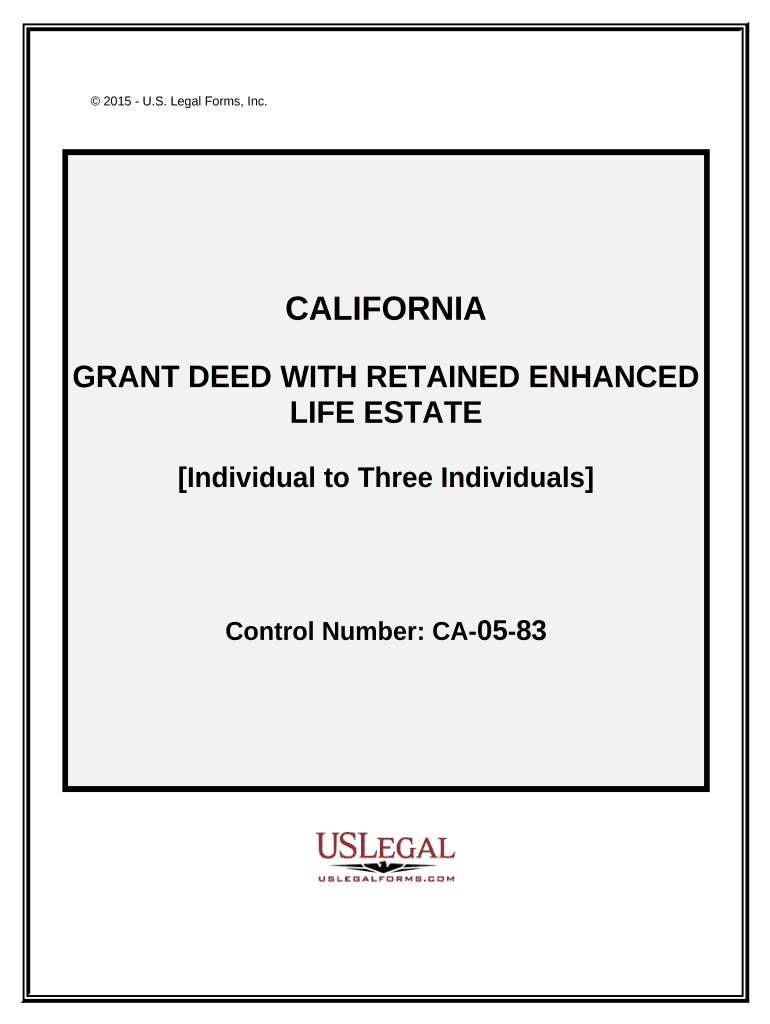
California Estate Deed Form


What is the California Estate Deed
The California estate deed is a legal document that allows property owners to transfer their real estate interests to another party while retaining certain rights during their lifetime. This type of deed is particularly useful for estate planning, as it can help avoid probate and ensure that property is passed on according to the owner's wishes. A life estate deed in California typically includes details about the grantor, the grantee, and the specific rights retained by the grantor.
Key elements of the California Estate Deed
When creating a California estate deed, several key elements must be included to ensure its validity. These elements typically consist of:
- Grantor and Grantee Information: Full names and addresses of both parties.
- Legal Description of the Property: A precise description of the property being transferred.
- Life Estate Clause: A statement defining the life estate and the rights retained by the grantor.
- Signatures: Signatures of the grantor and any required witnesses or notaries.
Steps to complete the California Estate Deed
Completing a California estate deed involves several important steps to ensure the document is legally binding. The process generally includes:
- Gathering Information: Collect necessary details about the property and parties involved.
- Drafting the Deed: Use a template or consult a legal professional to draft the deed accurately.
- Reviewing the Document: Ensure all information is correct and complies with California laws.
- Signing the Deed: Have the grantor sign the document in the presence of a notary public.
- Filing the Deed: Submit the completed deed to the appropriate county recorder's office for official recording.
Legal use of the California Estate Deed
The California estate deed is legally recognized and can be used to establish a life estate in real property. This legal framework allows the grantor to retain certain rights, such as the right to live in the property until death, while transferring ownership to the grantee. It is essential to comply with state laws regarding the execution and recording of the deed to ensure its enforceability.
How to obtain the California Estate Deed
Obtaining a California estate deed can be done through various methods. Individuals can create their own deed using templates available online or consult with a legal professional for assistance. Additionally, county recorder's offices may provide forms and guidance on completing the deed correctly. It is important to ensure that the document meets all legal requirements before filing.
State-specific rules for the California Estate Deed
California has specific regulations governing the use of estate deeds. These include requirements for notarization, recording, and the language used in the deed. Understanding these state-specific rules is crucial for ensuring that the deed is valid and enforceable. Failure to comply with these regulations can result in legal challenges and complications in the transfer of property.
Quick guide on how to complete california estate deed
Prepare California Estate Deed effortlessly on any device
Digital document management has become increasingly popular among businesses and individuals. It serves as an ideal eco-friendly alternative to conventional printed and signed documents, enabling you to locate the right form and securely store it online. airSlate SignNow equips you with all the resources necessary to create, modify, and eSign your documents quickly and efficiently. Manage California Estate Deed on any device with airSlate SignNow's Android or iOS applications and enhance any document-related process today.
How to edit and eSign California Estate Deed with ease
- Locate California Estate Deed and click on Get Form to begin.
- Utilize the tools we offer to complete your document.
- Highlight important sections of the documents or conceal sensitive information with specialized tools that airSlate SignNow provides for this purpose.
- Create your signature with the Sign tool, which takes mere seconds and has the same legal validity as a traditional handwritten signature.
- Review all the details and click on the Done button to save your modifications.
- Choose your preferred method to send your form via email, SMS, invitation link, or download it to your computer.
Eliminate concerns about lost or misplaced documents, tedious form searches, or mistakes that necessitate reprinting new document copies. airSlate SignNow meets all your document management needs in just a few clicks from any device you choose. Edit and eSign California Estate Deed and ensure exceptional communication at every stage of the form preparation process with airSlate SignNow.
Create this form in 5 minutes or less
Create this form in 5 minutes!
People also ask
-
What is a life estate deed form?
A life estate deed form is a legal document that allows a property owner to transfer ownership to another person while retaining the right to live on the property for the rest of their life. This deed is often used in estate planning to ensure that property passes smoothly to heirs without the need for probate. Using airSlate SignNow, you can easily create and manage your life estate deed form digitally.
-
How does airSlate SignNow help with life estate deed forms?
airSlate SignNow simplifies the process of creating and signing life estate deed forms by providing an intuitive platform for document management. You can easily customize templates, add signatures, and send documents for secure eSignature. This makes it convenient and efficient for users to handle important legal documents like life estate deeds.
-
Can I integrate airSlate SignNow with other software for life estate deed forms?
Yes, airSlate SignNow offers integrations with various software applications, making it easier to manage your life estate deed forms alongside other business processes. You can connect with popular tools like CRM systems, cloud storage solutions, and more. This seamless integration enhances efficiency in handling your documentation.
-
What are the pricing options for airSlate SignNow when creating life estate deed forms?
airSlate SignNow offers several pricing plans tailored to different business needs, ensuring you get a cost-effective solution for managing life estate deed forms. Plans vary based on features and number of users, allowing you to select one that best fits your requirements. For detailed pricing, visit our pricing page for the latest information.
-
What features should I look for in a life estate deed form solution?
When choosing a solution for your life estate deed form, look for features like customizable templates, eSignature capabilities, secure cloud storage, and collaboration tools. airSlate SignNow provides all these features, ensuring a comprehensive and user-friendly experience. These tools are designed to help you streamline your document management process effectively.
-
Is the life estate deed form legally binding?
Yes, a properly completed and signed life estate deed form is legally binding in accordance with state laws. It's important to ensure that all parties involved understand the terms and conditions before signing. Using airSlate SignNow ensures that your document meets legal requirements through its guided signing process.
-
Can I edit a life estate deed form after it has been signed?
Once a life estate deed form has been signed, it is generally considered complete and legally binding. However, if changes are necessary, you may need to create a new document or an amendment. airSlate SignNow allows you to create new versions of your life estate deed forms quickly and easily to address any changes.
Get more for California Estate Deed
- Legal last will and testament form for single person with adult and minor children pennsylvania
- Legal last will and testament form for single person with adult children pennsylvania
- Legal last will and testament for married person with minor children from prior marriage pennsylvania form
- Legal last will and testament form for married person with adult children from prior marriage pennsylvania
- Legal last will and testament form for divorced person not remarried with adult children pennsylvania
- Legal last will and testament form for divorced person not remarried with no children pennsylvania
- Legal last will and testament form for divorced person not remarried with minor children pennsylvania
- Legal last will and testament form for divorced person not remarried with adult and minor children pennsylvania
Find out other California Estate Deed
- Sign West Virginia High Tech Quitclaim Deed Myself
- Sign Delaware Insurance Claim Online
- Sign Delaware Insurance Contract Later
- Sign Hawaii Insurance NDA Safe
- Sign Georgia Insurance POA Later
- How Can I Sign Alabama Lawers Lease Agreement
- How Can I Sign California Lawers Lease Agreement
- Sign Colorado Lawers Operating Agreement Later
- Sign Connecticut Lawers Limited Power Of Attorney Online
- Sign Hawaii Lawers Cease And Desist Letter Easy
- Sign Kansas Insurance Rental Lease Agreement Mobile
- Sign Kansas Insurance Rental Lease Agreement Free
- Sign Kansas Insurance Rental Lease Agreement Fast
- Sign Kansas Insurance Rental Lease Agreement Safe
- How To Sign Kansas Insurance Rental Lease Agreement
- How Can I Sign Kansas Lawers Promissory Note Template
- Sign Kentucky Lawers Living Will Free
- Sign Kentucky Lawers LLC Operating Agreement Mobile
- Sign Louisiana Lawers Quitclaim Deed Now
- Sign Massachusetts Lawers Quitclaim Deed Later