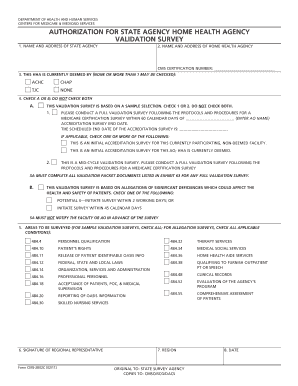
AUTHORIZATION for STATE AGENCY HOME HEALTH AGENCY Form


What is the AUTHORIZATION FOR STATE AGENCY HOME HEALTH AGENCY
The AUTHORIZATION FOR STATE AGENCY HOME HEALTH AGENCY is a formal document that allows a designated home health agency to provide medical services to individuals in their homes. This authorization is essential for ensuring that patients receive the necessary care while complying with state regulations. It typically includes details about the patient, the services required, and the healthcare provider's information.
How to use the AUTHORIZATION FOR STATE AGENCY HOME HEALTH AGENCY
To use the AUTHORIZATION FOR STATE AGENCY HOME HEALTH AGENCY, a patient or their legal representative must complete the form accurately. This includes providing personal information, such as the patient's name, address, and insurance details. Once completed, the form should be submitted to the appropriate state agency or home health agency to initiate the services. It is important to retain a copy for personal records.
Steps to complete the AUTHORIZATION FOR STATE AGENCY HOME HEALTH AGENCY
Completing the AUTHORIZATION FOR STATE AGENCY HOME HEALTH AGENCY involves several steps:
- Gather necessary personal information, including the patient's identification and insurance details.
- Fill out the form, ensuring all sections are completed accurately.
- Review the form for any errors or missing information.
- Sign the form, if required, to validate the authorization.
- Submit the form to the designated agency, either online or via mail.
Key elements of the AUTHORIZATION FOR STATE AGENCY HOME HEALTH AGENCY
Key elements of the AUTHORIZATION FOR STATE AGENCY HOME HEALTH AGENCY typically include:
- Patient's full name and contact information.
- Details of the services required, such as nursing or therapy.
- Information about the home health agency providing care.
- Signature of the patient or their legal representative.
- Date of the authorization.
Eligibility Criteria
Eligibility for the AUTHORIZATION FOR STATE AGENCY HOME HEALTH AGENCY generally requires that the patient is in need of home health services due to medical conditions. Patients must typically have a valid diagnosis from a healthcare provider and may need to meet specific state guidelines regarding their health status and insurance coverage.
Legal use of the AUTHORIZATION FOR STATE AGENCY HOME HEALTH AGENCY
The AUTHORIZATION FOR STATE AGENCY HOME HEALTH AGENCY serves a legal purpose by ensuring that home health agencies operate within the framework of state laws. It protects the rights of patients by requiring their consent for services and ensures that agencies comply with regulations regarding patient care and confidentiality.
Quick guide on how to complete authorization for state agency home health agency
Finish [SKS] effortlessly on any device
Web-based document management has become widely embraced by businesses and individuals. It offers an ideal eco-friendly substitute for conventional printed and signed documents, allowing you to obtain the necessary form and securely store it online. airSlate SignNow equips you with all the tools you require to create, modify, and electronically sign your documents quickly without any holdups. Handle [SKS] on any platform using airSlate SignNow's Android or iOS applications and simplify any document-related tasks today.
How to alter and electronically sign [SKS] with ease
- Obtain [SKS] and click on Get Form to begin.
- Utilize the tools we offer to finalize your document.
- Emphasize pertinent sections of your documents or obscure sensitive information with tools that airSlate SignNow supplies specifically for that reason.
- Generate your eSignature with the Sign tool, which takes mere seconds and holds the same legal validity as a conventional wet ink signature.
- Review the information and click on the Done button to save your modifications.
- Choose how you wish to send your form, via email, SMS, or invitation link, or download it to your computer.
Put an end to lost or misplaced documents, tedious form searching, or mistakes that require printing new copies. airSlate SignNow meets all your document management needs in just a few clicks from any device you prefer. Modify and electronically sign [SKS] to ensure excellent communication throughout your form preparation process with airSlate SignNow.
Create this form in 5 minutes or less
Related searches to AUTHORIZATION FOR STATE AGENCY HOME HEALTH AGENCY
Create this form in 5 minutes!
How to create an eSignature for the authorization for state agency home health agency
How to create an electronic signature for a PDF online
How to create an electronic signature for a PDF in Google Chrome
How to create an e-signature for signing PDFs in Gmail
How to create an e-signature right from your smartphone
How to create an e-signature for a PDF on iOS
How to create an e-signature for a PDF on Android
People also ask
-
What is the process for obtaining an AUTHORIZATION FOR STATE AGENCY HOME HEALTH AGENCY?
To obtain an AUTHORIZATION FOR STATE AGENCY HOME HEALTH AGENCY, you will need to complete the necessary documentation required by your state's health agency. Utilizing airSlate SignNow can streamline this process by allowing you to eSign and manage documents electronically, making it easier to submit your authorization requests promptly.
-
How does airSlate SignNow improve the submission of AUTHORIZATION FOR STATE AGENCY HOME HEALTH AGENCY?
airSlate SignNow enhances the submission process for AUTHORIZATION FOR STATE AGENCY HOME HEALTH AGENCY by providing a user-friendly platform where documents can be signed quickly and securely. This reduces the hassle of manual paperwork and expedites the approval process, ensuring that you receive timely authorizations.
-
Are there any costs associated with using airSlate SignNow for AUTHORIZATION FOR STATE AGENCY HOME HEALTH AGENCY?
Yes, there are costs associated with using airSlate SignNow, but it is designed to be a cost-effective solution for managing AUTHORIZATION FOR STATE AGENCY HOME HEALTH AGENCY. Our pricing plans are competitive and provide excellent value for the features available, such as unlimited eSigning and document management.
-
What features does airSlate SignNow offer for handling AUTHORIZATION FOR STATE AGENCY HOME HEALTH AGENCY?
AirSlate SignNow offers a variety of features for managing AUTHORIZATION FOR STATE AGENCY HOME HEALTH AGENCY, including templates, custom workflows, and secure document storage. These features enhance efficiency, ensure compliance with regulations, and provide a seamless user experience.
-
Can airSlate SignNow integrate with other systems for AUTHORIZATION FOR STATE AGENCY HOME HEALTH AGENCY?
Absolutely! airSlate SignNow supports integration with various applications and platforms to streamline the process of managing AUTHORIZATION FOR STATE AGENCY HOME HEALTH AGENCY. This allows you to connect your existing systems and enhance your workflow without disruption.
-
Is airSlate SignNow secure for handling AUTHORIZATION FOR STATE AGENCY HOME HEALTH AGENCY documents?
Yes, security is a top priority at airSlate SignNow. We utilize advanced encryption and authentication measures to ensure that all AUTHORIZATION FOR STATE AGENCY HOME HEALTH AGENCY documents are handled securely, protecting sensitive information throughout the eSigning process.
-
How quickly can I send an AUTHORIZATION FOR STATE AGENCY HOME HEALTH AGENCY using airSlate SignNow?
With airSlate SignNow, you can send an AUTHORIZATION FOR STATE AGENCY HOME HEALTH AGENCY almost instantly. Once your documents are prepared and uploaded, you can easily send them out for eSignature, thereby speeding up the overall authorization process.
Get more for AUTHORIZATION FOR STATE AGENCY HOME HEALTH AGENCY
Find out other AUTHORIZATION FOR STATE AGENCY HOME HEALTH AGENCY
- How Do I eSignature Mississippi Insurance Separation Agreement
- Help Me With eSignature Missouri Insurance Profit And Loss Statement
- eSignature New Hampshire High Tech Lease Agreement Template Mobile
- eSignature Montana Insurance Lease Agreement Template Online
- eSignature New Hampshire High Tech Lease Agreement Template Free
- How To eSignature Montana Insurance Emergency Contact Form
- eSignature New Jersey High Tech Executive Summary Template Free
- eSignature Oklahoma Insurance Warranty Deed Safe
- eSignature Pennsylvania High Tech Bill Of Lading Safe
- eSignature Washington Insurance Work Order Fast
- eSignature Utah High Tech Warranty Deed Free
- How Do I eSignature Utah High Tech Warranty Deed
- eSignature Arkansas Legal Affidavit Of Heirship Fast
- Help Me With eSignature Colorado Legal Cease And Desist Letter
- How To eSignature Connecticut Legal LLC Operating Agreement
- eSignature Connecticut Legal Residential Lease Agreement Mobile
- eSignature West Virginia High Tech Lease Agreement Template Myself
- How To eSignature Delaware Legal Residential Lease Agreement
- eSignature Florida Legal Letter Of Intent Easy
- Can I eSignature Wyoming High Tech Residential Lease Agreement