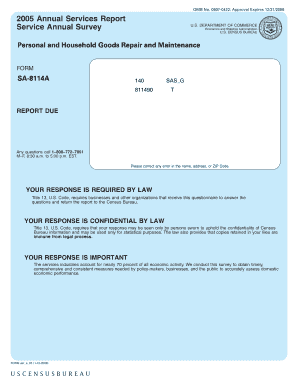
Repairing and Servicing Personal and Household Type Goods Without Retailing New Personal and Household Type Census Form


What is the Repairing And Servicing Personal And Household type Goods Without Retailing New Personal And Household type Census
The Repairing And Servicing Personal And Household type Goods Without Retailing New Personal And Household type Census is a specific form used to collect data regarding the repair and servicing of personal and household goods. This census aims to gather information on businesses that provide maintenance and repair services without selling new items. It is essential for understanding the market dynamics and economic contributions of these service providers within the United States.
How to use the Repairing And Servicing Personal And Household type Goods Without Retailing New Personal And Household type Census
This census can be utilized by businesses engaged in the repair and servicing of personal and household goods to report their activities accurately. Users should fill out the census by providing detailed information about their services, including types of goods repaired, service frequency, and customer demographics. This data helps in assessing industry trends and consumer behavior, which can inform business strategies and policy decisions.
Steps to complete the Repairing And Servicing Personal And Household type Goods Without Retailing New Personal And Household type Census
Completing the census involves several key steps:
- Gather necessary information about your business, including service types, customer base, and financial data.
- Access the census form through the appropriate government portal or agency.
- Fill in the required fields accurately, ensuring all data is current and reflective of your operations.
- Review the completed form for accuracy before submission.
- Submit the form by the designated deadline, either online or via mail, as specified.
Legal use of the Repairing And Servicing Personal And Household type Goods Without Retailing New Personal And Household type Census
The legal use of this census is primarily for statistical and regulatory purposes. Businesses must ensure that the information provided is truthful and complete, as inaccuracies can lead to penalties or legal repercussions. The data collected may also be used by government agencies to inform policy decisions, economic forecasts, and industry regulations.
Key elements of the Repairing And Servicing Personal And Household type Goods Without Retailing New Personal And Household type Census
Key elements of the census include:
- Identification of the business, including name, address, and contact information.
- Types of goods and services offered, detailing the specific repairs and maintenance conducted.
- Demographic information about customers served, which can include age, location, and service frequency.
- Financial data, such as revenue generated from repair services, which helps gauge the economic impact of the sector.
Examples of using the Repairing And Servicing Personal And Household type Goods Without Retailing New Personal And Household type Census
Examples of how businesses can use the census data include:
- Identifying market trends and consumer preferences in the repair industry.
- Benchmarking performance against industry standards to improve service offerings.
- Making informed decisions about expanding services or targeting new customer demographics based on collected data.
Quick guide on how to complete repairing and servicing personal and household type goods without retailing new personal and household type census
Complete [SKS] with ease on any device
Managing documents online has gained signNow traction among businesses and individuals alike. It serves as an excellent eco-conscious substitute for conventional printed and signed papers, allowing you to obtain the correct forms and store them securely online. airSlate SignNow equips you with all the necessary features to create, alter, and electronically sign your documents swiftly and without delays. Manage [SKS] on any device with airSlate SignNow's applications for Android or iOS and enhance any document-related process today.
How to modify and electronically sign [SKS] effortlessly
- Find [SKS] and click Get Form to begin.
- Utilize the tools available to fill out your form.
- Emphasize pertinent sections of your documents or redact sensitive details using the tools specially provided by airSlate SignNow.
- Create your signature with the Sign tool, which takes only seconds and carries the same legal validity as a conventional wet ink signature.
- Review the information and click the Done button to save your modifications.
- Choose how you wish to send your form, via email, SMS, invite link, or download it to your computer.
Forget about lost or misplaced documents, tedious form searching, or errors that require reprinting new copies. airSlate SignNow meets all your document management needs in just a few clicks from any device of your choice. Adjust and electronically sign [SKS] and ensure excellent communication during every stage of your form preparation process with airSlate SignNow.
Create this form in 5 minutes or less
Create this form in 5 minutes!
How to create an eSignature for the repairing and servicing personal and household type goods without retailing new personal and household type census
How to create an electronic signature for a PDF online
How to create an electronic signature for a PDF in Google Chrome
How to create an e-signature for signing PDFs in Gmail
How to create an e-signature right from your smartphone
How to create an e-signature for a PDF on iOS
How to create an e-signature for a PDF on Android
People also ask
-
What services are included in Repairing And Servicing Personal And Household type Goods Without Retailing New Personal And Household type Census?
Our services encompass a wide range of repairs and maintenance tasks for personal and household items. This includes electronics, furniture, appliances, and more. We pride ourselves on providing comprehensive support to ensure your items are in excellent condition without the need for new replacements.
-
How does airSlate SignNow facilitate the Repairing And Servicing Personal And Household type Goods Without Retailing New Personal And Household type Census?
airSlate SignNow simplifies the repair process by allowing you to easily send service requests and eSign documents related to your household goods. With our easy-to-use platform, you can manage all your repair and servicing documentation electronically, enhancing efficiency and convenience.
-
What are the pricing options for repairing and servicing personal and household items?
We offer flexible pricing plans tailored to your specific repair needs without the hassle of retailing new goods. Pricing varies based on the type and extent of services required, ensuring you receive the best value while addressing your repairing and servicing personal and household type goods.
-
Can I track the status of my service requests for repairing and servicing personal and household type goods?
Absolutely! airSlate SignNow enables you to track all your service requests in real-time. You will receive notifications on the status of your repairs, ensuring transparency and keeping you informed throughout the process.
-
What types of goods can be repaired and serviced through your platform?
Our platform covers a wide variety of personal and household type goods, including electronics, appliances, furniture, and more. Whether you're looking to repair a broken appliance or maintain an item, we provide compatible solutions within the Repairing And Servicing Personal And Household type Goods Without Retailing New Personal And Household type Census.
-
How do I submit a request for repairing and servicing items?
Submitting a request is straightforward! Simply register on airSlate SignNow, fill out the request form for your specific item needing attention, and eSign any required documents. This streamlined process helps initiate the repair and servicing rapidly and efficiently.
-
What benefits do I gain from using airSlate SignNow for repairs?
Using airSlate SignNow for repairing and servicing personal and household type goods offers numerous benefits, including cost savings, increased efficiency, and a hassle-free documentation process. Our solution not only improves your repair experience but also augments the longevity of your personal and household items.
Get more for Repairing And Servicing Personal And Household type Goods Without Retailing New Personal And Household type Census
- Answer and counterclaim to complaint for divorce form
- Form tr2 pdf tax registration
- M others specify tax declaration no tctoctcct form
- Cs 44 form
- Mri examination of the brain and skull base in ord form
- Louisiana emancipation forms 495568414
- Submit details form
- 15 rules on how to answer an office phone professionally form
Find out other Repairing And Servicing Personal And Household type Goods Without Retailing New Personal And Household type Census
- Electronic signature New Mexico General contract template Free
- Can I Electronic signature Rhode Island Email Contracts
- How Do I Electronic signature California Personal loan contract template
- Electronic signature Hawaii Personal loan contract template Free
- How To Electronic signature Hawaii Personal loan contract template
- Electronic signature New Hampshire Managed services contract template Computer
- Electronic signature Alabama Real estate sales contract template Easy
- Electronic signature Georgia Real estate purchase contract template Secure
- Electronic signature South Carolina Real estate sales contract template Mobile
- Can I Electronic signature Kentucky Residential lease contract
- Can I Electronic signature Nebraska Residential lease contract
- Electronic signature Utah New hire forms Now
- Electronic signature Texas Tenant contract Now
- How Do I Electronic signature Florida Home rental application
- Electronic signature Illinois Rental application Myself
- How Can I Electronic signature Georgia Rental lease form
- Electronic signature New York Rental lease form Safe
- Electronic signature Kentucky Standard rental application Fast
- Electronic signature Arkansas Real estate document Online
- Electronic signature Oklahoma Real estate document Mobile