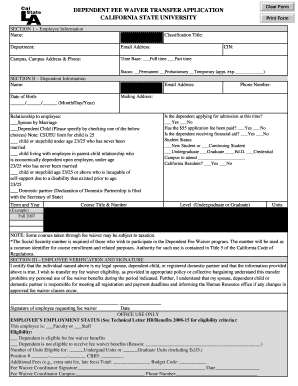
DEPENDENT FEE WAIVER TRANSFER Cal State L a Form


What is the Dependent Fee Waiver Transfer at Cal State L A
The Dependent Fee Waiver Transfer at Cal State L A is a program designed to assist eligible students by waiving certain fees associated with their education. This program is primarily aimed at dependents of eligible employees of California State University (CSU) and offers financial relief to help make higher education more accessible. The fee waiver can cover various costs, including tuition and mandatory fees, allowing students to focus on their studies without the burden of financial stress.
Eligibility Criteria for the Dependent Fee Waiver Transfer
To qualify for the Dependent Fee Waiver Transfer at Cal State L A, applicants must meet specific criteria. Generally, the applicant must be a dependent of a current CSU employee who has completed a minimum period of service. Additionally, the student must be enrolled in a degree program at Cal State L A and maintain satisfactory academic progress. It's essential for applicants to review the detailed eligibility requirements to ensure they meet all necessary conditions before applying.
Steps to Complete the Dependent Fee Waiver Transfer
Completing the Dependent Fee Waiver Transfer involves several key steps. First, eligible applicants should gather all required documentation, including proof of dependency and the employee's CSU employment verification. Next, the applicant must fill out the designated application form accurately and completely. After submitting the application, it is advisable to follow up with the appropriate office at Cal State L A to confirm receipt and check the status of the application. Ensuring that all deadlines are met is crucial for a successful transfer.
Required Documents for the Dependent Fee Waiver Transfer
When applying for the Dependent Fee Waiver Transfer, specific documents are necessary to support the application. These typically include:
- Proof of dependency, such as a birth certificate or tax return
- Verification of the employee’s CSU employment status
- The completed application form for the fee waiver
- Any additional documentation requested by the university
Gathering these documents in advance can streamline the application process and help avoid delays.
Form Submission Methods for the Dependent Fee Waiver Transfer
Applicants can submit the Dependent Fee Waiver Transfer form through various methods. The most common submission methods include:
- Online submission via the university's designated portal
- Mailing the completed form to the appropriate department at Cal State L A
- In-person submission at the university's administrative office
Each method has its own set of guidelines and deadlines, so it is important for applicants to choose the option that best fits their needs and to ensure that they adhere to all submission requirements.
Legal Use of the Dependent Fee Waiver Transfer
The Dependent Fee Waiver Transfer is governed by specific legal guidelines that ensure its proper use. This program is designed to provide financial assistance to eligible dependents while adhering to the regulations set forth by the California State University system. Misuse of the fee waiver, such as falsifying information or using it for ineligible courses, can lead to penalties, including the revocation of the waiver and potential disciplinary action against the employee and the dependent.
Quick guide on how to complete dependent fee waiver transfer cal state l a
Prepare [SKS] effortlessly on any device
Online document management has become increasingly popular among businesses and individuals. It offers a perfect environmentally friendly alternative to conventional printed and signed documents, as you can easily find the appropriate form and securely store it online. airSlate SignNow equips you with all the tools you need to create, modify, and eSign your documents promptly without delays. Handle [SKS] on any platform with airSlate SignNow Android or iOS applications and enhance any document-oriented process today.
How to modify and eSign [SKS] without difficulty
- Find [SKS] and then click Get Form to begin.
- Utilize the tools we offer to complete your form.
- Emphasize pertinent sections of your documents or redact sensitive information with tools that airSlate SignNow provides specifically for that purpose.
- Generate your eSignature with the Sign feature, which takes seconds and carries the same legal significance as a traditional wet ink signature.
- Verify the details and then click on the Done button to save your changes.
- Select how you wish to share your form, whether by email, SMS, or invitation link, or download it to your computer.
Put an end to lost or misplaced files, tedious form searching, or mistakes that require printing new document copies. airSlate SignNow meets all your document management needs in a few clicks from a device of your choice. Alter and eSign [SKS] and ensure outstanding communication at any stage of the form preparation process with airSlate SignNow.
Create this form in 5 minutes or less
Related searches to DEPENDENT FEE WAIVER TRANSFER Cal State L A
Create this form in 5 minutes!
How to create an eSignature for the dependent fee waiver transfer cal state l a
How to create an electronic signature for a PDF online
How to create an electronic signature for a PDF in Google Chrome
How to create an e-signature for signing PDFs in Gmail
How to create an e-signature right from your smartphone
How to create an e-signature for a PDF on iOS
How to create an e-signature for a PDF on Android
People also ask
-
What is the Dependent Fee Waiver Transfer at Cal State L A?
The Dependent Fee Waiver Transfer at Cal State L A allows eligible dependents of employees to receive a waiver for certain fees associated with their education. This program is designed to support families by reducing the financial burden of higher education costs. Understanding this process can help you maximize your benefits as a dependent.
-
How can I apply for the Dependent Fee Waiver Transfer at Cal State L A?
To apply for the Dependent Fee Waiver Transfer at Cal State L A, you need to complete the application form available on the university's website. Ensure that you provide all necessary documentation to support your eligibility. Once submitted, the application will be reviewed, and you will be notified of the outcome.
-
What fees are covered under the Dependent Fee Waiver Transfer at Cal State L A?
The Dependent Fee Waiver Transfer at Cal State L A typically covers tuition fees and may also include certain mandatory fees. However, it is important to check the specific details on the university's website or contact the financial aid office for a comprehensive list of covered fees. This ensures you are fully informed about the benefits available to you.
-
Are there any eligibility requirements for the Dependent Fee Waiver Transfer at Cal State L A?
Yes, there are specific eligibility requirements for the Dependent Fee Waiver Transfer at Cal State L A. Generally, the employee must be a full-time staff or faculty member, and the dependent must meet certain criteria related to age and enrollment status. It is advisable to review the eligibility guidelines to ensure you qualify.
-
What are the benefits of the Dependent Fee Waiver Transfer at Cal State L A?
The primary benefit of the Dependent Fee Waiver Transfer at Cal State L A is the signNow reduction in educational costs for dependents of employees. This program not only alleviates financial stress but also encourages higher education among families. By utilizing this waiver, dependents can focus more on their studies and less on financial burdens.
-
How does the Dependent Fee Waiver Transfer at Cal State L A impact financial aid?
The Dependent Fee Waiver Transfer at Cal State L A may affect the overall financial aid package for dependents. Since the waiver reduces the cost of attendance, it could potentially lower the amount of need-based financial aid awarded. It is recommended to consult with the financial aid office to understand how this waiver interacts with other forms of aid.
-
Can I use the Dependent Fee Waiver Transfer at Cal State L A for online courses?
Yes, the Dependent Fee Waiver Transfer at Cal State L A can typically be applied to online courses, provided they are part of an eligible program. This flexibility allows dependents to pursue their education in a manner that best suits their needs. Always verify with the university to confirm the applicability of the waiver for specific courses.
Get more for DEPENDENT FEE WAIVER TRANSFER Cal State L A
- Idrp request form department of managed health care state dmhc ca
- Pacific gastroenterology medical associates inc form
- Stanislaus county clerk recorder application for birth certificate form
- Kenya scout association registration form
- Www pdffiller com410254798 official receiptfillable online official receipt reissuance request form fax
- Down syndrome form special olympics kansas
- Kancare service authorization form otr
- Jayhawk primary care history sheet kansas city hospital form
Find out other DEPENDENT FEE WAIVER TRANSFER Cal State L A
- How Can I Electronic signature Washington Employee Performance Review Template
- Electronic signature Florida Independent Contractor Agreement Template Now
- Electronic signature Michigan Independent Contractor Agreement Template Now
- Electronic signature Oregon Independent Contractor Agreement Template Computer
- Electronic signature Texas Independent Contractor Agreement Template Later
- Electronic signature Florida Employee Referral Form Secure
- How To Electronic signature Florida CV Form Template
- Electronic signature Mississippi CV Form Template Easy
- Electronic signature Ohio CV Form Template Safe
- Electronic signature Nevada Employee Reference Request Mobile
- How To Electronic signature Washington Employee Reference Request
- Electronic signature New York Working Time Control Form Easy
- How To Electronic signature Kansas Software Development Proposal Template
- Electronic signature Utah Mobile App Design Proposal Template Fast
- Electronic signature Nevada Software Development Agreement Template Free
- Electronic signature New York Operating Agreement Safe
- How To eSignature Indiana Reseller Agreement
- Electronic signature Delaware Joint Venture Agreement Template Free
- Electronic signature Hawaii Joint Venture Agreement Template Simple
- Electronic signature Idaho Web Hosting Agreement Easy