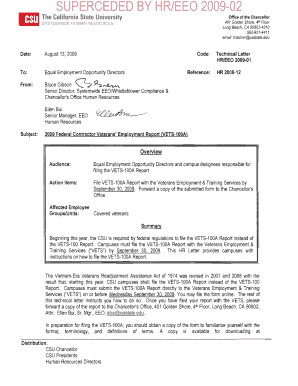
What's Happening with the EEO 1 and VETS Reports? HR Source Form


Understanding the EEO-1 and VETS Reports
The EEO-1 Report is a compliance survey mandated by the Equal Employment Opportunity Commission (EEOC) that requires employers to provide demographic data about their workforce, including race, ethnicity, and gender. The VETS Report, or the VETS-4212, is required by the Department of Labor and focuses on employment data related to veterans. Both reports are essential for ensuring equal employment opportunities and compliance with federal regulations.
Steps to Complete the EEO-1 and VETS Reports
Completing the EEO-1 and VETS reports involves several key steps:
- Gather employee demographic data, including race, gender, and veteran status.
- Utilize HR software to compile and analyze the data for accuracy.
- Complete the EEO-1 report by categorizing employees into specified job categories.
- Fill out the VETS-4212 form, ensuring all veteran employees are accurately reported.
- Review the completed forms for any discrepancies or missing information.
- Submit the reports through the designated online portals by the specified deadlines.
Legal Use of the EEO-1 and VETS Reports
Both the EEO-1 and VETS reports serve legal purposes, ensuring compliance with federal laws aimed at preventing discrimination in the workplace. Employers must submit these reports annually to avoid penalties. Non-compliance can lead to investigations by the EEOC or the Department of Labor, potentially resulting in fines or legal action. It is crucial for employers to understand their legal obligations and maintain accurate records to support their submissions.
Filing Deadlines and Important Dates
Employers must adhere to specific deadlines for submitting the EEO-1 and VETS reports. The EEO-1 report is typically due by the end of March each year, while the VETS-4212 report has a deadline of September 30. Staying informed about these dates is essential for compliance and to avoid penalties. Employers should mark their calendars and prepare their data well in advance of these deadlines.
Required Documents for Submission
To complete the EEO-1 and VETS reports, employers need to gather several documents:
- Employee demographic data, including job titles and classifications.
- Records of veteran status for employees.
- Any previous submissions for reference and consistency.
- HR policies related to equal employment opportunity and veteran hiring practices.
Examples of Using the EEO-1 and VETS Reports
Employers can use the data from the EEO-1 and VETS reports to analyze workforce diversity and identify areas for improvement. For instance, a company may compare its demographic data against industry standards to evaluate its hiring practices. Additionally, the reports can help organizations develop targeted outreach programs to recruit underrepresented groups, including veterans, thereby enhancing their commitment to diversity and inclusion.
Quick guide on how to complete whats happening with the eeo 1 and vets reports hr source
Finalize [SKS] seamlessly on any device
Digital document management has become increasingly favored by companies and individuals alike. It offers an ideal environmentally friendly substitute to traditional printed and signed papers, allowing you to access the necessary form and securely keep it online. airSlate SignNow equips you with all the tools required to create, modify, and eSign your documents rapidly without any delays. Manage [SKS] on any device using airSlate SignNow's Android or iOS applications and enhance any document-driven process today.
Steps to modify and eSign [SKS] with ease
- Find [SKS] and click Get Form to begin.
- Utilize the tools we provide to fill out your form.
- Highlight crucial sections of your documents or obscure sensitive details with tools that airSlate SignNow offers specifically for this purpose.
- Generate your eSignature using the Sign tool, which takes mere seconds and carries the same legal validity as a conventional wet ink signature.
- Review the information and then click the Done button to save your changes.
- Select how you wish to submit your form, either via email, text message (SMS), invite link, or download it to your computer.
Say goodbye to lost or misplaced documents, tedious form hunting, or mistakes that necessitate the printing of new document copies. airSlate SignNow addresses your document management needs with just a few clicks from any device of your choosing. Modify and eSign [SKS] to guarantee excellent communication at any point of the form preparation journey with airSlate SignNow.
Create this form in 5 minutes or less
Create this form in 5 minutes!
How to create an eSignature for the whats happening with the eeo 1 and vets reports hr source
How to create an electronic signature for a PDF online
How to create an electronic signature for a PDF in Google Chrome
How to create an e-signature for signing PDFs in Gmail
How to create an e-signature right from your smartphone
How to create an e-signature for a PDF on iOS
How to create an e-signature for a PDF on Android
People also ask
-
What are the EEO-1 and VETS reports?
The EEO-1 report is a compliance survey mandated by the Equal Employment Opportunity Commission (EEOC) that collects demographic data on employees. The VETS report, on the other hand, is required by the Department of Labor and focuses on the employment of veterans. Understanding what's happening with the EEO 1 and VETS reports is crucial for HR professionals to ensure compliance and promote diversity.
-
How can airSlate SignNow help with EEO-1 and VETS reporting?
airSlate SignNow streamlines the document management process, making it easier for HR departments to prepare and submit EEO-1 and VETS reports. With its user-friendly interface, you can quickly gather necessary employee data and ensure accurate reporting. This efficiency is essential for staying compliant with what's happening with the EEO 1 and VETS reports.
-
What features does airSlate SignNow offer for HR compliance?
airSlate SignNow offers features such as secure eSigning, document templates, and automated workflows that enhance HR compliance. These tools simplify the process of collecting and managing employee information required for EEO-1 and VETS reports. By utilizing these features, HR professionals can stay updated on what's happening with the EEO 1 and VETS reports.
-
Is airSlate SignNow cost-effective for small businesses?
Yes, airSlate SignNow is designed to be a cost-effective solution for businesses of all sizes, including small businesses. With flexible pricing plans, it allows small HR teams to access essential tools for managing EEO-1 and VETS reporting without breaking the bank. This affordability is key for those looking to understand what's happening with the EEO 1 and VETS reports.
-
Can airSlate SignNow integrate with other HR software?
Absolutely! airSlate SignNow offers integrations with various HR software solutions, enhancing its functionality. This means you can seamlessly connect your existing systems to streamline the process of gathering data for EEO-1 and VETS reports. Staying informed about what's happening with the EEO 1 and VETS reports is easier with these integrations.
-
What are the benefits of using airSlate SignNow for document management?
Using airSlate SignNow for document management provides numerous benefits, including increased efficiency, enhanced security, and improved compliance. By automating the document signing process, HR teams can focus more on strategic initiatives rather than administrative tasks. This is particularly beneficial when addressing what's happening with the EEO 1 and VETS reports.
-
How does airSlate SignNow ensure data security for sensitive HR documents?
airSlate SignNow prioritizes data security by implementing advanced encryption and compliance measures. This ensures that sensitive HR documents, including those related to EEO-1 and VETS reports, are protected from unauthorized access. Understanding what's happening with the EEO 1 and VETS reports is crucial, and security is a top concern for HR professionals.
Get more for What's Happening With The EEO 1 And VETS Reports? HR Source
- Nc bd4 form
- Certificate of exemption deeds to trustees form
- Fill iofuels tax refund applicationfill fuels tax refund application virginia department of form
- Www uslegalforms comform librarytaxaz privilege ampamp use tax return peoria fill out tax
- After a license plate has been issued and placed o form
- Form or ap cacfc application for cancellation of assessment on commercial facilities under construction 150 310 020
- Quarterly weight mile tax reporting commerce and form
- Kind amp location of form
Find out other What's Happening With The EEO 1 And VETS Reports? HR Source
- Sign Ohio Courts LLC Operating Agreement Secure
- Can I eSign Michigan Business Operations POA
- eSign Car Dealer PDF South Dakota Computer
- eSign Car Dealer PDF South Dakota Later
- eSign Rhode Island Car Dealer Moving Checklist Simple
- eSign Tennessee Car Dealer Lease Agreement Form Now
- Sign Pennsylvania Courts Quitclaim Deed Mobile
- eSign Washington Car Dealer Bill Of Lading Mobile
- eSign Wisconsin Car Dealer Resignation Letter Myself
- eSign Wisconsin Car Dealer Warranty Deed Safe
- eSign Business Operations PPT New Hampshire Safe
- Sign Rhode Island Courts Warranty Deed Online
- Sign Tennessee Courts Residential Lease Agreement Online
- How Do I eSign Arkansas Charity LLC Operating Agreement
- eSign Colorado Charity LLC Operating Agreement Fast
- eSign Connecticut Charity Living Will Later
- How Can I Sign West Virginia Courts Quitclaim Deed
- Sign Courts Form Wisconsin Easy
- Sign Wyoming Courts LLC Operating Agreement Online
- How To Sign Wyoming Courts Quitclaim Deed