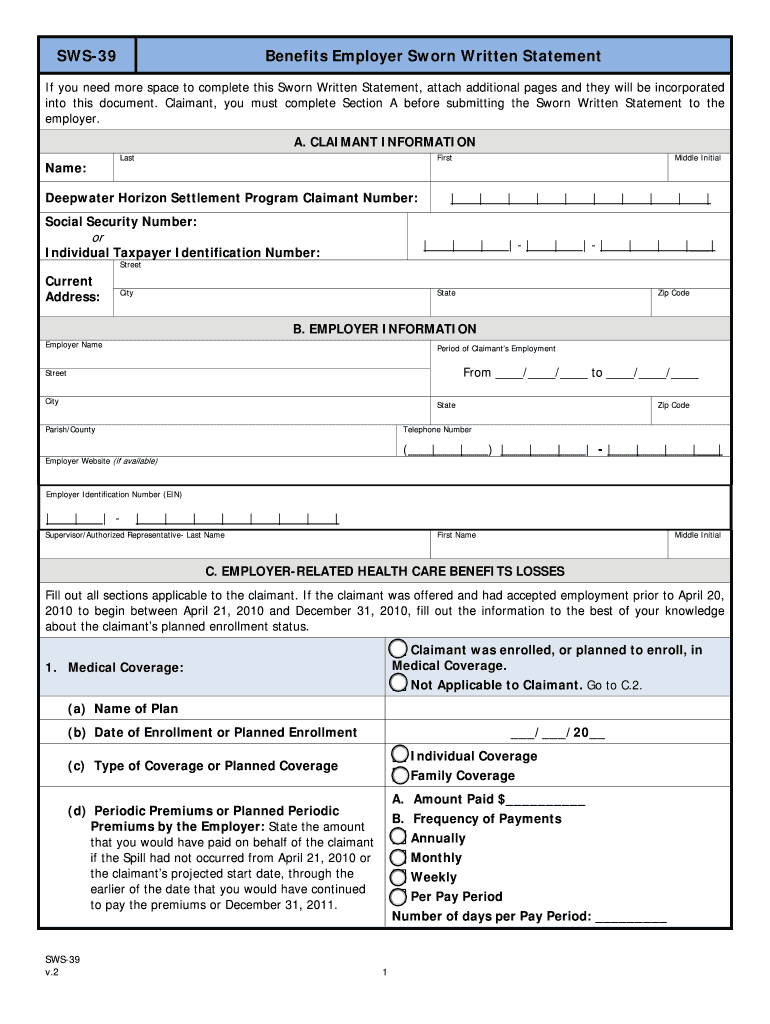
SWS 39 Benefits Employer Sworn Written Statement Adobe Form


What is the SWS 39 Benefits Employer Sworn Written Statement Adobe
The SWS 39 Benefits Employer Sworn Written Statement is a formal document used by employers in the United States to verify an employee's eligibility for certain benefits. This statement serves as a sworn declaration, affirming that the information provided regarding the employee's status and benefits is accurate and complete. The form is particularly important in contexts where benefits eligibility may impact taxation or compliance with federal and state regulations.
How to use the SWS 39 Benefits Employer Sworn Written Statement Adobe
To effectively use the SWS 39 Benefits Employer Sworn Written Statement, employers should first ensure they have the correct version of the form, which can be obtained through official channels. Once the form is acquired, employers need to fill it out accurately, providing all required information about the employee and their benefits. After completing the form, it should be signed in the presence of a witness or notary, if required, to ensure its validity. Finally, the completed form should be submitted to the appropriate agency or retained for company records, depending on specific requirements.
Steps to complete the SWS 39 Benefits Employer Sworn Written Statement Adobe
Completing the SWS 39 Benefits Employer Sworn Written Statement involves several key steps:
- Obtain the form from an official source.
- Fill in the employee's personal information, including name, position, and benefits details.
- Provide any additional information required by the form, such as employment dates and benefit types.
- Review the completed form for accuracy and completeness.
- Sign the form, ensuring that it is witnessed or notarized if necessary.
- Submit the form to the relevant agency or maintain it for internal records.
Key elements of the SWS 39 Benefits Employer Sworn Written Statement Adobe
The key elements of the SWS 39 Benefits Employer Sworn Written Statement include the employee's identifying information, the specific benefits being claimed, and a declaration of the accuracy of the information provided. Additionally, the form typically requires signatures from both the employer and the employee, affirming the truthfulness of the statements made. This sworn statement is crucial for ensuring compliance with regulations surrounding employee benefits.
Legal use of the SWS 39 Benefits Employer Sworn Written Statement Adobe
The SWS 39 Benefits Employer Sworn Written Statement is legally binding, meaning that any false statements made on the form can lead to penalties for both the employer and the employee. It is essential for employers to understand the legal implications of the information they provide and to ensure that the form is completed accurately. This document may be used in various legal contexts, including audits and disputes regarding benefits eligibility.
Eligibility Criteria
Eligibility for the SWS 39 Benefits Employer Sworn Written Statement often depends on the specific benefits being claimed. Generally, employees must meet certain criteria set by the employer or regulatory bodies to qualify for benefits. These criteria may include length of employment, job classification, and compliance with other organizational policies. Employers should clearly outline these eligibility requirements when providing the form to employees.
Quick guide on how to complete sws 39 benefits employer sworn written statement adobe
Create [SKS] effortlessly on any device
Digital document management has gained immense traction among companies and individuals alike. It offers an ideal environmentally-friendly alternative to traditional printed and signed paperwork, as you can obtain the correct format and securely store it online. airSlate SignNow equips you with all the tools necessary to create, modify, and electronically sign your documents swiftly and without interruptions. Manage [SKS] on any device using airSlate SignNow’s Android or iOS applications and simplify any document-related tasks today.
The easiest way to modify and electronically sign [SKS] seamlessly
- Locate [SKS] and click Get Form to begin.
- Utilize the tools we provide to complete your document.
- Emphasize important sections of the documents or hide sensitive information with tools that airSlate SignNow offers specifically for that purpose.
- Generate your signature with the Sign feature, which takes mere seconds and holds the same legal validity as a conventional wet ink signature.
- Review all the details and then click on the Done button to save your changes.
- Select your method of delivering your form, whether by email, text message (SMS), or invitation link, or download it to your PC.
Eliminate concerns about lost or misplaced documents, tedious form searching, or errors that necessitate producing new document copies. airSlate SignNow meets your document management needs in just a few clicks from any device you prefer. Edit and electronically sign [SKS] to ensure effective communication at any stage of your form preparation process with airSlate SignNow.
Create this form in 5 minutes or less
Related searches to SWS 39 Benefits Employer Sworn Written Statement Adobe
Create this form in 5 minutes!
How to create an eSignature for the sws 39 benefits employer sworn written statement adobe
How to create an electronic signature for a PDF online
How to create an electronic signature for a PDF in Google Chrome
How to create an e-signature for signing PDFs in Gmail
How to create an e-signature right from your smartphone
How to create an e-signature for a PDF on iOS
How to create an e-signature for a PDF on Android
People also ask
-
What is the SWS 39 Benefits Employer Sworn Written Statement signNow?
The SWS 39 Benefits Employer Sworn Written Statement signNow is a crucial document that employers use to verify employee benefits. It ensures compliance with legal requirements and provides a clear record of benefits offered. Utilizing airSlate SignNow, you can easily create, send, and eSign this document, streamlining your HR processes.
-
How does airSlate SignNow simplify the SWS 39 Benefits Employer Sworn Written Statement signNow process?
airSlate SignNow simplifies the SWS 39 Benefits Employer Sworn Written Statement signNow process by providing an intuitive platform for document creation and electronic signatures. This eliminates the need for paper-based processes, reducing errors and saving time. With our solution, you can manage all your documents in one place.
-
What are the pricing options for using airSlate SignNow for the SWS 39 Benefits Employer Sworn Written Statement signNow?
airSlate SignNow offers flexible pricing plans tailored to meet the needs of businesses of all sizes. You can choose from monthly or annual subscriptions, with options that include features specifically designed for managing documents like the SWS 39 Benefits Employer Sworn Written Statement signNow. Visit our pricing page for detailed information.
-
Can I integrate airSlate SignNow with other software for managing the SWS 39 Benefits Employer Sworn Written Statement signNow?
Yes, airSlate SignNow seamlessly integrates with various software applications, enhancing your workflow for the SWS 39 Benefits Employer Sworn Written Statement signNow. Whether you use CRM systems, HR software, or cloud storage solutions, our integrations ensure that your document management is efficient and cohesive.
-
What are the key benefits of using airSlate SignNow for the SWS 39 Benefits Employer Sworn Written Statement signNow?
Using airSlate SignNow for the SWS 39 Benefits Employer Sworn Written Statement signNow offers numerous benefits, including increased efficiency, reduced paperwork, and enhanced compliance. Our platform allows for quick document turnaround and secure electronic signatures, making it easier for employers to manage employee benefits documentation.
-
Is airSlate SignNow secure for handling the SWS 39 Benefits Employer Sworn Written Statement signNow?
Absolutely! airSlate SignNow prioritizes security, ensuring that your SWS 39 Benefits Employer Sworn Written Statement signNow and other documents are protected. We utilize advanced encryption and comply with industry standards to safeguard your sensitive information, giving you peace of mind.
-
How can I get started with airSlate SignNow for the SWS 39 Benefits Employer Sworn Written Statement signNow?
Getting started with airSlate SignNow for the SWS 39 Benefits Employer Sworn Written Statement signNow is easy. Simply sign up for an account, explore our user-friendly interface, and start creating your documents. Our support team is available to assist you with any questions during the onboarding process.
Get more for SWS 39 Benefits Employer Sworn Written Statement Adobe
- Windstar form international offices international caltech
- College of arts and sciences office of academic assistance p form
- Applying as a transfer applicanttufts admissions form
- Admissionswgu transcript request western governors university form
- Uic acceptance letter form
- General release california form
- City state zip email address minnesota state university mankato mnsu form
- Rutgers official transcript request form
Find out other SWS 39 Benefits Employer Sworn Written Statement Adobe
- eSign Delaware Courts Operating Agreement Easy
- eSign Georgia Courts Bill Of Lading Online
- eSign Hawaii Courts Contract Mobile
- eSign Hawaii Courts RFP Online
- How To eSign Hawaii Courts RFP
- eSign Hawaii Courts Letter Of Intent Later
- eSign Hawaii Courts IOU Myself
- eSign Hawaii Courts IOU Safe
- Help Me With eSign Hawaii Courts Cease And Desist Letter
- How To eSign Massachusetts Police Letter Of Intent
- eSign Police Document Michigan Secure
- eSign Iowa Courts Emergency Contact Form Online
- eSign Kentucky Courts Quitclaim Deed Easy
- How To eSign Maryland Courts Medical History
- eSign Michigan Courts Lease Agreement Template Online
- eSign Minnesota Courts Cease And Desist Letter Free
- Can I eSign Montana Courts NDA
- eSign Montana Courts LLC Operating Agreement Mobile
- eSign Oklahoma Sports Rental Application Simple
- eSign Oklahoma Sports Rental Application Easy