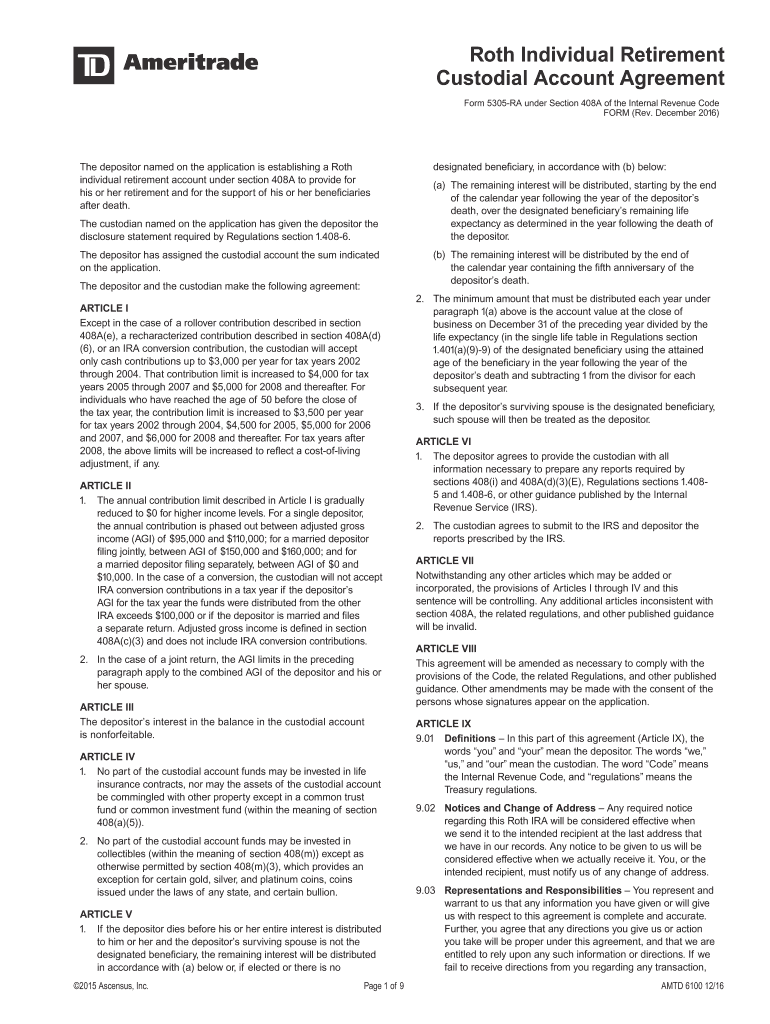
Roth Individual Retirement Form


What is the Roth Individual Retirement?
The Roth Individual Retirement Account (IRA) is a type of retirement savings account that allows individuals to contribute after-tax income. This means that contributions are made with money that has already been taxed, and qualified withdrawals during retirement are tax-free. The Roth IRA is designed to provide a flexible and tax-advantaged way to save for retirement, making it an attractive option for many savers.
One of the key features of the Roth IRA is that it allows for tax-free growth. This means that any earnings on the investments within the account are not subject to taxation, provided certain conditions are met. Additionally, contributions can be withdrawn at any time without penalty, giving account holders access to their funds if needed.
How to use the Roth Individual Retirement
Using a Roth IRA involves several steps, starting with eligibility and contribution limits. Individuals must meet specific income requirements to contribute to a Roth IRA. For 2023, the contribution limit is six thousand dollars for those under fifty and seven thousand dollars for those fifty and older.
Once eligibility is confirmed, individuals can open a Roth IRA through a financial institution, such as a bank or brokerage. After opening the account, funds can be deposited, and investments can be chosen from a range of options, including stocks, bonds, and mutual funds. It is essential to keep track of contributions and ensure they do not exceed the annual limit.
Steps to complete the Roth Individual Retirement
Completing the process of establishing a Roth IRA involves a few straightforward steps:
- Determine eligibility based on income and tax filing status.
- Select a financial institution that offers Roth IRAs.
- Complete the application process, providing necessary personal and financial information.
- Fund the account by making contributions within the annual limit.
- Choose investments that align with your retirement goals and risk tolerance.
Once the account is set up, regular contributions can be made, and it is advisable to review investment performance periodically.
Eligibility Criteria
To contribute to a Roth IRA, individuals must meet specific eligibility criteria. Primarily, there are income limits that determine whether one can make the full contribution. For single filers in 2023, the ability to contribute phases out for modified adjusted gross incomes (MAGI) above one hundred forty thousand dollars. For married couples filing jointly, the phase-out begins at two hundred twenty thousand dollars.
Additionally, individuals must have earned income, such as wages or self-employment income, to contribute to a Roth IRA. Contributions cannot exceed the amount of earned income for the year.
IRS Guidelines
The Internal Revenue Service (IRS) provides specific guidelines regarding Roth IRAs, including contribution limits, withdrawal rules, and tax implications. Contributions to a Roth IRA are not tax-deductible, but qualified distributions are tax-free. To qualify for tax-free withdrawals, the account must be held for at least five years, and the account holder must be at least fifty-nine and a half years old at the time of withdrawal.
It is important to adhere to these guidelines to avoid penalties and ensure the tax benefits of the Roth IRA are fully realized. The IRS also outlines rules for rollovers and conversions from traditional IRAs to Roth IRAs, which can provide additional flexibility for retirement planning.
Required Documents
When opening a Roth IRA, several documents are typically required to verify identity and eligibility. Common documents include:
- Government-issued identification, such as a driver's license or passport.
- Social Security number or Individual Taxpayer Identification Number (ITIN).
- Proof of income, such as recent pay stubs or tax returns.
These documents help financial institutions comply with regulations and ensure that the account is established correctly.
Penalties for Non-Compliance
Failure to comply with IRS rules regarding Roth IRAs can result in penalties. For instance, if contributions exceed the annual limit, a six percent excess contribution penalty may apply each year until the excess amount is withdrawn. Additionally, withdrawing earnings before meeting the five-year holding period or before age fifty-nine and a half can lead to taxes and a ten percent early withdrawal penalty.
Understanding these penalties is crucial for maintaining the benefits of a Roth IRA and avoiding unexpected costs during retirement planning.
Quick guide on how to complete roth individual retirement
Complete [SKS] effortlessly on any device
Online document management has gained signNow traction among businesses and individuals. It serves as an ideal eco-friendly alternative to traditional printed and signed documents, allowing you to obtain the required form and securely save it online. airSlate SignNow equips you with all the resources needed to create, modify, and eSign your documents quickly and without complications. Manage [SKS] on any device using the airSlate SignNow apps for Android or iOS, and enhance any document-related task today.
How to alter and eSign [SKS] seamlessly
- Obtain [SKS] and then click Get Form to begin.
- Leverage the tools we provide to fill out your form.
- Mark relevant sections of the documents or obscure sensitive information with tools specifically designed by airSlate SignNow for that purpose.
- Create your eSignature using the Sign tool, which takes seconds and holds the same legal validity as a traditional wet ink signature.
- Verify all the details and then click on the Done button to save your changes.
- Choose how you wish to send your form, whether by email, text message (SMS), invitation link, or download it to your PC.
Eliminate concerns about lost or misplaced documents, cumbersome form navigation, or mistakes that necessitate printing new document copies. airSlate SignNow meets all your document management needs in just a few clicks from your preferred device. Modify and eSign [SKS] and ensure exceptional communication at every step of your form preparation process with airSlate SignNow.
Create this form in 5 minutes or less
Related searches to Roth Individual Retirement
Create this form in 5 minutes!
How to create an eSignature for the roth individual retirement
How to create an electronic signature for a PDF online
How to create an electronic signature for a PDF in Google Chrome
How to create an e-signature for signing PDFs in Gmail
How to create an e-signature right from your smartphone
How to create an e-signature for a PDF on iOS
How to create an e-signature for a PDF on Android
People also ask
-
Can an individual 401k be a Roth?
The Roth Individual 401(k) possesses the same benefits of the Individual 401(k) (higher contribution limits than other accounts), with the tax benefits of the Roth IRA. The contribution limits are the same as the Individual 401(k), but you can designate your contributions through salary deferral as Roth contributions.
-
Can a 401k be set up as a Roth?
You may begin making designated Roth contributions to your 401(k), 403(b) or governmental 457(b) plan after you become a participant in a plan that allows contributions to Roth accounts.
-
Can an individual have a Roth 401k?
Finally, a Roth 401(k) is only available through an employer plan. As long as you meet the above MAGI income requirements, you can open a Roth IRA on your own as part of your retirement strategy.
-
What is the difference between a Roth 401k and an individual 401k?
Retirement contributions to Roth 401(k)s are made with after-tax dollars, while traditional 401(k) contributions are made with pre-tax dollars. Roth 401(k) withdrawals in retirement are tax-free, as long as you've had the account for five years, while traditional 401(k) withdrawals are subject to income tax.
-
Are Roth individual retirement accounts taxed?
Contributions to a Roth account are made on a “post-tax” basis. You pay taxes up-front and contributions cannot be deducted from your yearly income, but when you signNow retirement age both the earnings and contributions can be withdrawn tax-free.
-
Is a Roth IRA an individual retirement account?
A Roth IRA is an IRA that, except as explained below, is subject to the rules that apply to a traditional IRA. You cannot deduct contributions to a Roth IRA. If you satisfy the requirements, qualified distributions are tax-free. You can make contributions to your Roth IRA after you signNow age 70 ½.
-
What is a major benefit of a Roth individual retirement account?
Known as an individual retirement arrangement by the IRS, the primary benefit of a Roth IRA is that your contributions and the earnings on those contributions can grow tax-free and be withdrawn tax-free after age 59½, assuming the account has been open for at least five years.
-
Can a Solo 401k have a Roth option?
If you're self-employed, you can use the Roth Solo 401(k) to maximize your ability to generate tax-free retirement savings and invest in alternative assets, like real estate without custodian consent.
Get more for Roth Individual Retirement
- Motionobjection to motion 481267282 form
- Labor md govformspaidleavecomplaintmaryland earned sick and safe leave complaint form
- Proposal for artist performance at weekend woodsetter com
- Employment application osso healthcare network form
- Employer and retirement coordinator verification form opers ok
- Biweekly time sheet for employees office of economic and durhamnc form
- For issuance of employment certificate work permit roe54 k12 il form
- Fill out by hand form
Find out other Roth Individual Retirement
- Electronic signature New Mexico Credit agreement Mobile
- Help Me With Electronic signature New Mexico Credit agreement
- How Do I eSignature Maryland Articles of Incorporation Template
- How Do I eSignature Nevada Articles of Incorporation Template
- How Do I eSignature New Mexico Articles of Incorporation Template
- How To Electronic signature Georgia Home lease agreement
- Can I Electronic signature South Carolina Home lease agreement
- Can I Electronic signature Wisconsin Home lease agreement
- How To Electronic signature Rhode Island Generic lease agreement
- How Can I eSignature Florida Car Lease Agreement Template
- How To eSignature Indiana Car Lease Agreement Template
- How Can I eSignature Wisconsin Car Lease Agreement Template
- Electronic signature Tennessee House rent agreement format Myself
- How To Electronic signature Florida House rental agreement
- eSignature Connecticut Retainer Agreement Template Myself
- How To Electronic signature Alaska House rental lease agreement
- eSignature Illinois Retainer Agreement Template Free
- How Do I Electronic signature Idaho Land lease agreement
- Electronic signature Illinois Land lease agreement Fast
- eSignature Minnesota Retainer Agreement Template Fast