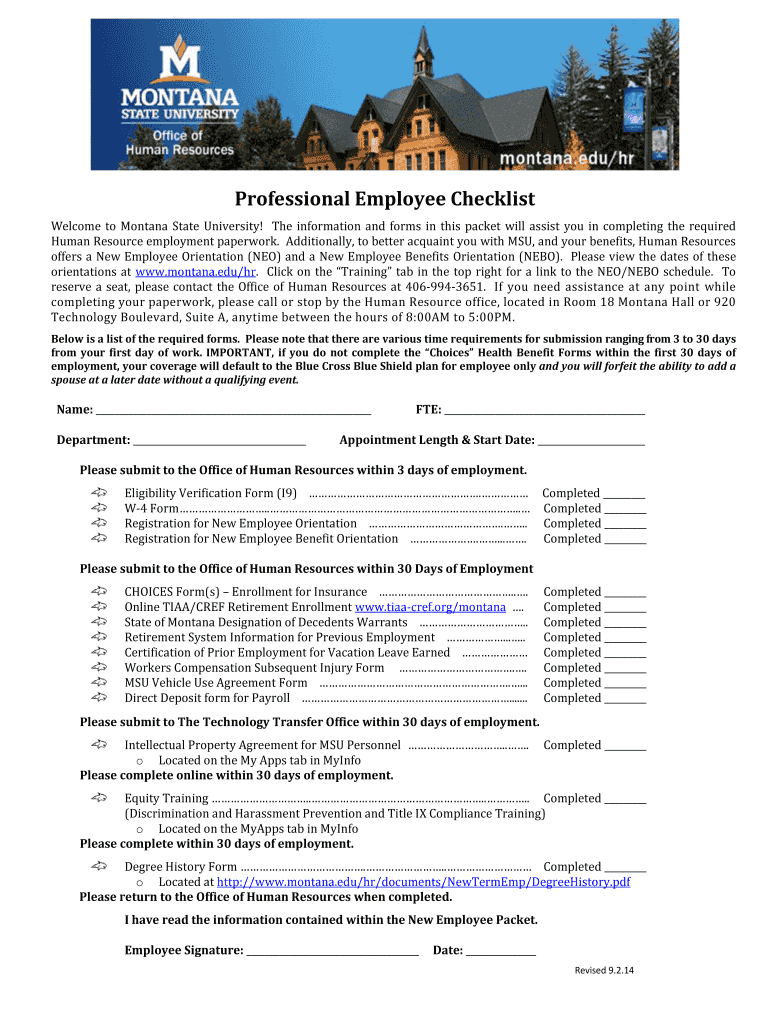
Professional Employee Checklist Montana State University Montana Form


What is the Professional Employee Checklist at Montana State University?
The Professional Employee Checklist at Montana State University serves as a comprehensive guide for new employees. It outlines essential steps and requirements to ensure a smooth onboarding process. This checklist includes various tasks, such as completing necessary paperwork, attending orientation sessions, and understanding university policies. It is designed to help employees integrate into the university environment effectively and efficiently.
How to use the Professional Employee Checklist at Montana State University
Using the Professional Employee Checklist involves following a structured approach. New employees should first familiarize themselves with the checklist items, which may include documentation requirements and training sessions. It is advisable to track progress by marking completed tasks, ensuring that all necessary steps are taken. The checklist can also serve as a reference for questions about policies or procedures, making it a valuable resource during the onboarding phase.
Steps to complete the Professional Employee Checklist at Montana State University
Completing the Professional Employee Checklist involves several key steps:
- Review the checklist thoroughly to understand all requirements.
- Gather necessary documents, such as identification and tax forms.
- Attend any required orientation or training sessions.
- Complete all paperwork accurately and submit it to the appropriate departments.
- Follow up with supervisors or HR representatives if clarification is needed.
Key elements of the Professional Employee Checklist at Montana State University
The key elements of the Professional Employee Checklist include:
- Personal information collection, including contact details and emergency contacts.
- Tax documentation, such as W-4 forms and I-9 verification.
- Benefits enrollment information, guiding employees through available options.
- Compliance training requirements, ensuring awareness of university policies.
- Resource access, providing information on obtaining necessary tools and systems.
Required Documents for the Professional Employee Checklist at Montana State University
New employees must prepare several required documents for the Professional Employee Checklist. These typically include:
- Identification documents, such as a driver's license or passport.
- Social Security card for tax purposes.
- Completed W-4 form for tax withholding.
- I-9 form to verify employment eligibility.
- Any relevant educational or professional certifications.
Legal use of the Professional Employee Checklist at Montana State University
The Professional Employee Checklist is designed to comply with federal and state employment laws. It ensures that all documentation and processes adhere to legal standards, protecting both the employee and the university. By following the checklist, employees can fulfill their legal obligations, such as tax reporting and eligibility verification, while the university maintains compliance with employment regulations.
Quick guide on how to complete professional employee checklist montana state university montana
Complete [SKS] effortlessly on any device
Digital document management has gained traction among businesses and individuals alike. It offers an ideal environmentally friendly substitute for printing and signing physical paperwork, allowing you to obtain the necessary form and securely store it online. airSlate SignNow provides you with all the tools required to create, amend, and eSign your documents promptly without delays. Manage [SKS] on any device using airSlate SignNow's Android or iOS applications and enhance any document-related task today.
How to amend and eSign [SKS] seamlessly
- Obtain [SKS] and click on Get Form to begin.
- Utilize the tools we offer to complete your document.
- Emphasize important sections of your documents or redact sensitive information with tools that airSlate SignNow provides specifically for that purpose.
- Generate your signature using the Sign feature, which takes mere seconds and carries the same legal validity as a conventional wet ink signature.
- Verify the details and click on the Done button to preserve your alterations.
- Select your preferred method for sending your form, whether by email, SMS, or invitation link, or download it to your computer.
Eliminate concerns about lost or mislaid files, tedious form searches, or errors that require reprinting new document copies. airSlate SignNow satisfies all your document management needs in just a few clicks from any device you choose. Edit and eSign [SKS] and guarantee effective communication at every stage of the form preparation process with airSlate SignNow.
Create this form in 5 minutes or less
Create this form in 5 minutes!
How to create an eSignature for the professional employee checklist montana state university montana
How to create an electronic signature for a PDF online
How to create an electronic signature for a PDF in Google Chrome
How to create an e-signature for signing PDFs in Gmail
How to create an e-signature right from your smartphone
How to create an e-signature for a PDF on iOS
How to create an e-signature for a PDF on Android
People also ask
-
Is Montana State University a fun school?
There is a lot to do here for fun! There are a bunch of clubs and activities on campus and there are plenty of hiking trails close by. All anyone has to really do is go explore the town and they will easily find something fun to do. I love everything about going to school here, and it is definitely worth it so far.
-
Does Montana State have parties?
Party Scene Lots of options Wednesday-Saturday. Some decent frat/house parties, weekends only.
-
How many employees does Montana State University have?
Montana State University Former nameAgricultural College of the State of Montana (1893–1913) Montana College of Agriculture and Mechanic Arts (1913–1965) Provost Robert Mokwa Academic staff 1,370 (fall 2023) Administrative staff 2,127 (fall 2023) Students 17,144 (fall 2024)20 more rows
-
What forms do new employees need to fill out in Montana?
Each new employee will need to fill out the I-9, Employment Eligibility Verification Form from U.S. Citizenship and Immigration Services. The I-9 Form is used to confirm citizenship and eligibility to work in the U.S.
-
Does Montana State University require the ACT?
ACT/SAT Scores: ACT/SAT are not currently required for admissions, however, if incoming freshmen take either the ACT (MSU School code is 2420) or the SAT Test (MSU School code is 4488) please have official scores sent directly to the Office of Admissions by the testing agency.
-
Are there parties at Montana State University?
Party Scene Tons of raging parties almost any night of the week. Lots of options Wednesday-Saturday. Some decent frat/house parties, weekends only. Good parties are few and far between.
-
Is Montana State University a dry campus?
Montana State University is a tobacco-free campus, including e-cigarettes (vaping), and an environment where inappropriate use of alcohol and unlawful possession, consumption, use, or distribution of illicit drugs or alcohol is prohibited. The minimum age to purchase tobacco products in the state of Montana is 21.
-
What is the biggest party university in the US?
Education research and ranking site Niche has released its round-up of the top party schools in the United States for 2025, and for the third straight year, the University of California at Santa Barbara (UCSB) takes the top spot.
Get more for Professional Employee Checklist Montana State University Montana
- Spousal consent form california
- Printable real id application california form
- The 626 ofm form
- Ejt 005 order on request to opt out of mandatory expedited jury trial procedures judicial council forms courts ca
- 661 info form
- California policy worn test form
- California extension retention form
- California reunification services form
Find out other Professional Employee Checklist Montana State University Montana
- How To Integrate Sign in Banking
- How To Use Sign in Banking
- Help Me With Use Sign in Banking
- Can I Use Sign in Banking
- How Do I Install Sign in Banking
- How To Add Sign in Banking
- How Do I Add Sign in Banking
- How Can I Add Sign in Banking
- Can I Add Sign in Banking
- Help Me With Set Up Sign in Government
- How To Integrate eSign in Banking
- How To Use eSign in Banking
- How To Install eSign in Banking
- How To Add eSign in Banking
- How To Set Up eSign in Banking
- How To Save eSign in Banking
- How To Implement eSign in Banking
- How To Set Up eSign in Construction
- How To Integrate eSign in Doctors
- How To Use eSign in Doctors