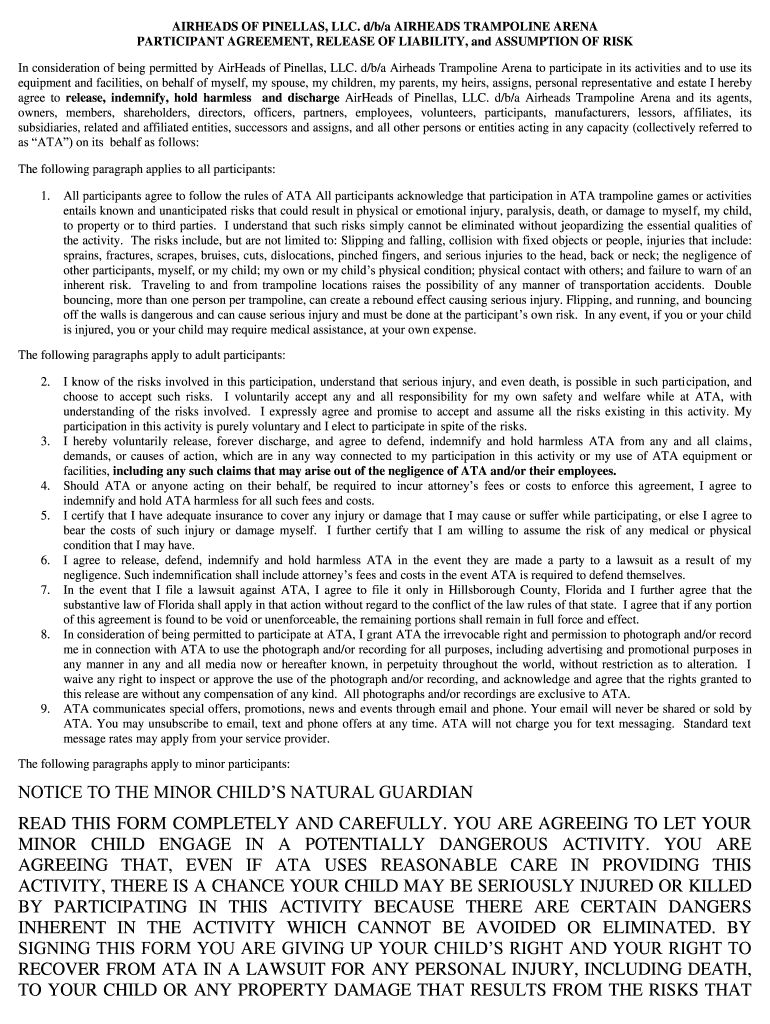
Airheads Tampa Form


What is the Airheads Tampa?
The Airheads Tampa is a popular trampoline arena located in Tampa, Florida, offering a variety of activities for individuals and families. This venue features numerous trampolines, foam pits, and other attractions designed for fun and fitness. Visitors can enjoy open jump sessions, organized games, and special events, making it a great destination for birthday parties and group outings. The facility prioritizes safety and has specific guidelines to ensure a secure environment for all guests.
How to use the Airheads Tampa
Using the Airheads Tampa is straightforward. Guests can arrive at the facility, check in at the front desk, and sign the necessary waivers, including the Airheads waiver, which outlines safety rules and responsibilities. After signing, visitors can enter the arena and enjoy the various attractions. It is advisable to wear comfortable clothing and grip socks, which are often available for purchase on-site. Participants should also follow all posted safety guidelines to ensure a fun experience.
Steps to complete the Airheads Tampa waiver
Completing the Airheads Tampa waiver is an essential step before participating in activities at the arena. Here are the steps to follow:
- Visit the Airheads Tampa website or obtain a physical copy of the waiver at the venue.
- Fill out the required information, including your name, contact details, and emergency contact information.
- Read through the waiver carefully to understand the risks associated with trampoline activities.
- Sign and date the waiver. If you are a minor, a parent or guardian must sign on your behalf.
- Submit the completed waiver at the front desk upon arrival at the arena.
Legal use of the Airheads Tampa waiver
The Airheads Tampa waiver is a legally binding document that protects the facility from liability in case of accidents or injuries. To be considered valid, the waiver must meet specific legal requirements, including clear language outlining the risks associated with trampoline use. It is essential for participants to understand that signing the waiver indicates acceptance of these risks. The waiver must be signed by all participants, or by a parent or guardian for minors, to ensure compliance with legal standards.
Key elements of the Airheads Tampa waiver
The Airheads Tampa waiver includes several key elements that participants should be aware of:
- Identification of Risks: The waiver outlines potential risks associated with trampoline activities, including falls and collisions.
- Assumption of Risk: Participants acknowledge that they understand and accept these risks by signing the waiver.
- Release of Liability: The waiver releases Airheads Tampa from liability for injuries that may occur during activities.
- Emergency Contact Information: Participants are required to provide emergency contact details in case of an incident.
State-specific rules for the Airheads Tampa
Airheads Tampa operates under Florida state regulations concerning amusement and recreational activities. These rules include safety standards for trampoline parks, guidelines for staff training, and requirements for maintaining equipment. Additionally, the facility must comply with local health and safety codes to ensure a safe environment for all visitors. It is important for participants to be aware of these regulations, as they contribute to the overall safety and enjoyment of the trampoline experience.
Quick guide on how to complete airheads tampa form
Easily prepare Airheads Tampa on any device
Digital document management has become increasingly popular among businesses and individuals alike. It serves as an excellent environmentally friendly alternative to traditional printed and signed documents since you can access the necessary forms and securely keep them online. airSlate SignNow provides all the tools required to swiftly create, modify, and eSign your documents without delays. Manage Airheads Tampa from any device using the airSlate SignNow mobile applications for Android or iOS, and streamline any document-related task today.
How to edit and eSign Airheads Tampa effortlessly
- Obtain Airheads Tampa and click on Get Form to begin.
- Use the tools we supply to complete your document.
- Underline important sections of your documents or obscure sensitive information with tools specifically designed for that purpose by airSlate SignNow.
- Generate your eSignature using the Sign tool, which takes just seconds and has the same legal validity as a conventional handwritten signature.
- Review all details and hit the Done button to save your modifications.
- Decide how you wish to send your form: via email, text message (SMS), invitation link, or download it to your computer.
Eliminate concerns about lost or misplaced documents, tedious form searches, or errors that require new document copies. airSlate SignNow meets your document management needs in just a few clicks from any device you prefer. Edit and eSign Airheads Tampa to ensure excellent communication throughout the document preparation process with airSlate SignNow.
Create this form in 5 minutes or less
Create this form in 5 minutes!
How to create an eSignature for the airheads tampa form
How to make an eSignature for your Airheads Tampa Form in the online mode
How to make an eSignature for the Airheads Tampa Form in Google Chrome
How to generate an electronic signature for putting it on the Airheads Tampa Form in Gmail
How to make an eSignature for the Airheads Tampa Form straight from your mobile device
How to generate an electronic signature for the Airheads Tampa Form on iOS
How to make an electronic signature for the Airheads Tampa Form on Android
People also ask
-
What is airSlate SignNow and how do airheads benefit from using it?
airSlate SignNow is a powerful eSignature solution designed to empower businesses, including airheads, to efficiently send and sign documents online. With its user-friendly interface, airheads can streamline their document workflows, saving time and reducing paper waste.
-
What are the pricing options for airSlate SignNow for airheads?
airSlate SignNow offers a range of pricing plans to suit the needs of different airheads and businesses. From free trials to affordable monthly subscriptions, airheads can choose the best option that fits their document management requirements without breaking the bank.
-
What features does airSlate SignNow provide that airheads will find useful?
airSlate SignNow includes features such as customizable templates, document tracking, and in-person signing that airheads will appreciate. These tools enhance productivity and ensure that airheads can manage their documents effectively and securely.
-
How can airheads benefit from the integrations available with airSlate SignNow?
airSlate SignNow integrates seamlessly with numerous third-party applications, allowing airheads to streamline their workflows. From CRMs to project management tools, these integrations help airheads connect their existing systems, enhancing overall efficiency.
-
Is airSlate SignNow secure for airheads handling sensitive documents?
Yes, airSlate SignNow prioritizes security, making it a reliable choice for airheads to handle sensitive documents. With features like encryption and compliance with regulations, airheads can trust that their data is protected throughout the signing process.
-
Can airheads use airSlate SignNow on mobile devices?
Absolutely! airSlate SignNow is designed for mobile use, allowing airheads to send and sign documents on-the-go. This mobile accessibility ensures that airheads can manage their document processes from anywhere, increasing their flexibility and productivity.
-
What customer support options are available for airheads using airSlate SignNow?
airSlate SignNow provides robust customer support to assist airheads with any inquiries. Whether through email, live chat, or extensive online resources, airheads can find the help they need to make the most of their eSignature experience.
Get more for Airheads Tampa
Find out other Airheads Tampa
- eSign Illinois Car Lease Agreement Template Fast
- eSign Delaware Retainer Agreement Template Later
- eSign Arkansas Attorney Approval Simple
- eSign Maine Car Lease Agreement Template Later
- eSign Oregon Limited Power of Attorney Secure
- How Can I eSign Arizona Assignment of Shares
- How To eSign Hawaii Unlimited Power of Attorney
- How To eSign Louisiana Unlimited Power of Attorney
- eSign Oklahoma Unlimited Power of Attorney Now
- How To eSign Oregon Unlimited Power of Attorney
- eSign Hawaii Retainer for Attorney Easy
- How To eSign Texas Retainer for Attorney
- eSign Hawaii Standstill Agreement Computer
- How Can I eSign Texas Standstill Agreement
- How To eSign Hawaii Lease Renewal
- How Can I eSign Florida Lease Amendment
- eSign Georgia Lease Amendment Free
- eSign Arizona Notice of Intent to Vacate Easy
- eSign Louisiana Notice of Rent Increase Mobile
- eSign Washington Notice of Rent Increase Computer