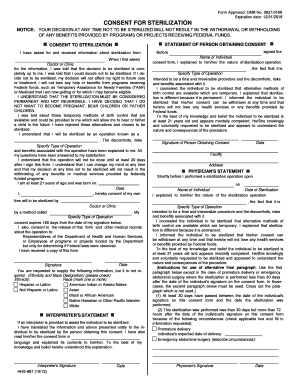
Hhs 687 2012-2026


What is the HHS 687?
The HHS 687, also known as the consent for sterilization form, is a crucial document used in the United States to obtain informed consent from individuals who wish to undergo sterilization procedures. This form ensures that individuals are fully aware of the implications, risks, and permanency of the sterilization process. It is designed to comply with federal regulations and state-specific requirements, making it essential for healthcare providers to use the most current version to ensure legal validity.
Steps to Complete the HHS 687
Completing the HHS 687 requires careful attention to detail to ensure that all necessary information is provided. Here are the key steps involved:
- Review the form: Obtain the most recent version of the HHS 687 to ensure compliance with current regulations.
- Fill out personal information: Provide accurate details such as name, date of birth, and contact information.
- Understand the implications: Read the sections detailing the risks and benefits of sterilization to ensure informed consent.
- Sign and date: Both the individual undergoing the procedure and the healthcare provider must sign and date the form to validate consent.
Legal Use of the HHS 687
The HHS 687 is legally recognized when it is filled out correctly and signed by both parties. It serves as a legal safeguard for healthcare providers, ensuring that they have obtained informed consent before proceeding with sterilization. Additionally, the form must meet specific state regulations, which may vary. Therefore, it is important to check local laws to ensure compliance.
How to Obtain the HHS 687
The HHS 687 can typically be obtained through healthcare providers, clinics, or hospitals that offer sterilization services. It may also be available on official health department websites. When seeking this form, ensure that you are accessing the most current version to avoid any legal issues. If necessary, healthcare providers can assist in obtaining and completing the form.
Key Elements of the HHS 687
The HHS 687 includes several key elements that are essential for informed consent:
- Patient information: Details about the individual undergoing sterilization.
- Procedure description: A clear explanation of the sterilization procedure being performed.
- Risks and benefits: Information regarding potential risks and benefits associated with the procedure.
- Consent statement: A declaration that the individual understands the information provided and consents to the procedure.
Form Submission Methods
Once the HHS 687 is completed, it can be submitted through various methods depending on the healthcare provider's requirements. Common submission methods include:
- In-person: Deliver the form directly to the healthcare provider's office.
- Mail: Send the completed form via postal service to the designated office.
- Online: Some providers may allow electronic submission through secure online platforms, ensuring data security and compliance.
Quick guide on how to complete consent for sterilization form hhs 687 uw medicine
Discover the easiest method to complete and sign your Hhs 687
Are you still spending time preparing your official documents on paper instead of doing it digitally? airSlate SignNow offers a superior way to fill out and sign your Hhs 687 and similar forms for public services. Our innovative eSignature platform provides you with all the tools necessary to handle documents efficiently and in compliance with formal standards - powerful PDF editing, managing, securing, signing, and sharing capabilities are all easily accessible within an intuitive interface.
There are just a few steps necessary to fill out and sign your Hhs 687:
- Upload the editable template to the editor using the Get Form button.
- Identify what information you need to include in your Hhs 687.
- Navigate through the fields using the Next button to ensure nothing is overlooked.
- Employ Text, Check, and Cross tools to fill in the blanks with your details.
- Update the content with Text boxes or Images from the upper toolbar.
- Emphasize the important parts or Obscure sections that are no longer relevant.
- Click on Sign to create a legally binding eSignature using your preferred method.
- Add the Date beside your signature and finalize your work with the Done button.
Store your completed Hhs 687 in the Documents folder in your profile, download it, or export it to your chosen cloud storage. Our platform also provides versatile file sharing options. There’s no need to print your templates when you need to send them to the appropriate public office - use email, fax, or request a USPS “snail mail” delivery from your account. Try it now!
Create this form in 5 minutes or less
Find and fill out the correct consent for sterilization form hhs 687 uw medicine
FAQs
-
How can I make it easier for users to fill out a form on mobile apps?
I’ll tell you a secret - you can thank me later for this.If you want to make the form-filling experience easy for a user - make sure that you have a great UI to offer.Everything boils down to UI at the end.Axonator is one of the best mobile apps to collect data since it offers powerful features bundled with a simple UI.The problem with most of the mobile form apps is that they are overloaded with features that aren’t really necessary.The same doesn’t hold true for Axonator. It has useful features but it is very unlikely that the user will feel overwhelmed in using them.So, if you are inclined towards having greater form completion rates for your survey or any data collection projects, then Axonator is the way to go.Apart from that, there are other features that make the data collection process faster like offline data collection, rich data capture - audio, video, images, QR code & barcode data capture, live location & time capture, and more!Check all the features here!You will be able to complete more surveys - because productivity will certainly shoot up.Since you aren’t using paper forms, errors will drop signNowly.The cost of the paper & print will be saved - your office expenses will drop dramatically.No repeat work. No data entry. Time & money saved yet again.Analytics will empower you to make strategic decisions and explore new revenue opportunities.The app is dirt-cheap & you don’t any training to use the app. They come in with a smooth UI. Forget using, even creating forms for your apps is easy on the platform. Just drag & drop - and it’s ready for use. Anyone can build an app under hours.
-
How do I fill out the SS-4 form for a new Delaware C-Corp to get an EIN?
You indicate this is a Delaware C Corp so check corporation and you will file Form 1120.Check that you are starting a new corporation.Date business started is the date you actually started the business. Typically you would look on the paperwork from Delaware and put the date of incorporation.December is the standard closing month for most corporations. Unless you have a signNow business reason to pick a different month use Dec.If you plan to pay yourself wages put one. If you don't know put zero.Unless you are fairly sure you will owe payroll taxes the first year check that you will not have payroll or check that your liability will be less than $1,000. Anything else and the IRS will expect you to file quarterly payroll tax returns.Indicate the type of SaaS services you will offer.
-
How do I respond to a request for a restraining order? Do I need to fill out a form?
As asked of me specifically;The others are right, you will likely need a lawyer. But to answer your question, there is a response form to respond to a restraining order or order of protection. Worst case the form is available at the courthouse where your hearing is set to be heard in, typically at the appropriate clerk's window, which may vary, so ask any of the clerk's when you get there.You only have so many days to respond, and it will specify in the paperwork.You will also have to appear in court on the date your hearing is scheduled.Most courts have a department that will help you respond to forms at no cost. I figure you are asking because you can't afford an attorney which is completely understandable.The problem is that if you aren't represented and the other person is successful in getting a temporary restraining order made permanent in the hearing you will not be allowed at any of the places the petitioner goes, without risking arrest.I hope this helps.Not given as legal advice-
-
I received my late husband's W-9 form to fill out for what I believe were our stocks. How am I supposed to fill this out or am I even supposed to?
You do not sound as a person who handles intricasies of finances on daily basis, this is why you should redirect the qustion to your family’s tax professional who does hte filings for you.The form itself, W-9 form, is a form created and approved by the IRS, if that’s your only inquiry.Whether the form applies to you or to your husband’s estate - that’s something only a person familiar with the situation would tell you about; there is no generic answer to this.
Create this form in 5 minutes!
How to create an eSignature for the consent for sterilization form hhs 687 uw medicine
How to generate an electronic signature for the Consent For Sterilization Form Hhs 687 Uw Medicine in the online mode
How to create an eSignature for the Consent For Sterilization Form Hhs 687 Uw Medicine in Google Chrome
How to generate an eSignature for signing the Consent For Sterilization Form Hhs 687 Uw Medicine in Gmail
How to create an eSignature for the Consent For Sterilization Form Hhs 687 Uw Medicine right from your smart phone
How to make an electronic signature for the Consent For Sterilization Form Hhs 687 Uw Medicine on iOS devices
How to generate an electronic signature for the Consent For Sterilization Form Hhs 687 Uw Medicine on Android OS
People also ask
-
What is a sterilization form pdf and how can it benefit my business?
A sterilization form pdf is a document used to record sterilization procedures, ensuring compliance and safety standards. By using airSlate SignNow, businesses can easily create, send, and eSign these forms, streamlining their documentation process while maintaining adherence to regulations.
-
How can I create a sterilization form pdf using airSlate SignNow?
Creating a sterilization form pdf with airSlate SignNow is simple. You can start with an existing template or create your own from scratch, adding necessary fields and signatures, and then export it as a PDF for distribution.
-
What are the pricing options available for using airSlate SignNow to manage sterilization form pdfs?
airSlate SignNow offers various pricing plans to accommodate different business needs. Each plan includes features for managing your sterilization form pdfs efficiently, with options for monthly or annual subscriptions to suit your budget.
-
Are there any integrations available for managing sterilization form pdfs?
Yes, airSlate SignNow integrates with numerous software applications, allowing users to manage sterilization form pdfs seamlessly. These integrations enhance workflow efficiency and reduce the need for manual data entry, making document management even easier.
-
Can I track the status of my sterilization form pdf after sending it for eSignature?
Absolutely! With airSlate SignNow, you can track the status of your sterilization form pdf in real-time. You'll receive notifications when the document is viewed, signed, or completed, ensuring you're always up-to-date on important paperwork.
-
Is it safe to store my sterilization form pdfs in airSlate SignNow?
Yes, your sterilization form pdfs are secure with airSlate SignNow. The platform employs advanced security measures, including encryption and access controls, to protect your sensitive information and ensure that only authorized users can access the documents.
-
How does airSlate SignNow help with compliance when using sterilization form pdfs?
airSlate SignNow supports compliance by providing features like customizable templates, audit trails, and secure storage for your sterilization form pdfs. These functionalities help ensure that your forms meet industry regulations and that you have a clear record of all eSignatures.
Get more for Hhs 687
- Standard form lll 3102
- Planned parenthood proof of pregnancy form
- Jwm employment application pdf jwmillsmanagement com form
- Cra form b243
- Reading diversity lite teacher s edition a tool for selecting diverse texts form
- Aetna appeal form 7667
- Maine county business patterns census form
- Commercial landscape maintenance contract template form
Find out other Hhs 687
- How To Integrate Sign in Banking
- How To Use Sign in Banking
- Help Me With Use Sign in Banking
- Can I Use Sign in Banking
- How Do I Install Sign in Banking
- How To Add Sign in Banking
- How Do I Add Sign in Banking
- How Can I Add Sign in Banking
- Can I Add Sign in Banking
- Help Me With Set Up Sign in Government
- How To Integrate eSign in Banking
- How To Use eSign in Banking
- How To Install eSign in Banking
- How To Add eSign in Banking
- How To Set Up eSign in Banking
- How To Save eSign in Banking
- How To Implement eSign in Banking
- How To Set Up eSign in Construction
- How To Integrate eSign in Doctors
- How To Use eSign in Doctors