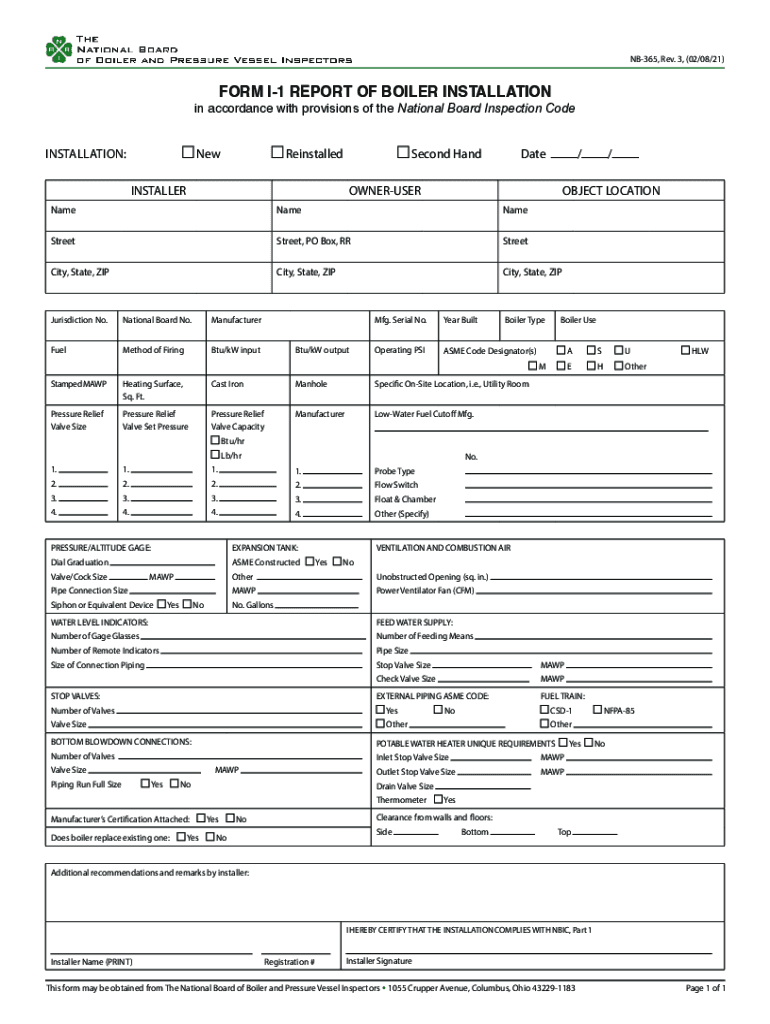
National Board Inspection Code, Part 1, Installation CT Gov 2021-2026


What is the National Board Inspection Code, Part 1, Installation?
The National Board Inspection Code (NBIC) is a comprehensive set of guidelines that governs the installation and maintenance of pressure-retaining items. Part 1 specifically focuses on installation practices, ensuring that equipment is installed safely and efficiently. This code is essential for professionals in the industry as it provides a framework for compliance with safety standards and regulations. By adhering to the NBIC, businesses can enhance operational safety and minimize risks associated with pressure systems.
How to Use the National Board Inspection Code, Part 1, Installation
Utilizing the NBIC involves understanding its provisions and applying them in real-world scenarios. Users should first familiarize themselves with the code's structure, which includes definitions, requirements, and guidelines. It is important to reference the appropriate sections relevant to specific installation projects. Additionally, professionals should consult the code regularly to stay updated on any amendments or revisions that may affect their work. Training and workshops on the NBIC can also provide valuable insights into effective application.
Steps to Complete the National Board Inspection Code, Part 1, Installation
Completing the requirements of the NBIC involves several key steps:
- Review the Code: Start by thoroughly reading the NBIC to understand its requirements for installation.
- Assess Project Needs: Identify the specific installation requirements based on the equipment and environment.
- Implement Guidelines: Follow the outlined procedures for installation, ensuring compliance with safety standards.
- Documentation: Maintain accurate records of the installation process, including any inspections conducted.
- Training: Ensure all personnel involved are trained on the NBIC and understand their responsibilities.
Legal Use of the National Board Inspection Code, Part 1, Installation
The legal use of the NBIC is crucial for compliance with federal and state regulations. Adhering to the code not only ensures safety but also protects businesses from potential liabilities. It is important to understand that non-compliance with the NBIC can lead to penalties, including fines and legal action. Therefore, organizations should integrate the code into their operational procedures and ensure that all installations meet its standards.
Key Elements of the National Board Inspection Code, Part 1, Installation
Key elements of the NBIC include:
- Definitions: Clear definitions of terms used within the code to avoid ambiguity.
- Installation Requirements: Detailed guidelines on how to properly install pressure-retaining items.
- Inspection Procedures: Protocols for inspecting installations to ensure compliance and safety.
- Documentation Standards: Requirements for maintaining records of installations and inspections.
Examples of Using the National Board Inspection Code, Part 1, Installation
Practical examples of using the NBIC can help illustrate its application. For instance, when installing a new boiler, a technician would refer to the NBIC for specifications on clearance, support structures, and safety devices. Another example could involve a pressure vessel installation, where the code provides guidelines on material selection, welding practices, and testing requirements. These examples highlight the importance of the NBIC in ensuring safe and compliant installations.
Quick guide on how to complete national board inspection code part 1 installation ct gov
Effortlessly Prepare National Board Inspection Code, Part 1, Installation CT gov on Any Device
Managing documents online has become increasingly favored by both businesses and individuals. It serves as an ideal environmentally friendly alternative to conventional printed and signed paperwork, as it allows you to access the necessary form and securely store it online. airSlate SignNow provides all the resources you need to create, edit, and eSign your documents promptly without hindrance. Handle National Board Inspection Code, Part 1, Installation CT gov on any device using airSlate SignNow's Android or iOS applications and simplify any document-related task today.
The Easiest Method to Edit and eSign National Board Inspection Code, Part 1, Installation CT gov with Ease
- Locate National Board Inspection Code, Part 1, Installation CT gov and click Get Form to begin.
- Use the tools we offer to complete your document.
- Mark important sections of your documents or obscure sensitive information with tools specifically designed for that purpose by airSlate SignNow.
- Generate your signature using the Sign tool, which takes just seconds and carries the same legal validity as a traditional handwritten signature.
- Review the information and click the Done button to save your changes.
- Choose your preferred way to send your form, whether by email, SMS, or invitation link, or download it to your computer.
Forget about lost or mislaid documents, frustrating form searches, or mistakes that necessitate printing new document copies. airSlate SignNow addresses all your document management needs with just a few clicks from any device you choose. Modify and eSign National Board Inspection Code, Part 1, Installation CT gov to ensure excellent communication at every stage of your form preparation process with airSlate SignNow.
Create this form in 5 minutes or less
Find and fill out the correct national board inspection code part 1 installation ct gov
Create this form in 5 minutes!
How to create an eSignature for the national board inspection code part 1 installation ct gov
How to create an electronic signature for a PDF online
How to create an electronic signature for a PDF in Google Chrome
How to create an e-signature for signing PDFs in Gmail
How to create an e-signature right from your smartphone
How to create an e-signature for a PDF on iOS
How to create an e-signature for a PDF on Android
People also ask
-
What is the National Board inspection Code Part 2 inspection?
Part 2 Inspection This part includes information on personnel safety, nondestructive examination, tests, failure mechanisms, types of pressure equipment, fitness for service, risk-based assessments, and performance-based standards.
-
What is the current NBIC edition?
The 2023 edition is now available. Summary of Major Changes: Part 1: New requirements for natural gas, propane, and #2 fuel oil in Part 1, 1.6.
-
What is the difference between NBIC and NBBI?
NBBI training is accredited by the International Association for Continuing Education and Training (IACET). The NBIC is an internationally recognized standard that governs and maintains rules for the installation, inspection, repair, and alteration of inservice pressure equipment.
-
What is the difference between NBIC and NBBI?
NBBI training is accredited by the International Association for Continuing Education and Training (IACET). The NBIC is an internationally recognized standard that governs and maintains rules for the installation, inspection, repair, and alteration of inservice pressure equipment.
-
What is the full form of NBIC?
Acronym for the fields of Nanotechnology, Biotechnology, Information technology and Cognitive science.
-
What is NBIC part 2?
Installation includes meeting specific safety criteria for construction, materials, design, supports, safety devices, operation, testing, and maintenance. Part 2, Inspection – This Part provides information and guidance needed to perform and document inspections for all types of pressure-retaining items.
-
What is the National Board inspection Code NBIC Part 3 repairs and alterations?
Part 3, Repairs and Alterations – This Part provides information and guidance to perform, verify, and document acceptable repairs or alterations to pressure-retaining items regardless of code of construction.
-
What is the latest edition of ASME Section V?
Currently (ASME BPVC Section V, 2021 Edition) includes 21 articles in subsection A. Added new ASME V, Article 20, Requirements for Computed Tomography Examination & ASME, Section V, Article 21 for Pulsed Eddy Current (PEC) Examination in 2021 Editions.
Get more for National Board Inspection Code, Part 1, Installation CT gov
Find out other National Board Inspection Code, Part 1, Installation CT gov
- Can I eSignature California Real Estate Contract
- eSignature Oklahoma Plumbing Rental Application Secure
- How Can I eSignature Connecticut Real Estate Quitclaim Deed
- eSignature Pennsylvania Plumbing Business Plan Template Safe
- eSignature Florida Real Estate Quitclaim Deed Online
- eSignature Arizona Sports Moving Checklist Now
- eSignature South Dakota Plumbing Emergency Contact Form Mobile
- eSignature South Dakota Plumbing Emergency Contact Form Safe
- Can I eSignature South Dakota Plumbing Emergency Contact Form
- eSignature Georgia Real Estate Affidavit Of Heirship Later
- eSignature Hawaii Real Estate Operating Agreement Online
- eSignature Idaho Real Estate Cease And Desist Letter Online
- eSignature Idaho Real Estate Cease And Desist Letter Simple
- eSignature Wyoming Plumbing Quitclaim Deed Myself
- eSignature Colorado Sports Living Will Mobile
- eSignature Iowa Real Estate Moving Checklist Simple
- eSignature Iowa Real Estate Quitclaim Deed Easy
- eSignature Real Estate Form Louisiana Simple
- eSignature Louisiana Real Estate LLC Operating Agreement Myself
- Can I eSignature Louisiana Real Estate Quitclaim Deed