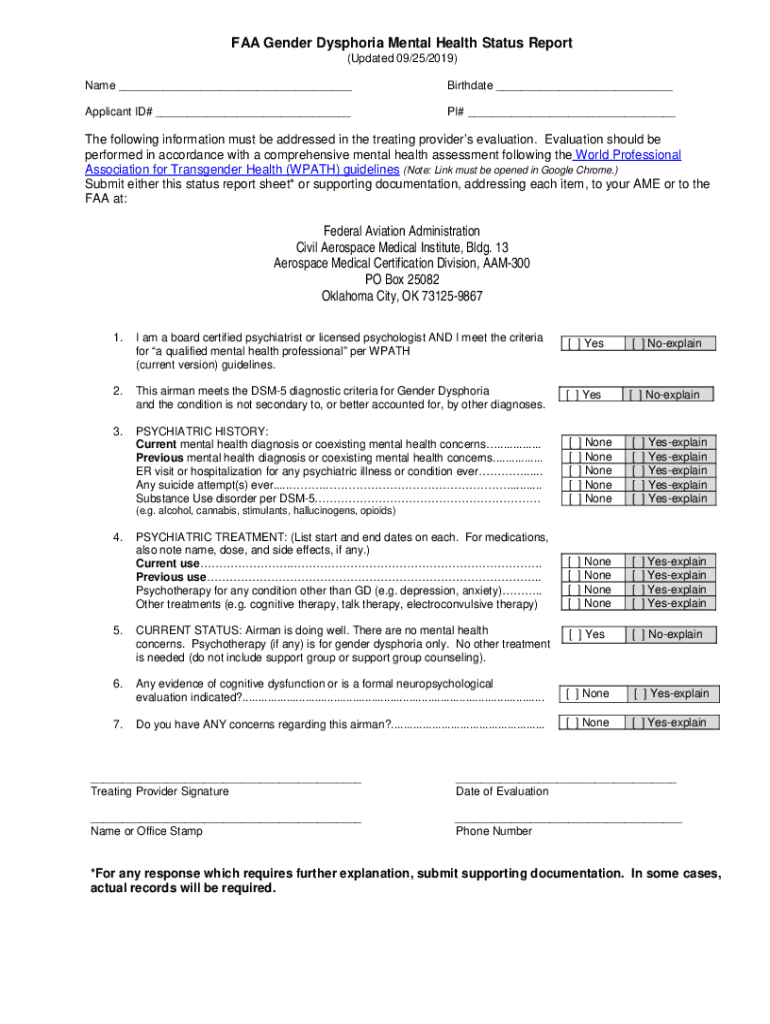
Health Status Report Form


What is the health status report form
The health status report form is a document used to gather and assess an individual's health information. This form is essential in various contexts, including employment, insurance, and medical assessments. It typically includes sections for personal details, medical history, current health conditions, and any medications being taken. The information collected helps organizations make informed decisions regarding health-related matters, ensuring compliance with regulations and promoting safety in the workplace or other environments.
How to use the health status report form
Using the health status report form involves several straightforward steps. First, ensure that you have the correct version of the form, which can often be obtained from your employer, healthcare provider, or relevant organization. Next, fill out the form accurately, providing all requested information. It is crucial to be honest and thorough to avoid any potential issues later. Once completed, the form can be submitted electronically or in paper format, depending on the requirements of the requesting organization.
Steps to complete the health status report form
Completing the health status report form requires careful attention to detail. Follow these steps for a smooth process:
- Review the form to understand all sections and requirements.
- Gather necessary personal and medical information, including any relevant health records.
- Fill in your personal details, such as name, address, and contact information.
- Provide accurate information regarding your medical history and current health status.
- Double-check all entries for accuracy before submission.
Legal use of the health status report form
The health status report form must be used in compliance with various legal standards. In the United States, laws such as HIPAA protect the privacy of health information. Organizations must ensure that the form is used appropriately and that the data collected is kept confidential. Additionally, electronic signatures on the form are legally binding if they meet the requirements set forth by the ESIGN Act and UETA, ensuring that the document holds up in legal contexts.
Key elements of the health status report form
Several key elements are crucial for the effectiveness of the health status report form. These include:
- Personal Information: Full name, date of birth, and contact details.
- Medical History: Previous illnesses, surgeries, and family medical history.
- Current Health Conditions: Any ongoing health issues or disabilities.
- Medications: A list of current prescriptions and over-the-counter medications.
- Emergency Contacts: Names and phone numbers of individuals to contact in case of an emergency.
Examples of using the health status report form
The health status report form is versatile and can be utilized in various scenarios. For instance, employers may require this form during the hiring process to assess potential health risks. Healthcare providers often use it to gather information before treatment. Additionally, insurance companies may request this form to evaluate coverage eligibility or claims. Each use case underscores the importance of accurate and complete information for effective decision-making.
Quick guide on how to complete health status report form
Prepare Health Status Report Form seamlessly on any device
Digital document management has gained traction among businesses and individuals. It offers an ideal eco-friendly substitute to traditional printed and signed papers, allowing you to locate the right form and securely store it online. airSlate SignNow equips you with all the tools necessary to create, alter, and electronically sign your documents quickly and without complications. Manage Health Status Report Form on any device using airSlate SignNow's Android or iOS applications, and streamline any document-centric process today.
How to edit and electronically sign Health Status Report Form with ease
- Find Health Status Report Form and click Get Form to begin.
- Utilize the tools we offer to fill out your form.
- Highlight pertinent sections of the documents or redact sensitive information with tools that airSlate SignNow specifically provides for that purpose.
- Generate your eSignature with the Sign tool, which takes mere seconds and carries the same legal authority as a conventional wet ink signature.
- Review all the details and click on the Done button to save your modifications.
- Select how you wish to submit your form, whether by email, SMS, invite link, or download it to your computer.
Eliminate concerns about lost or misplaced documents, tedious form searching, or errors that necessitate printing new document copies. airSlate SignNow addresses all your document management needs in just a few clicks from any device you choose. Edit and electronically sign Health Status Report Form and guarantee effective communication at any stage of the form preparation process with airSlate SignNow.
Create this form in 5 minutes or less
Create this form in 5 minutes!
How to create an eSignature for the health status report form
How to create an electronic signature for a PDF online
How to create an electronic signature for a PDF in Google Chrome
How to create an e-signature for signing PDFs in Gmail
How to create an e-signature right from your smartphone
How to create an e-signature for a PDF on iOS
How to create an e-signature for a PDF on Android
People also ask
-
What is a health status report form?
A health status report form is a document that collects vital health information from individuals, often used by organizations to assess the health status of their employees or members. Utilizing airSlate SignNow, you can easily create and manage these forms, ensuring they are securely signed and stored. This streamlines the process of health data collection while maintaining compliance with regulations.
-
How can airSlate SignNow assist in creating a health status report form?
With airSlate SignNow, you can effortlessly design a customizable health status report form tailored to your specific needs. The platform provides intuitive templates and drag-and-drop features, simplifying the form-building process. Additionally, you can include fields for signatures, checkboxes, and other essential elements to capture all necessary health information.
-
Is the health status report form secure with airSlate SignNow?
Absolutely! The health status report form created through airSlate SignNow is protected by advanced security measures, including encryption and secure cloud storage. This ensures that sensitive health information remains confidential and accessible only to authorized personnel. Compliance with data protection regulations further enhances the security of your documents.
-
What are the key features of the health status report form on airSlate SignNow?
The health status report form on airSlate SignNow offers several key features, including customizable templates, electronic signatures, and easy form distribution. You can automate reminders for submission and use integrations with popular apps to streamline your workflow. These features help you efficiently manage health data while saving time and resources.
-
Can I integrate the health status report form with other software tools?
Yes, airSlate SignNow allows seamless integration of your health status report form with various software applications, including CRM systems and HR platforms. These integrations help ensure that the health data collected is efficiently synced and utilized across your organization. This capability enhances collaboration and data management.
-
What are the pricing options for using airSlate SignNow for health status report forms?
airSlate SignNow offers various pricing plans to accommodate different business needs, including options suitable for creating health status report forms. These plans generally include tiered features, so you can choose one that aligns with your volume of use and required capabilities. Visit the airSlate SignNow pricing page for specific details on costs and features.
-
What benefits does using airSlate SignNow provide for health status report forms?
Using airSlate SignNow for health status report forms provides numerous benefits, including improved efficiency, reduced paperwork, and enhanced accuracy in data collection. The platform streamlines the entire process from creation to signature, allowing for quicker turnaround times. Additionally, the user-friendly interface ensures that both senders and recipients can navigate the forms easily.
Get more for Health Status Report Form
Find out other Health Status Report Form
- How Can I Electronic signature West Virginia Vacation Rental Short Term Lease Agreement
- How Do I Electronic signature New Hampshire Bill of Sale Immovable Property
- Electronic signature North Dakota Bill of Sale Immovable Property Myself
- Can I Electronic signature Oregon Bill of Sale Immovable Property
- How To Electronic signature West Virginia Bill of Sale Immovable Property
- Electronic signature Delaware Equipment Sales Agreement Fast
- Help Me With Electronic signature Louisiana Assignment of Mortgage
- Can I Electronic signature Minnesota Assignment of Mortgage
- Electronic signature West Virginia Sales Receipt Template Free
- Electronic signature Colorado Sales Invoice Template Computer
- Electronic signature New Hampshire Sales Invoice Template Computer
- Electronic signature Tennessee Introduction Letter Free
- How To eSignature Michigan Disclosure Notice
- How To Electronic signature Ohio Product Defect Notice
- Electronic signature California Customer Complaint Form Online
- Electronic signature Alaska Refund Request Form Later
- How Can I Electronic signature Texas Customer Return Report
- How Do I Electronic signature Florida Reseller Agreement
- Electronic signature Indiana Sponsorship Agreement Free
- Can I Electronic signature Vermont Bulk Sale Agreement