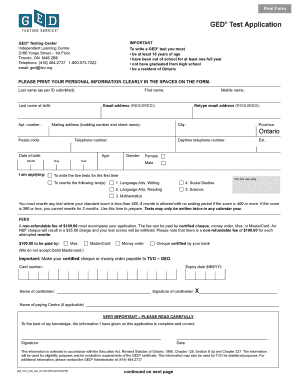
GED Test Application Form


What is the GED Test Application
The GED Test Application is a formal document that individuals must complete to register for the General Educational Development (GED) test. This test serves as an equivalent to a high school diploma and is recognized across the United States. The application collects essential information from candidates, including personal details, educational background, and preferred testing locations. By submitting this application, individuals can demonstrate their readiness to take the GED test, which assesses skills in subjects such as mathematics, science, social studies, and language arts.
Steps to Complete the GED Test Application
Completing the GED Test Application involves several straightforward steps. First, candidates need to gather necessary personal information, including their name, address, date of birth, and social security number. Next, they should choose their preferred testing location and select a date for the exam. After filling out the required fields, applicants must review their information for accuracy before submitting the application. Finally, candidates may need to pay a registration fee, which can vary by state, to finalize their application.
Eligibility Criteria
To qualify for the GED Test Application, candidates must meet specific eligibility criteria. Generally, applicants must be at least 16 years old, although some states require individuals to be 18 or older. Additionally, candidates should not be currently enrolled in high school and must not have previously obtained a high school diploma. Some states may have additional requirements, such as parental consent for those under 18, or residency requirements, which applicants should verify based on their state’s regulations.
How to Obtain the GED Test Application
The GED Test Application can be obtained through various channels. Most commonly, candidates can access the application online through the official GED website or their state’s education department website. In some cases, physical copies may be available at local educational institutions or testing centers. It is essential for applicants to ensure they are using the most current version of the application, as requirements and processes can change over time.
Form Submission Methods
Once the GED Test Application is completed, candidates have multiple submission methods available. They can submit their application online, which is often the fastest and most convenient option. Alternatively, applicants may choose to mail their application to the designated testing authority or submit it in person at a local testing center. Each submission method may have different processing times, so candidates should consider this when planning their test date.
Key Elements of the GED Test Application
The GED Test Application includes several key elements that are critical for processing. These elements typically consist of personal identification information, contact details, educational history, and the selected testing center. Additionally, applicants may need to provide information regarding any accommodations required for disabilities. Ensuring all sections of the application are filled out accurately is vital to avoid delays in registration and testing.
State-Specific Rules for the GED Test Application
Each state may have unique rules and regulations regarding the GED Test Application. These can include variations in eligibility criteria, testing fees, and submission processes. It is essential for candidates to familiarize themselves with their state’s specific requirements to ensure compliance. State education departments often provide detailed guidelines and resources to assist applicants in navigating the application process effectively.
Quick guide on how to complete ged test application
Effortlessly Prepare GED Test Application on Any Device
Digital document management has become increasingly favored by companies and individuals alike. It offers an ideal environmentally friendly alternative to traditional printed and signed documents, allowing you to locate the appropriate form and securely save it online. airSlate SignNow provides all the tools necessary to create, edit, and electronically sign your documents quickly and without delays. Handle GED Test Application on any device with airSlate SignNow's Android or iOS applications and enhance any document-related process today.
Steps to Modify and Electronically Sign GED Test Application with Ease
- Locate GED Test Application and click Get Form to begin.
- Utilize the tools we offer to complete your form.
- Emphasize important sections of your documents or redact sensitive information using tools specifically provided by airSlate SignNow for that purpose.
- Create your signature using the Sign feature, which takes mere seconds and holds the same legal validity as a conventional wet ink signature.
- Review all details and click the Done button to save your modifications.
- Choose your preferred method to send your form, whether by email, SMS, or invitation link, or download it to your computer.
Eliminate concerns about lost or misplaced documents, tedious form searches, or errors necessitating the printing of new copies. airSlate SignNow meets your document management needs with just a few clicks from any device you prefer. Modify and electronically sign GED Test Application to ensure outstanding communication at every stage of the form preparation process with airSlate SignNow.
Create this form in 5 minutes or less
Create this form in 5 minutes!
How to create an eSignature for the ged test application
How to create an electronic signature for a PDF online
How to create an electronic signature for a PDF in Google Chrome
How to create an e-signature for signing PDFs in Gmail
How to create an e-signature right from your smartphone
How to create an e-signature for a PDF on iOS
How to create an e-signature for a PDF on Android
People also ask
-
How do I schedule my GED test in NY?
To schedule: Simply log into your GED® account. Select whether you'll test at a test center or with online proctoring. Choose which test subjects you'll be taking. Pick a day and time that works for you. Pay for the test online using a credit or debit card.
-
What is the passing score for GED in New York?
The GED® test has a passing score of 145 for each test subject. To earn your high school equivalency, you'll need to score 145 or higher on all four subjects.
-
Can I get GED for free in NY?
What is my cost if I test at a Test Center? New York State (NYS) does not charge test takers to take GED subtests. Testing is paid for by NYS.
-
Is the NYS GED test hard?
The GED test is just as hard in New York as it is in any other state because the GED is a national exam that's the same in every state. In other words, it doesn't matter what your hometown is - Yonkers, Syracuse, Albany, you name it - the test can be quite difficult if you aren't prepared.
-
Can I get my GED online in NJ?
The libraries are not a GED testing center but are offering the space to take the GED online test. You can find out more about the GED online test at https://ged.com/take-the-ged-test-online/ . To take the GED subject tests online, you must pass a GED ready test for each subject test.
-
Can I get my GED online in NY?
You must take your test in a computer-based format at an official GED test center; online testing from home isn't an option. Paper tests are only available for students with disabilities.
-
How much does it cost to take the GED test in NY?
New York does not charge a fee for the ged® exam. You only pay if you order additional fee-based review materials. Schedule from 1 to all 4 subtests. You do not have to schedule all four subtests in a single sitting.
-
How many times can you take the GED test in NY?
If you don't pass one or more of the four subject area sub-tests, you can retake those parts after 60 days. In most cases you can take the GED exam up to three times in a calendar year.
Get more for GED Test Application
- Student dismissal form river vale schools
- How to answer fafsa questions 1 10 name address social form
- The university of sheffield international college 201617 form
- Epc112 11 sepa business to business direct debit mandate illustration form
- Pdf motor vehicle registration georgia department of revenue form
- Formsindian river clerk of the circuit court ampamp comptroller
- Maryland district court form
- Hb 772judgements exemptions for execution support form
Find out other GED Test Application
- Can I Electronic signature Kentucky Car Dealer Document
- Can I Electronic signature Louisiana Car Dealer Form
- How Do I Electronic signature Oklahoma Banking Document
- How To Electronic signature Oklahoma Banking Word
- How Can I Electronic signature Massachusetts Car Dealer PDF
- How Can I Electronic signature Michigan Car Dealer Document
- How Do I Electronic signature Minnesota Car Dealer Form
- Can I Electronic signature Missouri Car Dealer Document
- How Do I Electronic signature Nevada Car Dealer PDF
- How To Electronic signature South Carolina Banking Document
- Can I Electronic signature New York Car Dealer Document
- How To Electronic signature North Carolina Car Dealer Word
- How Do I Electronic signature North Carolina Car Dealer Document
- Can I Electronic signature Ohio Car Dealer PPT
- How Can I Electronic signature Texas Banking Form
- How Do I Electronic signature Pennsylvania Car Dealer Document
- How To Electronic signature South Carolina Car Dealer Document
- Can I Electronic signature South Carolina Car Dealer Document
- How Can I Electronic signature Texas Car Dealer Document
- How Do I Electronic signature West Virginia Banking Document