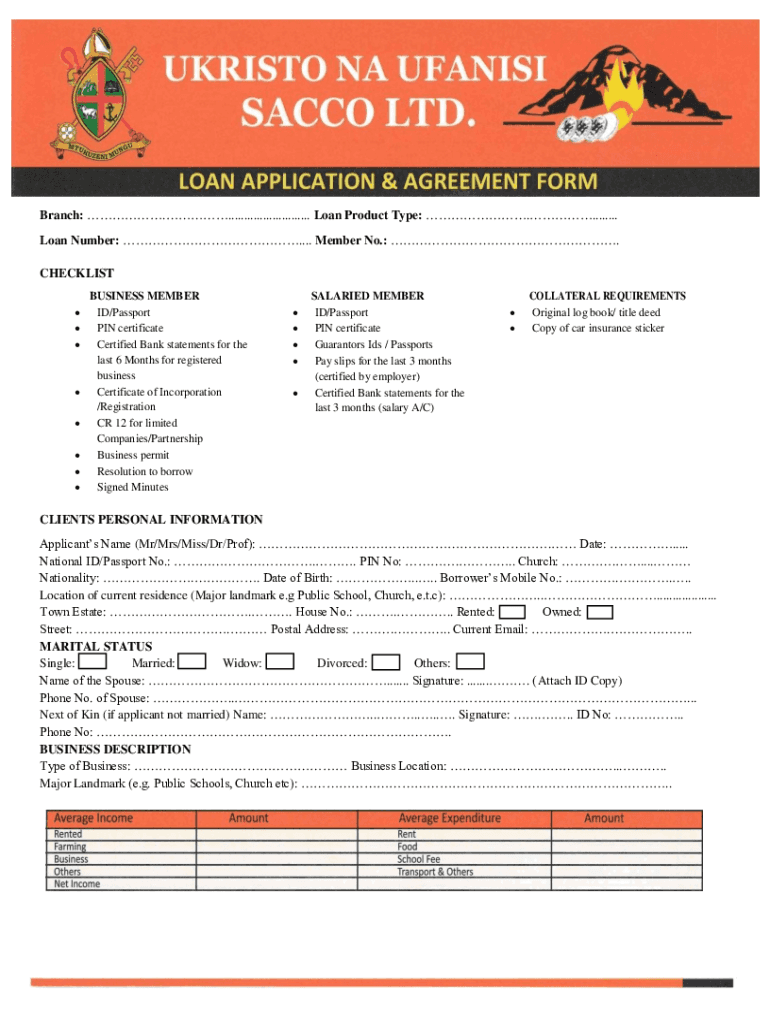
Loan Form PDF


What is the Loan Form pdf
The Loan Form pdf is a standardized document used to apply for a loan from financial institutions. It collects essential information about the applicant, including personal details, financial status, and the type of loan being requested. This form is crucial for lenders to assess the creditworthiness of borrowers and determine the terms of the loan. It typically includes sections for the applicant's name, address, income, employment history, and the amount of money being requested.
How to use the Loan Form pdf
Using the Loan Form pdf involves several straightforward steps. First, download the form from a reliable source. Next, fill in the required fields with accurate information. It's important to review the form for completeness and correctness before submission. Once completed, you can sign the document electronically or print it out for a handwritten signature. Finally, submit the form to the lender via the specified method, whether online, by mail, or in person.
Steps to complete the Loan Form pdf
Completing the Loan Form pdf requires careful attention to detail. Follow these steps for successful completion:
- Download the latest version of the Loan Form pdf.
- Read the instructions provided to understand the requirements.
- Fill in your personal information, ensuring accuracy.
- Provide financial details, including income and expenses.
- Specify the loan amount and purpose clearly.
- Review all entries for any errors or missing information.
- Sign the form electronically or manually, as required.
- Submit the completed form to your lender.
Key elements of the Loan Form pdf
The Loan Form pdf includes several key elements that are essential for the loan application process. These elements typically consist of:
- Personal Information: Details such as name, address, and contact information.
- Financial Information: Income sources, monthly expenses, and debts.
- Loan Details: The amount requested and the purpose of the loan.
- Employment History: Current and previous employment details.
- Signature: A declaration that the information provided is accurate.
Legal use of the Loan Form pdf
The Loan Form pdf is legally binding once signed by the applicant. It serves as a formal request for a loan and outlines the terms under which the loan will be granted. It is important to ensure that all information provided is truthful and accurate, as any discrepancies may lead to legal consequences or denial of the loan application. Understanding the legal implications of this document can help applicants avoid potential pitfalls during the loan process.
Form Submission Methods
Submitting the Loan Form pdf can be done through various methods, depending on the lender's requirements. Common submission methods include:
- Online Submission: Many lenders allow applicants to upload the completed form directly through their website.
- Mail: Applicants can print the form and send it to the lender's mailing address.
- In-Person: Some applicants may choose to deliver the form directly to a local branch of the lending institution.
Eligibility Criteria
Eligibility criteria for obtaining a loan using the Loan Form pdf vary by lender but generally include factors such as credit score, income level, employment status, and debt-to-income ratio. Lenders assess these criteria to determine the applicant's ability to repay the loan. It's advisable for applicants to review their financial situation and ensure they meet the necessary requirements before submitting the form. Understanding these criteria can improve the chances of loan approval.
Quick guide on how to complete loan form pdf 658890696
Effortlessly Complete Loan Form pdf on Any Device
Digital document management has become increasingly popular among businesses and individuals. It serves as an ideal environmentally friendly alternative to traditional printed and signed paperwork, allowing you to access the correct form and securely store it online. airSlate SignNow equips you with all the necessary tools to create, edit, and eSign your documents swiftly without delays. Manage Loan Form pdf on any device with airSlate SignNow’s Android or iOS applications and streamline any document-related processes today.
How to Edit and eSign Loan Form pdf with Ease
- Find Loan Form pdf and click Get Form to initiate.
- Use the tools provided to complete your form.
- Highlight important sections of the documents or redact sensitive information with specialized tools that airSlate SignNow provides for this purpose.
- Create your signature using the Sign tool, which takes mere seconds and holds the same legal validity as a handwritten signature.
- Review the details and click on the Done button to save your changes.
- Choose how you want to send your form, via email, SMS, or an invitation link, or download it to your computer.
Eliminate the worries of lost or misfiled documents, tedious form searches, or mistakes requiring new paper copies. airSlate SignNow caters to your document management needs in just a few clicks from any device you prefer. Edit and eSign Loan Form pdf to ensure excellent communication at every stage of your document preparation with airSlate SignNow.
Create this form in 5 minutes or less
Create this form in 5 minutes!
How to create an eSignature for the loan form pdf 658890696
How to create an electronic signature for a PDF online
How to create an electronic signature for a PDF in Google Chrome
How to create an e-signature for signing PDFs in Gmail
How to create an e-signature right from your smartphone
How to create an e-signature for a PDF on iOS
How to create an e-signature for a PDF on Android
Get more for Loan Form pdf
Find out other Loan Form pdf
- Electronic signature Pennsylvania Business Operations Promissory Note Template Later
- Help Me With Electronic signature North Dakota Charity Resignation Letter
- Electronic signature Indiana Construction Business Plan Template Simple
- Electronic signature Wisconsin Charity Lease Agreement Mobile
- Can I Electronic signature Wisconsin Charity Lease Agreement
- Electronic signature Utah Business Operations LLC Operating Agreement Later
- How To Electronic signature Michigan Construction Cease And Desist Letter
- Electronic signature Wisconsin Business Operations LLC Operating Agreement Myself
- Electronic signature Colorado Doctors Emergency Contact Form Secure
- How Do I Electronic signature Georgia Doctors Purchase Order Template
- Electronic signature Doctors PDF Louisiana Now
- How To Electronic signature Massachusetts Doctors Quitclaim Deed
- Electronic signature Minnesota Doctors Last Will And Testament Later
- How To Electronic signature Michigan Doctors LLC Operating Agreement
- How Do I Electronic signature Oregon Construction Business Plan Template
- How Do I Electronic signature Oregon Construction Living Will
- How Can I Electronic signature Oregon Construction LLC Operating Agreement
- How To Electronic signature Oregon Construction Limited Power Of Attorney
- Electronic signature Montana Doctors Last Will And Testament Safe
- Electronic signature New York Doctors Permission Slip Free