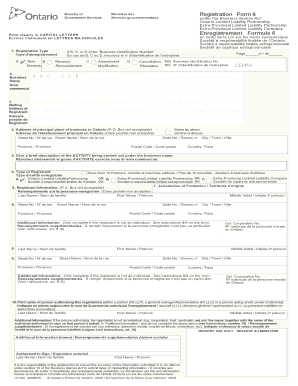
Registration Form 6 Business Names Act Ontario Limited Gsl


What is the Registration Form 6 Business Names Act Ontario Limited Gsl
The Registration Form 6 under the Business Names Act in Ontario is a crucial document for individuals or entities wishing to register a business name. This form serves as a declaration of the business name and ensures that it is recognized legally. By completing this form, businesses can operate under a name that is distinct and compliant with provincial regulations. It is essential for protecting the rights of the business owner and preventing others from using the same name within Ontario.
Steps to Complete the Registration Form 6 Business Names Act Ontario Limited Gsl
Completing the Registration Form 6 requires careful attention to detail. Here are the key steps involved:
- Gather necessary information, including the proposed business name, the nature of the business, and the names and addresses of the owners.
- Ensure that the proposed business name complies with naming regulations, avoiding names that are misleading or similar to existing registered names.
- Fill out the form accurately, ensuring all required fields are completed.
- Review the completed form for any errors or omissions.
- Submit the form either online or via mail, along with the required fee.
Legal Use of the Registration Form 6 Business Names Act Ontario Limited Gsl
The legal use of the Registration Form 6 is essential for establishing a business name that is recognized by the province of Ontario. Once filed, the registration grants the business legal rights to operate under that name. This protects the business from potential disputes over name usage and helps to maintain a clear record of business entities within the province. Compliance with the Business Names Act is necessary to avoid penalties and ensure the legitimacy of the business operations.
Key Elements of the Registration Form 6 Business Names Act Ontario Limited Gsl
Several key elements must be included in the Registration Form 6 to ensure its validity:
- Business Name: The exact name under which the business will operate.
- Owner Information: Names and addresses of all individuals or entities owning the business.
- Business Type: Description of the nature of the business activities.
- Signature: A signature from the owner or authorized representative is required to validate the form.
Form Submission Methods for the Registration Form 6 Business Names Act Ontario Limited Gsl
The Registration Form 6 can be submitted through various methods to accommodate different preferences:
- Online Submission: Many users prefer to complete and submit the form electronically for convenience.
- Mail Submission: The completed form can be printed and sent via postal service to the appropriate government office.
- In-Person Submission: Individuals may also choose to deliver the form in person at designated government offices.
Who Issues the Registration Form 6 Business Names Act Ontario Limited Gsl
The Registration Form 6 is issued by the government of Ontario, specifically through the Ministry of Government and Consumer Services. This ministry oversees the registration of business names and ensures compliance with provincial laws. By filing this form, businesses are formally recognized and granted the legal right to operate under their chosen name within the province.
Quick guide on how to complete registration form 6 business names act ontario limited gsl
Prepare Registration Form 6 Business Names Act Ontario Limited Gsl seamlessly on any gadget
Digital document management has gained traction among companies and individuals alike. It offers an ideal environmentally-friendly substitute for traditional printed and signed documentation, as you can easily access the right form and safely keep it online. airSlate SignNow equips you with all the tools necessary to create, modify, and electronically sign your paperwork swiftly without interruptions. Handle Registration Form 6 Business Names Act Ontario Limited Gsl on any gadget with airSlate SignNow Android or iOS applications and simplify any document-related task today.
How to modify and electronically sign Registration Form 6 Business Names Act Ontario Limited Gsl effortlessly
- Obtain Registration Form 6 Business Names Act Ontario Limited Gsl and click on Get Form to begin.
- Make use of the tools we offer to fill out your form.
- Emphasize pertinent sections of your documents or obscure confidential information with tools that airSlate SignNow specifically provides for that purpose.
- Generate your eSignature using the Sign tool, which only takes seconds and carries the same legal validity as a conventional wet ink signature.
- Review the information and click on the Done button to preserve your changes.
- Choose how you wish to submit your form, via email, text message (SMS), or an invite link, or download it to your computer.
Eliminate concerns about lost or misplaced documents, tedious form searching, or mistakes that require new document copies to be printed. airSlate SignNow meets all your document management needs in just a few clicks from any device of your preference. Modify and electronically sign Registration Form 6 Business Names Act Ontario Limited Gsl and ensure excellent coordination at every phase of the form preparation process with airSlate SignNow.
Create this form in 5 minutes or less
Create this form in 5 minutes!
How to create an eSignature for the registration form 6 business names act ontario limited gsl
How to create an electronic signature for a PDF online
How to create an electronic signature for a PDF in Google Chrome
How to create an e-signature for signing PDFs in Gmail
How to create an e-signature right from your smartphone
How to create an e-signature for a PDF on iOS
How to create an e-signature for a PDF on Android
People also ask
-
What is a registration form 6?
A registration form 6 is an essential document used by businesses to collect data from participants or clients who are signing up for services. With airSlate SignNow, creating and managing a registration form 6 becomes effortless, ensuring you capture all necessary information efficiently.
-
How can I customize my registration form 6 using airSlate SignNow?
Customizing your registration form 6 with airSlate SignNow is straightforward. You can easily add fields, logos, and specific instructions to tailor the form to your needs. This flexibility ensures that the registration form 6 meets your business requirements.
-
Is there a mobile version of the registration form 6?
Yes, airSlate SignNow provides a mobile-friendly interface for your registration form 6, allowing users to easily fill it out on any device. This ensures that you can capture registrations on-the-go, improving accessibility and user experience.
-
What are the pricing options for using the registration form 6?
airSlate SignNow offers competitive pricing plans tailored for businesses of all sizes that require a registration form 6. You can choose from different tiers depending on your feature needs, ensuring you get the best value for your investment.
-
Can I integrate the registration form 6 with other applications?
Absolutely! airSlate SignNow allows seamless integration of your registration form 6 with various applications like CRM systems and email marketing tools. This integration simplifies your workflow by automatically syncing data from your registration form 6 to your other platforms.
-
What security measures are in place for the registration form 6?
Security is a top priority at airSlate SignNow, especially for your registration form 6. The platform employs advanced encryption methods and compliance with industry standards to ensure that your data remains safe and confidential throughout the signing process.
-
How can I track responses to my registration form 6?
With airSlate SignNow, you can easily track responses to your registration form 6 through a user-friendly dashboard. This feature allows you to monitor submissions in real-time, helping you manage registrations effectively and take necessary actions promptly.
Get more for Registration Form 6 Business Names Act Ontario Limited Gsl
Find out other Registration Form 6 Business Names Act Ontario Limited Gsl
- Sign New Mexico Legal Cease And Desist Letter Mobile
- Sign Texas Insurance Business Plan Template Later
- Sign Ohio Legal Last Will And Testament Mobile
- Sign Ohio Legal LLC Operating Agreement Mobile
- Sign Oklahoma Legal Cease And Desist Letter Fast
- Sign Oregon Legal LLC Operating Agreement Computer
- Sign Pennsylvania Legal Moving Checklist Easy
- Sign Pennsylvania Legal Affidavit Of Heirship Computer
- Sign Connecticut Life Sciences Rental Lease Agreement Online
- Sign Connecticut Life Sciences Affidavit Of Heirship Easy
- Sign Tennessee Legal LLC Operating Agreement Online
- How To Sign Tennessee Legal Cease And Desist Letter
- How Do I Sign Tennessee Legal Separation Agreement
- Sign Virginia Insurance Memorandum Of Understanding Easy
- Sign Utah Legal Living Will Easy
- Sign Virginia Legal Last Will And Testament Mobile
- How To Sign Vermont Legal Executive Summary Template
- How To Sign Vermont Legal POA
- How Do I Sign Hawaii Life Sciences Business Plan Template
- Sign Life Sciences PPT Idaho Online