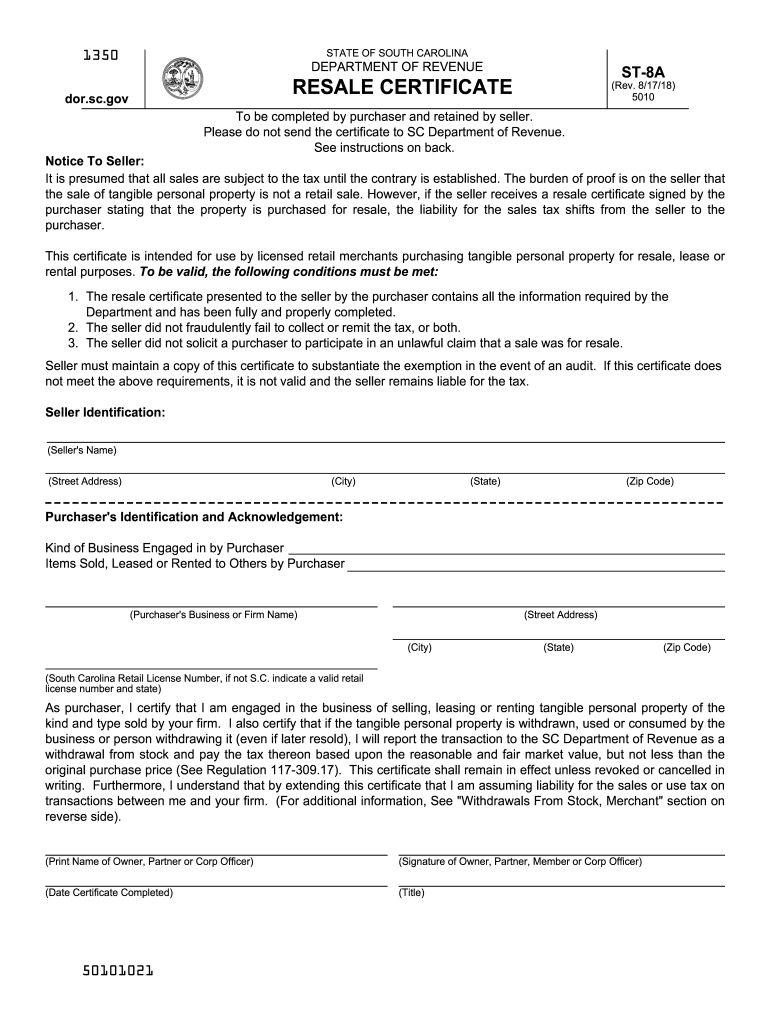
St 8a 2018-2026


What is the Iowa resale certificate?
The Iowa resale certificate is a legal document that allows businesses to purchase goods without paying sales tax. This certificate is essential for retailers who buy products for resale. By presenting the Iowa resale certificate to suppliers, businesses can avoid the upfront cost of sales tax, which they will collect from customers when the goods are sold. This form helps streamline the purchasing process and ensures compliance with Iowa tax regulations.
How to obtain the Iowa resale certificate
To obtain an Iowa resale certificate, businesses must first register with the Iowa Department of Revenue. This process typically involves completing a sales tax registration form, which can be done online. Once registered, businesses will receive a sales tax permit number, which is necessary for filling out the resale certificate. It is crucial to ensure that all information is accurate and up-to-date to avoid any compliance issues.
Steps to complete the Iowa resale certificate
Completing the Iowa resale certificate involves several key steps:
- Gather necessary information, including the seller's name, address, and sales tax permit number.
- Provide details about the purchaser, including their name and address.
- Specify the type of goods being purchased for resale.
- Sign and date the form to certify that the information provided is accurate.
Once completed, the certificate should be presented to the supplier at the time of purchase.
Legal use of the Iowa resale certificate
The Iowa resale certificate is legally binding when used correctly. It is important for businesses to only use the certificate for purchases intended for resale. Misuse of the certificate, such as using it for personal purchases or items not intended for resale, can lead to penalties and fines. Businesses must maintain accurate records of all transactions involving the resale certificate to ensure compliance with state tax laws.
Key elements of the Iowa resale certificate
Several key elements must be included in the Iowa resale certificate to ensure its validity:
- The name and address of the purchaser.
- The seller's name and address.
- The sales tax permit number of the purchaser.
- A description of the property being purchased for resale.
- The signature of the purchaser or an authorized representative.
Including all these elements helps to validate the certificate and protects both the buyer and seller in the transaction.
Examples of using the Iowa resale certificate
Businesses often use the Iowa resale certificate in various scenarios. For instance:
- A clothing retailer purchasing inventory from a wholesaler can present the resale certificate to avoid paying sales tax on the items.
- A restaurant buying bulk supplies, such as food and beverages, can use the certificate to ensure they do not incur sales tax on items they will sell to customers.
These examples illustrate how the resale certificate facilitates tax compliance and financial efficiency for businesses in Iowa.
Quick guide on how to complete sc resale certificate 2018 2019 form
Your assistance manual on how to prepare your St 8a
If you’re interested in learning how to generate and submit your St 8a, here are some brief instructions on making tax filing considerably simpler.
First off, you simply need to create your airSlate SignNow account to revolutionize how you manage documents online. airSlate SignNow is an extremely user-friendly and robust document solution that allows you to edit, create, and complete your tax papers effortlessly. With its editor, you can toggle between text, checkboxes, and electronic signatures, and return to modify answers as necessary. Optimize your tax administration with advanced PDF editing, eSigning, and easy sharing options.
Follow the steps below to complete your St 8a in a matter of minutes:
- Create your account and start editing PDFs within minutes.
- Utilize our directory to access any IRS tax form; explore various versions and schedules.
- Click Get form to open your St 8a in our editor.
- Complete the necessary fillable fields with your information (text, numbers, checkmarks).
- Employ the Sign Tool to add your legally recognized eSignature (if necessary).
- Review your document and correct any inaccuracies.
- Save modifications, print your copy, send it to the recipient, and download it to your device.
Utilize this guide to file your taxes electronically with airSlate SignNow. Keep in mind that paper filing may result in increased return errors and delayed refunds. Naturally, before e-filing your taxes, consult the IRS website for filing regulations in your area.
Create this form in 5 minutes or less
Find and fill out the correct sc resale certificate 2018 2019 form
FAQs
-
Which ITR form should an NRI fill out for AY 2018–2019 to claim the TDS deducted by banks only?
ITR form required to be submitted depends upon nature of income. As a NRI shall generally have income from other sources like interest, rental income therefore s/he should file ITR 2.
-
Which ITR form should an NRI fill out for AY 2018–2019 for salary income?
File ITR 2 and for taking credit of foreign taxes fill form 67 before filling ITR.For specific clarifications / legal advice feel free to write to dsssvtax[at]gmail or call/WhatsApp: 9052535440.
-
Is a caste certificate necessary to bring for filling out the NEET 2018 application form?
Yes, caste certificate is necessary at the time applying for NEET 2018.Before applying for NEET you need to collect following things:Make sure you belong to central govt. accepted reserved caste. Some castes are reserved category in a particular state only.Make sure your name and other details in caste certificate matches 10th and 12th marksheet.In case of any discrepancies you can always ask cbse helpline to suggest you what to do next.
Create this form in 5 minutes!
How to create an eSignature for the sc resale certificate 2018 2019 form
How to create an eSignature for the Sc Resale Certificate 2018 2019 Form online
How to generate an electronic signature for the Sc Resale Certificate 2018 2019 Form in Chrome
How to generate an eSignature for putting it on the Sc Resale Certificate 2018 2019 Form in Gmail
How to generate an eSignature for the Sc Resale Certificate 2018 2019 Form right from your mobile device
How to create an eSignature for the Sc Resale Certificate 2018 2019 Form on iOS
How to generate an electronic signature for the Sc Resale Certificate 2018 2019 Form on Android
People also ask
-
What is a South Carolina resale certificate?
A South Carolina resale certificate is a document that allows businesses to purchase goods tax-free if they intend to resell them. This certificate helps streamline the tax process for retailers and ensures compliance with state tax laws. Obtaining a South Carolina resale certificate is essential for businesses operating within the state.
-
How can airSlate SignNow help with South Carolina resale certificates?
airSlate SignNow provides an efficient way to eSign and send documents, including South Carolina resale certificates, seamlessly. Our platform simplifies the process, allowing you to quickly fill out and sign resale certificates to ensure compliance. By using airSlate SignNow, you can save time and reduce paperwork stress associated with managing these certificates.
-
What is the cost of using airSlate SignNow for South Carolina resale certificates?
airSlate SignNow offers affordable pricing plans that cater to different business needs, making it easy to manage your South Carolina resale certificates. With a subscription, you gain access to a variety of features at a competitive price. Investing in airSlate SignNow can lead to signNow savings by simplifying your document management.
-
What features does airSlate SignNow offer for businesses handling South Carolina resale certificates?
airSlate SignNow provides a comprehensive suite of features that enhance document management for South Carolina resale certificates. Key features include customizable templates, easy eSigning, and cloud storage, which streamline the process and improve efficiency. These tools are designed to help businesses effortlessly manage their resale certificates and other important documents.
-
Are there any benefits to using airSlate SignNow for South Carolina resale certificates?
Using airSlate SignNow for your South Carolina resale certificates offers numerous benefits, including increased efficiency and reduced paperwork. The platform simplifies document creation and signing, allowing businesses to focus on their core activities. Furthermore, you can track document status and ensure timely compliance with state regulations.
-
Can airSlate SignNow integrate with other business tools for managing South Carolina resale certificates?
Yes, airSlate SignNow can integrate with various business tools to create a seamless workflow for managing South Carolina resale certificates. This integration allows you to sync documents and data across platforms, enhancing collaboration and efficiency within your organization. With API capabilities, you can customize your experience further.
-
How do I get started with airSlate SignNow for South Carolina resale certificates?
Getting started with airSlate SignNow for South Carolina resale certificates is simple. Sign up for an account and explore our user-friendly interface to create and manage your documents efficiently. Our support team is available to assist you with onboarding and answer any questions you might have about the platform.
Get more for St 8a
Find out other St 8a
- Sign Hawaii Non-Profit Limited Power Of Attorney Myself
- Sign Hawaii Non-Profit Limited Power Of Attorney Free
- Sign Idaho Non-Profit Lease Agreement Template Safe
- Help Me With Sign Illinois Non-Profit Business Plan Template
- Sign Maryland Non-Profit Business Plan Template Fast
- How To Sign Nevada Life Sciences LLC Operating Agreement
- Sign Montana Non-Profit Warranty Deed Mobile
- Sign Nebraska Non-Profit Residential Lease Agreement Easy
- Sign Nevada Non-Profit LLC Operating Agreement Free
- Sign Non-Profit Document New Mexico Mobile
- Sign Alaska Orthodontists Business Plan Template Free
- Sign North Carolina Life Sciences Purchase Order Template Computer
- Sign Ohio Non-Profit LLC Operating Agreement Secure
- Can I Sign Ohio Non-Profit LLC Operating Agreement
- Sign South Dakota Non-Profit Business Plan Template Myself
- Sign Rhode Island Non-Profit Residential Lease Agreement Computer
- Sign South Carolina Non-Profit Promissory Note Template Mobile
- Sign South Carolina Non-Profit Lease Agreement Template Online
- Sign Oregon Life Sciences LLC Operating Agreement Online
- Sign Texas Non-Profit LLC Operating Agreement Online