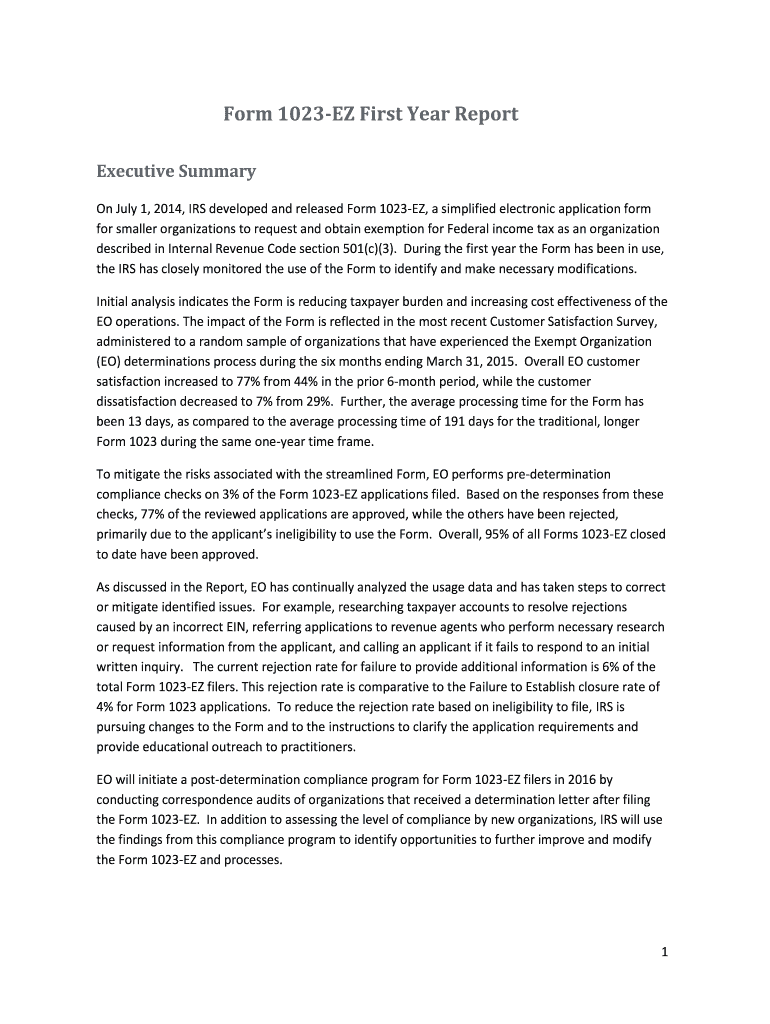
Form 1023 EZ First Year Report


What is the Form 1023 EZ First Year Report
The Form 1023 EZ is a streamlined version of the standard Form 1023, which is used by organizations seeking tax-exempt status under Section 501(c)(3) of the Internal Revenue Code. Specifically, the Form 1023 EZ First Year Report is designed for new organizations that meet certain eligibility criteria. This form simplifies the application process, allowing smaller nonprofits to apply for tax-exempt status without the extensive documentation required by the full Form 1023. Understanding this form is crucial for organizations aiming to operate as tax-exempt entities in the United States.
Steps to complete the Form 1023 EZ First Year Report
Completing the Form 1023 EZ requires careful attention to detail to ensure compliance with IRS requirements. Here are the essential steps to follow:
- Gather necessary information about your organization, including its legal name, address, and Employer Identification Number (EIN).
- Determine eligibility by confirming that your organization meets the criteria for using the Form 1023 EZ, including income limits and asset thresholds.
- Fill out the form accurately, providing information about your organization’s structure, purpose, and activities.
- Include any required attachments, such as a narrative description of your activities.
- Review the completed form for accuracy and completeness before submission.
Legal use of the Form 1023 EZ First Year Report
The Form 1023 EZ is legally binding once submitted to the IRS, provided that all information is truthful and accurate. Organizations must adhere to the IRS guidelines for maintaining tax-exempt status, which includes operating within the scope of their stated purpose. Misrepresentation or failure to comply with the requirements can lead to penalties, including revocation of tax-exempt status. It is essential for organizations to understand their legal obligations after filing the form to ensure ongoing compliance.
Filing Deadlines / Important Dates
Organizations must be aware of key deadlines associated with the Form 1023 EZ. Generally, the form should be filed within 27 months of the organization’s formation date to receive retroactive tax-exempt status. If filed after this period, the organization may only receive tax-exempt status from the date of filing onward. Keeping track of these deadlines is crucial for maintaining compliance and ensuring the financial benefits of tax-exempt status.
Required Documents
When completing the Form 1023 EZ, organizations must prepare several key documents to support their application. These may include:
- A copy of the organization’s Articles of Incorporation or other governing documents.
- The organization’s bylaws, if applicable.
- A detailed description of the organization’s activities and programs.
- Financial statements or budgets that demonstrate the organization’s financial status.
Eligibility Criteria
To qualify for the Form 1023 EZ, organizations must meet specific eligibility criteria set forth by the IRS. These include:
- Annual gross receipts must not exceed $50,000 in the past three years or projected for the next three years.
- Total assets must be valued at less than $250,000.
- The organization must not be a church, school, or hospital, among other exclusions.
- The organization must operate primarily for charitable, religious, educational, or scientific purposes.
IRS Guidelines
The IRS provides comprehensive guidelines for completing the Form 1023 EZ. These guidelines outline the necessary steps, required information, and compliance requirements for tax-exempt organizations. It is important for applicants to familiarize themselves with these guidelines to ensure that their application is complete and accurate. Following the IRS guidelines can significantly enhance the chances of a successful application and help maintain compliance with federal regulations.
Quick guide on how to complete form 1023 ez first year report
Effortlessly Prepare Form 1023 EZ First Year Report on Any Device
Digital document administration has become increasingly favored by both businesses and individuals. It offers an ideal environmentally friendly substitute for traditional printed and signed documents, allowing you to access the necessary form and securely store it online. airSlate SignNow equips you with all the resources required to create, edit, and eSign your documents swiftly without interruptions. Manage Form 1023 EZ First Year Report across any platform using the airSlate SignNow Android or iOS applications and enhance any document-oriented task today.
The simplest method to modify and eSign Form 1023 EZ First Year Report effortlessly
- Locate Form 1023 EZ First Year Report and click Get Form to begin.
- Utilize the tools we offer to fill out your document.
- Emphasize important sections of your documents or redact sensitive information using specialized tools that airSlate SignNow provides for this purpose.
- Generate your signature with the Sign tool, which takes mere seconds and holds the same legal validity as a conventional handwritten signature.
- Review all details and then press the Done button to save your modifications.
- Choose how you wish to send your form: via email, SMS, invitation link, or download it to your computer.
Eliminate concerns about lost or misfiled documents, tedious form searches, or mistakes that necessitate printing new copies. airSlate SignNow addresses all your document management needs in just a few clicks from any device you prefer. Modify and eSign Form 1023 EZ First Year Report to ensure outstanding communication throughout every stage of the form preparation process with airSlate SignNow.
Create this form in 5 minutes or less
FAQs
-
What forms do I need to fill out as a first-year LLC owner? It's a partnership LLC.
A Limited Liability Company (LLC) is business structure that provides the limited liability protection features of a corporation and the tax efficiencies and operational flexibility of a partnership.Unlike shareholders in a corporation, LLCs are not taxed as a separate business entity. Instead, all profits and losses are "passed through" the business to each member of the LLC. LLC members report profits and losses on their personal federal tax returns, just like the owners of a partnership would.The owners of an LLC have no personal liability for the obligations of the LLC. An LLC is the entity of choice for a businesses seeking to flow through losses to its investors because an LLC offers complete liability protection to all its members. The basic requirement for forming an Limited Liability Company are:Search your business name - before you form an LLC, you should check that your proposed business name is not too similar to another LLC registered with your state's Secretary of StateFile Articles of Organization - the first formal paper you will need file with your state's Secretary of State to form an LLC. This is a necessary document for setting up an LLC in many states. Create an Operating Agreement - an agreement among LLC members governing the LLC's business, and member's financial and managerial rights and duties. Think of this as a contract that governs the rules for the people who own the LLC. Get an Employer Identification Number (EIN) - a number assigned by the IRS and used to identify taxpayers that are required to file various business tax returns. You can easily file for an EIN online if you have a social security number. If you do not have a social security number or if you live outsides of United States, ask a business lawyer to help you get one.File Statement of Information - includes fairly basic information about the LLC that you need to file with your state’s Secretary of State every 2 years. Think of it as a company census you must complete every 2 years.Search and Apply for Business Licenses and Permits - once your business is registered, you should look and apply for necessary licenses and permits you will need from the county and city where you will do business. Every business has their own business licenses and permits so either do a Google search of your business along with the words "permits and licenses" or talk to a business lawyer to guide you with this.If you have any other questions, talk to a business lawyer who will clarify and help you with all 6 above steps or answer any other question you may have about starting your business.I am answering from the perspective of a business lawyer who represents businesspersons and entrepreneurs with their new and existing businesses. Feel free to contact me sam@mollaeilaw.com if you need to form your LLC.In my course, How To Incorporate Your Business on Your Own: Quick & Easy, you will learn how to form your own Limited Liability Company (LLC) or Corporation without a lawyer, choose a business name, file a fictitious business name, file Articles of Organization or Articles of Incorporation, create Operating Agreement or Bylaws, apply for an EIN, file Statement of Information, and how to get business licenses and permits.
-
A newly formed booster club wants to file 1023-EZ. What do we do if the income exceeds the $50k threshold in year 3? Is there a specific action or additional form we would need to complete?
Form 1023-EZ cannot be used if the organization estimates that its annual gross receipts will exceed $50,000 in year 3. Use Form 1023 instead.https://www.irs.gov/pub/irs-pdf/...
-
How many people fill out Form 1099 each year?
There are a few different ways of estimating the numbers and thinking about this question. Data from the most recent years are not available—at least not from a reliable source with rigorous methodology—but here is what I can tell you:The most popular type of 1099 is Form 1099-MISC—the form used to report non-employee income including those for self-employed independent contractors (as well as various other types of “miscellaneous” income)Since 2015, there have been just under 16 million self-employed workers (including incorporated and unincorporated contractor businesses). And the data from the BLS seems to suggest this number has been largely consistent from one year to the next: Table A-9. Selected employment indicatorsNow, the total number of 1099-MISC forms has been inching up each year—along with W-2 form filings—and may have surpassed 100 million filing forms. RE: Evaluating the Growth of the 1099 Workforce But this data only goes to 2014 because, again, it’s hard to find reliable data from recent tax years.In terms of the total number of Form 1099s, you’d have to include Interest and Dividend 1099 forms, real estate and rental income, health and education savings accounts, retirement accounts, etc. I’m sure the total number of all 1099 forms surely ranges in the hundreds of millions.Finally, not everybody who is supposed to get a 1099 form gets one. So if you’re asking about the total number of freelancers, the estimates range from about 7.6 million people who primarily rely on self-employed 1099 income and 53 million people who have some type of supplemental income.If you’re someone who’s responsible for filing Form 1099s to the IRS and payee/recipients, I recommend Advanced Micro Solutions for most small-to-medium accounting service needs. It’s basic but very intuitive and cheap.$79 1099 Software Filer & W2 Software for Small Businesses
-
For a newly formed non-profit organization, what is the best time to file Form 1023? If filed within the first tax year, how do you select the foundation classification?
File as soon as you can, with the new 1023 EZ it is not clear how long approval will take, the IRS still has 60,o000 applications pending. Once you apply, you have 27 months to operate so long as you are clear that your application is pending. Read the instructions and the definitions carefully they will detail what part of the 501 c tax code your particular organization will fall under. While many are 501 c 3 nonprofits, other membership or advocacy orgs may require a different code.If you have any more specific questions, please do feel free to ask and visit Home Pagegood luck.
Create this form in 5 minutes!
How to create an eSignature for the form 1023 ez first year report
How to make an eSignature for the Form 1023 Ez First Year Report in the online mode
How to make an eSignature for your Form 1023 Ez First Year Report in Google Chrome
How to create an eSignature for putting it on the Form 1023 Ez First Year Report in Gmail
How to create an eSignature for the Form 1023 Ez First Year Report right from your mobile device
How to generate an electronic signature for the Form 1023 Ez First Year Report on iOS devices
How to generate an eSignature for the Form 1023 Ez First Year Report on Android devices
People also ask
-
What is a sample completed 1023 ez form?
A sample completed 1023 ez form is a simplified IRS form used by smaller organizations to apply for tax-exempt status under section 501(c)(3). It provides a streamlined process for organizations that meet specific eligibility requirements, allowing them to obtain their non-profit designation more efficiently.
-
How can airSlate SignNow help me with the sample completed 1023 ez form?
airSlate SignNow offers an easy-to-use platform for capturing electronic signatures on your sample completed 1023 ez form. This allows you to send the form securely to relevant parties for signing, ensuring a faster turnaround and maintaining compliance with IRS requirements.
-
What benefits does using airSlate SignNow for my 1023 ez form offer?
Using airSlate SignNow for your 1023 ez form streamlines the entire signing process by reducing paper usage and providing an organized digital record. It enhances collaboration by allowing multiple parties to sign from anywhere, anytime, which accelerates the submission process for tax-exempt status.
-
Is there a cost associated with using airSlate SignNow for a sample completed 1023 ez form?
Yes, airSlate SignNow offers various pricing plans based on your needs, making it a cost-effective solution for handling your sample completed 1023 ez form. You can choose a plan that suits your organization's size and signature volume, ensuring you get the best value without compromising on features.
-
Can I integrate airSlate SignNow with other applications for my 1023 ez form?
Absolutely! airSlate SignNow provides integration options with various applications, allowing you to enhance your workflow while managing your sample completed 1023 ez form. You can connect it with CRM tools, cloud storage, and productivity apps to simplify document management and share signed forms efficiently.
-
What features of airSlate SignNow can I utilize for my 1023 ez form?
airSlate SignNow offers features like templates, custom workflows, and notifications that can greatly assist in processing your sample completed 1023 ez form. You can create a reusable template for the 1023 ez form, automate reminders, and ensure that all necessary signatures are collected seamlessly.
-
How secure is the signing process with airSlate SignNow for my 1023 ez form?
The signing process for your sample completed 1023 ez form with airSlate SignNow is highly secure, utilizing advanced encryption and authentication measures. This ensures your sensitive information is protected throughout the signing process while maintaining compliance with legal standards.
Get more for Form 1023 EZ First Year Report
- Crti rto form
- Pmrf to philippine health insurance corporation dlsu edu form
- Official tourney day volleyball place scoresheet psal home page psal form
- Monthly maintenance report truck 415178390 form
- Download the compound effect pdf form
- Ausf llbare vorlage f r namensschild einleger 60 x 15 mm briefkasten form
- Request to review a parking citation city of indianapolis indy form
- Tier 4 visa outside uk application form online writable
Find out other Form 1023 EZ First Year Report
- Electronic signature Colorado Doctors Emergency Contact Form Secure
- How Do I Electronic signature Georgia Doctors Purchase Order Template
- Electronic signature Doctors PDF Louisiana Now
- How To Electronic signature Massachusetts Doctors Quitclaim Deed
- Electronic signature Minnesota Doctors Last Will And Testament Later
- How To Electronic signature Michigan Doctors LLC Operating Agreement
- How Do I Electronic signature Oregon Construction Business Plan Template
- How Do I Electronic signature Oregon Construction Living Will
- How Can I Electronic signature Oregon Construction LLC Operating Agreement
- How To Electronic signature Oregon Construction Limited Power Of Attorney
- Electronic signature Montana Doctors Last Will And Testament Safe
- Electronic signature New York Doctors Permission Slip Free
- Electronic signature South Dakota Construction Quitclaim Deed Easy
- Electronic signature Texas Construction Claim Safe
- Electronic signature Texas Construction Promissory Note Template Online
- How To Electronic signature Oregon Doctors Stock Certificate
- How To Electronic signature Pennsylvania Doctors Quitclaim Deed
- Electronic signature Utah Construction LLC Operating Agreement Computer
- Electronic signature Doctors Word South Dakota Safe
- Electronic signature South Dakota Doctors Confidentiality Agreement Myself