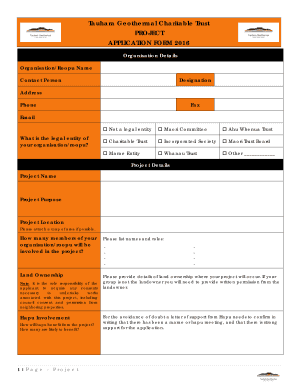
Tauhara Geothermal Charitable Trust PROJECT APPLICATION FORM Organisation Details OrganisationRoopu Name Contact Person Designat


Understanding the Tauhara Geothermal Charitable Trust Project Application Form
The Tauhara Geothermal Charitable Trust Project Application Form is designed to collect essential information from organizations seeking support or funding. This form includes key sections that gather details about the organization, such as:
- Organization Name: The official name of the applying entity.
- Contact Person: The individual responsible for communication regarding the application.
- Designation: The role of the contact person within the organization.
- Address: The physical location of the organization.
- Phone and Fax: Contact numbers for reaching the organization.
- Email: The email address for electronic correspondence.
- Legal Status: Indication of whether the organization is a legal entity, such as a Charitable Trust or an Incorporated Society.
Steps to Complete the Application Form
Completing the Tauhara Geothermal Charitable Trust Project Application Form involves several clear steps:
- Gather all required information, including organization details and contact information.
- Determine the legal status of your organization and select the appropriate category.
- Fill in the form accurately, ensuring all fields are completed to avoid delays.
- Review the completed form for any errors or omissions.
- Submit the form as instructed, either electronically or by mail.
Eligibility Criteria for Application
To apply for support through the Tauhara Geothermal Charitable Trust, organizations must meet specific eligibility criteria. Generally, these criteria include:
- Be a recognized legal entity, such as a Charitable Trust or Incorporated Society.
- Demonstrate a commitment to community benefit or environmental stewardship.
- Provide relevant documentation that supports the application.
How to Obtain the Application Form
The Tauhara Geothermal Charitable Trust Project Application Form can typically be obtained through official channels. Organizations may find the form available for download on relevant websites or can request a copy directly from the Trust. Ensure that you are using the most recent version of the form to comply with submission requirements.
Key Elements of the Application Form
Important components of the Tauhara Geothermal Charitable Trust Project Application Form include:
- Organization Details: Comprehensive information about the applying entity.
- Contact Information: Essential for communication throughout the application process.
- Legal Entity Status: Clarification on the organization’s legal standing, which affects eligibility.
Form Submission Methods
Organizations can submit the Tauhara Geothermal Charitable Trust Project Application Form through various methods. Common submission options include:
- Online Submission: Filling out and submitting the form electronically via a designated platform.
- Mail: Sending a printed version of the completed form to the Trust's postal address.
- In-Person: Delivering the form directly to the Trust’s office, if applicable.
Quick guide on how to complete tauhara geothermal charitable trust project application form organisation details organisationroopu name contact person
Complete Tauhara Geothermal Charitable Trust PROJECT APPLICATION FORM Organisation Details OrganisationRoopu Name Contact Person Designat effortlessly on any device
Digital document management has become widely embraced by businesses and individuals alike. It offers an ideal environmentally friendly option to conventional printed and signed documents, allowing you to find the correct form and securely save it online. airSlate SignNow equips you with all the tools required to create, edit, and electronically sign your documents quickly and without delays. Manage Tauhara Geothermal Charitable Trust PROJECT APPLICATION FORM Organisation Details OrganisationRoopu Name Contact Person Designat on any platform using airSlate SignNow's Android or iOS applications and simplify any document-related procedure today.
The easiest method to alter and eSign Tauhara Geothermal Charitable Trust PROJECT APPLICATION FORM Organisation Details OrganisationRoopu Name Contact Person Designat without difficulty
- Find Tauhara Geothermal Charitable Trust PROJECT APPLICATION FORM Organisation Details OrganisationRoopu Name Contact Person Designat and click Get Form to begin.
- Use the tools we offer to fill out your form.
- Select pertinent sections of the documents or obscure sensitive information with tools that airSlate SignNow provides specifically for this purpose.
- Create your signature using the Sign feature, which takes moments and carries the same legal validity as a conventional wet ink signature.
- Verify the information and click the Done button to save your revisions.
- Decide how you wish to send your form—via email, SMS, invitation link, or download it to your computer.
Say goodbye to lost or misplaced documents, tedious form searching, or errors that require printing new document copies. airSlate SignNow meets your document management needs in just a few clicks from any device you choose. Edit and eSign Tauhara Geothermal Charitable Trust PROJECT APPLICATION FORM Organisation Details OrganisationRoopu Name Contact Person Designat and ensure excellent communication at every stage of the form preparation process with airSlate SignNow.
Create this form in 5 minutes or less
Create this form in 5 minutes!
How to create an eSignature for the tauhara geothermal charitable trust project application form organisation details organisationroopu name contact person
How to create an electronic signature for a PDF online
How to create an electronic signature for a PDF in Google Chrome
How to create an e-signature for signing PDFs in Gmail
How to create an e-signature right from your smartphone
How to create an e-signature for a PDF on iOS
How to create an e-signature for a PDF on Android
Get more for Tauhara Geothermal Charitable Trust PROJECT APPLICATION FORM Organisation Details OrganisationRoopu Name Contact Person Designat
- Bill of sale of automobile and odometer statement new york form
- Bill of sale for automobile or vehicle including odometer statement and promissory note new york form
- Promissory note in connection with sale of vehicle or automobile new york form
- Bill of sale for watercraft or boat new york form
- Bill of sale of automobile and odometer statement for as is sale new york form
- Construction contract cost plus or fixed fee new york form
- Painting contract for contractor new york form
- Trim carpenter contract for contractor new york form
Find out other Tauhara Geothermal Charitable Trust PROJECT APPLICATION FORM Organisation Details OrganisationRoopu Name Contact Person Designat
- How To Sign Delaware Orthodontists PPT
- How Can I Sign Massachusetts Plumbing Document
- How To Sign New Hampshire Plumbing PPT
- Can I Sign New Mexico Plumbing PDF
- How To Sign New Mexico Plumbing Document
- How To Sign New Mexico Plumbing Form
- Can I Sign New Mexico Plumbing Presentation
- How To Sign Wyoming Plumbing Form
- Help Me With Sign Idaho Real Estate PDF
- Help Me With Sign Idaho Real Estate PDF
- Can I Sign Idaho Real Estate PDF
- How To Sign Idaho Real Estate PDF
- How Do I Sign Hawaii Sports Presentation
- How Do I Sign Kentucky Sports Presentation
- Can I Sign North Carolina Orthodontists Presentation
- How Do I Sign Rhode Island Real Estate Form
- Can I Sign Vermont Real Estate Document
- How To Sign Wyoming Orthodontists Document
- Help Me With Sign Alabama Courts Form
- Help Me With Sign Virginia Police PPT