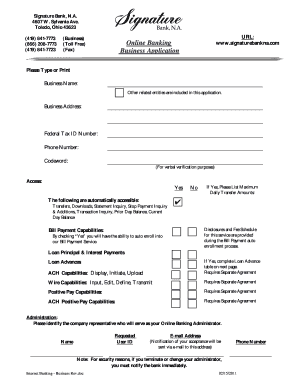
Online Banking Business Application Signature Bank Form


What is the Online Banking Business Application Signature Bank
The Online Banking Business Application for Signature Bank is a digital form designed for businesses seeking to establish an online banking relationship with the bank. This application streamlines the process of opening a business account, allowing users to manage their finances efficiently through a secure online platform. It typically requires essential business information, including the legal name, tax identification number, and details about the business structure. By utilizing this application, businesses can gain access to various banking services tailored to their needs.
How to use the Online Banking Business Application Signature Bank
Using the Online Banking Business Application for Signature Bank involves several straightforward steps. First, businesses need to gather necessary documentation, such as identification and tax information. Next, they can access the application through Signature Bank's official website. The application form is user-friendly, guiding applicants through each section. After filling out the required fields, users can review their information for accuracy before submitting the application electronically. This process ensures a smooth transition into online banking services.
Steps to complete the Online Banking Business Application Signature Bank
Completing the Online Banking Business Application for Signature Bank involves a series of organized steps:
- Gather required documents, including your business license and tax identification number.
- Visit Signature Bank’s website and navigate to the Online Banking Business Application section.
- Fill in the application form with accurate business details, ensuring all required fields are completed.
- Review the application for any errors or missing information.
- Submit the application electronically and await confirmation from Signature Bank.
Required Documents
To successfully complete the Online Banking Business Application for Signature Bank, applicants must provide specific documentation. This typically includes:
- A valid business license or registration certificate.
- Tax identification number (EIN or SSN, depending on business structure).
- Personal identification for all authorized signers, such as a driver’s license or passport.
- Operating agreement or bylaws, if applicable, especially for LLCs or corporations.
Eligibility Criteria
Eligibility for the Online Banking Business Application at Signature Bank generally requires that the applicant be a registered business entity in the United States. This includes various business structures such as sole proprietorships, partnerships, LLCs, and corporations. Additionally, the business must comply with all federal and state regulations, including tax obligations. Applicants should also ensure that they have all necessary documentation ready for submission to facilitate a smooth application process.
Application Process & Approval Time
The application process for the Online Banking Business Application at Signature Bank is designed to be efficient. Once the application is submitted, it typically undergoes a review process that may take anywhere from a few business days to a week, depending on the completeness of the application and the volume of applications being processed. Applicants will receive communication regarding their application status, and any additional information required will be requested promptly to expedite approval.
Quick guide on how to complete online banking business application signature bank
Effortlessly Prepare [SKS] on Any Device
Managing documents online has gained signNow traction among businesses and individuals. It serves as an ideal eco-conscious alternative to traditional printed and signed paperwork, as you can locate the necessary form and securely archive it online. airSlate SignNow provides all the tools required to swiftly create, modify, and eSign your documents without delays. Manage [SKS] on any device with the airSlate SignNow apps for Android or iOS, and enhance any document-driven procedure today.
The easiest approach to modify and eSign [SKS] effortlessly
- Obtain [SKS] and click Get Form to begin.
- Utilize the tools we offer to complete your form.
- Emphasize pertinent sections of your documents or redact confidential information using tools that airSlate SignNow provides specifically for this purpose.
- Generate your signature with the Sign tool, which takes seconds and carries the same legal authority as a conventional wet ink signature.
- Review the information thoroughly and click the Done button to save your modifications.
- Select how you wish to share your form, via email, text message (SMS), or invitation link, or download it to your computer.
Eliminate the hassle of lost or misplaced files, tedious document searches, or mistakes that require new copies to be printed. airSlate SignNow addresses all your document management requirements with just a few clicks from your preferred device. Edit and eSign [SKS] and ensure outstanding communication at every stage of your form preparation process with airSlate SignNow.
Create this form in 5 minutes or less
Related searches to Online Banking Business Application Signature Bank
Create this form in 5 minutes!
How to create an eSignature for the online banking business application signature bank
How to create an electronic signature for a PDF online
How to create an electronic signature for a PDF in Google Chrome
How to create an e-signature for signing PDFs in Gmail
How to create an e-signature right from your smartphone
How to create an e-signature for a PDF on iOS
How to create an e-signature for a PDF on Android
People also ask
-
What is a signature line in banking?
A signature line of credit is an unsecured revolving credit option that solely relies on the borrower's signature and promise to repay without the need for collateral. Signature lines of credit loans are a trusted financial tool for many individuals.
-
What does signature bank do?
Signature Bank offered business and personal banking products and services with a focus on lending and deposits.
-
What is Signature Bank now called?
Successors. Flagstar Bank (acquisition of Signature Bank's loans and branches) Customers Bancorp (acquisition of Signature Bank's venture banking portfolio)
-
What is a signature banking account?
Signature Banking Account Get expert advice on investments, 24/7 support from a dedicated private banker and get complimentary access to domestic and international airport lounges with a bundled in World Citizen credit card.
-
Is Signature Bank still working?
Signature Bank was shut down by federal regulators on March 12, 2023.
-
What does it mean to be a signature on a bank account?
For example, an authorized signer on a checking account can sign checks, make withdrawals, and check balances. Older adults often choose to add authorized signers to help them manage finances in the event of illness or disability.
-
What is Signature banking Standard bank?
The Signature Banking Account is for individuals with a minimum monthly income of R92 000. You can grow your wealth through bespoke portfolio management from Melville Douglas. Additionally, the account comes with benefits that you can share with 5 family members, including the following: World Citizen Credit Card.
-
Is Signature Bank an online bank?
With Signature Bank's online banking, clients have access to account information when it is most convenient.
Get more for Online Banking Business Application Signature Bank
- Application master gardener program local offices offices ext vt form
- Material transfer agreement statement form
- Sfs letter for website docx utica form
- Photography order form pct
- Email relocation agreement form
- Westmoreland county community college scholarships all form
- Permission for sled background check form
- Graduate enrollment verification form
Find out other Online Banking Business Application Signature Bank
- How Do I eSignature Michigan Charity LLC Operating Agreement
- eSignature North Carolina Car Dealer NDA Now
- eSignature Missouri Charity Living Will Mobile
- eSignature New Jersey Business Operations Memorandum Of Understanding Computer
- eSignature North Dakota Car Dealer Lease Agreement Safe
- eSignature Oklahoma Car Dealer Warranty Deed Easy
- eSignature Oregon Car Dealer Rental Lease Agreement Safe
- eSignature South Carolina Charity Confidentiality Agreement Easy
- Can I eSignature Tennessee Car Dealer Limited Power Of Attorney
- eSignature Utah Car Dealer Cease And Desist Letter Secure
- eSignature Virginia Car Dealer Cease And Desist Letter Online
- eSignature Virginia Car Dealer Lease Termination Letter Easy
- eSignature Alabama Construction NDA Easy
- How To eSignature Wisconsin Car Dealer Quitclaim Deed
- eSignature California Construction Contract Secure
- eSignature Tennessee Business Operations Moving Checklist Easy
- eSignature Georgia Construction Residential Lease Agreement Easy
- eSignature Kentucky Construction Letter Of Intent Free
- eSignature Kentucky Construction Cease And Desist Letter Easy
- eSignature Business Operations Document Washington Now