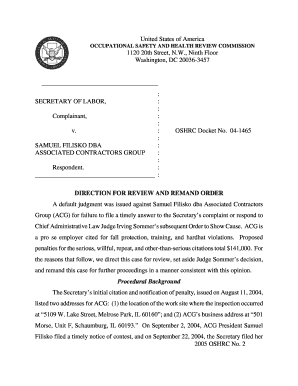
SECRETARY Occupational Safety & Health Review Commission Oshrc Form


What is the SECRETARY Occupational Safety & Health Review Commission Oshrc
The SECRETARY Occupational Safety & Health Review Commission (OSHRC) is an independent federal agency established to adjudicate disputes arising from citations issued by the Occupational Safety and Health Administration (OSHA). Its primary role is to ensure that workplace safety regulations are enforced fairly and that employers and employees have a platform to contest decisions made by OSHA. The commission operates under the Occupational Safety and Health Act of 1970, which aims to promote safe and healthful working conditions for all American workers.
How to use the SECRETARY Occupational Safety & Health Review Commission Oshrc
Using the SECRETARY Occupational Safety & Health Review Commission involves understanding its processes for contesting OSHA citations. Employers or employees who wish to challenge a citation must file a notice of contest within fifteen working days of receiving the citation. This notice should include specific details about the citation being contested and any relevant evidence or arguments supporting the case. Once the notice is filed, the commission will schedule a hearing where both parties can present their cases.
Key elements of the SECRETARY Occupational Safety & Health Review Commission Oshrc
Several key elements define the operations of the SECRETARY Occupational Safety & Health Review Commission. These include:
- Independence: The OSHRC operates independently from OSHA, ensuring unbiased adjudication of disputes.
- Hearing Process: The commission conducts hearings where evidence is presented, and testimonies are heard to reach a decision on contested citations.
- Final Decisions: The OSHRC issues final decisions on cases, which can be appealed to federal courts.
- Public Access: Decisions made by the commission are publicly accessible, promoting transparency in workplace safety enforcement.
Steps to complete the SECRETARY Occupational Safety & Health Review Commission Oshrc
Completing the process with the SECRETARY Occupational Safety & Health Review Commission involves several steps:
- Review the OSHA citation received to understand the specific violations and penalties.
- Prepare a notice of contest, detailing the reasons for disputing the citation.
- Submit the notice of contest to the OSHRC within the fifteen-day timeframe.
- Gather evidence and prepare for the hearing, including witness statements and documentation.
- Attend the hearing and present your case to the commission.
- Await the final decision from the OSHRC.
Legal use of the SECRETARY Occupational Safety & Health Review Commission Oshrc
The legal framework surrounding the SECRETARY Occupational Safety & Health Review Commission is established by the Occupational Safety and Health Act. This act provides the commission with the authority to review and adjudicate disputes related to workplace safety regulations. Legal representation is often advisable during hearings to ensure that all arguments are effectively presented and that the rights of the parties involved are protected. The commission’s decisions are legally binding and can be appealed in federal court if necessary.
Form Submission Methods for the SECRETARY Occupational Safety & Health Review Commission Oshrc
Submitting forms to the SECRETARY Occupational Safety & Health Review Commission can be done through various methods. The primary method is by mail, where the notice of contest must be sent to the commission's address. Alternatively, electronic submissions may be accepted, depending on the specific requirements outlined by the commission. It is essential to ensure that all submissions are completed accurately and within the designated timeframes to avoid penalties or dismissal of the case.
Quick guide on how to complete secretary occupational safety amp health review commission oshrc
Effortlessly Prepare [SKS] on Any Device
Digital document management has gained traction among businesses and individuals alike. It serves as an ideal environmentally-friendly substitute for traditional printed and signed documents, allowing you to access the necessary form and securely keep it online. airSlate SignNow equips you with all the tools required to create, modify, and electronically sign your documents promptly without interruptions. Manage [SKS] on any device using airSlate SignNow's Android or iOS applications and enhance any document-related process today.
How to Alter and Electronically Sign [SKS] with Ease
- Obtain [SKS] and click on Get Form to commence.
- Utilize the resources we provide to complete your document.
- Emphasize important sections of your documents or redact sensitive details with the tools that airSlate SignNow specially offers for that purpose.
- Create your signature using the Sign tool, which takes just a few seconds and has the same legal validity as a conventional wet ink signature.
- Review all the information and click on the Done button to save your changes.
- Select how you prefer to share your form, whether by email, text (SMS), invite link, or download it to your computer.
Eliminate concerns about lost or misplaced documents, tedious form navigation, or errors requiring new document copies. airSlate SignNow fulfills your document management needs in a few clicks from any device you choose. Modify and electronically sign [SKS] and ensure excellent communication at every stage of your form preparation process with airSlate SignNow.
Create this form in 5 minutes or less
Related searches to SECRETARY Occupational Safety & Health Review Commission Oshrc
Create this form in 5 minutes!
How to create an eSignature for the secretary occupational safety amp health review commission oshrc
How to create an electronic signature for a PDF online
How to create an electronic signature for a PDF in Google Chrome
How to create an e-signature for signing PDFs in Gmail
How to create an e-signature right from your smartphone
How to create an e-signature for a PDF on iOS
How to create an e-signature for a PDF on Android
People also ask
-
Is Oshrc part of OSHA?
The Occupational Safety and Health Review Commission is an independent federal agency that is not part of the Department of Labor or OSHA.
-
What is the main point of the Occupational Safety and Health Act?
The OSH Act of 1970 was enacted to assure safe and healthful working conditions for working individuals. This includes: Authorizing enforcement of the standards developed under the Act. Assisting and encouraging states in their efforts to assure safe and healthful working conditions.
-
What is the purpose of OSHA?
Congress created OSHA to assure safe and healthful conditions for workers by setting and enforcing standards and providing training, outsignNow, education and compliance assistance. Under the OSHA law, employers are responsible for providing a safe and healthful workplace for their workers.
-
What is the purpose of the Occupational health & safety?
The aim of the OHS Act is to provide for the safety and health of persons at work and in connection with the use of plant and machinery. It further provides for the protection of people other than people at work from hazards arising out of or in connection with the activities from people at work.
-
What is the function of the Oshrc?
Our sole statutory mandate is to serve as an administrative court providing fair and expeditious resolution of disputes involving the Occupational Safety and Health Administration (OSHA), employers charged with violations of Federal safety and health standards, and employees and/or their representatives.
-
What does the Occupational Safety and Health Review Commission do?
The Occupational Safety and Health Review Commission is an independent federal agency that is not part of the Department of Labor or OSHA. The Review Commission was created by Congress to decide contests of citations or penalties that OSHA issues to employers following inspections of American work places.
-
What US agency is charged with enforcing occupational health?
OSHA is part of the United States Department of Labor. The administrator for OSHA is the Assistant Secretary of Labor for Occupational Safety and Health. OSHA's administrator answers to the Secretary of Labor, who is a member of the cabinet of the President of the United States.
-
What is the purpose of the Occupational Safety and Health Review Commission?
The Occupational Safety and Health Review Commission (OSHRC) hears trials and appeals, deciding contests of citations or penalties that result from inspections performed by the Occupational Safety and Health Administration.
Get more for SECRETARY Occupational Safety & Health Review Commission Oshrc
- Demolition permit city chicago form
- Construction permit application byron il form
- Cta exemption letter amp global clearing llc date 221 form
- Master physical precious metals deposit lease agreement form
- Banner permit application form
- City of springfield treasurer39s stamp commercial delivery permit form
- Sign permit city chicago form
- Uilding permit application form
Find out other SECRETARY Occupational Safety & Health Review Commission Oshrc
- How Do I Sign Oregon Legal PDF
- How To Sign Pennsylvania Legal Word
- How Do I Sign Wisconsin Legal Form
- Help Me With Sign Massachusetts Life Sciences Presentation
- How To Sign Georgia Non-Profit Presentation
- Can I Sign Nevada Life Sciences PPT
- Help Me With Sign New Hampshire Non-Profit Presentation
- How To Sign Alaska Orthodontists Presentation
- Can I Sign South Dakota Non-Profit Word
- Can I Sign South Dakota Non-Profit Form
- How To Sign Delaware Orthodontists PPT
- How Can I Sign Massachusetts Plumbing Document
- How To Sign New Hampshire Plumbing PPT
- Can I Sign New Mexico Plumbing PDF
- How To Sign New Mexico Plumbing Document
- How To Sign New Mexico Plumbing Form
- Can I Sign New Mexico Plumbing Presentation
- How To Sign Wyoming Plumbing Form
- Help Me With Sign Idaho Real Estate PDF
- Help Me With Sign Idaho Real Estate PDF