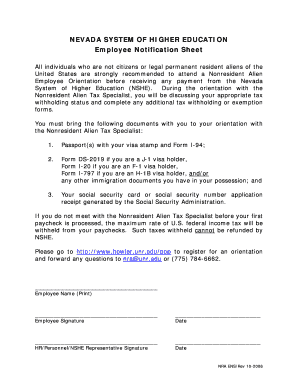
NSHE Employee Notification Sheet 10262006 DOC Unr Form


What is the NSHE Employee Notification Sheet 10262006 doc Unr
The NSHE Employee Notification Sheet 10262006 is a document used by the Nevada System of Higher Education (NSHE) to formally notify employees about various employment-related matters. This sheet serves as an essential tool for communication between the institution and its employees, ensuring that important information is documented and accessible. The form includes details such as employment status, changes in position, and other relevant updates that affect the employee's role within the organization.
How to use the NSHE Employee Notification Sheet 10262006 doc Unr
Using the NSHE Employee Notification Sheet involves several straightforward steps. First, ensure that you have the correct version of the document, which is available in a digital format for ease of use. Fill out the necessary fields, including employee identification details and the specific nature of the notification. Once completed, the form should be submitted to the appropriate department for processing. It is important to keep a copy for your records, as this document may be required for future reference or verification.
Steps to complete the NSHE Employee Notification Sheet 10262006 doc Unr
Completing the NSHE Employee Notification Sheet requires careful attention to detail. Follow these steps for accurate completion:
- Obtain the latest version of the form from the NSHE website or your HR department.
- Enter your personal information, including your name, employee ID, and department.
- Specify the type of notification, such as a change in employment status or position.
- Provide any additional information that may be relevant to the notification.
- Review the completed form for accuracy before submission.
- Submit the form to the designated HR representative or department.
Key elements of the NSHE Employee Notification Sheet 10262006 doc Unr
The NSHE Employee Notification Sheet contains several key elements that are crucial for effective communication. These elements include:
- Employee Information: Personal details such as name, employee ID, and department.
- Notification Type: A clear indication of the nature of the notification being made.
- Date of Notification: The date when the notification is submitted.
- Signature: A space for the employee’s signature, confirming the accuracy of the information provided.
Legal use of the NSHE Employee Notification Sheet 10262006 doc Unr
The NSHE Employee Notification Sheet is legally recognized as a formal document within the employment framework of the Nevada System of Higher Education. It serves as an official record of communications between the institution and its employees. Proper use of this document ensures compliance with employment regulations and provides a clear trail of notifications that can be referenced in case of disputes or inquiries. It is essential for both employees and HR personnel to understand the legal implications of the information contained within this form.
Form Submission Methods
The NSHE Employee Notification Sheet can be submitted through various methods to ensure convenience and efficiency. Employees may choose to submit the form electronically via email or through an online HR portal, if available. Alternatively, printed copies can be delivered in person to the HR department or mailed to the appropriate office. It is advisable to confirm the preferred submission method with the HR department to ensure timely processing of the notification.
Quick guide on how to complete nshe employee notification sheet 10262006 doc unr
Effortlessly Prepare [SKS] on Any Device
Managing documents online has gained traction among businesses and individuals alike. It offers a fantastic eco-friendly substitute for traditional printed and signed documents, as you can easily locate the necessary form and securely keep it online. airSlate SignNow provides all the features you need to create, modify, and eSign your documents promptly without any delays. Manage [SKS] on any device using airSlate SignNow's Android or iOS applications and enhance any document-focused task today.
Edit and eSign [SKS] with Ease
- Locate [SKS] and click Get Form to begin.
- Utilize the tools at your disposal to complete your form.
- Mark important sections of your documents or obscure sensitive details with the tools that airSlate SignNow provides specifically for this purpose.
- Generate your eSignature using the Sign feature, which takes just seconds and carries the same legal validity as a conventional wet ink signature.
- Review the information and then click the Done button to save your changes.
- Select how you wish to share your form, via email, SMS, invitation link, or download it to your computer.
Eliminate the hassle of lost or misplaced documents, tedious form searches, or mistakes that necessitate printing new copies. airSlate SignNow meets your document management needs in just a few clicks from any device you prefer. Edit and eSign [SKS] and ensure effective communication at any stage of the form preparation process with airSlate SignNow.
Create this form in 5 minutes or less
Related searches to NSHE Employee Notification Sheet 10262006 doc Unr
Create this form in 5 minutes!
How to create an eSignature for the nshe employee notification sheet 10262006 doc unr
How to create an electronic signature for a PDF online
How to create an electronic signature for a PDF in Google Chrome
How to create an e-signature for signing PDFs in Gmail
How to create an e-signature right from your smartphone
How to create an e-signature for a PDF on iOS
How to create an e-signature for a PDF on Android
Get more for NSHE Employee Notification Sheet 10262006 doc Unr
- Sole source andor reasonableness of price form business buffalo
- The walter and shirley sperber scholarship admissions msu form
- Declaration of plan sub plan and minor form the city college of
- Proof of funds form santa fe college dept sfcollege
- Amanda jones nia n campbell phi beta omega chapter form
- Print reduplicate diploma request form name id nu
- Honorarium agreement template 77503421 form
- Fillable online transfer out request form fax email print
Find out other NSHE Employee Notification Sheet 10262006 doc Unr
- How Do I Sign Nebraska Charity Form
- Help Me With Sign Nevada Charity PDF
- How To Sign North Carolina Charity PPT
- Help Me With Sign Ohio Charity Document
- How To Sign Alabama Construction PDF
- How To Sign Connecticut Construction Document
- How To Sign Iowa Construction Presentation
- How To Sign Arkansas Doctors Document
- How Do I Sign Florida Doctors Word
- Can I Sign Florida Doctors Word
- How Can I Sign Illinois Doctors PPT
- How To Sign Texas Doctors PDF
- Help Me With Sign Arizona Education PDF
- How To Sign Georgia Education Form
- How To Sign Iowa Education PDF
- Help Me With Sign Michigan Education Document
- How Can I Sign Michigan Education Document
- How Do I Sign South Carolina Education Form
- Can I Sign South Carolina Education Presentation
- How Do I Sign Texas Education Form