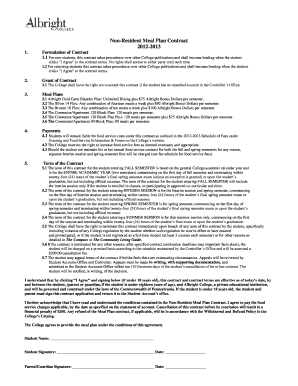
Non Resident Meal Plan Contract Albright College Form


What is the Non Resident Meal Plan Contract at Albright College?
The Non Resident Meal Plan Contract at Albright College is a formal agreement designed for students who do not reside on campus but wish to participate in the college's meal services. This contract outlines the terms and conditions under which students can access dining facilities, ensuring they receive nutritious meals while attending classes. The plan is tailored to meet the dietary needs of non-residential students, providing flexibility in meal options and schedules.
How to Use the Non Resident Meal Plan Contract at Albright College
To use the Non Resident Meal Plan Contract, students must first complete the necessary application process. This involves filling out the contract form, which details personal information, meal preferences, and any dietary restrictions. Once submitted, students can select their meal plan options, which may include various dining packages tailored to their lifestyle. After approval, students can begin utilizing their meal plan at designated dining locations on campus.
Steps to Complete the Non Resident Meal Plan Contract at Albright College
Completing the Non Resident Meal Plan Contract involves several key steps:
- Gather necessary personal information, including student ID and contact details.
- Review the available meal plan options and select the one that best fits your needs.
- Fill out the contract form accurately, ensuring all sections are completed.
- Submit the form by the specified deadline, either online or in person.
- Await confirmation of approval and further instructions regarding meal plan activation.
Key Elements of the Non Resident Meal Plan Contract at Albright College
The Non Resident Meal Plan Contract includes several essential elements:
- Meal Options: A variety of meal plans are available, catering to different dietary preferences and schedules.
- Terms of Use: Clear guidelines on how and when meals can be accessed, including any restrictions.
- Payment Information: Details regarding the cost of the meal plan and payment methods accepted.
- Cancellation Policy: Information on how to cancel or modify the meal plan if necessary.
Eligibility Criteria for the Non Resident Meal Plan Contract at Albright College
Eligibility for the Non Resident Meal Plan Contract is generally based on the following criteria:
- Students must be enrolled at Albright College and classified as non-residential.
- Students should not have access to on-campus dining facilities through other means.
- Compliance with any additional requirements set by the college's dining services.
Form Submission Methods for the Non Resident Meal Plan Contract at Albright College
Students can submit the Non Resident Meal Plan Contract through various methods:
- Online Submission: Many students prefer to complete and submit the form electronically via the college’s designated portal.
- In-Person Submission: Students may also choose to deliver the completed form directly to the dining services office.
- Mail Submission: For those who prefer traditional methods, mailing the form to the appropriate department is an option.
Quick guide on how to complete non resident meal plan contract albright college
Effortlessly Prepare [SKS] on Any Device
Online document management has gained signNow traction among organizations and individuals. It serves as an ideal environmentally friendly alternative to traditional printed and signed documents, allowing you to access the correct form and securely save it online. airSlate SignNow provides all the tools you need to create, modify, and electronically sign your documents quickly and without delays. Manage [SKS] on any platform using airSlate SignNow's Android or iOS applications and enhance any document-related procedure today.
The Easiest Way to Modify and eSign [SKS] with Minimal Effort
- Locate [SKS] and click on Get Form to begin.
- Utilize the tools we offer to finalize your document.
- Highlight pertinent sections of your documents or obscure sensitive information with tools specifically provided by airSlate SignNow for that purpose.
- Create your signature using the Sign feature, which takes just seconds and holds the same legal validity as a conventional wet ink signature.
- Review all the details and click on the Done button to save your modifications.
- Choose how you would like to send your form, via email, text message (SMS), or invitation link, or download it to your computer.
Say goodbye to lost or misfiled documents, tedious form searches, or errors that necessitate printing additional copies. airSlate SignNow meets your document management needs in just a few clicks from any device you prefer. Alter and eSign [SKS] while ensuring exceptional communication at every stage of your form preparation process with airSlate SignNow.
Create this form in 5 minutes or less
Related searches to Non Resident Meal Plan Contract Albright College
Create this form in 5 minutes!
How to create an eSignature for the non resident meal plan contract albright college
How to create an electronic signature for a PDF online
How to create an electronic signature for a PDF in Google Chrome
How to create an e-signature for signing PDFs in Gmail
How to create an e-signature right from your smartphone
How to create an e-signature for a PDF on iOS
How to create an e-signature for a PDF on Android
People also ask
-
What are the cons of college meal plans?
Critics argue that university meal plans often prioritize convenience over nutrition, leading to an abundance of high-calorie, processed foods that are low in essential nutrients. Fast food options, sugary drinks, and snacks are readily available, making it easy for students to make unhealthy food choices.
-
Can you get a meal plan if you live off-campus in PSU?
Traditionally, you're actually required to have a meal plan if living in dorms. If you live off campus, you cannot buy a meal plan. If you're living in campus-owned apartments, you get to choose if you want a meal plan or not. If you're in the ``auxiliary housing,'' I'm not sure which category you fall into.
-
Can you opt out of a meal plan in college?
Request that the college grant you an exemption from the mandatory meal plan requirement, with supporting documentation from a doctor or religious authority if applicable. The key is to strike a balance between being respectful, providing a clear rationale, and offering a reasonable solution.
-
How much is the full tuition at Albright College?
2023-24 Traditional Undergraduate Tuition, Room and Board (annual) Comprehensive Tuition$27,560 Student Services Fee $1,234 Room (Double Occupancy) $7,476 Room (Single Occupancy) $9,109 Meal Plan (Gold Unlimited) $6,4781 more row
-
Is Albright College in financial trouble?
Albright College has announced it is cutting more than 50 positions at the school as it deals with ongoing financial struggles.
-
Do you have to live on campus at Albright College?
In order to live off-campus, you must be eligible and complete an application which must be submitted by the deadline. You will be notified of the status of your application through your official Albright email.
-
Are you required to live on campus at App State?
All students classified by Admissions as freshmen are required to live in a residence hall unless an exemption is granted by University Housing.
-
What GPA do you need to get into Albright College?
Average GPA: 3.05 With a GPA of 3.05, Albright College accepts below-average students. It's OK to be a B-average student, with some A's mixed in. It'd be best to avoid C's and D's, since application readers might doubt whether you can handle the stress of college academics.
Get more for Non Resident Meal Plan Contract Albright College
- Health history form glendale outdoor leadership school setgols
- Girl health history form gsnnj
- Florida 4 h medication form st johns stjohns ifas ufl
- Pampr summer employment application form
- Application due by june 20 montgomery county public form
- North carolina football camp application university of north form
- Participant contact information participants
- Rules for ya volunteers we are glad that youve decided to form
Find out other Non Resident Meal Plan Contract Albright College
- eSign Virginia Stock Transfer Form Template Easy
- How To eSign Colorado Payment Agreement Template
- eSign Louisiana Promissory Note Template Mobile
- Can I eSign Michigan Promissory Note Template
- eSign Hawaii Football Registration Form Secure
- eSign Hawaii Football Registration Form Fast
- eSignature Hawaii Affidavit of Domicile Fast
- Can I eSignature West Virginia Affidavit of Domicile
- eSignature Wyoming Affidavit of Domicile Online
- eSign Montana Safety Contract Safe
- How To eSign Arizona Course Evaluation Form
- How To eSign California Course Evaluation Form
- How To eSign Florida Course Evaluation Form
- How To eSign Hawaii Course Evaluation Form
- How To eSign Illinois Course Evaluation Form
- eSign Hawaii Application for University Free
- eSign Hawaii Application for University Secure
- eSign Hawaii Medical Power of Attorney Template Free
- eSign Washington Nanny Contract Template Free
- eSignature Ohio Guaranty Agreement Myself