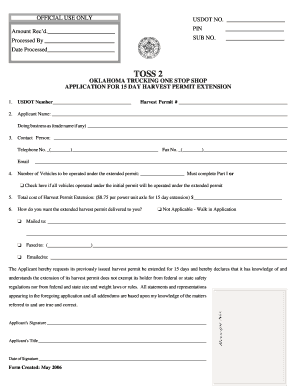
Date of Signature Form


What is the Date Of Signature
The Date Of Signature refers to the specific date when a document is signed, indicating the formal acceptance of its contents by the signer. This date is crucial in various legal and business contexts, as it establishes the timeline for obligations, rights, and responsibilities outlined in the document. In many cases, the Date Of Signature can affect the validity of contracts, agreements, and other legal documents.
How to use the Date Of Signature
To effectively use the Date Of Signature, ensure that it is clearly indicated on the document being signed. This can be done by including a designated space for the date next to the signature line. When completing forms digitally, platforms like signNow allow users to easily insert the Date Of Signature automatically upon signing, ensuring accuracy and compliance with legal standards.
Legal use of the Date Of Signature
The legal implications of the Date Of Signature are significant. It serves as proof of when the agreement was entered into, which can be critical in disputes or for compliance with deadlines. For contracts, the Date Of Signature can determine the start of performance obligations and the duration of the agreement. It is important to ensure that the date is accurate and reflects the actual signing to avoid potential legal issues.
Steps to complete the Date Of Signature
Completing the Date Of Signature involves a few straightforward steps:
- Locate the signature line on the document.
- Sign your name in the designated area.
- Immediately after signing, write the date in the space provided, or use a digital solution that automatically populates the date.
- Review the document to ensure all information, including the Date Of Signature, is correct.
Examples of using the Date Of Signature
Common scenarios where the Date Of Signature is utilized include:
- Signing contracts for services or goods where the effective date is critical.
- Submitting tax forms, where the Date Of Signature may determine filing deadlines.
- Finalizing legal documents such as wills or power of attorney, where the date can affect the validity of the document.
Filing Deadlines / Important Dates
The Date Of Signature can play a crucial role in adhering to filing deadlines. For example, tax documents must often be signed and submitted by specific dates to avoid penalties. Knowing the importance of the Date Of Signature helps ensure compliance with these deadlines, which can vary based on the type of document and jurisdiction.
Quick guide on how to complete date of signature
Complete [SKS] effortlessly on any device
Online document organization has become increasingly favored by companies and individuals alike. It offers an ideal eco-friendly substitute for conventional printed and signed documents, allowing you to locate the necessary form and securely keep it online. airSlate SignNow provides you with all the tools you need to create, edit, and eSign your documents swiftly without hindrances. Handle [SKS] on any device using airSlate SignNow's Android or iOS applications and simplify any document-related process today.
The easiest method to modify and eSign [SKS] without any hassle
- Obtain [SKS] and click on Access Form to begin.
- Utilize the tools we provide to complete your form.
- Emphasize important sections of the documents or redact sensitive information with tools specifically designed for that purpose by airSlate SignNow.
- Generate your eSignature using the Sign feature, which takes mere seconds and holds the same legal significance as a conventional wet ink signature.
- Review the details and click on the Finish button to save your changes.
- Select how you wish to send your form, via email, text message (SMS), or invitation link, or download it to your computer.
Eliminate concerns about lost or misplaced documents, exhausting form searches, or mistakes that necessitate printing new document copies. airSlate SignNow meets your document management needs in just a few clicks from your preferred device. Modify and eSign [SKS] to ensure excellent communication throughout any phase of the form preparation process with airSlate SignNow.
Create this form in 5 minutes or less
Related searches to Date Of Signature
Create this form in 5 minutes!
How to create an eSignature for the date of signature
How to create an electronic signature for a PDF online
How to create an electronic signature for a PDF in Google Chrome
How to create an e-signature for signing PDFs in Gmail
How to create an e-signature right from your smartphone
How to create an e-signature for a PDF on iOS
How to create an e-signature for a PDF on Android
People also ask
-
What does it mean to be signed by someone?
the act of writing your name on a document to show that you agree with it or accept it: the signing of the contract/treaty/agreement. [ C ] an occasion when a famous person writes his or her name on something and gives it to someone : Later ,there will be a poetry reading and book signing for his new volume of poems.
-
What is a date of signature?
The signature date is the date the loan, guarantee, or insurance agreement (specifying the amount, financial terms and conditions, and the purpose of the transaction) was signed or otherwise made known to the recipient.
-
What does "by date" mean legally?
Definition: When people make a promise or sign a contract, they might say "on or before" a certain date. This means that they have to do what they promised to do by that date or even earlier. If they don't, they might not be able to do it at all.
-
What is the effective date of a signature date?
The effective date describes the date where the contract terms take effect and the execution date describes the date when the contract was originally signed.
-
What is signature signing date?
Signature Date means the day an agreement or related document is signed by the last party.
-
What is a signed date?
Definition: The date that a mutually binding agreement was signNowed. The date signed by the Contracting Officer or the Contractor, whichever is later.
-
What is the meaning of signed by date?
The Signing Date is the date a contract or document is signed by the parties, which may be different than the effective date of a transaction.
-
How do you write the date in a signature?
Whether you're signing contracts, applying for visas, or filing government forms, stick to the Month-Day-Year or Day-Month-Year order depending on your country's preference. However, you should write in full and avoid abbreviating the day/month or using numbers only. Examples: December 12, 2022 ✅
Get more for Date Of Signature
- Rice university group tour request form summer 2018
- F 1 or j 1 international student certification of finances form
- Award nomination form template word
- Student availability sheet csu chico csuchico form
- Identification emergency information and liability release and indemnification form
- Commuter faculty ampamp staff meal plans university of maine form
- Loyola university medical center consent and release from liability form
- Personal services agreement psa request form
Find out other Date Of Signature
- How To Integrate Sign in Banking
- How To Use Sign in Banking
- Help Me With Use Sign in Banking
- Can I Use Sign in Banking
- How Do I Install Sign in Banking
- How To Add Sign in Banking
- How Do I Add Sign in Banking
- How Can I Add Sign in Banking
- Can I Add Sign in Banking
- Help Me With Set Up Sign in Government
- How To Integrate eSign in Banking
- How To Use eSign in Banking
- How To Install eSign in Banking
- How To Add eSign in Banking
- How To Set Up eSign in Banking
- How To Save eSign in Banking
- How To Implement eSign in Banking
- How To Set Up eSign in Construction
- How To Integrate eSign in Doctors
- How To Use eSign in Doctors