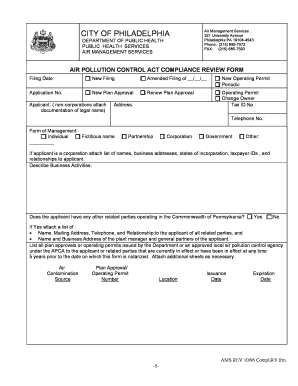
Compliance Review Form


What is the Compliance Review Form
The Compliance Review Form is a critical document used by organizations to assess adherence to regulatory standards and internal policies. This form helps ensure that businesses operate within legal frameworks and maintain ethical practices. It typically includes sections for identifying compliance risks, documenting findings, and outlining corrective actions. By utilizing this form, organizations can promote accountability and transparency in their operations.
How to use the Compliance Review Form
Using the Compliance Review Form involves several key steps. First, gather all necessary information related to the compliance areas being reviewed. This may include policies, procedures, and relevant documentation. Next, fill out the form by providing detailed responses to each section, ensuring that all findings are accurately recorded. After completing the form, it should be reviewed by relevant stakeholders for accuracy and completeness before submission. This process helps maintain a thorough record of compliance efforts.
Steps to complete the Compliance Review Form
Completing the Compliance Review Form requires a systematic approach. Follow these steps:
- Identify the specific compliance areas to be reviewed.
- Collect all relevant documents and data.
- Fill out the form, addressing each section thoroughly.
- Review the completed form with stakeholders to ensure accuracy.
- Submit the form to the designated compliance officer or department.
Each step is essential for ensuring a comprehensive review process.
Key elements of the Compliance Review Form
The Compliance Review Form typically includes several key elements that facilitate effective compliance assessment:
- Compliance Areas: Sections dedicated to specific regulatory requirements or internal policies.
- Findings: Space to document observations and any non-compliance issues identified during the review.
- Corrective Actions: Recommendations for addressing any compliance gaps discovered.
- Signatures: Areas for authorized personnel to sign off on the review, indicating agreement with the findings.
These elements work together to create a comprehensive overview of compliance status.
Legal use of the Compliance Review Form
The Compliance Review Form serves a legal purpose by documenting compliance efforts and findings. This documentation can be crucial in the event of audits or legal inquiries. It provides a clear record of the organization's commitment to adhering to regulations and internal policies. Properly completed forms can help mitigate risks associated with non-compliance, demonstrating due diligence in maintaining compliance standards.
Form Submission Methods
Submitting the Compliance Review Form can be done through various methods, depending on organizational preferences and requirements. Common submission methods include:
- Online Submission: Many organizations utilize digital platforms for submitting forms, allowing for quick processing and easier tracking.
- Mail: Physical copies of the form can be mailed to the compliance department or relevant authority.
- In-Person Submission: Some organizations may require forms to be submitted directly to compliance officers during scheduled reviews.
Choosing the appropriate submission method ensures that the form is received and processed in a timely manner.
Quick guide on how to complete compliance review form
Handle [SKS] effortlessly on any device
Digital document management has gained traction among businesses and individuals. It offers an ideal eco-friendly alternative to traditional printed and signed documents, allowing you to obtain the necessary form and securely store it online. airSlate SignNow equips you with all the tools required to create, edit, and eSign your documents swiftly without interruptions. Manage [SKS] on any platform using airSlate SignNow's Android or iOS applications and streamline any document-based procedure today.
The simplest way to edit and eSign [SKS] with ease
- Obtain [SKS] and click Get Form to begin.
- Make use of the tools we provide to complete your form.
- Emphasize important sections of your documents or conceal sensitive information with tools that airSlate SignNow offers specifically for that purpose.
- Generate your signature using the Sign tool, which takes seconds and holds the same legal validity as a conventional wet ink signature.
- Review the details and click the Done button to save your changes.
- Select your preferred method to send your form, whether by email, SMS, or invitation link, or download it to your computer.
Eliminate concerns about lost or misplaced files, tiresome form searches, or mistakes that necessitate printing new document copies. airSlate SignNow caters to your document management requirements in just a few clicks from any device you choose. Edit and eSign [SKS] and guarantee excellent communication at every stage of your form preparation process with airSlate SignNow.
Create this form in 5 minutes or less
Related searches to Compliance Review Form
Create this form in 5 minutes!
How to create an eSignature for the compliance review form
How to create an electronic signature for a PDF online
How to create an electronic signature for a PDF in Google Chrome
How to create an e-signature for signing PDFs in Gmail
How to create an e-signature right from your smartphone
How to create an e-signature for a PDF on iOS
How to create an e-signature for a PDF on Android
People also ask
-
What is an employee compliance review?
These reviews are conducted on a three-year cycle. When conducting an audit, the CRU may review documentation related to personnel practices and interview an appointing authority's staff. Upon completion of a review, the CRU may issue a report including findings and requests for corrective action.
-
What is the purpose of a compliance review?
A compliance review may be conducted in response to a request to change a safety rating, to investigate potential violations of safety regulations by motor carriers, or to investigate complaints, or other evidence of safety violations.
-
What is a compliance reporting form?
These reports show the company where its compliance efforts are going and how well it's following legal requirements. In addition to being used for your own reference, these reports are often requested by governmental bodies for auditing purposes.
-
What is a compliance form?
A compliance form is a tool or template that provides sample policies, procedures, checklists, and other resources to assist organisations and their compliance managers in implementing their compliance measures and staying in line with relevant industry regulations and frameworks. [FREE GUIDE]
-
What are the types of compliance review?
Types of compliance audit include SOC 2, ISO 27001, GDPR, HIPAA, PCI DSS, among others. Each audit focuses on different controls and security measures.
-
What is the difference between an audit and a compliance review?
A compliance check is a ``point in time'' verification of a control whereas audits are typically performed to verify that compliance has been maintained during a specified period of time (ie last 90 days or 1 year).
-
What is the role of a compliance review?
The Role of a Compliance Review They are crucial in sectors with heavy regulatory burdens, like financial institutions, where they might focus on ensuring proper documentation for anti-money laundering laws or other regulatory frameworks.
-
What is a compliance review?
A compliance review may be conducted in response to a request to change a safety rating, to investigate potential violations of safety regulations by motor carriers, or to investigate complaints, or other evidence of safety violations.
Get more for Compliance Review Form
- Release waiver assumption of risk and hold harmless form
- Oncologic neuroradiology fellowship application form
- Cross registration request form
- Fa form 21 terms of agreement west hills college
- Reduced course load rcl request form medical condition
- Njcu verification form
- Edupayingfinancial services form
- Lander college form
Find out other Compliance Review Form
- How Can I eSignature Mississippi Real Estate Rental Lease Agreement
- How Do I eSignature Kentucky Police LLC Operating Agreement
- eSignature Kentucky Police Lease Termination Letter Now
- eSignature Montana Real Estate Quitclaim Deed Mobile
- eSignature Montana Real Estate Quitclaim Deed Fast
- eSignature Montana Real Estate Cease And Desist Letter Easy
- How Do I eSignature Nebraska Real Estate Lease Agreement
- eSignature Nebraska Real Estate Living Will Now
- Can I eSignature Michigan Police Credit Memo
- eSignature Kentucky Sports Lease Agreement Template Easy
- eSignature Minnesota Police Purchase Order Template Free
- eSignature Louisiana Sports Rental Application Free
- Help Me With eSignature Nevada Real Estate Business Associate Agreement
- How To eSignature Montana Police Last Will And Testament
- eSignature Maine Sports Contract Safe
- eSignature New York Police NDA Now
- eSignature North Carolina Police Claim Secure
- eSignature New York Police Notice To Quit Free
- eSignature North Dakota Real Estate Quitclaim Deed Later
- eSignature Minnesota Sports Rental Lease Agreement Free