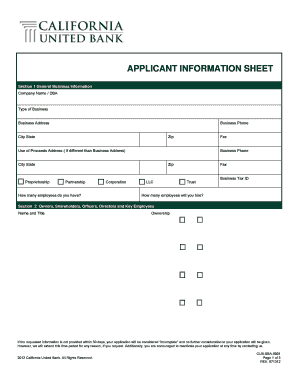
APPLICANT INFORMATION SHEET Page 2 California United Bank


What is the APPLICANT INFORMATION SHEET Page 2 California United Bank
The APPLICANT INFORMATION SHEET Page 2 from California United Bank is a crucial document used during the application process for various banking services. This form collects essential personal and financial information from applicants, enabling the bank to assess eligibility for products such as loans, credit accounts, and other financial services. It is designed to ensure that the bank complies with regulatory requirements while providing a streamlined experience for applicants.
Steps to complete the APPLICANT INFORMATION SHEET Page 2 California United Bank
Completing the APPLICANT INFORMATION SHEET Page 2 involves several key steps:
- Begin by accurately filling in your personal information, including your full name, address, and contact details.
- Provide relevant financial details, such as income sources, employment status, and any existing debts.
- Review the information for accuracy to prevent delays in processing your application.
- Sign and date the form, confirming that all provided information is truthful and complete.
Key elements of the APPLICANT INFORMATION SHEET Page 2 California United Bank
This form contains several key elements that are vital for the application process:
- Personal Information: This section requires basic details about the applicant, including name, address, and date of birth.
- Employment Information: Applicants must disclose their current employment status and income sources.
- Financial Obligations: This includes information about existing loans, credit cards, and other debts.
- Signature Section: A signature is required to validate the information provided and to consent to the bank's terms.
How to obtain the APPLICANT INFORMATION SHEET Page 2 California United Bank
The APPLICANT INFORMATION SHEET Page 2 can be obtained directly from California United Bank. Applicants can visit a local branch to request a physical copy or download the form from the bank's official website. It is essential to ensure that you have the most recent version of the form to avoid any issues during the application process.
Legal use of the APPLICANT INFORMATION SHEET Page 2 California United Bank
The APPLICANT INFORMATION SHEET Page 2 is legally binding once signed by the applicant. By submitting the form, applicants consent to the bank's terms and conditions and authorize the bank to verify the information provided. This form is also subject to federal and state regulations governing financial institutions, ensuring that the applicant's information is handled securely and confidentially.
Form Submission Methods for the APPLICANT INFORMATION SHEET Page 2 California United Bank
Applicants can submit the completed APPLICANT INFORMATION SHEET Page 2 through various methods:
- In-Person: Bring the completed form to a local California United Bank branch for immediate processing.
- By Mail: Send the form to the designated address provided by the bank, ensuring it is properly sealed and addressed.
- Online: If available, applicants may also have the option to submit the form electronically through the bank's secure online portal.
Quick guide on how to complete applicant information sheet page 2 california united bank
Effortlessly prepare [SKS] on any device
Managing documents online has gained popularity among businesses and individuals alike. It offers a perfect eco-friendly alternative to traditional printed and signed documents, as you can access the appropriate form and securely save it online. airSlate SignNow provides all the tools necessary to create, edit, and eSign your documents quickly without delays. Handle [SKS] on any device with airSlate SignNow's Android or iOS applications and elevate any document-related task today.
How to edit and eSign [SKS] effortlessly
- Locate [SKS] and click Get Form to begin.
- Utilize the tools we provide to complete your form.
- Mark important sections of your documents or obscure sensitive information with tools that airSlate SignNow offers specifically for that purpose.
- Generate your eSignature using the Sign tool, which takes mere seconds and carries the same legal standing as a conventional wet ink signature.
- Review all the information and click on the Done button to save your changes.
- Choose how you want to send your form, whether by email, text message (SMS), invitation link, or download it to your computer.
Say goodbye to lost or misplaced files, tedious form searches, or mistakes that necessitate printing new document copies. airSlate SignNow meets all your document management needs in just a few clicks from any device of your choosing. Edit and eSign [SKS] and ensure excellent communication at every stage of the form preparation process with airSlate SignNow.
Create this form in 5 minutes or less
Related searches to APPLICANT INFORMATION SHEET Page 2 California United Bank
Create this form in 5 minutes!
How to create an eSignature for the applicant information sheet page 2 california united bank
How to create an electronic signature for a PDF online
How to create an electronic signature for a PDF in Google Chrome
How to create an e-signature for signing PDFs in Gmail
How to create an e-signature right from your smartphone
How to create an e-signature for a PDF on iOS
How to create an e-signature for a PDF on Android
People also ask
-
What bank has the highest CD rate right now?
Best 1-Year CD Rates Signature Federal Credit Union – 4.65% APY. Dow Credit Union – 4.60% APY. GTE Financial – 4.59% APY. Alabama Credit Union – 4.57% APY. Newtek Bank – 4.55% APY. All In Credit Union – 4.54% APY. NexBank – 4.52% APY. Digital Federal Credit Union – 4.50% APY.
-
What two pieces of information documents are required when opening a bank account?
What Documents You Need to Open a Bank Account Valid government-issued photo ID: That can be a driver's license, state ID card, passport or military identification card. Personal information: The bank will likely request your birth date and Social Security number or individual taxpayer identification number (ITIN).
-
Does United Bank have mobile deposits?
Deposit Checks Anytime, Anywhere from Your Mobile Device Mobile Deposit provides the same security and protection that you have with mobile banking.
-
Which bank gives 7% interest on savings accounts?
There are no national or community banks offering 7% interest on a savings account right now. There are two high-yield checking accounts that offer 7% interest or more on an account, but both come with major stipulations. BCU is a credit union anyone can join by subscribing to BCU's Life. Money.
-
What is the interest rate on a CD at United Community bank?
United Community Bank CDs Key FeaturesDetails Access to Your Account Branches, online and mobile Security FDIC insurance up to the maximum amount allowed by law Fees None Current Terms and Rates Rates are tiered based on term length: 7-month: 4.45% 9-month: 4.20% 11-month: 3.75% 23-month: 3.25%1 more row • Sep 26, 2024
-
What is the current CD rate for United Bank?
Personal Deposit Account Rate Sheet Account TypeMinimum Deposit to Open AccountInterest Rate Certificate of Deposits (CDs) Digital CDs $500 4.185% 3.941% 3.457%3 more rows
-
What are United Bank CD rates?
Standard Rate CDs TermMinimum Opening DepositAnnual Percentage Yield 3 Month $500 0.50% 6 Month $500 1.75% 1 Year $500 2.00% 18 Month $500 1.80%7 more rows
-
What is the routing number for United Bank in Maryland?
No matter the location, no matter the branch... our routing number is 056004445.
Get more for APPLICANT INFORMATION SHEET Page 2 California United Bank
- Po box 9034 form fill out and sign printable 708733901
- Combined excise tax return 1223 combined excise tax return 1223 form
- Schedule icr form 452254130
- Copyright registration form for song lyrics cr3xl please
- A seizure action plan includes only a students seizure type form
- Skating coach contract cafscorg cafsc form
- On highway motorcycle certificate review sheet epa form
- Declaration of source of funds mortgage customers form
Find out other APPLICANT INFORMATION SHEET Page 2 California United Bank
- Electronic signature Construction Form Arizona Safe
- Electronic signature Kentucky Charity Living Will Safe
- Electronic signature Construction Form California Fast
- Help Me With Electronic signature Colorado Construction Rental Application
- Electronic signature Connecticut Construction Business Plan Template Fast
- Electronic signature Delaware Construction Business Letter Template Safe
- Electronic signature Oklahoma Business Operations Stock Certificate Mobile
- Electronic signature Pennsylvania Business Operations Promissory Note Template Later
- Help Me With Electronic signature North Dakota Charity Resignation Letter
- Electronic signature Indiana Construction Business Plan Template Simple
- Electronic signature Wisconsin Charity Lease Agreement Mobile
- Can I Electronic signature Wisconsin Charity Lease Agreement
- Electronic signature Utah Business Operations LLC Operating Agreement Later
- How To Electronic signature Michigan Construction Cease And Desist Letter
- Electronic signature Wisconsin Business Operations LLC Operating Agreement Myself
- Electronic signature Colorado Doctors Emergency Contact Form Secure
- How Do I Electronic signature Georgia Doctors Purchase Order Template
- Electronic signature Doctors PDF Louisiana Now
- How To Electronic signature Massachusetts Doctors Quitclaim Deed
- Electronic signature Minnesota Doctors Last Will And Testament Later