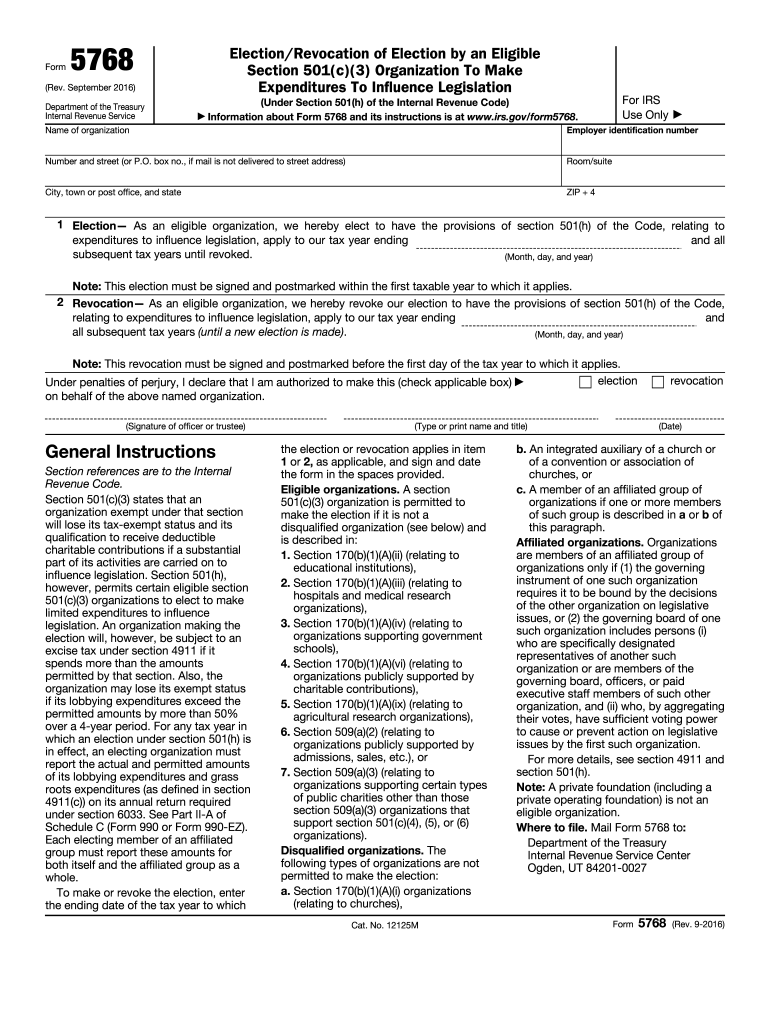
Revocation of Election 2016-2026 Form


What is the IRS 5768 Form?
The IRS 5768 Form, also known as the Revocation of Election Form, is a document used by organizations to formally revoke their election under Section 501 of the Internal Revenue Code. This form is essential for entities that wish to terminate their tax-exempt status or change their tax classification. It ensures that the IRS is notified of the organization's decision and helps maintain compliance with federal tax regulations.
How to Use the IRS 5768 Form
To effectively use the IRS 5768 Form, organizations must complete it accurately and submit it to the IRS. The form requires specific information, including the organization’s name, address, and the details of the election being revoked. It is crucial to ensure that all sections of the form are filled out completely to avoid delays or complications in processing. After completing the form, organizations should keep a copy for their records and submit the original to the appropriate IRS address.
Steps to Complete the IRS 5768 Form
Completing the IRS 5768 Form involves several key steps:
- Gather necessary information about the organization, including its legal name and Employer Identification Number (EIN).
- Clearly indicate the election being revoked and the reason for revocation.
- Fill out all required fields on the form, ensuring accuracy and completeness.
- Review the form for any errors or omissions before submission.
- Submit the completed form to the IRS, following the specified submission guidelines.
Legal Use of the IRS 5768 Form
The IRS 5768 Form must be used in accordance with IRS regulations to ensure legal compliance. Organizations should only submit this form if they are eligible to revoke their tax-exempt status under Section 501. It is important to consult with a tax professional or legal advisor to understand the implications of revoking an election and to ensure that the form is used correctly within the legal framework.
Filing Deadlines / Important Dates
Organizations must be aware of specific deadlines when submitting the IRS 5768 Form. Generally, the form should be filed as soon as the decision to revoke the election is made. However, there may be deadlines related to the tax year in which the revocation takes effect. It is advisable to check the IRS guidelines for any specific dates that may apply to the filing of this form.
Required Documents
When submitting the IRS 5768 Form, organizations may need to include additional documentation to support their request for revocation. This could include:
- Copies of previous IRS correspondence regarding the tax-exempt status.
- Documentation explaining the reason for revocation.
- Any other relevant forms or attachments that may be required by the IRS.
Eligibility Criteria
To be eligible to use the IRS 5768 Form, organizations must meet certain criteria. Primarily, they must currently hold a tax-exempt status under Section 501 and wish to revoke that status. Additionally, organizations should ensure they are compliant with all IRS requirements and have considered the implications of revoking their election before proceeding with the form.
Quick guide on how to complete 5768 by form
Uncover the most efficient method to complete and endorse your 5768 by form
Are you still spending time preparing your official documents on paper instead of doing it online? airSlate SignNow provides a superior way to complete and endorse your revocation of election form and similar forms for governmental services. Our intelligent eSignature solution equips you with all the tools you require to handle paperwork swiftly and in line with official regulations - robust PDF editing, managing, securing, signing, and sharing features all accessible within a user-friendly interface.
Only a few steps are needed to finalize your 5768 3:
- Upload the editable template to the editor using the Get Form button.
- Review what information you need to include in your 5768 501.
- Navigate through the fields with the Next button to ensure nothing is overlooked.
- Utilize Text, Check, and Cross tools to populate the blanks with your information.
- Modify the content with Text boxes or Images from the upper toolbar.
- Emphasize what is truly signNow or Cover fields that are no longer relevant.
- Click on Sign to generate a legally valid eSignature using any method you prefer.
- Insert the Date next to your signature and finalize your task with the Done button.
Store your completed 5768 by in the Documents section of your profile, download it, or transfer it to your preferred cloud storage. Our service also offers versatile form sharing. There's no need to print your forms when you need to submit them to the relevant public office - do it using email, fax, or by requesting a USPS “snail mail” delivery from your account. Try it now!
Create this form in 5 minutes or less
Find and fill out the correct 5768 fill
Related searches to 5768 gov form
Create this form in 5 minutes!
How to create an eSignature for the 5768 irs gov
How to make an electronic signature for your Form 5768 Rev September 2016 Electionrevocation Of Election By An Eligible Section 501c3 Organization To Make Expenditures To in the online mode
How to create an eSignature for your Form 5768 Rev September 2016 Electionrevocation Of Election By An Eligible Section 501c3 Organization To Make Expenditures To in Chrome
How to make an electronic signature for signing the Form 5768 Rev September 2016 Electionrevocation Of Election By An Eligible Section 501c3 Organization To Make Expenditures To in Gmail
How to create an electronic signature for the Form 5768 Rev September 2016 Electionrevocation Of Election By An Eligible Section 501c3 Organization To Make Expenditures To straight from your mobile device
How to make an eSignature for the Form 5768 Rev September 2016 Electionrevocation Of Election By An Eligible Section 501c3 Organization To Make Expenditures To on iOS devices
How to generate an electronic signature for the Form 5768 Rev September 2016 Electionrevocation Of Election By An Eligible Section 501c3 Organization To Make Expenditures To on Android
People also ask 5768 fax
-
What is airSlate SignNow and how does it work?
airSlate SignNow is an innovative e-signature solution that allows businesses to send and eSign documents with ease. By an 501, it streamlines the signing process, enabling secure and legally binding document management. Users can quickly create, send, and track documents without the hassle of physical paperwork.
-
How much does airSlate SignNow cost?
The pricing for airSlate SignNow is competitive, with plans designed to meet various business needs. By an 501, you can choose from several subscription tiers, each offering unique features to serve different sizes of organizations. These plans make it easy to scale as your organization's document management needs grow.
-
What features does airSlate SignNow offer?
airSlate SignNow includes a robust set of features such as templates, real-time tracking, and automated workflows. By an 501, these features enhance the efficiency of document processes, allowing users to customize their experience and save valuable time. The platform is designed for user-friendliness, ensuring that any team can easily adapt to it.
-
Is airSlate SignNow secure for sensitive documents?
Absolutely! airSlate SignNow places a strong emphasis on security, ensuring that all documents are safeguarded during the signing process. By an 501, it uses industry-standard encryption and complies with global regulations to keep your data protected. This makes it a trusted choice for businesses handling sensitive information.
-
Can my team collaborate on documents using airSlate SignNow?
Yes, collaboration is made easy with airSlate SignNow's sharing and commenting features. By an 501, team members can work together on documents in real time, facilitating seamless communication and feedback. This collaborative environment ensures that all participants are on the same page and contributes to faster approvals.
-
What integrations does airSlate SignNow support?
airSlate SignNow offers a wide range of integrations with popular business applications like Salesforce, Google Drive, and Zapier. By an 501, these integrations enhance your workflow by allowing for easy document sharing and data transfer between platforms. This flexibility helps you maintain efficiency across different tools your team already uses.
-
How can airSlate SignNow benefit my business?
Using airSlate SignNow can signNowly improve your document management efficiency and speed up the signing process. By an 501, businesses can reduce turnaround times, minimize errors, and lower costs associated with traditional paper processes. This can lead to enhanced productivity and better customer satisfaction overall.
Get more for the form 5768
- Saf form pdf download 478312019
- Cerfa 5003 form
- Student project guide english i socorro independent school district sisd form
- Sinclair coronal polishing form
- Section 106 review form
- Drawdown declaration and income form
- Tourism levy return form
- Ccsds 902 1 r 1 simple schedule format specification red public ccsds
Find out other 5768 501 form
- eSignature Illinois House rental agreement Free
- How To eSignature Indiana House rental agreement
- Can I eSignature Minnesota House rental lease agreement
- eSignature Missouri Landlord lease agreement Fast
- eSignature Utah Landlord lease agreement Simple
- eSignature West Virginia Landlord lease agreement Easy
- How Do I eSignature Idaho Landlord tenant lease agreement
- eSignature Washington Landlord tenant lease agreement Free
- eSignature Wisconsin Landlord tenant lease agreement Online
- eSignature Wyoming Landlord tenant lease agreement Online
- How Can I eSignature Oregon lease agreement
- eSignature Washington Lease agreement form Easy
- eSignature Alaska Lease agreement template Online
- eSignature Alaska Lease agreement template Later
- eSignature Massachusetts Lease agreement template Myself
- Can I eSignature Arizona Loan agreement
- eSignature Florida Loan agreement Online
- eSignature Florida Month to month lease agreement Later
- Can I eSignature Nevada Non-disclosure agreement PDF
- eSignature New Mexico Non-disclosure agreement PDF Online