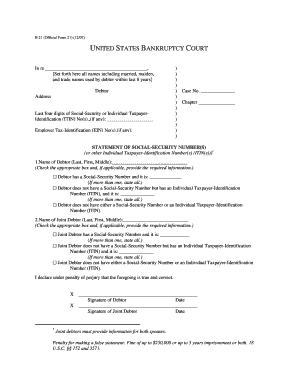
Set Forth Here All Names Including Married, Maiden, Form


What is the Set Forth Here All Names Including Married, Maiden
The phrase "Set Forth Here All Names Including Married, Maiden" refers to a specific requirement often found in legal and official forms. This section typically asks individuals to provide their full names, including any maiden names or names used after marriage. This is crucial for accurately identifying individuals in legal documents, ensuring that all relevant names are recorded for verification and legal purposes.
In the context of U.S. documentation, this requirement helps to maintain clarity and prevent confusion, especially in cases where individuals may have changed their names due to marriage or other reasons. It is essential to list all names to ensure that records are comprehensive and accurate.
How to Use the Set Forth Here All Names Including Married, Maiden
When filling out forms that require you to set forth all names, it is important to follow a clear process. Start by gathering all relevant identification documents, such as your birth certificate, marriage certificate, or any legal name change documents. This will help you accurately recall and record your names.
In the designated section of the form, write your current legal name as it appears on official documents. Then, include your maiden name if applicable, followed by any previous married names. Ensure that you separate each name clearly, typically using commas or semicolons, depending on the form's instructions. Accuracy is key, as discrepancies can lead to delays or issues with processing your documents.
Steps to Complete the Set Forth Here All Names Including Married, Maiden
Completing the section that requires you to set forth all names involves several important steps:
- Review the form carefully to understand the specific instructions regarding name entry.
- Gather all necessary documents that reflect your name history.
- Start with your current legal name, ensuring it matches your identification.
- List your maiden name, if applicable, and any previous married names.
- Double-check for spelling errors or omissions before finalizing the entry.
Following these steps will help ensure that your form is completed accurately and efficiently, reducing the likelihood of processing delays.
Legal Use of the Set Forth Here All Names Including Married, Maiden
The legal use of the section requiring all names, including married and maiden names, is significant in various contexts. This information is often necessary for legal identification in contracts, court documents, and government forms. It helps establish a clear identity, which is essential for legal proceedings and official records.
In the U.S., failing to provide complete name information can lead to complications, such as challenges in verifying identity or issues with the legitimacy of documents. Therefore, it is crucial to comply with this requirement to ensure that all legal obligations are met and that your rights are protected.
Examples of Using the Set Forth Here All Names Including Married, Maiden
There are several scenarios where you might need to set forth all names, including married and maiden names:
- When applying for a passport, where full identification is required.
- In legal documents such as wills or contracts to ensure all parties are accurately identified.
- During tax filings, particularly when dealing with joint returns or name changes.
In each case, providing a complete name history helps to avoid confusion and ensures that all legal documents are valid and enforceable.
Required Documents
To accurately complete the section that requires you to set forth all names, you may need to provide certain documents. These can include:
- Your birth certificate, which typically shows your original name.
- Marriage certificates that indicate name changes due to marriage.
- Any legal name change documents if you have changed your name outside of marriage.
Having these documents on hand will facilitate the accurate completion of forms and help ensure compliance with legal requirements.
Quick guide on how to complete set forth here all names including married maiden
Complete [SKS] effortlessly on any device
Digital document management has become increasingly favored by enterprises and individuals. It offers an ideal eco-friendly substitute for conventional printed and signed documents, as you can easily locate the correct form and securely store it online. airSlate SignNow equips you with all the tools necessary to create, modify, and eSign your documents promptly without delays. Manage [SKS] across any platform with the airSlate SignNow applications for Android or iOS and enhance any document-oriented task today.
How to modify and eSign [SKS] effortlessly
- Find [SKS] and click Get Form to begin.
- Utilize the tools we provide to complete your document.
- Emphasize relevant parts of your documents or obscure sensitive information with tools that airSlate SignNow supplies specifically for that purpose.
- Generate your signature with the Sign feature, which takes mere seconds and carries the same legal validity as a conventional wet ink signature.
- Verify the information and click on the Done button to save your changes.
- Select your preferred method to send your form, whether by email, text message (SMS), invite link, or download it to your computer.
Put aside concerns about lost or misplaced documents, cumbersome form navigation, or errors that require printing new document copies. airSlate SignNow addresses all your document management needs in just a few clicks from your chosen device. Edit and eSign [SKS] and guarantee effective communication at every stage of the form preparation process with airSlate SignNow.
Create this form in 5 minutes or less
Related searches to Set Forth Here All Names Including Married, Maiden,
Create this form in 5 minutes!
How to create an eSignature for the set forth here all names including married maiden
How to create an electronic signature for a PDF online
How to create an electronic signature for a PDF in Google Chrome
How to create an e-signature for signing PDFs in Gmail
How to create an e-signature right from your smartphone
How to create an e-signature for a PDF on iOS
How to create an e-signature for a PDF on Android
People also ask
-
What does 'Set Forth Here All Names Including Married, Maiden,' mean in the context of airSlate SignNow?
In airSlate SignNow, 'Set Forth Here All Names Including Married, Maiden,' refers to the requirement of including all variations of a person's name when signing documents. This ensures clarity and legal validity, especially in cases of name changes due to marriage or other reasons.
-
How does airSlate SignNow help with document signing for individuals with multiple names?
airSlate SignNow allows users to easily 'Set Forth Here All Names Including Married, Maiden,' ensuring that all names are accurately represented in the signing process. This feature helps prevent any confusion or legal issues that may arise from name discrepancies.
-
What are the pricing options for airSlate SignNow?
airSlate SignNow offers various pricing plans to accommodate different business needs. Each plan provides features that support the ability to 'Set Forth Here All Names Including Married, Maiden,' making it a cost-effective solution for document management.
-
Can I integrate airSlate SignNow with other applications?
Yes, airSlate SignNow supports integrations with numerous applications, enhancing its functionality. This allows users to seamlessly 'Set Forth Here All Names Including Married, Maiden,' across different platforms, streamlining the document signing process.
-
What features does airSlate SignNow offer for document management?
airSlate SignNow includes features such as customizable templates, secure eSigning, and document tracking. These tools help users effectively 'Set Forth Here All Names Including Married, Maiden,' ensuring that all necessary information is captured accurately.
-
Is airSlate SignNow suitable for businesses of all sizes?
Absolutely! airSlate SignNow is designed to cater to businesses of all sizes, from startups to large enterprises. Its ability to 'Set Forth Here All Names Including Married, Maiden,' makes it an ideal choice for any organization looking to streamline their document signing process.
-
How secure is the document signing process with airSlate SignNow?
The document signing process with airSlate SignNow is highly secure, utilizing encryption and compliance with industry standards. This ensures that when you 'Set Forth Here All Names Including Married, Maiden,' your information remains protected throughout the signing process.
Get more for Set Forth Here All Names Including Married, Maiden,
- Group employer application form
- Vocm approved contractor application voice of calvary ministries form
- Student aid form hbgdiocese
- Visio taximetermanufactapp 3 23 12 vsd nyc gov nyc form
- Federal demonstration partnershipexpanded authority request form montana
- Form 5471 schedule j rev december accumulated earnings and profits eampamp
- Dues form
- Social security letter for u m j 1 students social security fill in form to be completed by your u m employer
Find out other Set Forth Here All Names Including Married, Maiden,
- eSignature Delaware Healthcare / Medical NDA Secure
- eSignature Florida Healthcare / Medical Rental Lease Agreement Safe
- eSignature Nebraska Finance & Tax Accounting Business Letter Template Online
- Help Me With eSignature Indiana Healthcare / Medical Notice To Quit
- eSignature New Jersey Healthcare / Medical Credit Memo Myself
- eSignature North Dakota Healthcare / Medical Medical History Simple
- Help Me With eSignature Arkansas High Tech Arbitration Agreement
- eSignature Ohio Healthcare / Medical Operating Agreement Simple
- eSignature Oregon Healthcare / Medical Limited Power Of Attorney Computer
- eSignature Pennsylvania Healthcare / Medical Warranty Deed Computer
- eSignature Texas Healthcare / Medical Bill Of Lading Simple
- eSignature Virginia Healthcare / Medical Living Will Computer
- eSignature West Virginia Healthcare / Medical Claim Free
- How To eSignature Kansas High Tech Business Plan Template
- eSignature Kansas High Tech Lease Agreement Template Online
- eSignature Alabama Insurance Forbearance Agreement Safe
- How Can I eSignature Arkansas Insurance LLC Operating Agreement
- Help Me With eSignature Michigan High Tech Emergency Contact Form
- eSignature Louisiana Insurance Rental Application Later
- eSignature Maryland Insurance Contract Safe