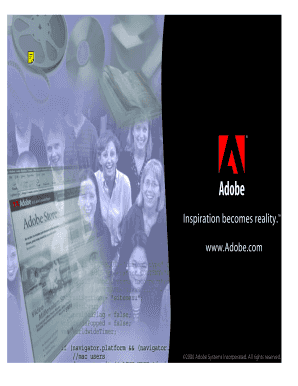
Using JavaScript with Acrobat Forms Presentation on Interactive PDF by Adobe's Jim King


Understanding the Using JavaScript With Acrobat Forms Presentation
The Using JavaScript With Acrobat Forms Presentation On Interactive PDF by Adobe's Jim King serves as a comprehensive guide for users looking to enhance their PDF forms with interactive features. This presentation focuses on integrating JavaScript to create dynamic forms that respond to user inputs, improving the overall user experience. It covers various functionalities such as validation, calculations, and event handling, making it essential for anyone looking to streamline their document workflows.
How to Implement JavaScript in Acrobat Forms
To effectively use JavaScript within Acrobat forms, users should follow a structured approach. Begin by opening the desired PDF in Adobe Acrobat and accessing the form editing tools. From there, users can add JavaScript code to specific fields or buttons. This code can include actions like validating input, performing calculations, or triggering alerts based on user interactions. Familiarity with JavaScript syntax and Acrobat's scripting environment is beneficial for achieving desired outcomes.
Key Features of JavaScript in Acrobat Forms
JavaScript enhances Acrobat forms by providing several key features:
- Field Validation: Ensure that users enter the correct data format, such as dates or email addresses.
- Dynamic Calculations: Automatically compute totals or other values based on user inputs.
- Event Handling: Create responsive forms that react to user actions, such as clicks or changes in field values.
- Custom Alerts: Inform users of errors or confirmations through pop-up messages.
Examples of JavaScript Applications in Forms
Practical applications of JavaScript in Acrobat forms include:
- Creating a loan application form that calculates monthly payments based on user input.
- Designing a survey form that validates responses and provides immediate feedback.
- Implementing a registration form that checks for duplicate entries before submission.
Legal Considerations for Using JavaScript in Forms
When utilizing JavaScript in Acrobat forms, it is important to consider legal implications. Ensure compliance with data protection regulations, such as the General Data Protection Regulation (GDPR) and the California Consumer Privacy Act (CCPA). Additionally, users should be aware of accessibility standards to ensure that forms are usable by individuals with disabilities.
Obtaining the Using JavaScript With Acrobat Forms Presentation
The presentation can be accessed through Adobe's official channels or educational platforms that host webinars and tutorials. It may also be available for download in PDF format for offline reference. Users interested in enhancing their skills can look for related resources or training sessions offered by Adobe or recognized industry experts.
Quick guide on how to complete using javascript with acrobat forms presentation on interactive pdf by adobes jim king
Complete [SKS] effortlessly on any device
Digital document management has gained traction among businesses and individuals. It serves as an excellent eco-friendly alternative to traditional printed and signed documents, allowing you to find the right form and securely store it online. airSlate SignNow provides you with all the tools necessary to create, edit, and eSign your documents promptly without delays. Manage [SKS] on any platform using airSlate SignNow Android or iOS applications and simplify any document-related tasks today.
The easiest way to modify and eSign [SKS] without hassle
- Locate [SKS] and then click Get Form to begin.
- Utilize the tools we offer to complete your form.
- Highlight relevant sections of your documents or redact sensitive information with tools that airSlate SignNow specifically provides for that purpose.
- Create your eSignature using the Sign feature, which takes seconds and holds the same legal validity as a conventional wet ink signature.
- Verify the information and then click on the Done button to save your changes.
- Select how you wish to send your form, whether by email, SMS, or invitation link, or download it to your computer.
Say goodbye to lost or misplaced files, tedious form searching, or errors that necessitate printing new document copies. airSlate SignNow meets your document management needs in just a few clicks from any device you prefer. Edit and eSign [SKS] and ensure outstanding communication at every stage of the form preparation process with airSlate SignNow.
Create this form in 5 minutes or less
Create this form in 5 minutes!
How to create an eSignature for the using javascript with acrobat forms presentation on interactive pdf by adobes jim king
How to create an electronic signature for a PDF online
How to create an electronic signature for a PDF in Google Chrome
How to create an e-signature for signing PDFs in Gmail
How to create an e-signature right from your smartphone
How to create an e-signature for a PDF on iOS
How to create an e-signature for a PDF on Android
People also ask
-
What is the main benefit of Using JavaScript With Acrobat Forms Presentation On Interactive Pdf By signNow's Jim King?
Using JavaScript With Acrobat Forms Presentation On Interactive Pdf By signNow's Jim King allows users to create dynamic and interactive PDF forms. This enhances user experience by enabling real-time data validation and calculations, making forms more efficient and user-friendly.
-
How can I integrate airSlate SignNow with my existing systems while Using JavaScript With Acrobat Forms Presentation On Interactive Pdf By signNow's Jim King?
airSlate SignNow offers seamless integrations with various applications, allowing you to enhance your workflow. By Using JavaScript With Acrobat Forms Presentation On Interactive Pdf By signNow's Jim King, you can automate processes and ensure that your forms work smoothly with other tools in your tech stack.
-
Is there a cost associated with Using JavaScript With Acrobat Forms Presentation On Interactive Pdf By signNow's Jim King?
While the use of JavaScript itself is free, implementing it within Acrobat forms may require a subscription to signNow's services. airSlate SignNow provides a cost-effective solution for eSigning and document management, which can complement your use of JavaScript in interactive PDFs.
-
What features does airSlate SignNow offer for users Utilizing JavaScript With Acrobat Forms Presentation On Interactive Pdf By signNow's Jim King?
airSlate SignNow provides features such as customizable templates, automated workflows, and secure eSigning. When Using JavaScript With Acrobat Forms Presentation On Interactive Pdf By signNow's Jim King, these features can be enhanced to create more interactive and engaging forms.
-
Can I track the performance of my interactive PDFs created Using JavaScript With Acrobat Forms Presentation On Interactive Pdf By signNow's Jim King?
Yes, airSlate SignNow offers tracking and analytics features that allow you to monitor how recipients interact with your documents. This is particularly useful when Using JavaScript With Acrobat Forms Presentation On Interactive Pdf By signNow's Jim King, as you can see how users engage with the interactive elements of your PDFs.
-
What types of businesses can benefit from Using JavaScript With Acrobat Forms Presentation On Interactive Pdf By signNow's Jim King?
Businesses of all sizes can benefit from Using JavaScript With Acrobat Forms Presentation On Interactive Pdf By signNow's Jim King. Whether you're in finance, healthcare, or education, interactive PDFs can streamline processes and improve user engagement across various industries.
-
How does airSlate SignNow ensure the security of documents when Using JavaScript With Acrobat Forms Presentation On Interactive Pdf By signNow's Jim King?
airSlate SignNow prioritizes document security by implementing encryption and secure access controls. When Using JavaScript With Acrobat Forms Presentation On Interactive Pdf By signNow's Jim King, you can trust that your interactive PDFs are protected against unauthorized access and data bsignNowes.
Get more for Using JavaScript With Acrobat Forms Presentation On Interactive Pdf By Adobe's Jim King
- Pfl claremont university consortium claremont colleges cuc claremont form
- News and information from the president august
- Minutes from united states marine corps usmc joint non lethal weapon jnlw program nonlethal weapons joint concepts and form
- Form it 2658 i instructions for form it 2658 report of
- Officialdirectors bankruptcy forms southern district of florida
- Course registration form nhslma 3dca flcourts
- 3581 michigan historic preservation tax credit 3581 michigan historic preservation tax credit form
- Form mo nri missouri income percentage 772045256
Find out other Using JavaScript With Acrobat Forms Presentation On Interactive Pdf By Adobe's Jim King
- eSignature Virginia Healthcare / Medical Living Will Computer
- eSignature West Virginia Healthcare / Medical Claim Free
- How To eSignature Kansas High Tech Business Plan Template
- eSignature Kansas High Tech Lease Agreement Template Online
- eSignature Alabama Insurance Forbearance Agreement Safe
- How Can I eSignature Arkansas Insurance LLC Operating Agreement
- Help Me With eSignature Michigan High Tech Emergency Contact Form
- eSignature Louisiana Insurance Rental Application Later
- eSignature Maryland Insurance Contract Safe
- eSignature Massachusetts Insurance Lease Termination Letter Free
- eSignature Nebraska High Tech Rental Application Now
- How Do I eSignature Mississippi Insurance Separation Agreement
- Help Me With eSignature Missouri Insurance Profit And Loss Statement
- eSignature New Hampshire High Tech Lease Agreement Template Mobile
- eSignature Montana Insurance Lease Agreement Template Online
- eSignature New Hampshire High Tech Lease Agreement Template Free
- How To eSignature Montana Insurance Emergency Contact Form
- eSignature New Jersey High Tech Executive Summary Template Free
- eSignature Oklahoma Insurance Warranty Deed Safe
- eSignature Pennsylvania High Tech Bill Of Lading Safe