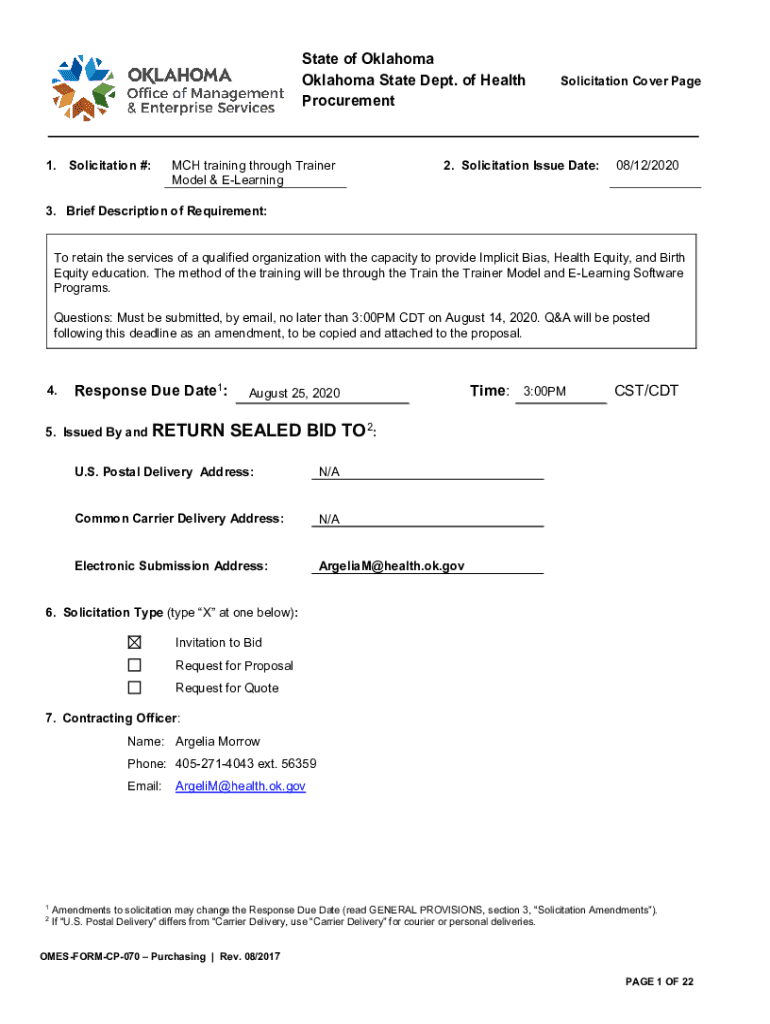
State of Oklahoma State Dept of Health Procuremen Form


What is the State Of Oklahoma State Dept Of Health Procurement?
The State Of Oklahoma State Department Of Health Procurement is a formal process used by the state health department to acquire goods and services necessary for public health initiatives. This procurement process ensures that the state can effectively manage resources while adhering to legal and regulatory standards. It involves various steps, including planning, soliciting bids, evaluating proposals, and awarding contracts. The goal is to ensure transparency, fairness, and efficiency in the use of public funds.
How to Use the State Of Oklahoma State Dept Of Health Procurement
Utilizing the State Of Oklahoma State Department Of Health Procurement involves understanding the specific requirements and procedures outlined by the department. Stakeholders, including vendors and service providers, must familiarize themselves with the procurement guidelines. This includes knowing the types of goods and services that are procured, the necessary documentation, and the timelines for submission. Engaging with the procurement process can lead to opportunities for collaboration with the state in delivering essential health services.
Steps to Complete the State Of Oklahoma State Dept Of Health Procurement
Completing the procurement process involves several key steps:
- Preparation: Review the procurement guidelines and understand the requirements for the specific goods or services needed.
- Submission: Prepare and submit the necessary documentation, including proposals and any required forms, by the specified deadlines.
- Evaluation: The submitted proposals will be evaluated based on criteria such as cost, quality, and compliance with state regulations.
- Awarding Contracts: Successful proposals will receive contracts, and vendors will be notified of the outcome.
Legal Use of the State Of Oklahoma State Dept Of Health Procurement
The legal framework governing the State Of Oklahoma State Department Of Health Procurement is designed to ensure compliance with state laws and regulations. This includes adherence to procurement policies that promote fairness, transparency, and accountability. Vendors must ensure that their proposals comply with all legal requirements, including licensing, insurance, and any other necessary qualifications. Understanding these legal aspects is crucial for successful participation in the procurement process.
Key Elements of the State Of Oklahoma State Dept Of Health Procurement
Several key elements define the procurement process:
- Transparency: All procurement activities must be conducted openly to foster trust and accountability.
- Competition: The process encourages competitive bidding to ensure the best value for public funds.
- Accountability: All parties involved in the procurement process are held accountable for their actions and decisions.
- Compliance: Adherence to state laws and regulations is mandatory throughout the procurement process.
Required Documents for the State Of Oklahoma State Dept Of Health Procurement
To participate in the procurement process, vendors must prepare and submit specific documents, which may include:
- Completed proposal forms
- Proof of licensing and certifications
- Financial statements
- References from previous clients
- Insurance documentation
Ensuring that all required documents are complete and accurate is essential for a successful submission.
Quick guide on how to complete state of oklahoma state dept of health procuremen
Effortlessly prepare State Of Oklahoma State Dept Of Health Procuremen on any device
Digital document management has gained popularity among businesses and individuals alike. It serves as an ideal eco-friendly alternative to traditional printed and signed documents, allowing you to obtain the correct form and securely archive it online. airSlate SignNow provides all the resources you need to create, adjust, and electronically sign your documents swiftly without any hold-ups. Manage State Of Oklahoma State Dept Of Health Procuremen on any device with the airSlate SignNow mobile applications for Android or iOS, and streamline any document-related process today.
The simplest way to modify and electronically sign State Of Oklahoma State Dept Of Health Procuremen with ease
- Locate State Of Oklahoma State Dept Of Health Procuremen and click on Get Form to begin.
- Utilize the tools we offer to complete your document.
- Emphasize relevant sections of the documents or conceal sensitive information with tools specifically provided by airSlate SignNow for that purpose.
- Create your signature using the Sign tool, which takes just seconds and carries the same legal validity as a traditional handwritten signature.
- Verify all information and click on the Done button to save your modifications.
- Select your preferred method to deliver your form, whether by email, SMS, or invitation link, or download it to your computer.
Eliminate worries about lost or misplaced documents, tedious form navigation, or errors that necessitate printing new copies. airSlate SignNow meets your document management needs with just a few clicks from any device of your preference. Edit and electronically sign State Of Oklahoma State Dept Of Health Procuremen to ensure exceptional communication throughout the document preparation process with airSlate SignNow.
Create this form in 5 minutes or less
Create this form in 5 minutes!
How to create an eSignature for the state of oklahoma state dept of health procuremen
How to create an electronic signature for a PDF online
How to create an electronic signature for a PDF in Google Chrome
How to create an e-signature for signing PDFs in Gmail
How to create an e-signature right from your smartphone
How to create an e-signature for a PDF on iOS
How to create an e-signature for a PDF on Android
People also ask
-
What is the State Of Oklahoma State Dept Of Health Procuremen process?
The State Of Oklahoma State Dept Of Health Procuremen process involves the acquisition of goods and services necessary for the department's operations. It ensures compliance with state regulations and promotes transparency in spending. Utilizing airSlate SignNow can streamline this process by enabling efficient document management and eSigning.
-
How can airSlate SignNow assist with State Of Oklahoma State Dept Of Health Procuremen?
airSlate SignNow provides a user-friendly platform for managing procurement documents related to the State Of Oklahoma State Dept Of Health. With features like templates and automated workflows, it simplifies the eSigning process, ensuring that all necessary approvals are obtained quickly and securely.
-
What are the pricing options for airSlate SignNow for State Of Oklahoma State Dept Of Health Procuremen?
airSlate SignNow offers flexible pricing plans tailored to meet the needs of organizations involved in State Of Oklahoma State Dept Of Health Procuremen. Plans vary based on features and user count, ensuring that you can find a cost-effective solution that fits your budget while maximizing efficiency.
-
What features does airSlate SignNow offer for State Of Oklahoma State Dept Of Health Procuremen?
Key features of airSlate SignNow for State Of Oklahoma State Dept Of Health Procuremen include customizable templates, secure eSigning, and real-time tracking of document status. These features enhance collaboration and ensure that all procurement documents are handled efficiently and securely.
-
What are the benefits of using airSlate SignNow for State Of Oklahoma State Dept Of Health Procuremen?
Using airSlate SignNow for State Of Oklahoma State Dept Of Health Procuremen offers numerous benefits, including reduced processing time and improved compliance. The platform's ease of use allows staff to focus on their core responsibilities while ensuring that procurement processes are completed accurately and on time.
-
Can airSlate SignNow integrate with other tools used in State Of Oklahoma State Dept Of Health Procuremen?
Yes, airSlate SignNow can seamlessly integrate with various tools commonly used in State Of Oklahoma State Dept Of Health Procuremen, such as CRM systems and project management software. This integration enhances workflow efficiency and ensures that all procurement-related tasks are interconnected.
-
Is airSlate SignNow secure for handling State Of Oklahoma State Dept Of Health Procuremen documents?
Absolutely, airSlate SignNow prioritizes security, making it a reliable choice for handling State Of Oklahoma State Dept Of Health Procuremen documents. The platform employs advanced encryption and compliance with industry standards to protect sensitive information throughout the procurement process.
Get more for State Of Oklahoma State Dept Of Health Procuremen
Find out other State Of Oklahoma State Dept Of Health Procuremen
- Can I Sign Vermont Real Estate Document
- How To Sign Wyoming Orthodontists Document
- Help Me With Sign Alabama Courts Form
- Help Me With Sign Virginia Police PPT
- How To Sign Colorado Courts Document
- Can I eSign Alabama Banking PPT
- How Can I eSign California Banking PDF
- How To eSign Hawaii Banking PDF
- How Can I eSign Hawaii Banking Document
- How Do I eSign Hawaii Banking Document
- How Do I eSign Hawaii Banking Document
- Help Me With eSign Hawaii Banking Document
- How To eSign Hawaii Banking Document
- Can I eSign Hawaii Banking Presentation
- Can I Sign Iowa Courts Form
- Help Me With eSign Montana Banking Form
- Can I Sign Kentucky Courts Document
- How To eSign New York Banking Word
- Can I eSign South Dakota Banking PPT
- How Can I eSign South Dakota Banking PPT