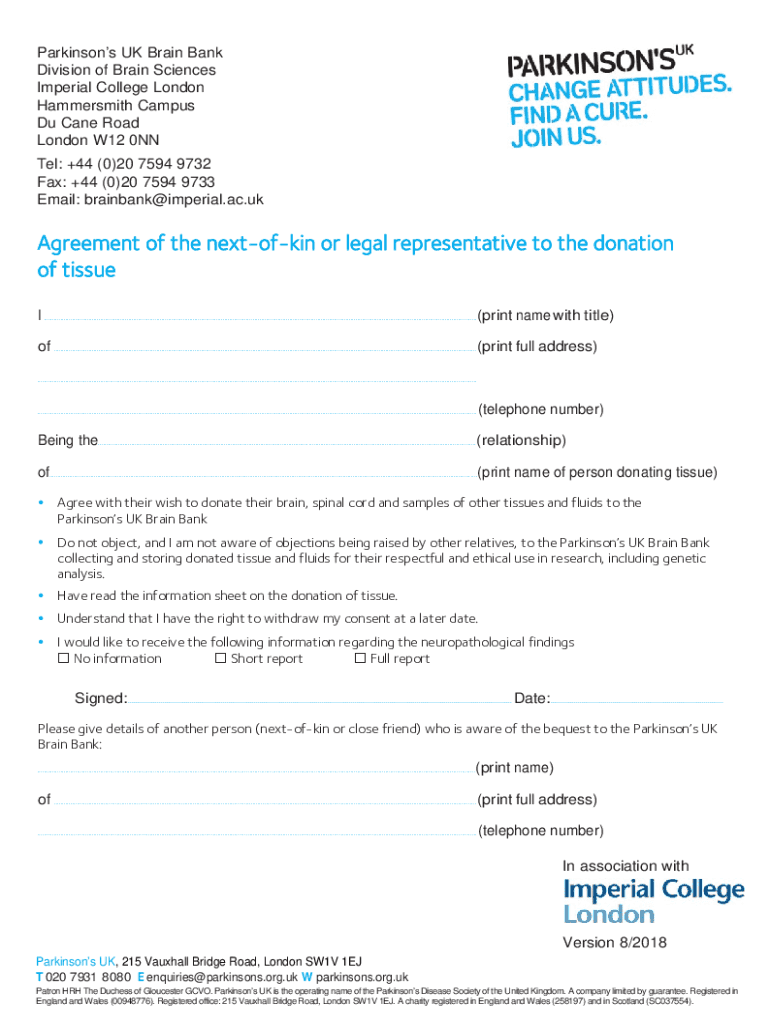
Parkinson's Next of Kin Agreement Form 2018-2026


What is the Parkinson's Next Of Kin Agreement Form
The Parkinson's Next Of Kin Agreement Form is a legal document that designates a specific individual as the next of kin for someone diagnosed with Parkinson's disease. This form is essential for ensuring that the designated next of kin has the authority to make medical and financial decisions on behalf of the individual if they become incapacitated. It provides clarity regarding the individual's wishes and helps to avoid potential conflicts among family members or other parties.
How to use the Parkinson's Next Of Kin Agreement Form
Using the Parkinson's Next Of Kin Agreement Form involves several straightforward steps. First, the individual with Parkinson's disease should carefully consider who they wish to designate as their next of kin. Once the individual has made this decision, they can obtain the form, fill it out with the necessary information, and sign it in the presence of a witness or notary, if required. This process ensures that the form is legally binding and recognized by healthcare providers and financial institutions.
Steps to complete the Parkinson's Next Of Kin Agreement Form
Completing the Parkinson's Next Of Kin Agreement Form requires attention to detail. Here are the steps to follow:
- Identify the individual to be designated as next of kin.
- Obtain the form from a reliable source.
- Fill out the form with accurate personal information, including names, addresses, and contact details.
- Clearly state the powers and responsibilities granted to the next of kin.
- Sign the form, ensuring compliance with any witness or notary requirements.
- Distribute copies of the signed form to relevant parties, such as healthcare providers and family members.
Key elements of the Parkinson's Next Of Kin Agreement Form
The Parkinson's Next Of Kin Agreement Form includes several key elements that are crucial for its effectiveness. These elements typically encompass:
- The full name and contact information of the individual with Parkinson's disease.
- The name and contact details of the designated next of kin.
- A clear statement of the authority granted to the next of kin.
- Signature of the individual with Parkinson's disease and, if necessary, a witness or notary.
- The date of signing, which is important for legal validity.
Legal use of the Parkinson's Next Of Kin Agreement Form
The legal use of the Parkinson's Next Of Kin Agreement Form is significant in healthcare and financial contexts. This form provides the designated next of kin with the authority to make decisions regarding medical treatment and financial matters if the individual with Parkinson's disease is unable to do so. It is recognized by medical professionals and institutions, ensuring that the wishes of the individual are respected. Proper execution of the form is essential to uphold its legal standing.
State-specific rules for the Parkinson's Next Of Kin Agreement Form
State-specific rules may apply to the Parkinson's Next Of Kin Agreement Form, as laws regarding healthcare proxies and powers of attorney can vary. It is important for individuals to familiarize themselves with the regulations in their state to ensure compliance. Some states may require additional documentation or specific language to be included in the form. Consulting with a legal professional can help clarify these requirements and ensure that the form meets all necessary legal standards.
Quick guide on how to complete parkinsons next of kin agreement form
Complete Parkinson's Next Of Kin Agreement Form effortlessly on any device
Online document management has become widely embraced by both businesses and individuals. It offers an ideal eco-friendly alternative to conventional printed and signed documents, as you can obtain the correct form and securely save it online. airSlate SignNow equips you with all the necessary tools to create, edit, and eSign your documents swiftly and without delays. Manage Parkinson's Next Of Kin Agreement Form on any platform with airSlate SignNow Android or iOS applications and enhance any document-related process today.
The simplest way to modify and eSign Parkinson's Next Of Kin Agreement Form with ease
- Obtain Parkinson's Next Of Kin Agreement Form and click Get Form to begin.
- Utilize the tools we offer to finalize your document.
- Emphasize important sections of the documents or obscure sensitive details with tools specifically designed for that purpose by airSlate SignNow.
- Create your eSignature using the Sign feature, which takes mere seconds and holds the same legal validity as a conventional wet ink signature.
- Review the details and click on the Done button to save your modifications.
- Choose how you wish to send your form, whether by email, SMS, or invite link, or download it to your computer.
Put aside concerns about lost or misplaced documents, tedious form searching, or errors that necessitate printing new document copies. airSlate SignNow meets your document management needs in just a few clicks from any device you prefer. Edit and eSign Parkinson's Next Of Kin Agreement Form and ensure seamless communication at every stage of your form preparation process with airSlate SignNow.
Create this form in 5 minutes or less
Find and fill out the correct parkinsons next of kin agreement form
Create this form in 5 minutes!
How to create an eSignature for the parkinsons next of kin agreement form
How to create an electronic signature for a PDF online
How to create an electronic signature for a PDF in Google Chrome
How to create an e-signature for signing PDFs in Gmail
How to create an e-signature right from your smartphone
How to create an e-signature for a PDF on iOS
How to create an e-signature for a PDF on Android
People also ask
-
What is a Parkinson's Next Of Kin Agreement Form?
A Parkinson's Next Of Kin Agreement Form is a legal document that designates a trusted individual to make healthcare decisions on behalf of someone diagnosed with Parkinson's disease. This form ensures that your wishes are respected when you are unable to communicate them yourself.
-
How can I create a Parkinson's Next Of Kin Agreement Form using airSlate SignNow?
Creating a Parkinson's Next Of Kin Agreement Form with airSlate SignNow is simple. You can start by selecting a template or creating your own document, then easily add the necessary fields for signatures and information. Our platform guides you through the process step-by-step.
-
What are the benefits of using airSlate SignNow for my Parkinson's Next Of Kin Agreement Form?
Using airSlate SignNow for your Parkinson's Next Of Kin Agreement Form offers several benefits, including ease of use, secure eSigning, and the ability to store documents safely in the cloud. This ensures that your important documents are accessible whenever you need them.
-
Is there a cost associated with the Parkinson's Next Of Kin Agreement Form on airSlate SignNow?
Yes, there is a cost associated with using airSlate SignNow for your Parkinson's Next Of Kin Agreement Form, but we offer competitive pricing plans to fit various budgets. You can choose a plan that suits your needs, whether you require basic features or advanced functionalities.
-
Can I integrate airSlate SignNow with other applications for my Parkinson's Next Of Kin Agreement Form?
Absolutely! airSlate SignNow offers integrations with various applications, allowing you to streamline your workflow when managing your Parkinson's Next Of Kin Agreement Form. This includes popular tools like Google Drive, Dropbox, and more, enhancing your document management experience.
-
How secure is my Parkinson's Next Of Kin Agreement Form with airSlate SignNow?
Your Parkinson's Next Of Kin Agreement Form is highly secure with airSlate SignNow. We utilize advanced encryption and security protocols to protect your documents and personal information, ensuring that only authorized individuals can access them.
-
Can I edit my Parkinson's Next Of Kin Agreement Form after sending it for signature?
Yes, you can edit your Parkinson's Next Of Kin Agreement Form even after sending it for signature, as long as it hasn't been completed by all parties. airSlate SignNow allows you to make necessary changes and resend the document for eSigning.
Get more for Parkinson's Next Of Kin Agreement Form
Find out other Parkinson's Next Of Kin Agreement Form
- eSign Indiana Car Dealer Separation Agreement Simple
- eSign Iowa Car Dealer Agreement Free
- eSign Iowa Car Dealer Limited Power Of Attorney Free
- eSign Iowa Car Dealer Limited Power Of Attorney Fast
- eSign Iowa Car Dealer Limited Power Of Attorney Safe
- How Can I eSign Iowa Car Dealer Limited Power Of Attorney
- How To eSign Illinois Business Operations Stock Certificate
- Can I eSign Louisiana Car Dealer Quitclaim Deed
- eSign Michigan Car Dealer Operating Agreement Mobile
- Can I eSign Mississippi Car Dealer Resignation Letter
- eSign Missouri Car Dealer Lease Termination Letter Fast
- Help Me With eSign Kentucky Business Operations Quitclaim Deed
- eSign Nevada Car Dealer Warranty Deed Myself
- How To eSign New Hampshire Car Dealer Purchase Order Template
- eSign New Jersey Car Dealer Arbitration Agreement Myself
- eSign North Carolina Car Dealer Arbitration Agreement Now
- eSign Ohio Car Dealer Business Plan Template Online
- eSign Ohio Car Dealer Bill Of Lading Free
- How To eSign North Dakota Car Dealer Residential Lease Agreement
- How Do I eSign Ohio Car Dealer Last Will And Testament