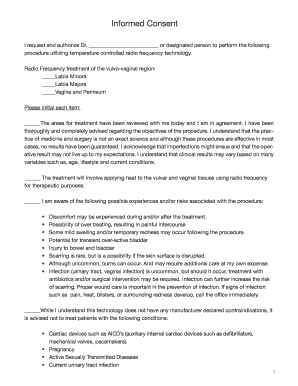
ThermiVa Consent Form 9


What is the ThermiVa Consent Form 9
The ThermiVa Consent Form 9 is a legal document designed to inform patients about the ThermiVa procedure, which utilizes radiofrequency energy for vaginal rejuvenation. This form outlines the benefits, risks, and alternatives associated with the treatment, ensuring that patients make informed decisions. It serves as a safeguard for both the patient and the healthcare provider by documenting the patient's understanding and agreement to proceed with the treatment.
How to use the ThermiVa Consent Form 9
To use the ThermiVa Consent Form 9 effectively, healthcare providers should present the form to patients prior to the procedure. Patients should read the document thoroughly, discuss any questions or concerns with their provider, and ensure they understand the information provided. Once the patient feels comfortable, they can sign the form, indicating their consent to undergo the ThermiVa treatment.
Key elements of the ThermiVa Consent Form 9
The ThermiVa Consent Form 9 includes several critical components:
- Patient Information: Details about the patient, including name and contact information.
- Procedure Description: A clear explanation of what the ThermiVa treatment entails.
- Benefits: An overview of the potential advantages of undergoing the procedure.
- Risks and Complications: A list of possible side effects and complications that may arise.
- Alternatives: Information on other treatment options available to the patient.
- Patient Signature: A section for the patient to sign, confirming their consent.
Steps to complete the ThermiVa Consent Form 9
Completing the ThermiVa Consent Form 9 involves a few straightforward steps:
- Read the Form: Patients should carefully read the entire consent form to understand the procedure.
- Ask Questions: Patients are encouraged to discuss any uncertainties with their healthcare provider.
- Sign the Form: Once comfortable, the patient should sign and date the form.
- Retain a Copy: Both the patient and provider should keep a copy of the signed form for their records.
Legal use of the ThermiVa Consent Form 9
The ThermiVa Consent Form 9 is legally binding once signed by the patient. It serves to protect both the patient and the healthcare provider by ensuring that the patient is fully informed about the treatment. This form can be used in legal contexts to demonstrate that the patient was aware of the risks and benefits, which is crucial in case of any disputes or claims related to the procedure.
How to obtain the ThermiVa Consent Form 9
The ThermiVa Consent Form 9 can typically be obtained directly from healthcare providers offering the ThermiVa treatment. Providers may have printed copies available in their offices or may provide the form electronically. It is important for patients to ensure they receive the most current version of the consent form to guarantee compliance with any updated legal or medical standards.
Quick guide on how to complete thermiva consent form 9
Complete ThermiVa Consent Form 9 seamlessly on any device
Digital document management has become increasingly favored by companies and individuals. It offers an excellent eco-friendly substitute to traditional printed and signed documents, allowing you to locate the necessary form and securely store it online. airSlate SignNow equips you with all the resources you require to create, modify, and eSign your documents quickly without delays. Manage ThermiVa Consent Form 9 on any device with airSlate SignNow's Android or iOS applications and enhance any document-centric procedure today.
The simplest way to edit and eSign ThermiVa Consent Form 9 effortlessly
- Obtain ThermiVa Consent Form 9 and click on Get Form to begin.
- Utilize the tools we provide to complete your form.
- Emphasize relevant sections of the documents or obscure sensitive information with tools that airSlate SignNow supplies specifically for this purpose.
- Create your eSignature using the Sign feature, which takes just seconds and carries the same legal validity as a conventional handwritten signature.
- Review the details and click on the Done button to save your changes.
- Choose how you want to share your form, via email, text message (SMS), or invitation link, or download it to your computer.
Say goodbye to lost or misplaced files, tedious form searches, or mistakes that necessitate printing new document copies. airSlate SignNow fulfills your document management needs in just a few clicks from any device of your choosing. Modify and eSign ThermiVa Consent Form 9 and ensure outstanding communication at every stage of your form preparation process with airSlate SignNow.
Create this form in 5 minutes or less
Create this form in 5 minutes!
How to create an eSignature for the thermiva consent form 9
How to create an electronic signature for a PDF online
How to create an electronic signature for a PDF in Google Chrome
How to create an e-signature for signing PDFs in Gmail
How to create an e-signature right from your smartphone
How to create an e-signature for a PDF on iOS
How to create an e-signature for a PDF on Android
People also ask
-
What is the ThermiVa Consent Form 9?
The ThermiVa Consent Form 9 is a crucial document that ensures patients are informed about the ThermiVa procedure. It outlines the benefits, risks, and expectations associated with the treatment, helping to facilitate a transparent patient-provider relationship.
-
How can I obtain the ThermiVa Consent Form 9?
You can easily obtain the ThermiVa Consent Form 9 through our airSlate SignNow platform. Simply log in, navigate to the document section, and search for the ThermiVa Consent Form 9 to access and customize it for your needs.
-
Is the ThermiVa Consent Form 9 customizable?
Yes, the ThermiVa Consent Form 9 is fully customizable within the airSlate SignNow platform. You can modify the text, add your branding, and adjust any sections to better fit your practice's requirements.
-
What are the benefits of using the ThermiVa Consent Form 9?
Using the ThermiVa Consent Form 9 helps ensure that patients are well-informed, which can enhance trust and satisfaction. Additionally, it streamlines the consent process, making it easier for healthcare providers to manage documentation efficiently.
-
How does airSlate SignNow integrate with the ThermiVa Consent Form 9?
airSlate SignNow seamlessly integrates with the ThermiVa Consent Form 9, allowing for easy eSigning and document management. This integration ensures that you can send, sign, and store the consent form securely within your existing workflows.
-
What is the pricing for using the ThermiVa Consent Form 9 on airSlate SignNow?
The pricing for using the ThermiVa Consent Form 9 on airSlate SignNow varies based on your subscription plan. We offer flexible pricing options that cater to different business sizes, ensuring you get the best value for your document management needs.
-
Can I track the status of the ThermiVa Consent Form 9?
Absolutely! With airSlate SignNow, you can easily track the status of the ThermiVa Consent Form 9. You'll receive notifications when the document is viewed, signed, or completed, allowing you to stay updated throughout the process.
Get more for ThermiVa Consent Form 9
- Art therapy activities pdf form
- Bridge housing application form online
- Similar figures worksheet form
- Payroll tax return form
- Circadian rhythm desynchronosis jet lag form
- Anvis objective lens depth of field form
- Hepatitis b vaccination program consentwaiver form children
- Sample delta sigma theta community service letter form
Find out other ThermiVa Consent Form 9
- Electronic signature Minnesota Sports Limited Power Of Attorney Fast
- Electronic signature Alabama Courts Quitclaim Deed Safe
- How To Electronic signature Alabama Courts Stock Certificate
- Can I Electronic signature Arkansas Courts Operating Agreement
- How Do I Electronic signature Georgia Courts Agreement
- Electronic signature Georgia Courts Rental Application Fast
- How Can I Electronic signature Hawaii Courts Purchase Order Template
- How To Electronic signature Indiana Courts Cease And Desist Letter
- How Can I Electronic signature New Jersey Sports Purchase Order Template
- How Can I Electronic signature Louisiana Courts LLC Operating Agreement
- How To Electronic signature Massachusetts Courts Stock Certificate
- Electronic signature Mississippi Courts Promissory Note Template Online
- Electronic signature Montana Courts Promissory Note Template Now
- Electronic signature Montana Courts Limited Power Of Attorney Safe
- Electronic signature Oklahoma Sports Contract Safe
- Electronic signature Oklahoma Sports RFP Fast
- How To Electronic signature New York Courts Stock Certificate
- Electronic signature South Carolina Sports Separation Agreement Easy
- Electronic signature Virginia Courts Business Plan Template Fast
- How To Electronic signature Utah Courts Operating Agreement