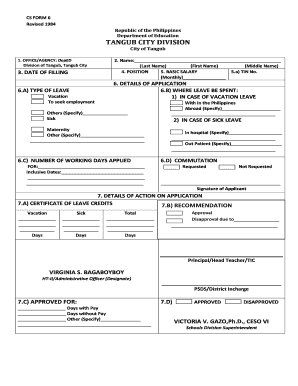
Form 6 Deped


Understanding the Form 6 Deped
The Form 6 Deped is an official document used within the Philippines educational system, specifically by the Department of Education (DepEd). This form is primarily utilized for leave applications by teachers and school staff. It serves as a formal request for leave, ensuring that all necessary information is documented for administrative purposes. Understanding its purpose and structure is essential for anyone involved in the educational sector, as it helps maintain a clear record of absences and supports the proper management of educational resources.
How to Complete the Form 6 Deped
Completing the Form 6 Deped requires careful attention to detail. Start by filling in your personal information, including your name, position, and school. Next, indicate the type of leave you are applying for, whether it is sick leave, vacation leave, or other types of leave. Be sure to specify the dates of your leave and provide a brief explanation for your absence. It is crucial to ensure that all sections are filled out accurately to avoid delays in processing your application.
Obtaining the Form 6 Deped
The Form 6 Deped can be obtained through various channels. Typically, it is available at your school’s administrative office or can be downloaded from the official DepEd website. Ensure you are using the most current version of the form to comply with any updates in regulations or procedures. If you are unable to access the form online, consider reaching out to your school’s human resources department for assistance.
Key Elements of the Form 6 Deped
Several key elements must be included in the Form 6 Deped for it to be considered complete. These elements include:
- Name of the applicant: Full name as it appears on official documents.
- Position: Your job title within the school.
- School name: The official name of the institution where you work.
- Type of leave: Specify whether it is sick leave, vacation leave, or another type.
- Leave dates: Clearly state the start and end dates of the requested leave.
- Reason for leave: A brief explanation of why the leave is necessary.
Submission Methods for the Form 6 Deped
The Form 6 Deped can be submitted through various methods, depending on your school’s policies. Common submission methods include:
- In-person: Handing the completed form directly to your school administrator.
- Email: Sending a scanned copy of the signed form to the designated school email address.
- Online portal: Some schools may have an online system for submitting leave applications.
It is advisable to confirm the preferred submission method with your school to ensure compliance with their procedures.
Legal Considerations for the Form 6 Deped
When using the Form 6 Deped, it is important to be aware of the legal implications surrounding leave applications. This form must be completed accurately and submitted in accordance with your school’s policies to avoid any potential issues. Misrepresentation or failure to follow proper procedures may lead to disciplinary actions. Understanding your rights and responsibilities regarding leave is essential for maintaining compliance with educational regulations.
Examples of Using the Form 6 Deped
There are various scenarios in which the Form 6 Deped may be utilized. For instance, a teacher may need to apply for sick leave due to a medical condition, requiring them to provide a doctor’s note as supporting documentation. Alternatively, a staff member may request vacation leave for personal reasons, ensuring they submit their application well in advance to allow for proper planning. Each instance highlights the importance of timely and accurate submissions to facilitate smooth operations within the school environment.
Quick guide on how to complete form 6 deped 396452501
Effortlessly Prepare Form 6 Deped on Any Device
Digital document management has become increasingly popular among businesses and individuals alike. It offers a perfect environmentally friendly alternative to conventional printed and signed documents, allowing you to access the correct form and securely store it online. airSlate SignNow provides you with all the necessary tools to create, modify, and electronically sign your documents swiftly without delays. Manage Form 6 Deped on any device using the airSlate SignNow Android or iOS applications and simplify any document-related processes today.
The easiest way to modify and electronically sign Form 6 Deped with ease
- Locate Form 6 Deped and click on Get Form to begin.
- Utilize the provided tools to fill out your form.
- Emphasize important sections of the documents or hide sensitive information using tools specifically offered by airSlate SignNow for this purpose.
- Create your electronic signature using the Sign feature, which takes mere seconds and carries the same legal validity as a conventional ink signature.
- Review the details and click on the Done button to save your modifications.
- Choose your preferred method to submit your form, via email, SMS, or invitation link, or download it to your computer.
Say goodbye to lost or misfiled documents, tedious form searches, or errors that necessitate printing new document copies. airSlate SignNow addresses all your document management requirements in just a few clicks from your chosen device. Modify and electronically sign Form 6 Deped to ensure smooth communication at every stage of your form preparation process with airSlate SignNow.
Create this form in 5 minutes or less
Create this form in 5 minutes!
How to create an eSignature for the form 6 deped 396452501
How to create an electronic signature for a PDF online
How to create an electronic signature for a PDF in Google Chrome
How to create an e-signature for signing PDFs in Gmail
How to create an e-signature right from your smartphone
How to create an e-signature for a PDF on iOS
How to create an e-signature for a PDF on Android
People also ask
-
What is the process for submitting a Philippines leave application using airSlate SignNow?
To submit a Philippines leave application using airSlate SignNow, simply create your leave application document, upload it to the platform, and send it for eSignature. The process is streamlined and user-friendly, ensuring that your application is submitted quickly and efficiently. You can track the status of your application in real-time, making it easy to manage.
-
How much does it cost to use airSlate SignNow for a Philippines leave application?
airSlate SignNow offers various pricing plans to suit different business needs, starting from a free trial to affordable monthly subscriptions. The cost-effective solution allows businesses to manage their Philippines leave application processes without breaking the bank. You can choose a plan that fits your budget and requirements.
-
What features does airSlate SignNow offer for managing Philippines leave applications?
airSlate SignNow provides features such as customizable templates, eSignature capabilities, and document tracking, specifically designed to streamline the Philippines leave application process. These features enhance efficiency and ensure that all applications are processed smoothly. Additionally, you can integrate with other tools to further simplify your workflow.
-
Can I customize my Philippines leave application template in airSlate SignNow?
Yes, airSlate SignNow allows you to customize your Philippines leave application template to meet your specific needs. You can add fields, adjust formatting, and include company branding to ensure your application reflects your organization's identity. This flexibility helps in creating a professional and tailored application.
-
Is airSlate SignNow secure for handling sensitive Philippines leave applications?
Absolutely, airSlate SignNow prioritizes security and compliance, ensuring that your Philippines leave applications are handled with the utmost care. The platform employs advanced encryption and security protocols to protect your documents and data. You can trust that your sensitive information is safe and secure.
-
How does airSlate SignNow integrate with other tools for processing Philippines leave applications?
airSlate SignNow seamlessly integrates with various business tools and applications, enhancing the efficiency of your Philippines leave application process. Whether you use HR software, project management tools, or cloud storage services, integration is straightforward. This connectivity allows for a more cohesive workflow and better data management.
-
What are the benefits of using airSlate SignNow for Philippines leave applications?
Using airSlate SignNow for Philippines leave applications offers numerous benefits, including time savings, improved accuracy, and enhanced collaboration. The platform simplifies the application process, allowing employees to submit requests quickly and managers to approve them efficiently. This leads to a more organized and productive workplace.
Get more for Form 6 Deped
- Childrens emergency consent form legacy health legacyhealth
- Missouri occupational card sort form
- Course 3 chapter 1 real numbers form
- Nas prescription form
- Missouri gun bill of sale form
- Self employed worksheet fannie mae form
- Kansas city mo rabies vaccination and license certificate petdata form
- Wccp chassis agreement chassis pool agreement form
Find out other Form 6 Deped
- How To eSignature New York Job Applicant Rejection Letter
- How Do I eSignature Kentucky Executive Summary Template
- eSignature Hawaii CV Form Template Mobile
- eSignature Nevada CV Form Template Online
- eSignature Delaware Software Development Proposal Template Now
- eSignature Kentucky Product Development Agreement Simple
- eSignature Georgia Mobile App Design Proposal Template Myself
- eSignature Indiana Mobile App Design Proposal Template Now
- eSignature Utah Mobile App Design Proposal Template Now
- eSignature Kentucky Intellectual Property Sale Agreement Online
- How Do I eSignature Arkansas IT Consulting Agreement
- eSignature Arkansas IT Consulting Agreement Safe
- eSignature Delaware IT Consulting Agreement Online
- eSignature New Jersey IT Consulting Agreement Online
- How Can I eSignature Nevada Software Distribution Agreement
- eSignature Hawaii Web Hosting Agreement Online
- How Do I eSignature Hawaii Web Hosting Agreement
- eSignature Massachusetts Web Hosting Agreement Secure
- eSignature Montana Web Hosting Agreement Myself
- eSignature New Jersey Web Hosting Agreement Online