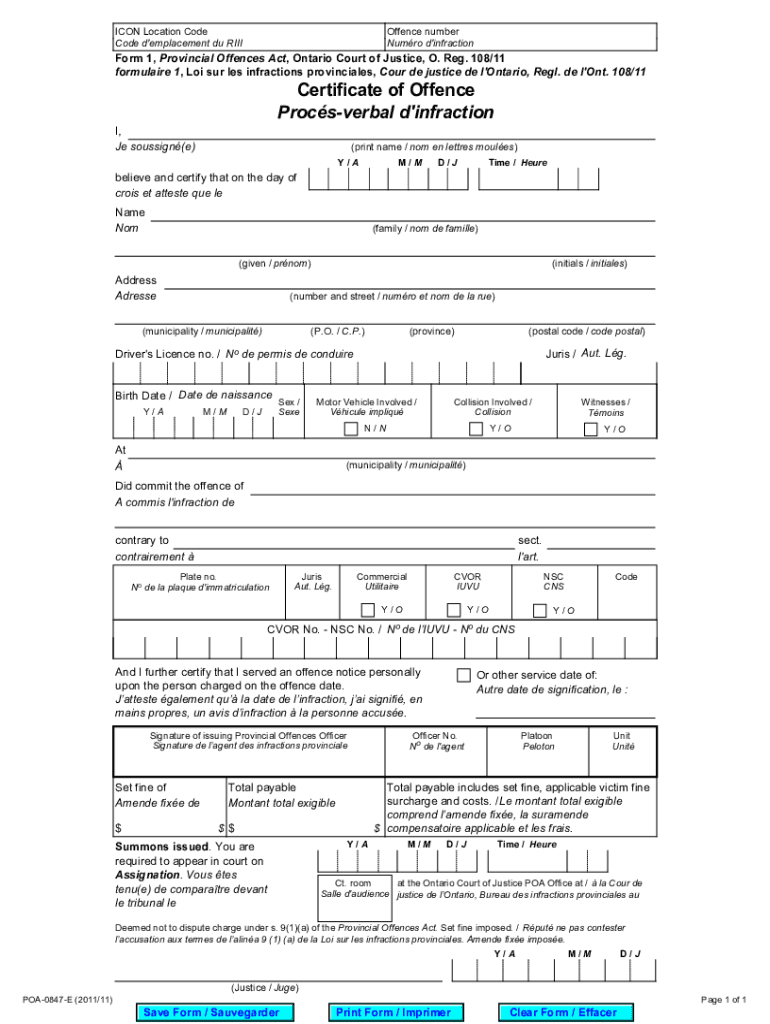
Certificate of Offence Certificate of Offence 2011-2026


Understanding the Certificate of Offence
The Certificate of Offence serves as a legal document that officially records a violation or infraction. It is typically issued by law enforcement agencies or relevant authorities after an individual has been charged with a minor offence. This certificate can be crucial for various legal proceedings, employment background checks, and other situations where proof of a legal issue may be required.
How to Use the Certificate of Offence
Utilizing the Certificate of Offence involves understanding its implications and applications. This document can be presented in court as evidence or used in administrative processes. Employers may request it during background checks, while individuals may need it for personal records or to demonstrate compliance with legal requirements. It is important to handle this document with care, as it can impact future opportunities and legal standing.
Steps to Complete the Certificate of Offence
Completing the Certificate of Offence requires several key steps:
- Gather necessary information, including personal details and specifics of the offence.
- Ensure all information is accurate and complete to avoid delays.
- Submit the completed certificate to the appropriate authority or court.
- Keep a copy for your records, as it may be needed for future reference.
Legal Use of the Certificate of Offence
The legal use of the Certificate of Offence is significant in various contexts. It can be used in court cases to establish a record of an offence, which may influence sentencing or plea agreements. Additionally, this certificate may be required for certain licensing or certification processes, where a clean legal record is necessary. Understanding the legal ramifications of this document is essential for individuals facing charges.
Key Elements of the Certificate of Offence
Key elements of the Certificate of Offence typically include:
- The name and contact information of the issuing authority.
- The name of the individual charged.
- Details of the offence, including date, time, and location.
- Any penalties or fines associated with the offence.
- Signature of the issuing officer or authority.
State-Specific Rules for the Certificate of Offence
Each state may have specific rules governing the issuance and use of the Certificate of Offence. These rules can dictate how the certificate is processed, the types of offences that require certification, and the duration for which the certificate remains valid. It is essential to consult local regulations to ensure compliance and understand the implications of the certificate in your state.
Quick guide on how to complete certificate of offence certificate of offence
Complete Certificate Of Offence Certificate Of Offence effortlessly on any device
Digital document management has become favored by organizations and individuals alike. It offers an ideal eco-friendly substitute for conventional printed and signed papers, allowing you to locate the correct form and securely save it online. airSlate SignNow provides you with all the necessary tools to create, modify, and eSign your documents promptly without delays. Manage Certificate Of Offence Certificate Of Offence on any device using airSlate SignNow's Android or iOS applications and simplify any document-based process today.
How to modify and eSign Certificate Of Offence Certificate Of Offence with ease
- Locate Certificate Of Offence Certificate Of Offence and click on Get Form to begin.
- Utilize the tools we provide to complete your form.
- Highlight pertinent sections of the documents or obscure sensitive data with tools that airSlate SignNow specifically offers for that purpose.
- Create your signature using the Sign tool, which takes mere seconds and carries the same legal validity as a traditional ink signature.
- Review all the details and click on the Done button to save your changes.
- Choose how you wish to send your form, via email, text message (SMS), or invitation link, or download it to your computer.
Eliminate concerns about lost or misplaced files, tedious form searches, or mistakes that necessitate printing new document copies. airSlate SignNow meets your document management needs in just a few clicks from any device you prefer. Modify and eSign Certificate Of Offence Certificate Of Offence and ensure excellent communication throughout all stages of your form preparation process with airSlate SignNow.
Create this form in 5 minutes or less
Create this form in 5 minutes!
How to create an eSignature for the certificate of offence certificate of offence
How to create an electronic signature for a PDF online
How to create an electronic signature for a PDF in Google Chrome
How to create an e-signature for signing PDFs in Gmail
How to create an e-signature right from your smartphone
How to create an e-signature for a PDF on iOS
How to create an e-signature for a PDF on Android
People also ask
-
What is a certificate model in airSlate SignNow?
The certificate model in airSlate SignNow refers to the framework used to create and manage digital certificates for signed documents. This model ensures that all signatures are legally binding and verifiable, providing peace of mind for businesses. By utilizing the certificate model, users can enhance the security and authenticity of their electronic transactions.
-
How does the certificate model enhance document security?
The certificate model enhances document security by providing a unique digital signature for each transaction, which is encrypted and linked to the signer's identity. This ensures that any alterations to the document after signing can be detected, maintaining the integrity of the agreement. Additionally, the certificate model complies with industry standards for electronic signatures, making it a reliable choice for businesses.
-
What are the pricing options for using the certificate model?
airSlate SignNow offers various pricing plans that include access to the certificate model, catering to different business needs. Pricing is based on the number of users and features required, ensuring that businesses of all sizes can find a suitable option. For detailed pricing information, it's best to visit the airSlate SignNow website or contact their sales team.
-
Can I integrate the certificate model with other software?
Yes, the certificate model in airSlate SignNow can be seamlessly integrated with various third-party applications and software. This allows businesses to streamline their workflows and enhance productivity by connecting their existing tools with the certificate model. Popular integrations include CRM systems, project management tools, and cloud storage services.
-
What are the benefits of using the certificate model for eSigning?
Using the certificate model for eSigning offers numerous benefits, including enhanced security, legal compliance, and improved efficiency. It provides a clear audit trail and verification process, ensuring that all parties involved can trust the signed documents. Additionally, the certificate model simplifies the signing process, allowing users to complete transactions quickly and easily.
-
Is the certificate model suitable for all types of businesses?
Absolutely! The certificate model is designed to be versatile and can be utilized by businesses of all sizes and industries. Whether you're a small startup or a large corporation, the certificate model provides the necessary tools to manage electronic signatures securely and efficiently.
-
How does the certificate model comply with legal standards?
The certificate model in airSlate SignNow complies with various legal standards, including the ESIGN Act and UETA, ensuring that electronic signatures are recognized as valid and enforceable. This compliance provides businesses with the confidence that their signed documents will hold up in legal situations. By adhering to these regulations, the certificate model supports secure and legitimate electronic transactions.
Get more for Certificate Of Offence Certificate Of Offence
- Meet a chemical engineer transcript museum of science eie form
- Uab referral form
- Nasa ladies golf form
- Bceh form
- The presidential volunteer service award hours should be recorded for one year from may 1 to april 30 form
- Buyeramp39s reply to inspectionsreports or written corrective proposal bri parealtor form
- Nrcc env 01 e certificate of compliance pdf california ww cash4appliances form
- Salespersons sponsorship form 2 9 1 trec texas
Find out other Certificate Of Offence Certificate Of Offence
- How Can I eSign Washington Police Form
- Help Me With eSignature Tennessee Banking PDF
- How Can I eSignature Virginia Banking PPT
- How Can I eSignature Virginia Banking PPT
- Can I eSignature Washington Banking Word
- Can I eSignature Mississippi Business Operations Document
- How To eSignature Missouri Car Dealer Document
- How Can I eSignature Missouri Business Operations PPT
- How Can I eSignature Montana Car Dealer Document
- Help Me With eSignature Kentucky Charity Form
- How Do I eSignature Michigan Charity Presentation
- How Do I eSignature Pennsylvania Car Dealer Document
- How To eSignature Pennsylvania Charity Presentation
- Can I eSignature Utah Charity Document
- How Do I eSignature Utah Car Dealer Presentation
- Help Me With eSignature Wyoming Charity Presentation
- How To eSignature Wyoming Car Dealer PPT
- How To eSignature Colorado Construction PPT
- How To eSignature New Jersey Construction PDF
- How To eSignature New York Construction Presentation