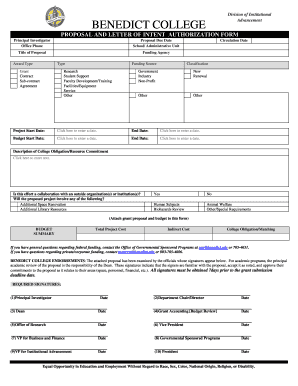
Benedict College 1098 T Form


What is the Benedict College 1098 T
The Benedict College 1098 T is a tax form that provides essential information regarding tuition payments and related educational expenses for students attending Benedict College. This form is issued by the institution to report qualified tuition and related expenses to both the student and the Internal Revenue Service (IRS). The 1098 T form is crucial for students and their families as it may help determine eligibility for certain tax credits, such as the American Opportunity Credit and the Lifetime Learning Credit.
How to Obtain the Benedict College 1098 T
Students can obtain their Benedict College 1098 T form through the college's financial services office or online student portal. Typically, the form is made available by January thirty-first of each year, reflecting the tuition payments made in the previous calendar year. Students should ensure their contact information is up to date with the college to receive any notifications regarding the availability of the form.
Steps to Complete the Benedict College 1098 T
Completing the Benedict College 1098 T involves several key steps. First, students should gather all relevant financial documents, including tuition payment receipts and any scholarship or grant information. Next, they should review the form for accuracy, ensuring that all reported amounts match their records. If discrepancies are found, students should contact the college's financial office for clarification. Finally, once verified, students can use the information from the 1098 T to complete their tax returns, ensuring they claim any applicable educational credits.
Key Elements of the Benedict College 1098 T
The Benedict College 1098 T includes several key elements that are important for tax reporting. These elements typically consist of the student's name, social security number, and the amounts billed for qualified tuition and related expenses. Additionally, the form may indicate any scholarships or grants received, which can affect the total amount reported. Understanding these components is essential for students to accurately report their educational expenses on their tax returns.
Legal Use of the Benedict College 1098 T
The legal use of the Benedict College 1098 T is primarily for tax purposes. Students and their families can use the information provided on the form to claim education-related tax credits and deductions on their federal tax returns. It is important to retain this form for record-keeping and to ensure compliance with IRS regulations. Failure to use the form correctly may result in missed tax benefits or potential penalties.
IRS Guidelines
The IRS provides specific guidelines regarding the use of the Benedict College 1098 T. According to IRS regulations, educational institutions must issue this form to students who have paid qualified tuition and related expenses. The form must accurately reflect the amounts billed and any financial aid received. Students should refer to IRS Publication 970 for detailed information on how to utilize the 1098 T for tax credits and deductions, ensuring they meet all necessary requirements.
Filing Deadlines / Important Dates
Filing deadlines related to the Benedict College 1098 T are critical for students to keep in mind. The college typically issues the form by January thirty-first each year. Students should ensure they have received their form by this date to prepare their tax returns accurately. The deadline for filing federal tax returns is usually April fifteenth, unless an extension is filed. Being aware of these dates helps students avoid delays in claiming their education-related tax benefits.
Quick guide on how to complete benedict college 1098 t
Effortlessly Prepare Benedict College 1098 T on Any Device
Digital document management has become increasingly favored by businesses and individuals alike. It serves as a perfect environmentally friendly alternative to conventional printed and signed documents, allowing you to locate the necessary form and securely store it online. airSlate SignNow provides you with all the tools required to create, edit, and eSign your documents swiftly without delays. Handle Benedict College 1098 T on any platform using airSlate SignNow’s Android or iOS applications and enhance any document-related procedure today.
How to Alter and eSign Benedict College 1098 T with Ease
- Obtain Benedict College 1098 T and click on Get Form to initiate the process.
- Utilize the tools we provide to fill in your document.
- Emphasize pertinent sections of your documents or redact sensitive information with the tools that airSlate SignNow offers specifically for that purpose.
- Create your eSignature using the Sign tool, which takes only seconds and has the same legal validity as a traditional handwritten signature.
- Review all the details and click on the Done button to save your changes.
- Choose your preferred method of sending your form, whether via email, text message (SMS), or an invitation link, or download it to your computer.
Say goodbye to lost or missing files, tedious form searches, and mistakes that require reprinting new document copies. airSlate SignNow meets your document management needs in just a few clicks from any device you prefer. Edit and eSign Benedict College 1098 T to ensure excellent communication throughout your form preparation process with airSlate SignNow.
Create this form in 5 minutes or less
Create this form in 5 minutes!
How to create an eSignature for the benedict college 1098 t
How to create an electronic signature for a PDF online
How to create an electronic signature for a PDF in Google Chrome
How to create an e-signature for signing PDFs in Gmail
How to create an e-signature right from your smartphone
How to create an e-signature for a PDF on iOS
How to create an e-signature for a PDF on Android
People also ask
-
What is the benedict college 1098 t form?
The benedict college 1098 t form is a tax document that colleges provide to students to report tuition payments and related expenses. This form is essential for students to claim education tax credits on their tax returns. Understanding the benedict college 1098 t can help you maximize your tax benefits.
-
How can I access my benedict college 1098 t form?
You can access your benedict college 1098 t form through the student portal provided by Benedict College. Typically, the form is available online after the end of the tax year. If you have trouble accessing it, contact the college's financial aid office for assistance.
-
What are the benefits of using airSlate SignNow for my benedict college 1098 t?
Using airSlate SignNow for your benedict college 1098 t allows you to easily eSign and send documents securely. This platform streamlines the process, ensuring that your forms are completed quickly and efficiently. Additionally, it provides a cost-effective solution for managing your important documents.
-
Is there a cost associated with obtaining my benedict college 1098 t form?
There is typically no cost to obtain your benedict college 1098 t form from the college. However, if you choose to use services like airSlate SignNow for eSigning or document management, there may be associated fees. It's best to check with the college for any specific charges related to document requests.
-
Can I integrate airSlate SignNow with other tools for managing my benedict college 1098 t?
Yes, airSlate SignNow offers integrations with various tools and platforms that can help you manage your benedict college 1098 t more effectively. This includes popular applications for document storage and management. These integrations enhance your workflow and ensure that all your documents are organized.
-
What features does airSlate SignNow offer for handling the benedict college 1098 t?
airSlate SignNow provides features such as eSigning, document templates, and secure storage for your benedict college 1098 t. These features simplify the process of signing and sending your tax documents. Additionally, the platform ensures compliance and security for your sensitive information.
-
How does airSlate SignNow ensure the security of my benedict college 1098 t?
airSlate SignNow employs advanced security measures to protect your benedict college 1098 t and other documents. This includes encryption, secure access controls, and compliance with industry standards. You can trust that your sensitive information is safe while using the platform.
Get more for Benedict College 1098 T
Find out other Benedict College 1098 T
- How Can I eSignature Arkansas Insurance LLC Operating Agreement
- Help Me With eSignature Michigan High Tech Emergency Contact Form
- eSignature Louisiana Insurance Rental Application Later
- eSignature Maryland Insurance Contract Safe
- eSignature Massachusetts Insurance Lease Termination Letter Free
- eSignature Nebraska High Tech Rental Application Now
- How Do I eSignature Mississippi Insurance Separation Agreement
- Help Me With eSignature Missouri Insurance Profit And Loss Statement
- eSignature New Hampshire High Tech Lease Agreement Template Mobile
- eSignature Montana Insurance Lease Agreement Template Online
- eSignature New Hampshire High Tech Lease Agreement Template Free
- How To eSignature Montana Insurance Emergency Contact Form
- eSignature New Jersey High Tech Executive Summary Template Free
- eSignature Oklahoma Insurance Warranty Deed Safe
- eSignature Pennsylvania High Tech Bill Of Lading Safe
- eSignature Washington Insurance Work Order Fast
- eSignature Utah High Tech Warranty Deed Free
- How Do I eSignature Utah High Tech Warranty Deed
- eSignature Arkansas Legal Affidavit Of Heirship Fast
- Help Me With eSignature Colorado Legal Cease And Desist Letter