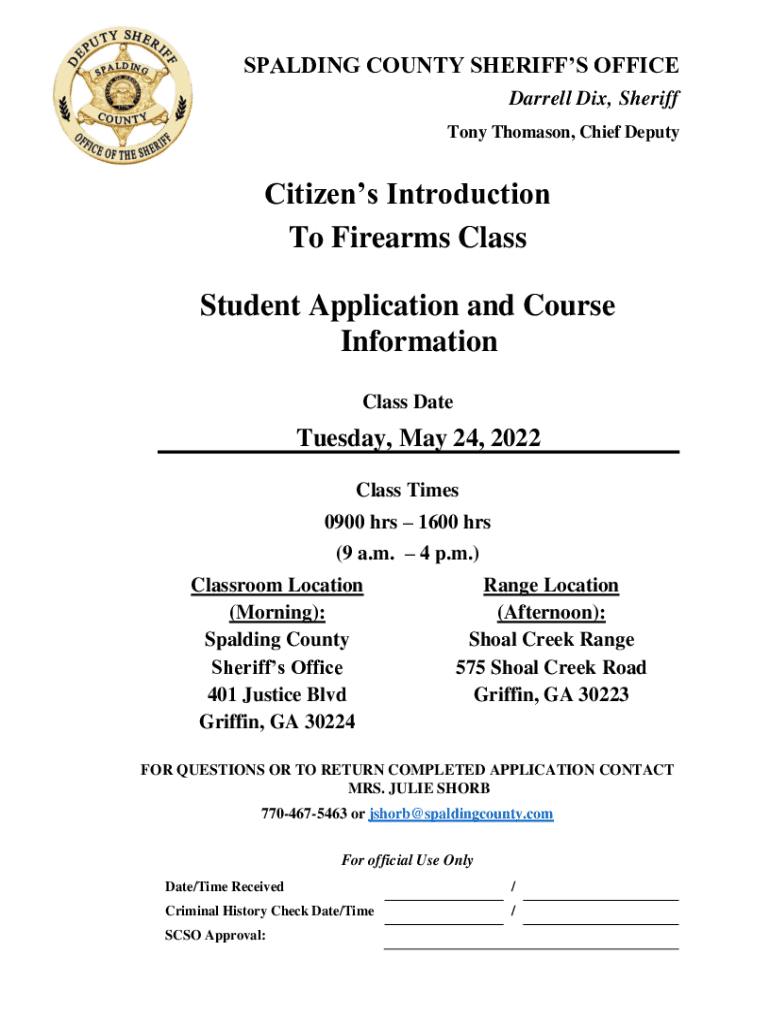
Citizen's Introduction to Firearms Class Student Application Form


What is the Citizen's Introduction To Firearms Class Student Application
The Citizen's Introduction To Firearms Class Student Application is a formal document used by individuals seeking to enroll in a firearms training course. This application typically includes personal information, such as the applicant's name, address, and contact details, as well as any relevant background information required for training. The purpose of this application is to ensure that all participants meet the necessary eligibility criteria and to facilitate the administrative process of enrolling students in the class.
How to use the Citizen's Introduction To Firearms Class Student Application
Using the Citizen's Introduction To Firearms Class Student Application involves several key steps. First, applicants should obtain the application form from the official source, which may be a training provider or a state agency. Next, fill out the form completely, ensuring that all required fields are accurately completed. After completing the application, review it for any errors or omissions before submitting it according to the specified submission methods, which may include online, by mail, or in person.
Steps to complete the Citizen's Introduction To Firearms Class Student Application
Completing the Citizen's Introduction To Firearms Class Student Application requires careful attention to detail. Follow these steps:
- Obtain the application form from the appropriate source.
- Fill in your personal information, including name, address, and contact details.
- Provide any required background information, such as previous training or experience with firearms.
- Review the application for accuracy and completeness.
- Submit the application through the designated method, ensuring you meet any deadlines.
Eligibility Criteria
Eligibility criteria for the Citizen's Introduction To Firearms Class Student Application can vary by state or training provider. Generally, applicants must be at least eighteen years old, possess a valid form of identification, and may need to pass a background check. Some programs may also require proof of residency or completion of a prerequisite course. It is essential to review the specific requirements of the training provider to ensure compliance.
Required Documents
When submitting the Citizen's Introduction To Firearms Class Student Application, applicants may need to include several supporting documents. Commonly required documents include:
- A valid government-issued photo ID.
- Proof of residency, such as a utility bill or lease agreement.
- Any previous certifications or training records related to firearms.
- Background check authorization form, if applicable.
Form Submission Methods
The Citizen's Introduction To Firearms Class Student Application can typically be submitted through various methods, depending on the training provider's guidelines. Common submission methods include:
- Online submission through the provider's website.
- Mailing the completed application to the designated address.
- In-person submission at the training facility.
Application Process & Approval Time
The application process for the Citizen's Introduction To Firearms Class Student Application involves several stages. After submission, the training provider will review the application to ensure all information is complete and accurate. The approval time can vary, but applicants can typically expect a response within one to four weeks. If additional information is required, the provider will contact the applicant directly to resolve any issues before final approval.
Quick guide on how to complete citizens introduction to firearms class student application
Complete Citizen's Introduction To Firearms Class Student Application effortlessly on any device
Digital document management has become increasingly favored by businesses and individuals alike. It offers an ideal eco-friendly substitute for conventional printed and signed documents, allowing you to locate the necessary forms and securely store them online. airSlate SignNow provides all the tools required to create, edit, and eSign your documents quickly without any hold-ups. Manage Citizen's Introduction To Firearms Class Student Application on any platform using the airSlate SignNow Android or iOS applications and enhance any document-focused process today.
How to edit and eSign Citizen's Introduction To Firearms Class Student Application with ease
- Find Citizen's Introduction To Firearms Class Student Application and then click Get Form to begin.
- Utilize the tools we provide to finalize your document.
- Emphasize pertinent sections of the documents or redact sensitive information with the tools that airSlate SignNow offers specifically for this purpose.
- Create your signature using the Sign tool, which takes just seconds and carries the same legal validity as a conventional wet ink signature.
- Review the information and then click on the Done button to save your modifications.
- Choose how you wish to send your form, via email, SMS, invitation link, or download it to your computer.
Put an end to lost or misplaced documents, tedious form searches, or mistakes that require printing new document copies. airSlate SignNow meets your document management needs in just a few clicks from any device you prefer. Edit and eSign Citizen's Introduction To Firearms Class Student Application and ensure clear communication at any stage of your form preparation process with airSlate SignNow.
Create this form in 5 minutes or less
Create this form in 5 minutes!
How to create an eSignature for the citizens introduction to firearms class student application
How to create an electronic signature for a PDF online
How to create an electronic signature for a PDF in Google Chrome
How to create an e-signature for signing PDFs in Gmail
How to create an e-signature right from your smartphone
How to create an e-signature for a PDF on iOS
How to create an e-signature for a PDF on Android
People also ask
-
What is the Citizen's Introduction To Firearms Class Student Application?
The Citizen's Introduction To Firearms Class Student Application is a streamlined process for enrolling in firearms training courses. This application ensures that students can easily submit their information and secure their spot in the class. By using this application, prospective students can efficiently manage their registration.
-
How much does the Citizen's Introduction To Firearms Class Student Application cost?
The cost associated with the Citizen's Introduction To Firearms Class Student Application varies depending on the specific course and location. Typically, fees cover the training materials and instructor costs. For detailed pricing information, please refer to the course listing on our website.
-
What features does the Citizen's Introduction To Firearms Class Student Application offer?
The Citizen's Introduction To Firearms Class Student Application includes features such as online registration, secure payment processing, and instant confirmation of enrollment. Additionally, it provides access to course materials and updates regarding class schedules. This ensures a smooth and efficient registration experience for all students.
-
What are the benefits of using the Citizen's Introduction To Firearms Class Student Application?
Using the Citizen's Introduction To Firearms Class Student Application simplifies the enrollment process, saving time and reducing paperwork. Students can easily track their application status and receive timely notifications. This user-friendly approach enhances the overall experience for those looking to complete their firearms training.
-
Is the Citizen's Introduction To Firearms Class Student Application mobile-friendly?
Yes, the Citizen's Introduction To Firearms Class Student Application is designed to be mobile-friendly. This allows students to complete their applications from any device, whether it's a smartphone, tablet, or computer. The responsive design ensures a seamless experience across all platforms.
-
Can I integrate the Citizen's Introduction To Firearms Class Student Application with other tools?
Absolutely! The Citizen's Introduction To Firearms Class Student Application can be integrated with various tools and platforms to enhance your experience. This includes CRM systems, email marketing tools, and payment gateways, allowing for a more comprehensive management of your training process.
-
What should I do if I encounter issues with the Citizen's Introduction To Firearms Class Student Application?
If you encounter any issues with the Citizen's Introduction To Firearms Class Student Application, our support team is here to help. You can signNow out via email or phone for assistance. We are committed to ensuring that your application process is smooth and hassle-free.
Get more for Citizen's Introduction To Firearms Class Student Application
- Public health merit badge worksheet form
- Declaration letter to bank form
- Suny downstate medical records form
- Pre trip review checklist universal weather and aviation inc form
- High school concurrent enrollment form peralta colleges web peralta
- Ak 350 4a e template form
- Waiver and release bformb hocking hills canopy tours
- Pool fill may23 form
Find out other Citizen's Introduction To Firearms Class Student Application
- eSignature Massachusetts Redemption Agreement Simple
- eSignature North Carolina Redemption Agreement Mobile
- eSignature Utah Equipment Rental Agreement Template Now
- Help Me With eSignature Texas Construction Contract Template
- eSignature Illinois Architectural Proposal Template Simple
- Can I eSignature Indiana Home Improvement Contract
- How Do I eSignature Maryland Home Improvement Contract
- eSignature Missouri Business Insurance Quotation Form Mobile
- eSignature Iowa Car Insurance Quotation Form Online
- eSignature Missouri Car Insurance Quotation Form Online
- eSignature New Jersey Car Insurance Quotation Form Now
- eSignature Hawaii Life-Insurance Quote Form Easy
- How To eSignature Delaware Certeficate of Insurance Request
- eSignature New York Fundraising Registration Form Simple
- How To Integrate Sign in Banking
- How To Use Sign in Banking
- Help Me With Use Sign in Banking
- Can I Use Sign in Banking
- How Do I Install Sign in Banking
- How To Add Sign in Banking