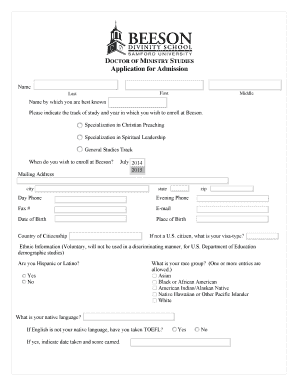
Instructions for Completing Doctor of Ministry Studies PDF Application Form


Understanding the Doctor Of Ministry Studies PDF Application
The Doctor Of Ministry Studies PDF application is a formal document required for individuals seeking admission into a Doctor of Ministry program. This application serves as a comprehensive tool for prospective students to present their academic background, professional experience, and personal motivations for pursuing advanced ministry studies. It typically includes sections for personal information, educational history, professional references, and a statement of purpose.
Steps to Complete the Doctor Of Ministry Studies PDF Application
Completing the Doctor Of Ministry Studies PDF application involves several key steps:
- Gather necessary personal and academic information, including transcripts and references.
- Carefully read the instructions provided within the application to ensure all sections are understood.
- Fill out each section of the application accurately, providing detailed responses where required.
- Review the completed application for any errors or omissions before submission.
- Submit the application as per the specified guidelines, either online or via mail.
Required Documents for the Doctor Of Ministry Studies PDF Application
To successfully complete the application, several documents are typically required:
- Official transcripts from all post-secondary institutions attended.
- Letters of recommendation from professional or academic references.
- A personal statement outlining your goals and motivations for pursuing the program.
- A current resume or curriculum vitae detailing relevant experience.
Form Submission Methods for the Doctor Of Ministry Studies PDF Application
The Doctor Of Ministry Studies PDF application can usually be submitted through various methods, depending on the institution's requirements:
- Online submission through the institution's application portal, if available.
- Mailing a printed copy of the application to the designated admissions office.
- In-person delivery to the admissions office, if preferred.
Eligibility Criteria for the Doctor Of Ministry Studies PDF Application
Eligibility for the Doctor Of Ministry Studies program often includes the following criteria:
- A completed Master of Divinity or an equivalent degree from an accredited institution.
- Demonstrated professional experience in ministry or a related field.
- A commitment to furthering one's education and professional development in ministry.
Application Process and Approval Time for the Doctor Of Ministry Studies PDF Application
The application process for the Doctor Of Ministry Studies program typically involves several stages:
- Submission of the completed application and required documents.
- Review of applications by the admissions committee.
- Interviews may be conducted for shortlisted candidates.
- Notification of acceptance or rejection, usually within a few weeks to months, depending on the institution.
Quick guide on how to complete instructions for completing doctor of ministry studies pdf application
Prepare [SKS] effortlessly on any device
Online document management has gained popularity among businesses and individuals. It offers an ideal eco-friendly substitute to conventional printed and signed documents, as you can easily find the appropriate form and securely store it online. airSlate SignNow provides you with all the tools necessary to create, modify, and eSign your documents quickly without delays. Manage [SKS] on any device with airSlate SignNow Android or iOS applications and enhance any document-centric process today.
How to edit and eSign [SKS] without any hassle
- Find [SKS] and click on Get Form to begin.
- Utilize the tools we offer to fill out your form.
- Emphasize relevant sections of your documents or obscure sensitive details with tools that airSlate SignNow provides specifically for that purpose.
- Create your signature using the Sign tool, which takes seconds and holds the same legal authority as a traditional wet ink signature.
- Review the information and click on the Done button to save your adjustments.
- Select how you would like to send your form, via email, SMS, or invitation link, or download it to your computer.
Say goodbye to lost or misplaced documents, tedious form searching, or mistakes that require printing new copies. airSlate SignNow meets all your document management needs in just a few clicks from any device of your choosing. Edit and eSign [SKS] and ensure excellent communication at every stage of the form preparation process with airSlate SignNow.
Create this form in 5 minutes or less
Create this form in 5 minutes!
How to create an eSignature for the instructions for completing doctor of ministry studies pdf application
How to create an electronic signature for a PDF online
How to create an electronic signature for a PDF in Google Chrome
How to create an e-signature for signing PDFs in Gmail
How to create an e-signature right from your smartphone
How to create an e-signature for a PDF on iOS
How to create an e-signature for a PDF on Android
People also ask
-
What are the Instructions For Completing Doctor Of Ministry Studies Pdf Application?
The Instructions For Completing Doctor Of Ministry Studies Pdf Application provide a step-by-step guide to ensure that applicants fill out their forms correctly. This includes details on required documents, submission guidelines, and tips for a successful application. Following these instructions closely can signNowly enhance your chances of acceptance.
-
How can I access the Instructions For Completing Doctor Of Ministry Studies Pdf Application?
You can easily access the Instructions For Completing Doctor Of Ministry Studies Pdf Application by visiting our website and navigating to the application section. There, you will find downloadable PDFs and additional resources to assist you in the application process. Make sure to review these instructions thoroughly before submitting your application.
-
Are there any fees associated with the Instructions For Completing Doctor Of Ministry Studies Pdf Application?
While the Instructions For Completing Doctor Of Ministry Studies Pdf Application are free to access, there may be application fees required when submitting your application. These fees vary depending on the program and should be clearly outlined in the instructions. Be sure to check for any additional costs that may apply.
-
What features does the airSlate SignNow platform offer for completing applications?
The airSlate SignNow platform offers a range of features that streamline the application process, including eSigning, document templates, and real-time collaboration. These tools can help you efficiently complete the Instructions For Completing Doctor Of Ministry Studies Pdf Application. With airSlate SignNow, you can ensure your documents are signed and submitted quickly and securely.
-
How does airSlate SignNow enhance the application process for Doctor Of Ministry Studies?
airSlate SignNow enhances the application process for Doctor Of Ministry Studies by providing a user-friendly interface and powerful tools for document management. By following the Instructions For Completing Doctor Of Ministry Studies Pdf Application, you can utilize our platform to easily gather signatures and share documents with relevant parties. This efficiency can save you time and reduce stress during the application process.
-
Can I integrate airSlate SignNow with other applications while completing my Doctor Of Ministry Studies application?
Yes, airSlate SignNow offers integrations with various applications that can assist you in completing your Doctor Of Ministry Studies application. By integrating with tools like Google Drive, Dropbox, and others, you can easily manage your documents and ensure that you have all necessary files ready as per the Instructions For Completing Doctor Of Ministry Studies Pdf Application.
-
What benefits does using airSlate SignNow provide when following the Instructions For Completing Doctor Of Ministry Studies Pdf Application?
Using airSlate SignNow while following the Instructions For Completing Doctor Of Ministry Studies Pdf Application provides numerous benefits, including increased efficiency and reduced errors. The platform allows for easy tracking of document status and ensures that all signatures are collected promptly. This can lead to a smoother application experience and a higher likelihood of success.
Get more for Instructions For Completing Doctor Of Ministry Studies Pdf Application
- Esgrfpprogram guidelines2011 13march2011 docx national voter registration application form for u s citizens
- Criminal truth in sentencing wisconsin court system circuit form
- Aft utah scholarships aft utah american federation of teachers ut aft form
- Charitable gift match program guidelines wimmer solutions form
- The expression of different superoxide dismutase forms is cell
- Autism conferences of america form
- Low intracellular magnesium levels promote platelet pinnaclife form
- A case study on the effects of a blended inclusive preschool program on child outcomes using the learning accomplishment profi form
Find out other Instructions For Completing Doctor Of Ministry Studies Pdf Application
- How Do I eSign Maryland Interview Non-Disclosure (NDA)
- Help Me With eSign North Dakota Leave of Absence Agreement
- How To eSign Hawaii Acknowledgement of Resignation
- How Can I eSign New Jersey Resignation Letter
- How Do I eSign Ohio Resignation Letter
- eSign Arkansas Military Leave Policy Myself
- How To eSign Hawaii Time Off Policy
- How Do I eSign Hawaii Time Off Policy
- Help Me With eSign Hawaii Time Off Policy
- How To eSign Hawaii Addressing Harassement
- How To eSign Arkansas Company Bonus Letter
- eSign Hawaii Promotion Announcement Secure
- eSign Alaska Worksheet Strengths and Weaknesses Myself
- How To eSign Rhode Island Overtime Authorization Form
- eSign Florida Payroll Deduction Authorization Safe
- eSign Delaware Termination of Employment Worksheet Safe
- Can I eSign New Jersey Job Description Form
- Can I eSign Hawaii Reference Checking Form
- Help Me With eSign Hawaii Acknowledgement Letter
- eSign Rhode Island Deed of Indemnity Template Secure