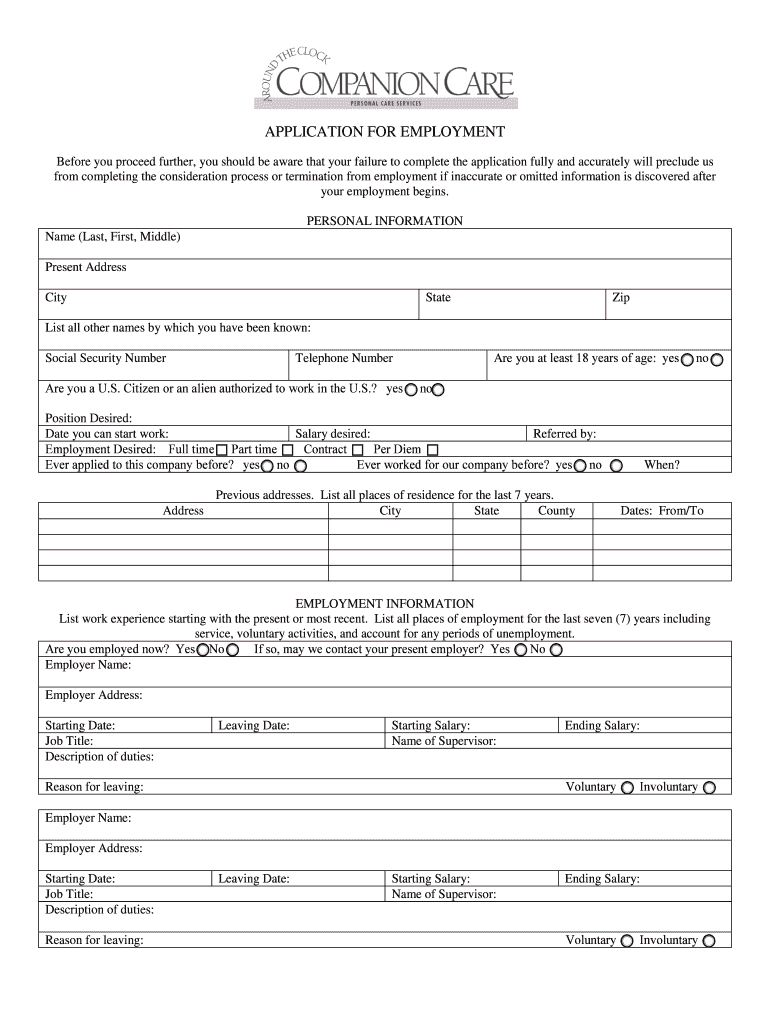
Before You Proceed Further, You Should Be Aware that Your Failure to Complete the Application Fully and Accurately Will Preclude Form


Understanding the Importance of Accurate Application Completion
Completing the application fully and accurately is crucial for the consideration process. Any inaccuracies or omissions can lead to significant delays or even termination of employment. It is essential to provide truthful and complete information to ensure that your application is processed without issues. This requirement is not just a formality; it serves to protect both the applicant and the organization from potential misunderstandings or legal complications.
Steps to Complete the Application Effectively
To ensure the application is completed accurately, follow these steps:
- Read all instructions carefully before starting the application.
- Gather all necessary documents and information, such as identification and previous employment details.
- Fill out each section of the application methodically, ensuring that all fields are completed.
- Double-check your answers for accuracy and completeness before submission.
- Seek clarification on any part of the application that is unclear.
Key Elements to Include in Your Application
When filling out the application, certain key elements must be included to avoid complications:
- Personal identification information, including your full name and contact details.
- Employment history with accurate dates and job titles.
- Educational background, including degrees earned and institutions attended.
- Any relevant certifications or licenses that pertain to the position.
- References who can vouch for your qualifications and character.
Legal Implications of Incomplete Applications
Submitting an incomplete application can have legal ramifications. Organizations are required to conduct thorough background checks and verify the information provided. If discrepancies are found, it may lead to disqualification from the hiring process or termination if employed. Understanding these legal implications emphasizes the importance of accuracy in your application.
Common Mistakes to Avoid When Completing the Application
Being aware of common pitfalls can help ensure your application is successful:
- Failing to read instructions thoroughly, which can lead to missing critical information.
- Rushing through the application, resulting in careless errors.
- Neglecting to update information that may have changed since your last application.
- Providing vague or incomplete answers that do not fully address the questions asked.
Seeking Assistance with the Application Process
If you encounter difficulties while completing the application, consider seeking assistance. This could involve asking a trusted colleague for help or consulting with a professional who specializes in employment applications. Utilizing resources available to you can improve the accuracy and completeness of your submission.
Quick guide on how to complete before you proceed further you should be aware that your failure to complete the application fully and accurately will preclude
Prepare [SKS] seamlessly on any device
Digital document management has become increasingly favored by companies and individuals alike. It offers an ideal environmentally friendly alternative to traditional printed and signed paperwork, allowing you to obtain the right template and safely store it online. airSlate SignNow equips you with all the necessary tools to create, modify, and eSign your documents swiftly without delays. Manage [SKS] on any device using airSlate SignNow's Android or iOS applications and enhance any document-related process today.
How to modify and eSign [SKS] effortlessly
- Find [SKS] and click on Get Form to begin.
- Utilize the tools we offer to complete your form.
- Highlight important sections of your documents or obscure sensitive information with tools that airSlate SignNow specifically provides for that purpose.
- Generate your eSignature using the Sign tool, which takes mere seconds and carries the same legal force as a conventional wet ink signature.
- Verify all the details and then click the Done button to save your modifications.
- Select how you wish to send your form, via email, SMS, or invitation link, or download it to your computer.
Eliminate concerns about lost or misplaced documents, tedious form searches, or errors that necessitate producing new document copies. airSlate SignNow meets all your document management requirements in just a few clicks from any device you choose. Modify and eSign [SKS] and ensure excellent communication at every stage of the document preparation process with airSlate SignNow.
Create this form in 5 minutes or less
Related searches to Before You Proceed Further, You Should Be Aware That Your Failure To Complete The Application Fully And Accurately Will Preclude
Create this form in 5 minutes!
How to create an eSignature for the before you proceed further you should be aware that your failure to complete the application fully and accurately will preclude
How to create an electronic signature for a PDF online
How to create an electronic signature for a PDF in Google Chrome
How to create an e-signature for signing PDFs in Gmail
How to create an e-signature right from your smartphone
How to create an e-signature for a PDF on iOS
How to create an e-signature for a PDF on Android
People also ask
-
What is airSlate SignNow and how does it work?
airSlate SignNow is a user-friendly platform that allows businesses to send and eSign documents efficiently. Before you proceed further, you should be aware that your failure to complete the application fully and accurately will preclude us from completing the consideration process or termination from employment if inaccurate or omitted. The platform streamlines document workflows, making it easier to manage agreements.
-
What are the pricing options for airSlate SignNow?
airSlate SignNow offers various pricing plans to suit different business needs. Before you proceed further, you should be aware that your failure to complete the application fully and accurately will preclude us from completing the consideration process or termination from employment if inaccurate or omitted. Each plan includes essential features for document management and eSigning.
-
What features does airSlate SignNow provide?
airSlate SignNow includes features such as document templates, real-time tracking, and secure cloud storage. Before you proceed further, you should be aware that your failure to complete the application fully and accurately will preclude us from completing the consideration process or termination from employment if inaccurate or omitted. These features enhance productivity and ensure compliance.
-
How can airSlate SignNow benefit my business?
Using airSlate SignNow can signNowly improve your business's efficiency by reducing the time spent on document management. Before you proceed further, you should be aware that your failure to complete the application fully and accurately will preclude us from completing the consideration process or termination from employment if inaccurate or omitted. This leads to faster transactions and better customer satisfaction.
-
Is airSlate SignNow secure for sensitive documents?
Yes, airSlate SignNow prioritizes security with advanced encryption and compliance with industry standards. Before you proceed further, you should be aware that your failure to complete the application fully and accurately will preclude us from completing the consideration process or termination from employment if inaccurate or omitted. Your sensitive documents are protected throughout the signing process.
-
Can I integrate airSlate SignNow with other software?
airSlate SignNow offers integrations with various applications, enhancing its functionality. Before you proceed further, you should be aware that your failure to complete the application fully and accurately will preclude us from completing the consideration process or termination from employment if inaccurate or omitted. This allows for seamless workflows across different platforms.
-
What types of documents can I send for eSigning?
You can send a wide range of documents for eSigning, including contracts, agreements, and forms. Before you proceed further, you should be aware that your failure to complete the application fully and accurately will preclude us from completing the consideration process or termination from employment if inaccurate or omitted. This versatility makes airSlate SignNow suitable for various industries.
Get more for Before You Proceed Further, You Should Be Aware That Your Failure To Complete The Application Fully And Accurately Will Preclude
- First time homebuyer loan programs form updates and two new special purpose legal documents
- Refinancing of lease revenue refunding bonds series c slocity form
- Current liabilities amp form
- Your mortgage guide the process meet your form
- Mortgage loan application please check the loan product form
- Central district of california select division form
- Ecu member business loan application evergreen credit union form
- The pricing of subprime mortgages by namb namb form
Find out other Before You Proceed Further, You Should Be Aware That Your Failure To Complete The Application Fully And Accurately Will Preclude
- eSignature Louisiana Pet Addendum to Lease Agreement Safe
- eSignature Minnesota Pet Addendum to Lease Agreement Fast
- Electronic signature South Carolina Real estate proposal template Fast
- Electronic signature Rhode Island Real estate investment proposal template Computer
- How To Electronic signature Virginia Real estate investment proposal template
- How To Electronic signature Tennessee Franchise Contract
- Help Me With Electronic signature California Consulting Agreement Template
- How To Electronic signature Kentucky Investment Contract
- Electronic signature Tennessee Consulting Agreement Template Fast
- How To Electronic signature California General Power of Attorney Template
- eSignature Alaska Bill of Sale Immovable Property Online
- Can I Electronic signature Delaware General Power of Attorney Template
- Can I Electronic signature Michigan General Power of Attorney Template
- Can I Electronic signature Minnesota General Power of Attorney Template
- How Do I Electronic signature California Distributor Agreement Template
- eSignature Michigan Escrow Agreement Simple
- How Do I Electronic signature Alabama Non-Compete Agreement
- How To eSignature North Carolina Sales Receipt Template
- Can I Electronic signature Arizona LLC Operating Agreement
- Electronic signature Louisiana LLC Operating Agreement Myself