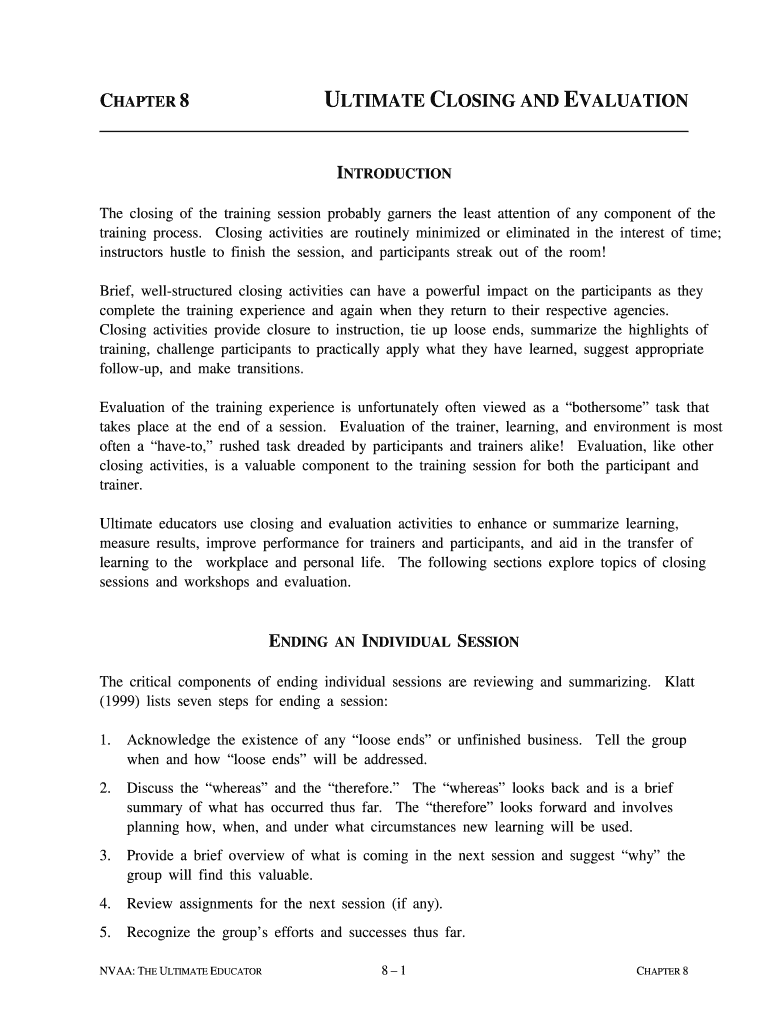
ULTIMATE CLOSING and EVALUATION Form


Understanding the ULTIMATE CLOSING AND EVALUATION
The ULTIMATE CLOSING AND EVALUATION is a comprehensive document used primarily in real estate transactions. It serves as a final step in the closing process, ensuring all necessary evaluations and agreements are in place before the transfer of property ownership. This form typically includes critical details such as the purchase price, financing terms, and any contingencies that must be satisfied prior to closing.
In the context of real estate, this document not only formalizes the agreement between buyers and sellers but also outlines the responsibilities of each party involved. It is essential for ensuring that both parties are aware of their obligations and that the transaction proceeds smoothly.
Steps to Complete the ULTIMATE CLOSING AND EVALUATION
Completing the ULTIMATE CLOSING AND EVALUATION involves several key steps to ensure accuracy and compliance with legal requirements. Here are the primary steps:
- Gather all necessary documentation, including purchase agreements, inspection reports, and financing details.
- Review the terms of the sale to confirm that all parties agree on the purchase price and any contingencies.
- Complete the form by filling in all required fields, ensuring that information is accurate and up to date.
- Have all parties involved review the document to confirm agreement on the terms outlined.
- Sign the document in the presence of a notary, if required, to ensure its legal validity.
Legal Use of the ULTIMATE CLOSING AND EVALUATION
The ULTIMATE CLOSING AND EVALUATION is legally binding once signed by all parties involved. It is crucial for protecting the rights of both buyers and sellers in a real estate transaction. This document must comply with state-specific regulations, which may vary across jurisdictions.
Failure to properly execute this form can lead to disputes or legal challenges, making it essential to follow all legal guidelines during the closing process. Consulting with a real estate attorney or professional can provide additional assurance that all legal requirements are met.
Required Documents for the ULTIMATE CLOSING AND EVALUATION
To successfully complete the ULTIMATE CLOSING AND EVALUATION, several documents are typically required. These may include:
- Purchase agreement: This outlines the terms of the sale.
- Title report: This verifies the legal ownership of the property.
- Inspection reports: These provide information on the condition of the property.
- Financing documents: These detail the terms of any loans or mortgages involved.
- Identification: Valid ID for all parties involved is necessary for verification purposes.
Examples of Using the ULTIMATE CLOSING AND EVALUATION
Real estate professionals often encounter various scenarios where the ULTIMATE CLOSING AND EVALUATION is utilized. For instance:
- A first-time homebuyer completing their purchase of a single-family home.
- An investor acquiring a multi-family property, requiring detailed evaluations of rental agreements.
- A seller finalizing the sale of commercial real estate, necessitating compliance with specific regulations.
Each of these examples highlights the importance of the form in facilitating smooth transactions and ensuring all parties understand their commitments.
Form Submission Methods for the ULTIMATE CLOSING AND EVALUATION
The ULTIMATE CLOSING AND EVALUATION can typically be submitted through various methods, depending on local regulations and preferences:
- Online submission: Many jurisdictions allow for electronic filing, which can expedite the process.
- Mail: Traditional postal submission is still common, especially in areas with less digital infrastructure.
- In-person: Submitting the form directly at a local government office or through a real estate professional can ensure immediate processing.
Choosing the right submission method can depend on the urgency of the transaction and the specific requirements of the local jurisdiction.
Quick guide on how to complete ultimate closing and evaluation
Complete [SKS] seamlessly on any device
Digital document management has become widely accepted by businesses and individuals alike. It offers a fantastic eco-friendly substitute for conventional printed and signed documents, as you can access the appropriate form and securely save it online. airSlate SignNow equips you with all the tools necessary to create, modify, and eSign your documents quickly without delays. Manage [SKS] across any platform with airSlate SignNow Android or iOS applications and enhance any document-related process today.
The most efficient way to modify and eSign [SKS] without hassle
- Locate [SKS] and click on Get Form to begin.
- Use the tools we offer to complete your document.
- Mark important sections of your documents or obscure sensitive information with tools that airSlate SignNow provides specifically for that purpose.
- Create your signature using the Sign tool, which takes mere seconds and holds the same legal validity as a conventional wet ink signature.
- Review the details and click on the Done button to save your modifications.
- Choose how you would like to send your form, whether by email, text message (SMS), invitation link, or download it to your computer.
Put an end to lost or misplaced files, tedious form searching, or mistakes that require printing new document copies. airSlate SignNow addresses all your document management requirements in just a few clicks from any device you prefer. Modify and eSign [SKS] and ensure effective communication at every stage of the form preparation process with airSlate SignNow.
Create this form in 5 minutes or less
Related searches to ULTIMATE CLOSING AND EVALUATION
Create this form in 5 minutes!
How to create an eSignature for the ultimate closing and evaluation
How to create an electronic signature for a PDF online
How to create an electronic signature for a PDF in Google Chrome
How to create an e-signature for signing PDFs in Gmail
How to create an e-signature right from your smartphone
How to create an e-signature for a PDF on iOS
How to create an e-signature for a PDF on Android
People also ask
-
What is the ULTIMATE CLOSING AND EVALUATION feature in airSlate SignNow?
The ULTIMATE CLOSING AND EVALUATION feature in airSlate SignNow allows businesses to streamline their document signing process. It combines advanced eSignature capabilities with evaluation tools to ensure that all documents are reviewed and approved efficiently. This feature is designed to enhance productivity and reduce turnaround times.
-
How does airSlate SignNow's pricing structure work for the ULTIMATE CLOSING AND EVALUATION?
airSlate SignNow offers flexible pricing plans tailored to meet the needs of different businesses. The ULTIMATE CLOSING AND EVALUATION feature is included in various plans, ensuring that users can access essential tools without breaking the bank. You can choose a plan that best fits your budget and requirements.
-
What are the key benefits of using the ULTIMATE CLOSING AND EVALUATION feature?
The ULTIMATE CLOSING AND EVALUATION feature provides numerous benefits, including improved efficiency, enhanced collaboration, and reduced errors in document handling. By utilizing this feature, businesses can ensure that all necessary evaluations are completed before finalizing any agreements. This leads to a smoother closing process.
-
Can I integrate airSlate SignNow with other tools for ULTIMATE CLOSING AND EVALUATION?
Yes, airSlate SignNow offers seamless integrations with various third-party applications to enhance the ULTIMATE CLOSING AND EVALUATION process. You can connect it with CRM systems, project management tools, and more to create a cohesive workflow. This integration capability helps streamline your operations further.
-
Is the ULTIMATE CLOSING AND EVALUATION feature suitable for small businesses?
Absolutely! The ULTIMATE CLOSING AND EVALUATION feature is designed to cater to businesses of all sizes, including small enterprises. It provides an affordable and user-friendly solution that helps small businesses manage their document signing and evaluation processes effectively.
-
What types of documents can I manage with the ULTIMATE CLOSING AND EVALUATION feature?
With the ULTIMATE CLOSING AND EVALUATION feature, you can manage a wide variety of documents, including contracts, agreements, and forms. This versatility allows businesses to handle all their essential paperwork in one place, ensuring that every document is signed and evaluated promptly.
-
How secure is the ULTIMATE CLOSING AND EVALUATION process in airSlate SignNow?
Security is a top priority for airSlate SignNow, especially during the ULTIMATE CLOSING AND EVALUATION process. The platform employs advanced encryption and security protocols to protect your documents and data. You can trust that your sensitive information is safe while using our services.
Get more for ULTIMATE CLOSING AND EVALUATION
- Application for rental housing quadel consulting form
- F 17 njdoh dot form
- Out of state nurse application form
- Alan 12776 78 xx aaa life insurance claim new doc form
- Undraped massage form
- Authorization to release claim history and coverage verification form
- Complete and send to meritain health p o box 853 form
- Mrr group vision care claim form southpointteam com
Find out other ULTIMATE CLOSING AND EVALUATION
- eSign Oregon Limited Power of Attorney Secure
- How Can I eSign Arizona Assignment of Shares
- How To eSign Hawaii Unlimited Power of Attorney
- How To eSign Louisiana Unlimited Power of Attorney
- eSign Oklahoma Unlimited Power of Attorney Now
- How To eSign Oregon Unlimited Power of Attorney
- eSign Hawaii Retainer for Attorney Easy
- How To eSign Texas Retainer for Attorney
- eSign Hawaii Standstill Agreement Computer
- How Can I eSign Texas Standstill Agreement
- How To eSign Hawaii Lease Renewal
- How Can I eSign Florida Lease Amendment
- eSign Georgia Lease Amendment Free
- eSign Arizona Notice of Intent to Vacate Easy
- eSign Louisiana Notice of Rent Increase Mobile
- eSign Washington Notice of Rent Increase Computer
- How To eSign Florida Notice to Quit
- How To eSign Hawaii Notice to Quit
- eSign Montana Pet Addendum to Lease Agreement Online
- How To eSign Florida Tenant Removal