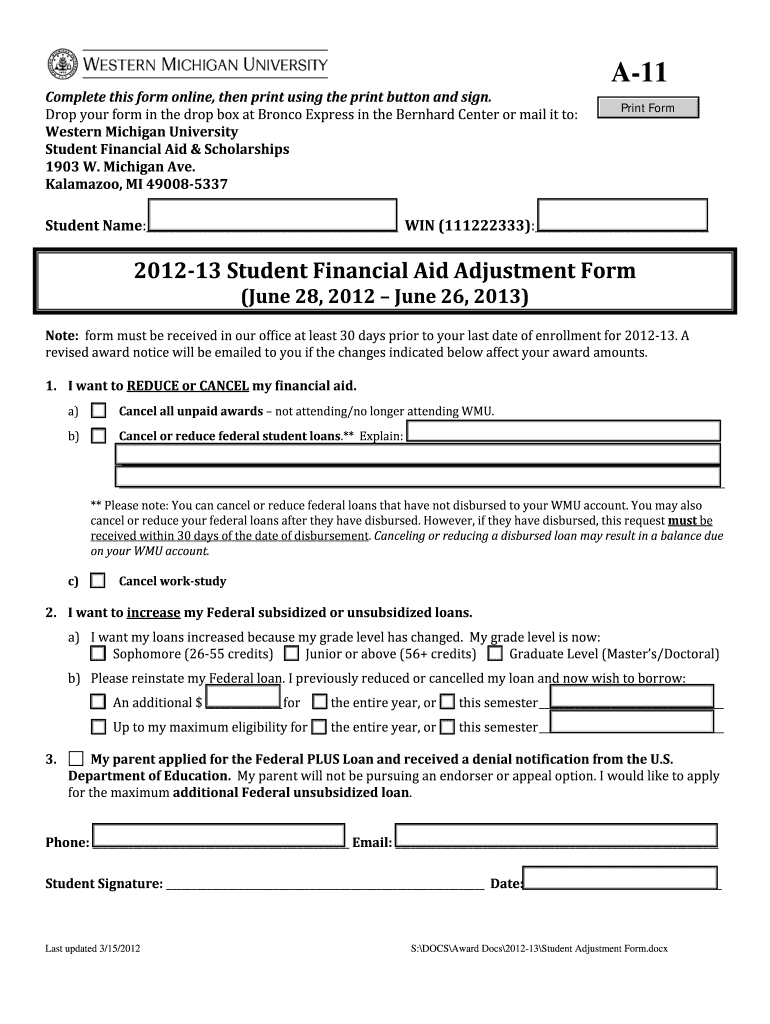
13 Student Financial Aid Adjustment Form Western Michigan Wmich


What is the 13 Student Financial Aid Adjustment Form?
The 13 Student Financial Aid Adjustment Form, often referred to as the Wmich form, is a crucial document for students attending Western Michigan University. This form allows students to request adjustments to their financial aid packages based on changes in their financial circumstances. Such changes may include alterations in income, family size, or other factors that impact a student's financial need. By submitting this form, students can ensure their financial aid reflects their current situation, potentially increasing their eligibility for aid.
How to Obtain the 13 Student Financial Aid Adjustment Form
Students can obtain the 13 Student Financial Aid Adjustment Form through several methods. The most straightforward way is to visit the official Western Michigan University financial aid website, where the form is usually available for download in PDF format. Additionally, students can request a physical copy from the financial aid office on campus. It is advisable to have your student identification number handy when requesting the form to streamline the process.
Steps to Complete the 13 Student Financial Aid Adjustment Form
Completing the 13 Student Financial Aid Adjustment Form involves several key steps:
- Gather necessary documentation, such as tax returns and proof of income.
- Fill out the form accurately, providing all required personal and financial information.
- Clearly indicate the reasons for your adjustment request, detailing any changes in your financial situation.
- Review the form for completeness and accuracy before submission.
- Submit the form according to the instructions provided, either online or in person.
Key Elements of the 13 Student Financial Aid Adjustment Form
The 13 Student Financial Aid Adjustment Form includes several key elements that students must pay attention to:
- Personal Information: This section requires basic details such as name, student ID, and contact information.
- Financial Information: Students must provide current income details and any other financial resources.
- Adjustment Request: A clear explanation of the reasons for the financial aid adjustment must be included.
- Documentation: Students must attach any supporting documents that validate their request.
Form Submission Methods
Students can submit the 13 Student Financial Aid Adjustment Form through various methods:
- Online Submission: Some students may have the option to submit the form electronically via the university's financial aid portal.
- Mail: Students can send the completed form and any supporting documents to the financial aid office through postal mail.
- In-Person Submission: Visiting the financial aid office on campus allows for direct submission and immediate assistance if needed.
Eligibility Criteria for the 13 Student Financial Aid Adjustment Form
To be eligible to submit the 13 Student Financial Aid Adjustment Form, students must meet certain criteria:
- Must be enrolled at Western Michigan University and receiving financial aid.
- Must have experienced a significant change in financial circumstances.
- Must provide appropriate documentation to support the adjustment request.
Quick guide on how to complete 13 student financial aid adjustment form western michigan wmich
Complete [SKS] easily on any device
Digital document management has gained immense popularity among businesses and individuals. It represents an ideal eco-friendly alternative to conventional printed and signed paperwork, as you can easily locate the correct form and securely store it online. airSlate SignNow offers all the tools you need to create, modify, and eSign your documents swiftly without delays. Manage [SKS] on any device using the airSlate SignNow Android or iOS applications and simplify any document-related task today.
How to modify and eSign [SKS] effortlessly
- Find [SKS] and click on Get Form to begin.
- Utilize the tools we provide to complete your document.
- Highlight relevant sections of your documents or redact sensitive information with tools that airSlate SignNow offers specifically for that purpose.
- Create your eSignature using the Sign tool, which takes seconds and holds the same legal significance as a traditional handwritten signature.
- Review the information and click on the Done button to save your changes.
- Select how you want to send your form, via email, text message (SMS), or invitation link, or download it to your computer.
Eliminate concerns about lost or misplaced files, tedious form searching, or mistakes that necessitate printing new document copies. airSlate SignNow caters to your document management needs in just a few clicks from any device you prefer. Modify and eSign [SKS] and ensure excellent communication at every stage of your form preparation process with airSlate SignNow.
Create this form in 5 minutes or less
Related searches to 13 Student Financial Aid Adjustment Form Western Michigan Wmich
Create this form in 5 minutes!
How to create an eSignature for the 13 student financial aid adjustment form western michigan wmich
How to create an electronic signature for a PDF online
How to create an electronic signature for a PDF in Google Chrome
How to create an e-signature for signing PDFs in Gmail
How to create an e-signature right from your smartphone
How to create an e-signature for a PDF on iOS
How to create an e-signature for a PDF on Android
People also ask
-
What is the 13 Student Financial Aid Adjustment Form Western Michigan Wmich?
The 13 Student Financial Aid Adjustment Form Western Michigan Wmich is a document that allows students to request adjustments to their financial aid packages. This form is essential for students who experience changes in their financial situation and need to update their aid eligibility. Completing this form can help ensure that you receive the appropriate financial support for your education.
-
How can I access the 13 Student Financial Aid Adjustment Form Western Michigan Wmich?
You can access the 13 Student Financial Aid Adjustment Form Western Michigan Wmich through the Western Michigan University financial aid office website. The form is typically available for download in PDF format, allowing you to fill it out and submit it electronically. Make sure to check for any specific submission guidelines provided by the university.
-
What are the benefits of using airSlate SignNow for the 13 Student Financial Aid Adjustment Form Western Michigan Wmich?
Using airSlate SignNow for the 13 Student Financial Aid Adjustment Form Western Michigan Wmich streamlines the signing and submission process. It allows you to eSign documents securely and efficiently, reducing the time spent on paperwork. Additionally, airSlate SignNow provides tracking features, so you can monitor the status of your submission.
-
Is there a cost associated with using airSlate SignNow for the 13 Student Financial Aid Adjustment Form Western Michigan Wmich?
airSlate SignNow offers a cost-effective solution for managing documents, including the 13 Student Financial Aid Adjustment Form Western Michigan Wmich. While there may be subscription plans available, many users find that the benefits of increased efficiency and reduced paper usage justify the cost. Check the airSlate SignNow website for specific pricing details.
-
Can I integrate airSlate SignNow with other tools for the 13 Student Financial Aid Adjustment Form Western Michigan Wmich?
Yes, airSlate SignNow offers integrations with various tools and platforms, making it easy to manage the 13 Student Financial Aid Adjustment Form Western Michigan Wmich alongside your other applications. This integration capability enhances your workflow by allowing seamless data transfer and document management. Explore the integration options available on the airSlate SignNow website.
-
What features does airSlate SignNow provide for the 13 Student Financial Aid Adjustment Form Western Michigan Wmich?
airSlate SignNow provides several features that enhance the handling of the 13 Student Financial Aid Adjustment Form Western Michigan Wmich, including eSigning, document templates, and real-time collaboration. These features simplify the process of completing and submitting your form, ensuring that you can focus on your studies rather than paperwork. Additionally, the platform is user-friendly, making it accessible for all students.
-
How secure is airSlate SignNow when submitting the 13 Student Financial Aid Adjustment Form Western Michigan Wmich?
airSlate SignNow prioritizes security, ensuring that your documents, including the 13 Student Financial Aid Adjustment Form Western Michigan Wmich, are protected. The platform uses encryption and secure servers to safeguard your information during transmission and storage. You can confidently submit your form knowing that your data is secure.
Get more for 13 Student Financial Aid Adjustment Form Western Michigan Wmich
- Oimc 94 7 videoconferencing program assessment report gao form
- Jfmip sr 00 01 guaranteed loan system requirements gao form
- Ggd 92 25 u s customs service justice and law enforcement gao form
- Indv 525tv individualfiduciary voucher form
- Please print your numbers like this in black or bl form
- Corp form
- 40a booklet ty 20241 14 24f pdf form
- Layout 1 form
Find out other 13 Student Financial Aid Adjustment Form Western Michigan Wmich
- eSign Indiana New Hire Onboarding Online
- eSign Delaware Software Development Proposal Template Free
- eSign Nevada Software Development Proposal Template Mobile
- Can I eSign Colorado Mobile App Design Proposal Template
- How Can I eSignature California Cohabitation Agreement
- How Do I eSignature Colorado Cohabitation Agreement
- How Do I eSignature New Jersey Cohabitation Agreement
- Can I eSign Utah Mobile App Design Proposal Template
- eSign Arkansas IT Project Proposal Template Online
- eSign North Dakota IT Project Proposal Template Online
- eSignature New Jersey Last Will and Testament Online
- eSignature Pennsylvania Last Will and Testament Now
- eSign Arkansas Software Development Agreement Template Easy
- eSign Michigan Operating Agreement Free
- Help Me With eSign Nevada Software Development Agreement Template
- eSign Arkansas IT Consulting Agreement Computer
- How To eSignature Connecticut Living Will
- eSign Alaska Web Hosting Agreement Computer
- eSign Alaska Web Hosting Agreement Now
- eSign Colorado Web Hosting Agreement Simple